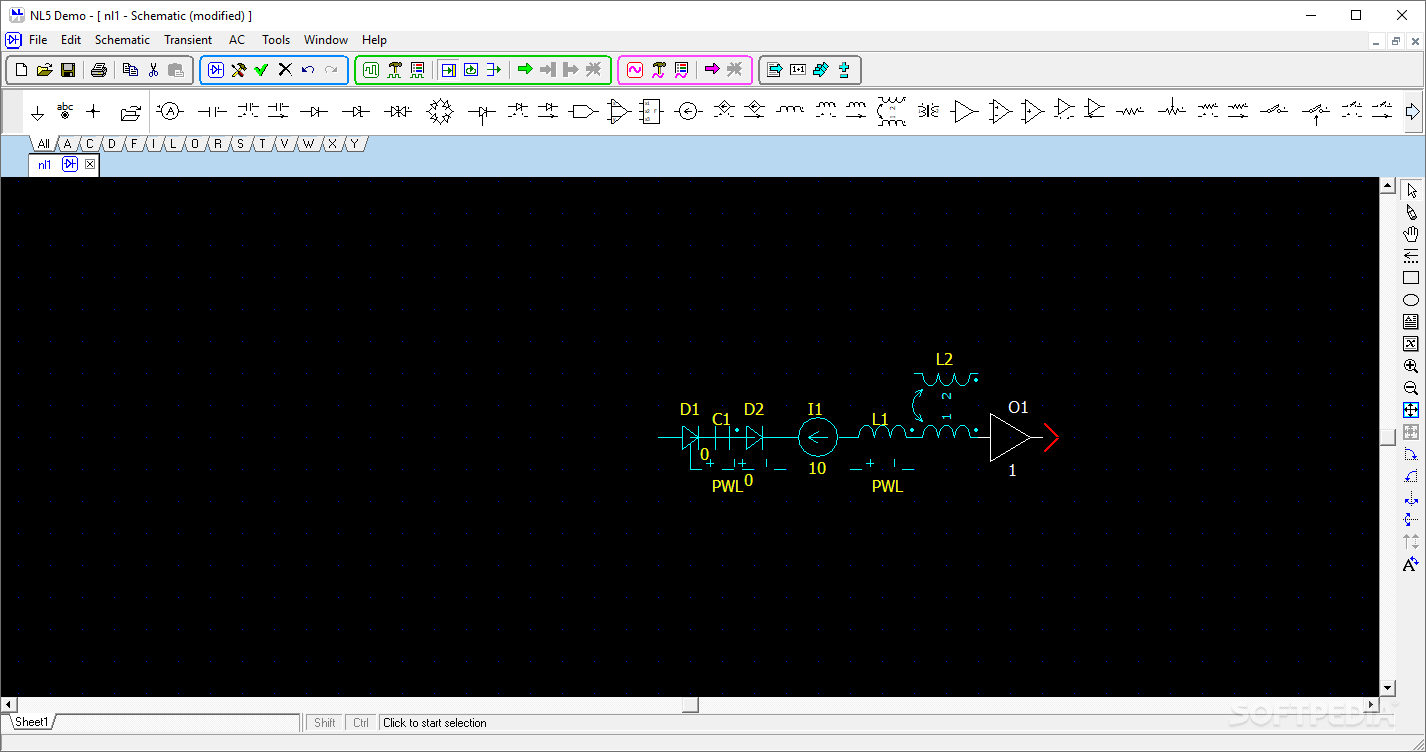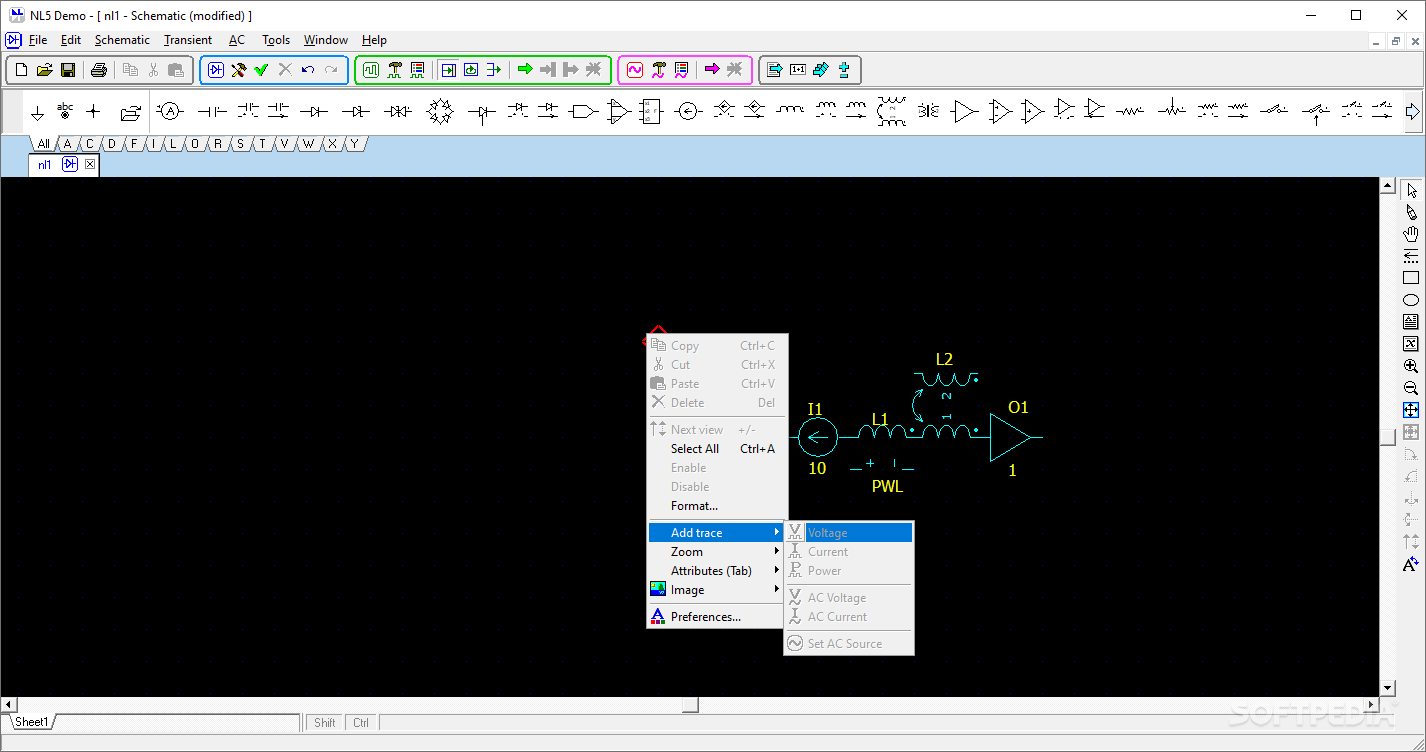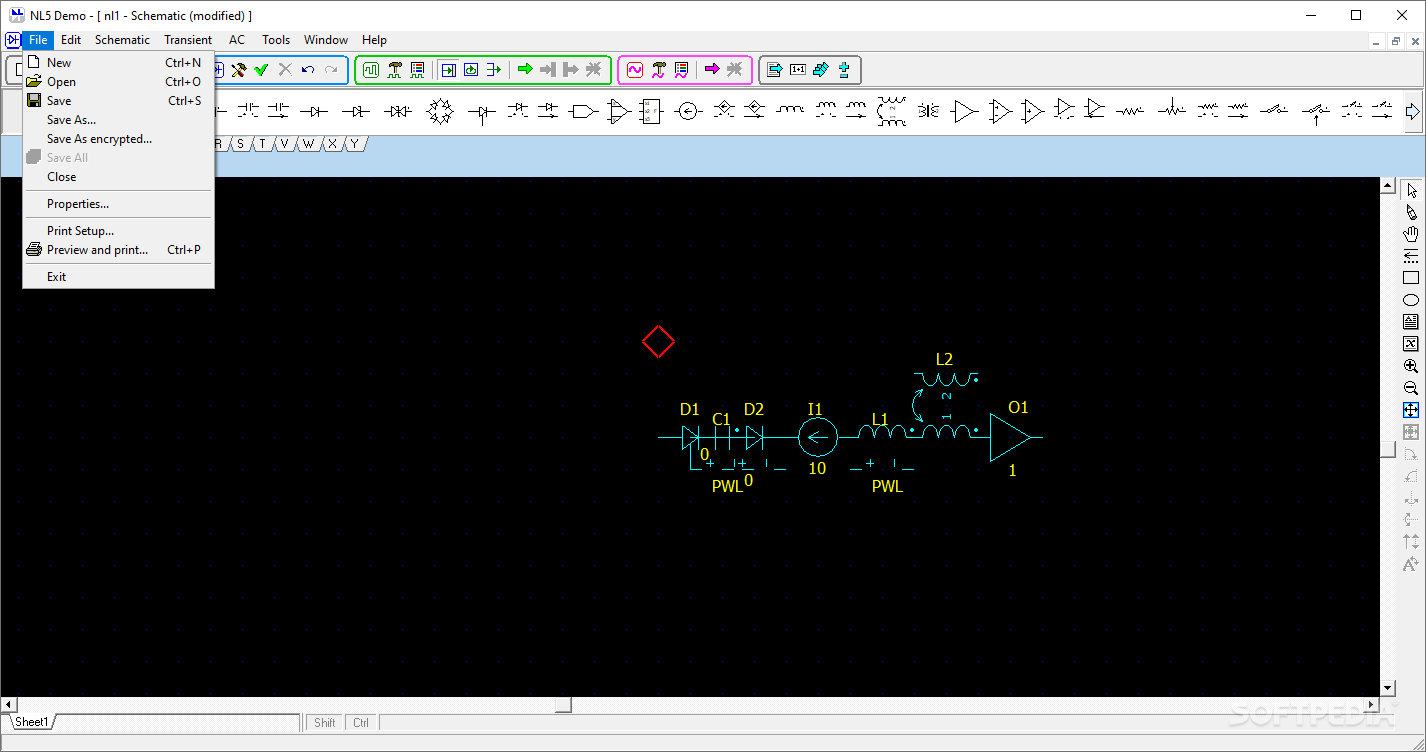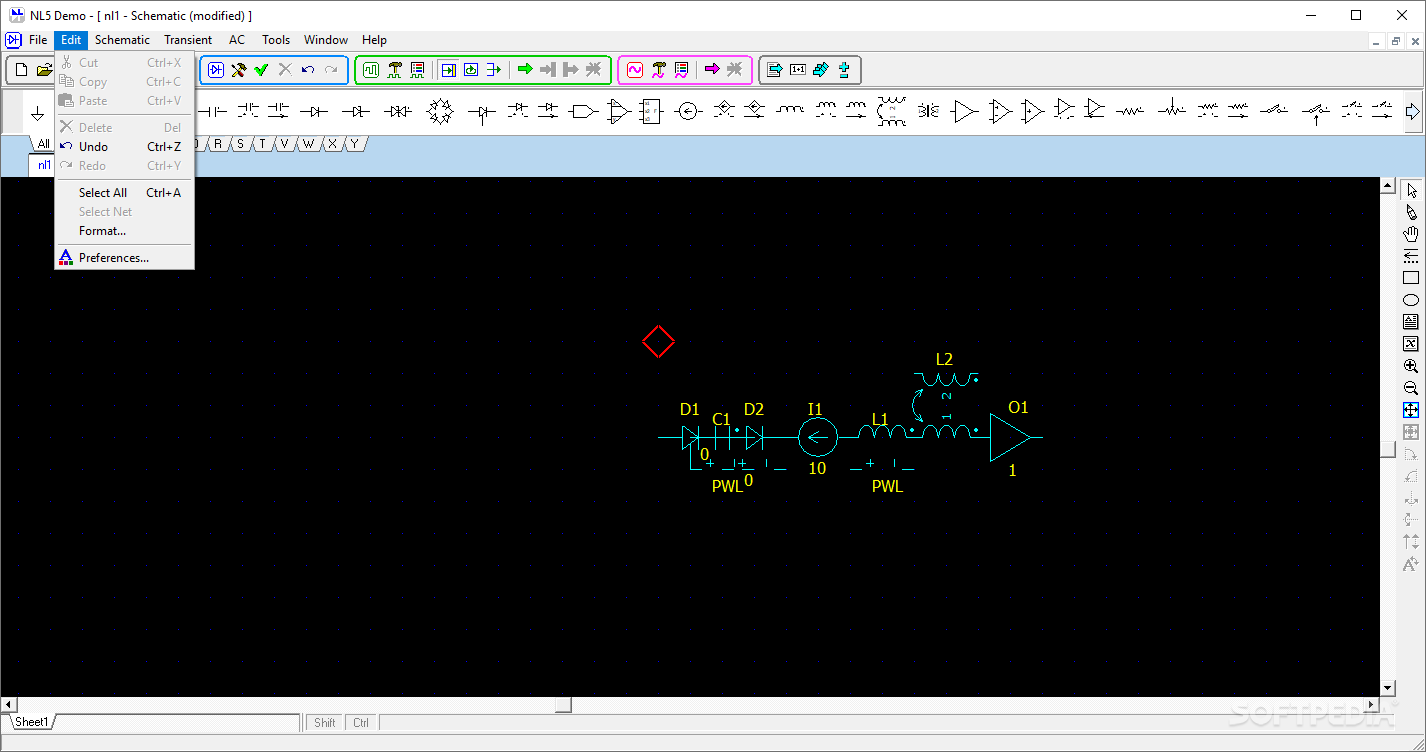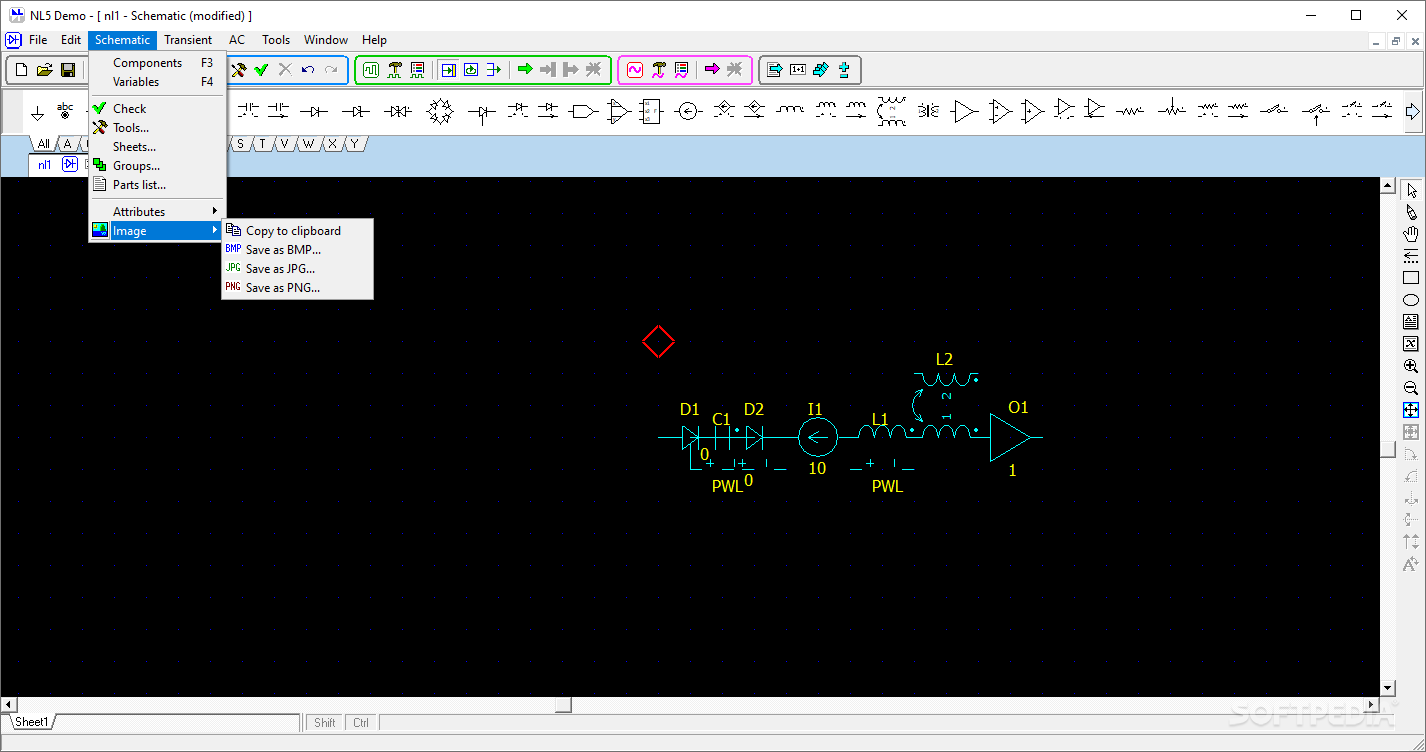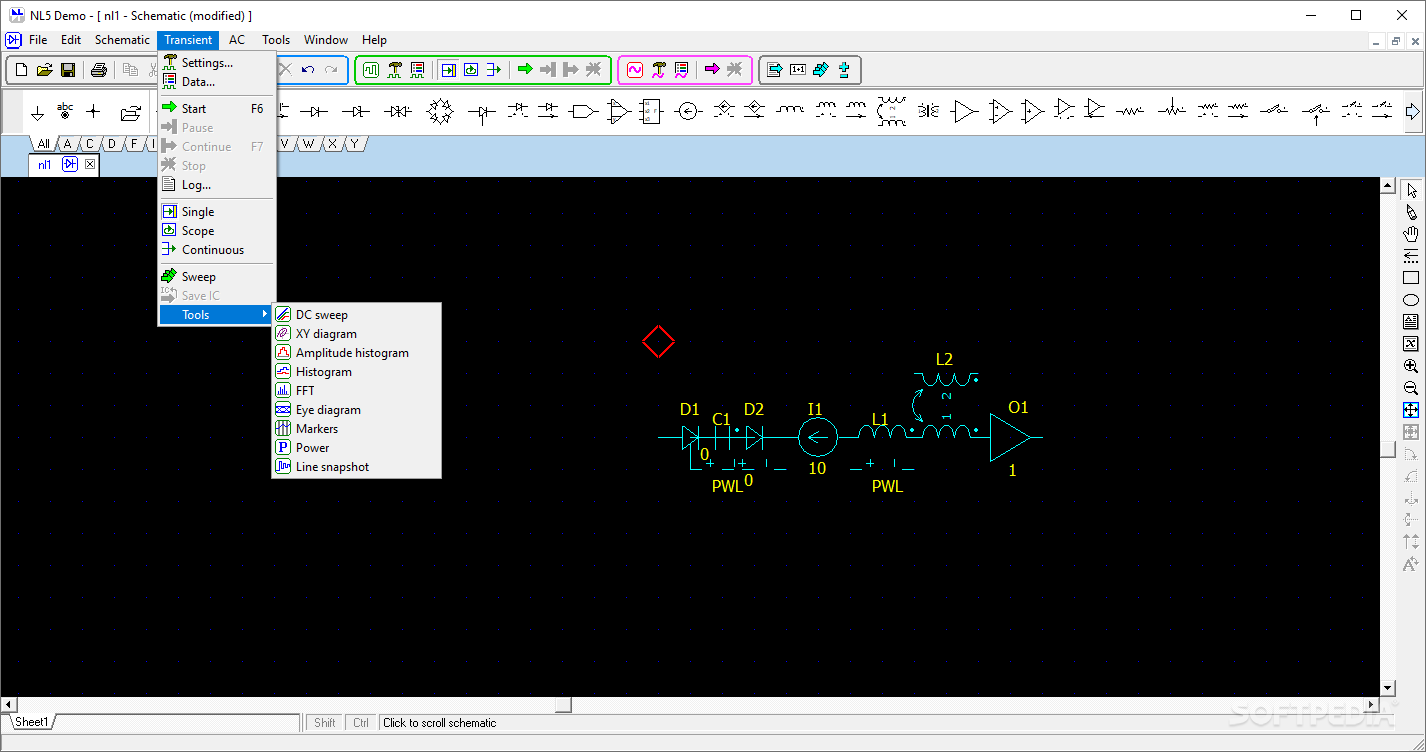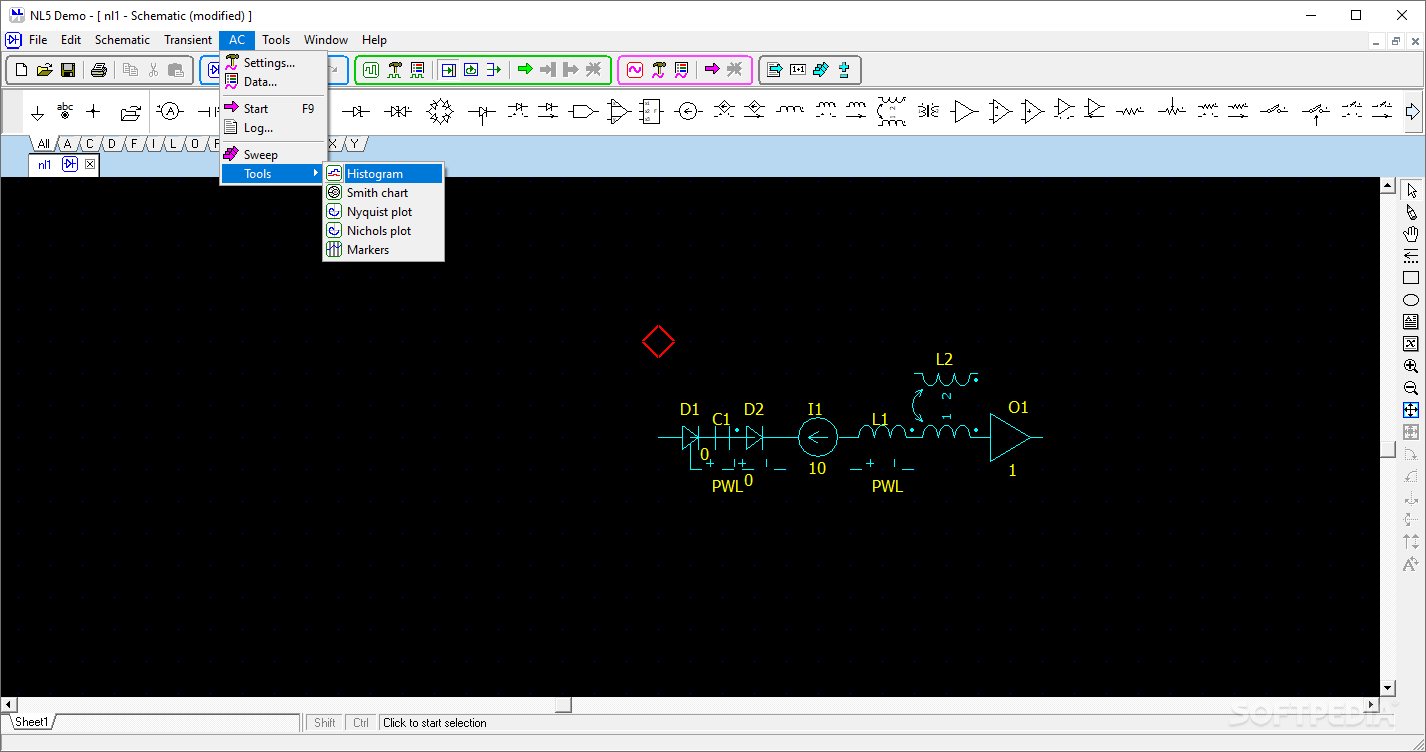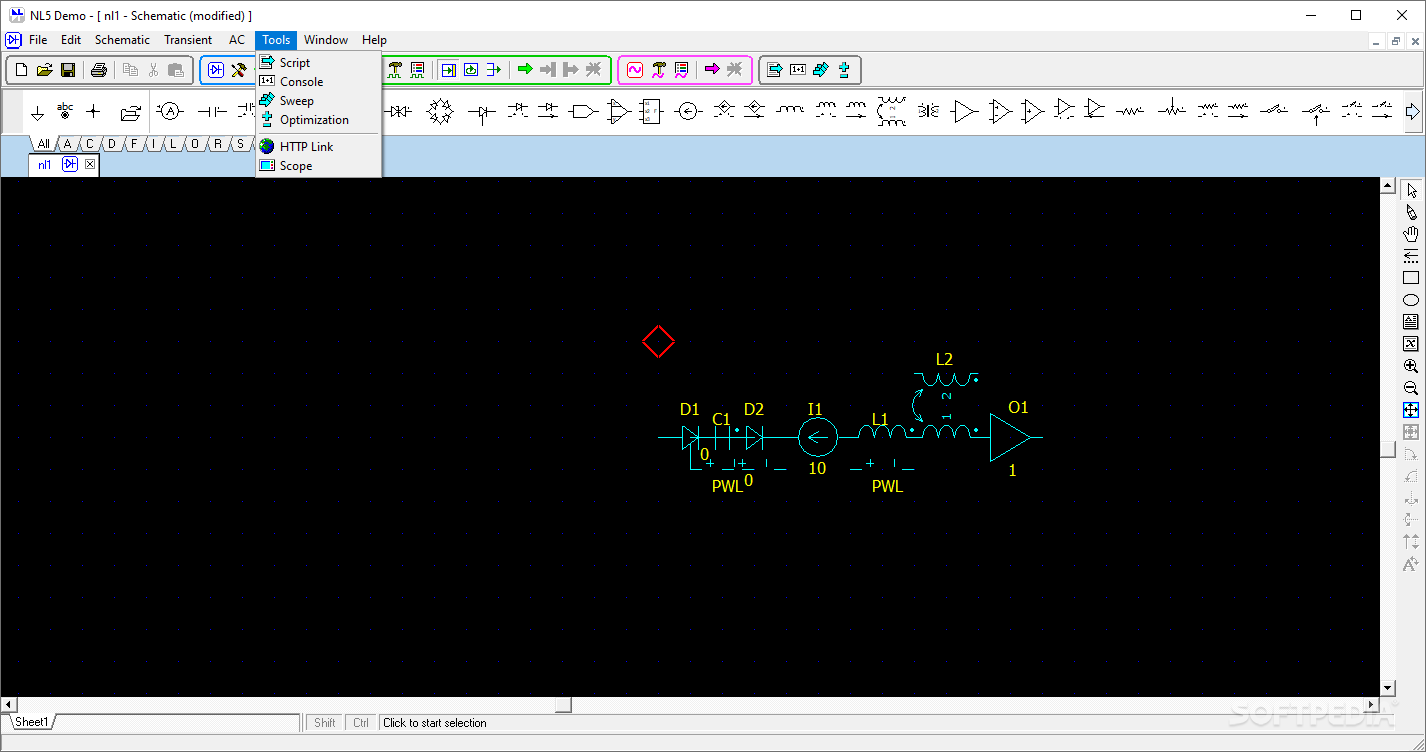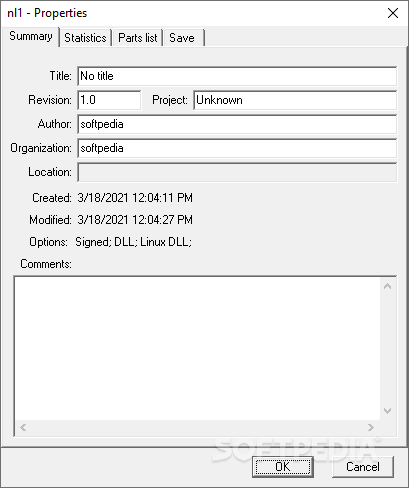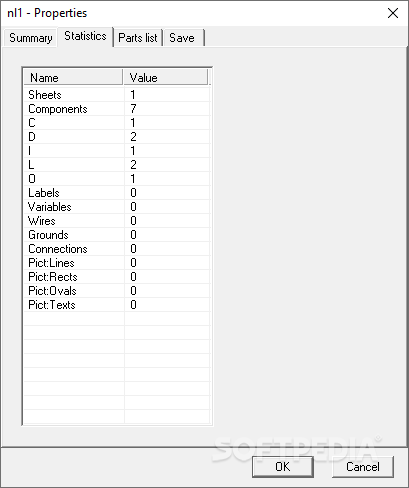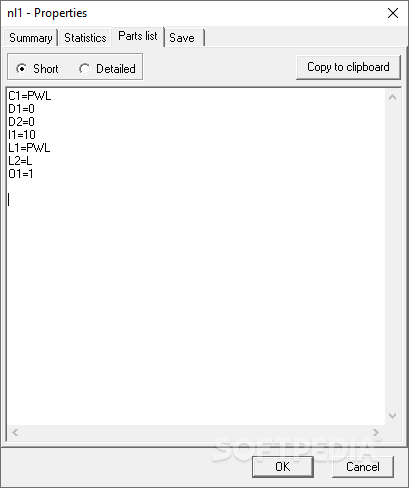Description
NL5 Circuit Simulator
NL5 Circuit Simulator is a handy tool for designing and testing electric circuits. Circuit diagrams are like maps made up of different elements, each playing an important role in how devices work. Now, creating these diagrams isn't exactly a walk in the park—it takes a solid understanding of electronics. But for those who know their stuff, NL5 is a great option!
Simple Design That Works
The design of NL5 is pretty straightforward, without flashy graphics that might distract you from your task. At the top, there’s an easy-to-navigate toolbar that gives quick access to everything you need, from the components gallery to various actions you can take. Plus, it won't hog your system's resources, so you can use it on different setups without any hassle.
Create Complex Schematics
This software lets you build even the most complicated schematics with ease! It comes packed with tons of predefined elements that make your job easier. Just drag and drop what you need from the list onto your workspace. You can find components arranged alphabetically—think capacitors, diodes, sources, amplifiers, transistors, transformers—you name it!
Customize Your Design
When it comes to visuals, customization is key! You can set general color themes in the settings menu or tweak individual elements by adjusting their size and color or adding labels. This way, your designs not only work well but also look just how you want them.
Check Your Work
If you're ever unsure about your design’s validity, there's a handy button that runs a system check. It’ll give you a log showing where any errors are and why they happened. If everything checks out fine, you're good to go! You can dive deeper into analysis using the transience tool which displays data in graph form. You also have options to add tables for more info or even export results as images.
A Practical Choice
In conclusion, NL5 Circuit Simulator is quite practical overall! Sure, it might feel a bit rough at times and could push impatient users towards other options—but don’t let that stop you! The depth of information you can gather and the complexity of tools available make it worth giving this software a shot. Its simple design focuses more on functionality and testing rather than looks.
For more details or download, check out Softpas!
User Reviews for NL5 Circuit Simulator 8
-
for NL5 Circuit Simulator
NL5 Circuit Simulator is practical for advanced users in designing electric circuits. Offers rich elements, customization options, and system check for errors.
-
for NL5 Circuit Simulator
NL5 Circuit Simulator offers a helpful and detailed GUI for circuit analysis. However, the learning curve is steep.
-
for NL5 Circuit Simulator
NL5 Circuit Simulator is an incredible tool for designing circuits! The interface is user-friendly, and I love the variety of components available.
-
for NL5 Circuit Simulator
As an advanced user, I find NL5 Circuit Simulator invaluable. The system check feature is a lifesaver for validating my designs!
-
for NL5 Circuit Simulator
Fantastic app for circuit design! The drag-and-drop functionality makes it easy to create complex schematics quickly.
-
for NL5 Circuit Simulator
NL5 Circuit Simulator has everything I need. It's simple yet powerful, and the ability to customize elements really sets it apart.
-
for NL5 Circuit Simulator
I highly recommend NL5 Circuit Simulator! It may lack flashy visuals, but its functionality and depth make it a top choice for circuit design.