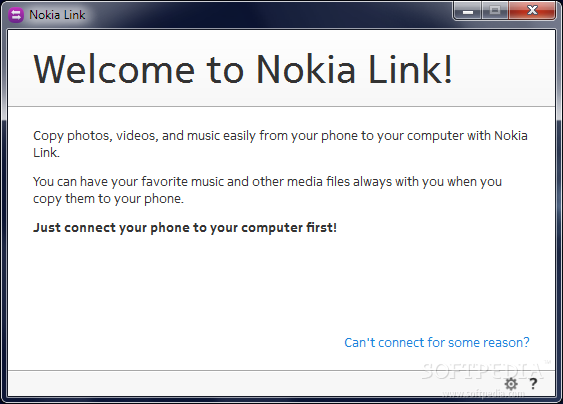Description
Nokia Link
Nokia Link is a handy tool for anyone who owns a Nokia phone. It makes it super easy to copy music, videos, and photos between your device and your computer. Just like the name suggests, this program helps you connect your PC to your phone so you can transfer data without any hassle.
Easy Data Transfers with Nokia Link
This app is specially made for Nokia N9 phones and it's designed to give you a simple way to transfer files compared to the full-featured Nokia PC Suite. While it doesn’t have all the bells and whistles of its bigger sibling, it does let you back up and restore your phone's content with just a few clicks.
Sync Your Multimedia Files
The main goal of Nokia Link is to help you sync your phone’s multimedia files quickly with your computer. It even pulls information from popular apps like Windows Media Player, Zune, and iTunes to keep your library updated in no time.
How Does It Work?
You just pick the type of files you want to copy and choose the compatible application from the list. Plus, if you've got movies or photo albums on your hard drive, you can manually browse for those folders and copy them over as well!
Manage Your Files Easily
While Nokia Link isn't a full-on file management tool, it does let you delete certain files if you need more space for new multimedia content. It's all about making things easier for you!
Your Backup Buddy
The backup feature is a lifesaver! You can create backups of your contacts, appointment lists, installed applications, and other personal settings. This is super useful when you're getting ready for a software update because it helps ensure that none of your data gets lost.
A Simple Interface for Everyone
If you're just looking to copy multimedia files or back up your phone, Nokia Link takes up less space than the PC Suite while offering an easy-to-use interface. The documentation has clear instructions that make it perfect for everyone!
If you're interested in trying out Nokia Link, check out this link: Nokia Link Download Page.
User Reviews for Nokia Link 1
-
for Nokia Link
Nokia Link is a handy tool for Nokia owners to transfer multimedia files with ease. Its simple interface and backup features are practical.