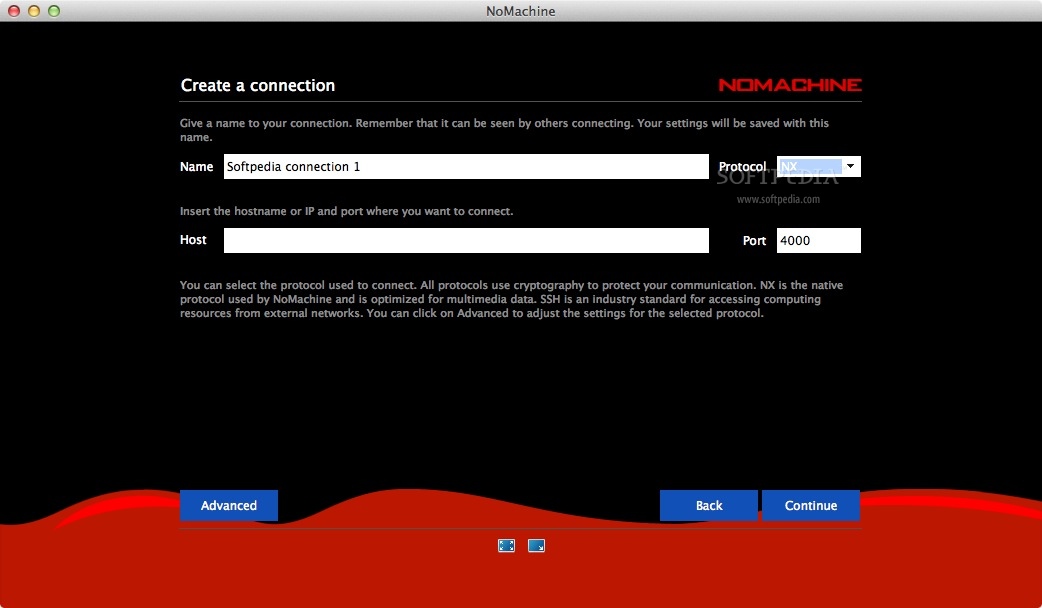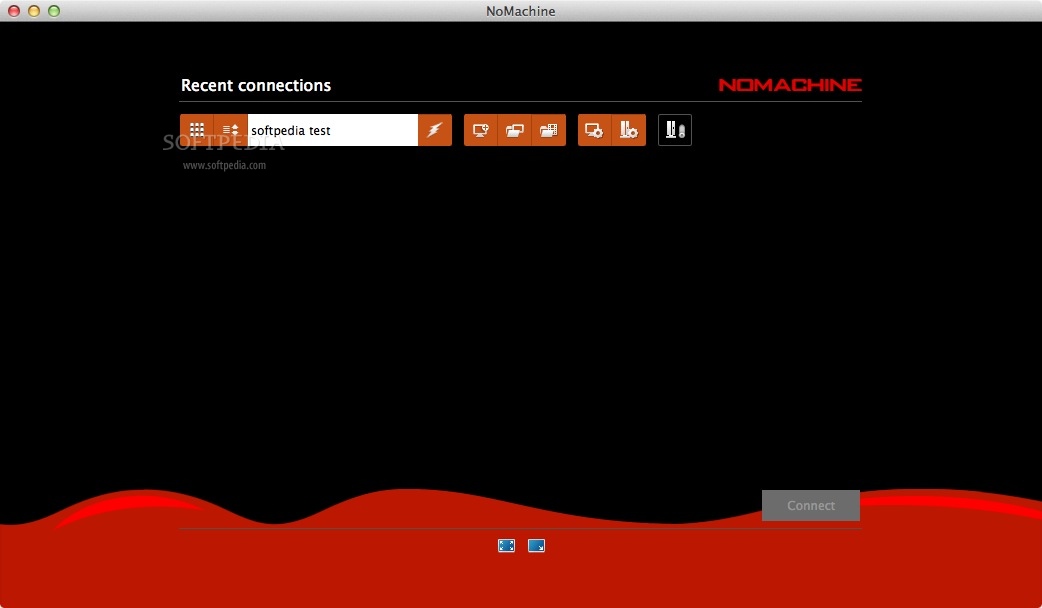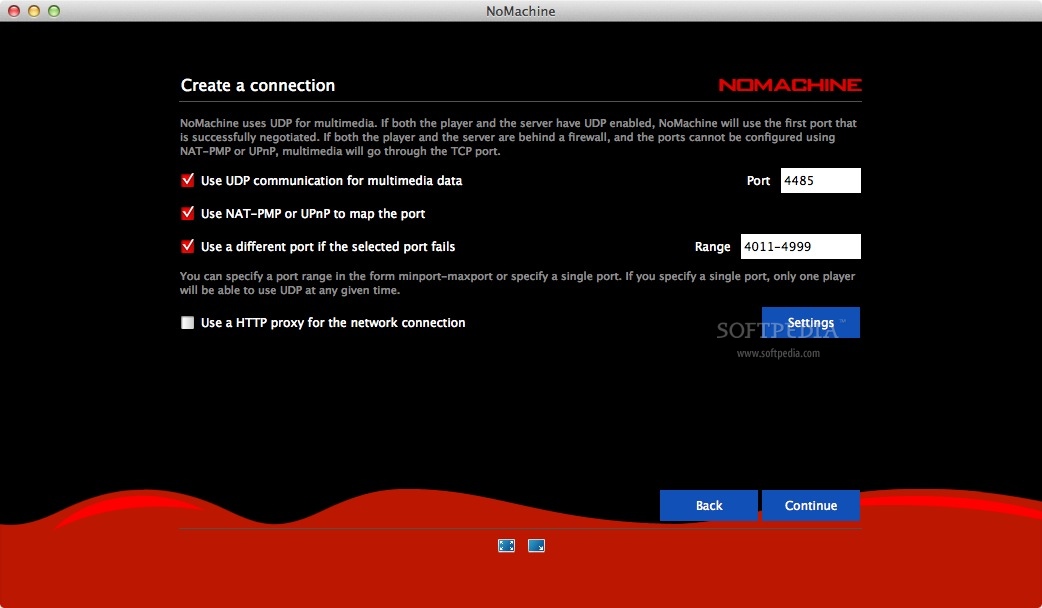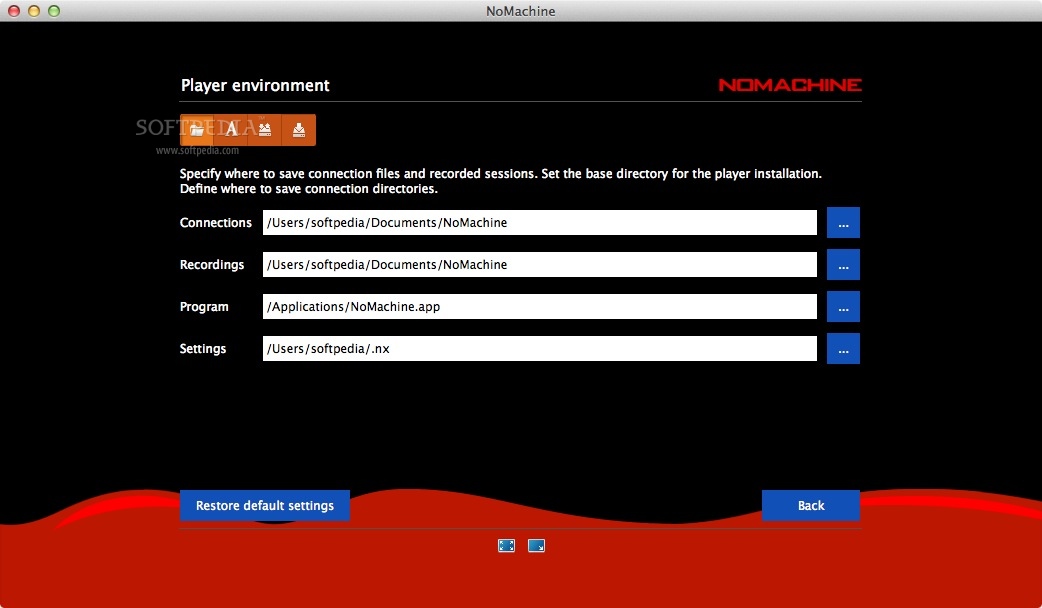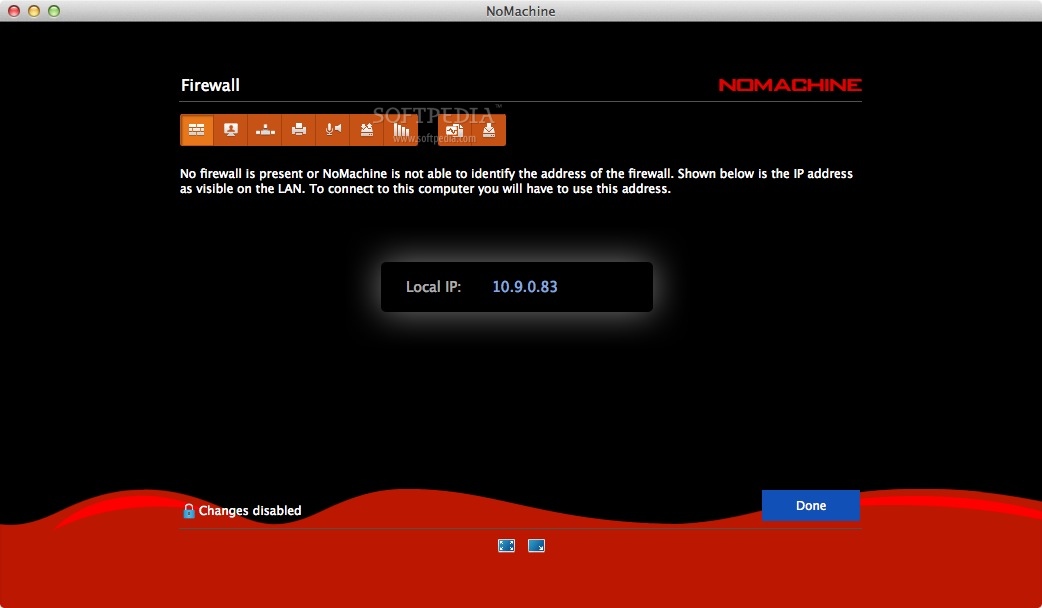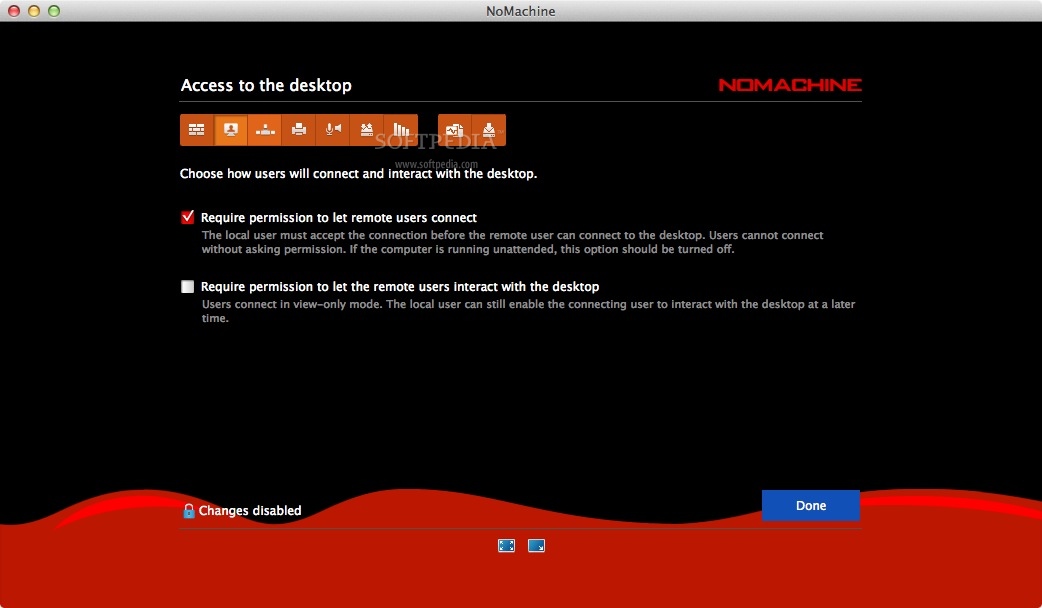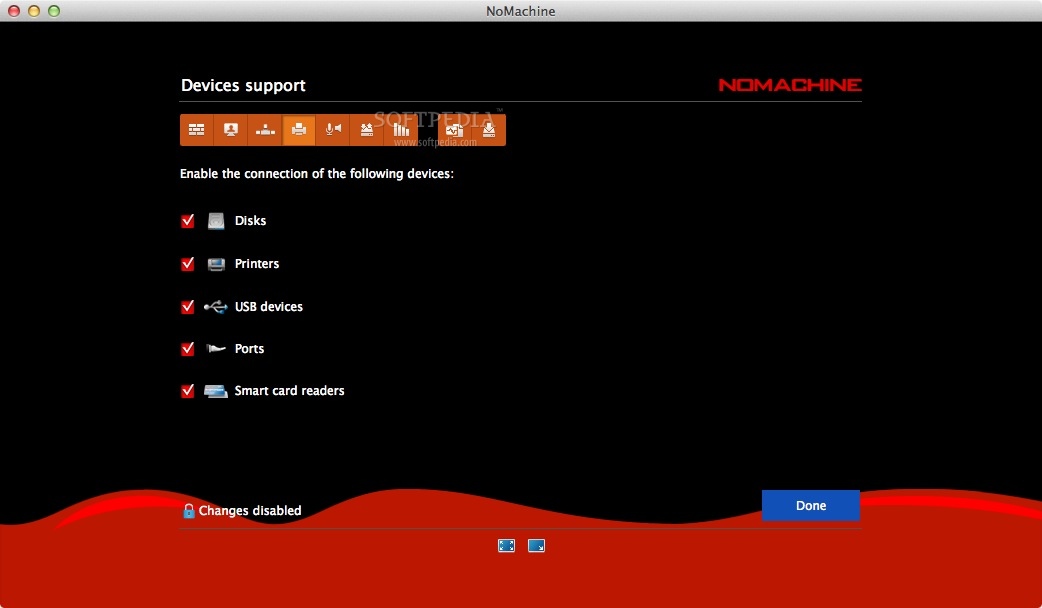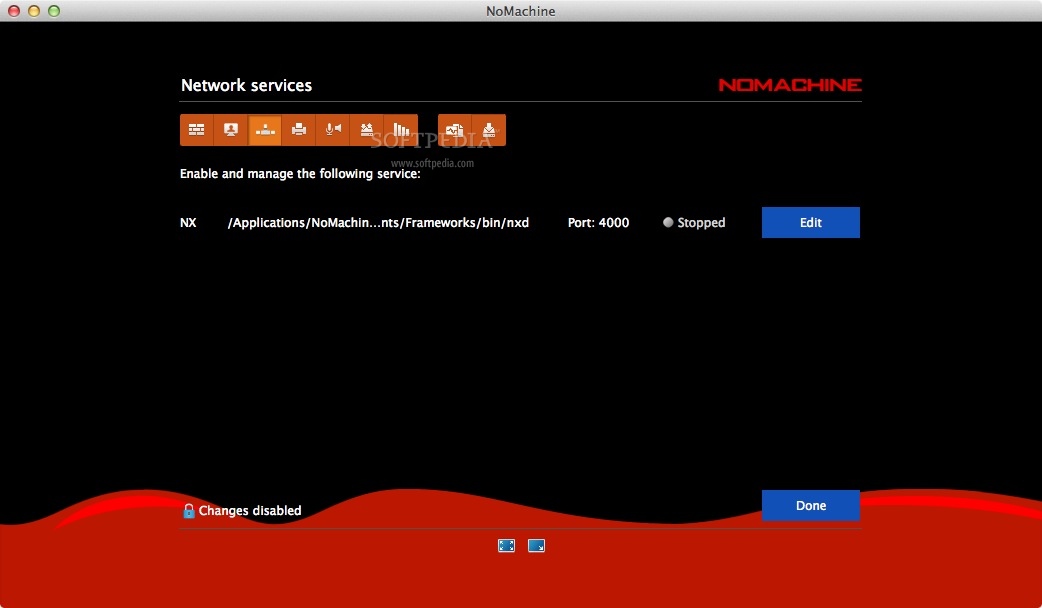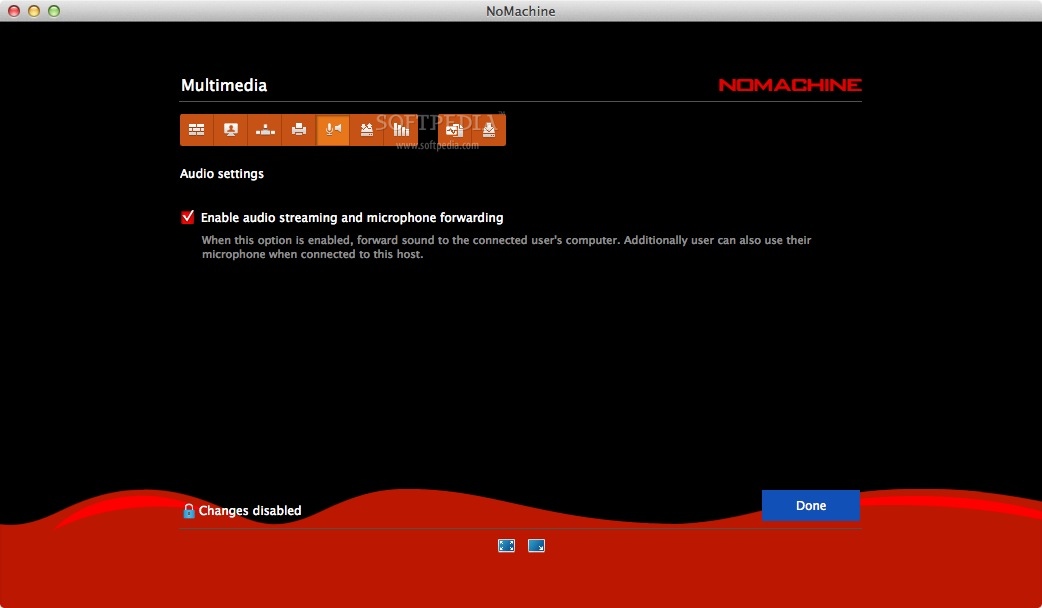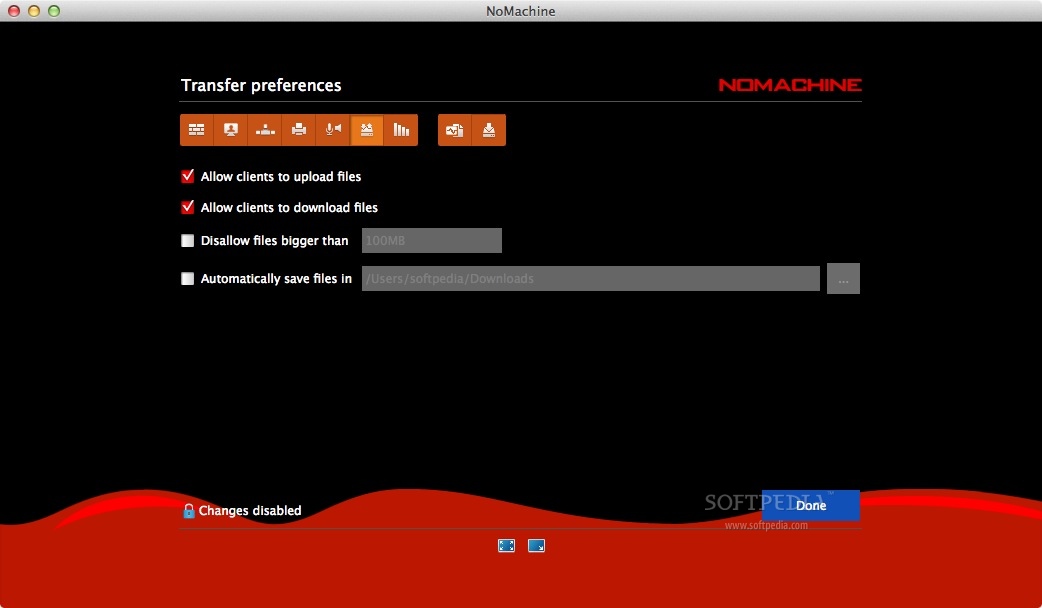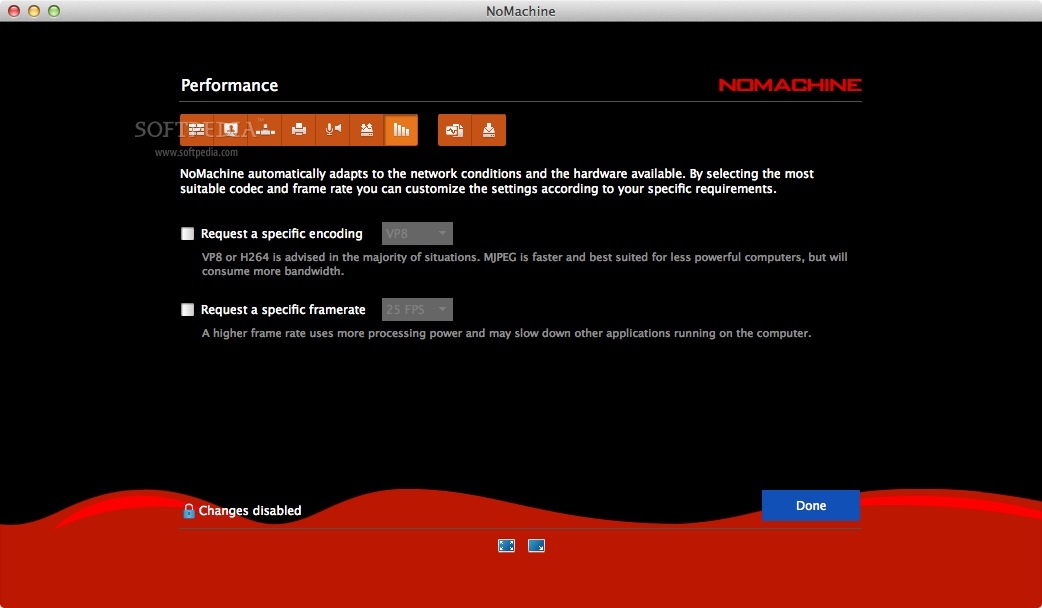Description
NoMachine
NoMachine is a free, cross-platform software that helps you set up hosted desktops and access them securely from anywhere. It's like having your own computer in the cloud!
Simple Remote Access
The goal of NoMachine is to make remote desktop access as easy as browsing the internet. Imagine being able to connect to your computer at home from anywhere in the world - sounds cool, right? With NoMachine, it's totally possible!
Real-Time Performance
This software is smart. It adjusts automatically to how fast your internet is and can provide real-time performance during remote sessions. So whether you're working on documents or streaming videos, it keeps everything running smoothly.
Awesome Features for Desktop Sharing
NoMachine comes packed with great features! You can share your desktop easily, print documents from a distance, transfer files back and forth, and even support multimedia content like videos and music.
Access from Anywhere
With just a few clicks, you can reach any remote computer in the world - no matter where you are! You could watch TV shows or play DVDs right from your desktop through a remote connection. Plus, you can enjoy YouTube too!
Collaboration Made Easy
If you need to work with friends or colleagues, NoMachine makes collaboration super simple. They can join your session securely so you both can work on documents together. Sharing files has never been easier!
Print Remotely
You can even print documents located on a remote computer using your local printer! How convenient is that?
Use Your Devices Remotely
If you plug in devices like scanners or USB drives into the remote machine, they'll be ready for use right where you are. This means no more hassle when accessing important files.
Your Best Choice for Mac Users
If you're searching for an all-in-one tool for remote desktop access on your Mac, look no further than NoMachine. It has everything you need to get your work done remotely without needing other tools!
User Reviews for NoMachine FOR MAC 7
-
for NoMachine FOR MAC
NoMachine for Mac is a powerful tool for remote desktop access with intuitive features like bidirectional printing and multimedia support. A must-have!
-
for NoMachine FOR MAC
NoMachine is simply the best remote desktop app I've ever used! It's fast, intuitive, and secure.
-
for NoMachine FOR MAC
Absolutely love NoMachine! The performance is stellar, and it makes collaborating with my team so easy!
-
for NoMachine FOR MAC
NoMachine has transformed how I work remotely. The file transfer and printing features are game changers!
-
for NoMachine FOR MAC
This app is fantastic! Connecting to my desktop from anywhere has never been easier or smoother.
-
for NoMachine FOR MAC
NoMachine delivers on all fronts—fast access, great support for multimedia, and seamless collaboration!
-
for NoMachine FOR MAC
I can't recommend NoMachine enough! It's reliable and user-friendly, making remote work a breeze.