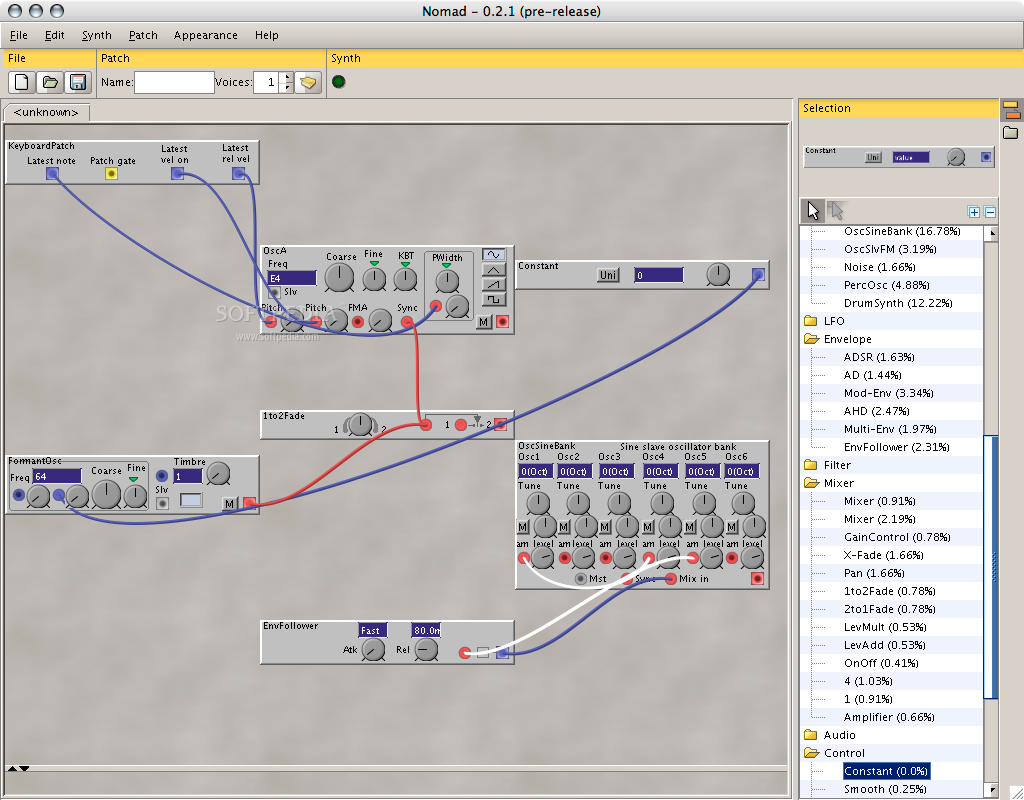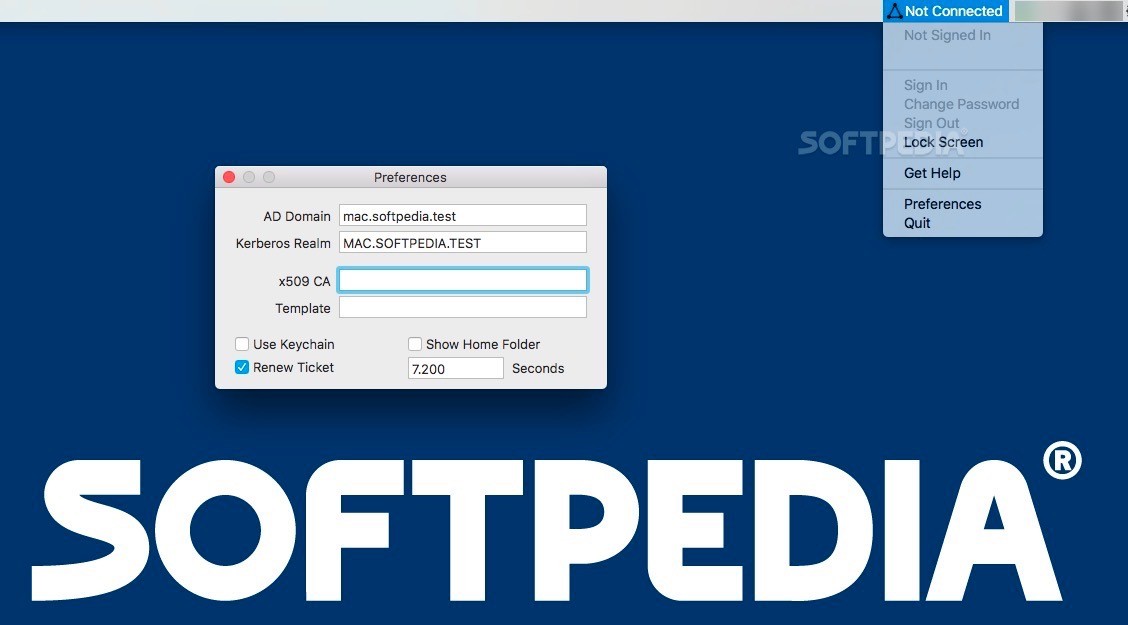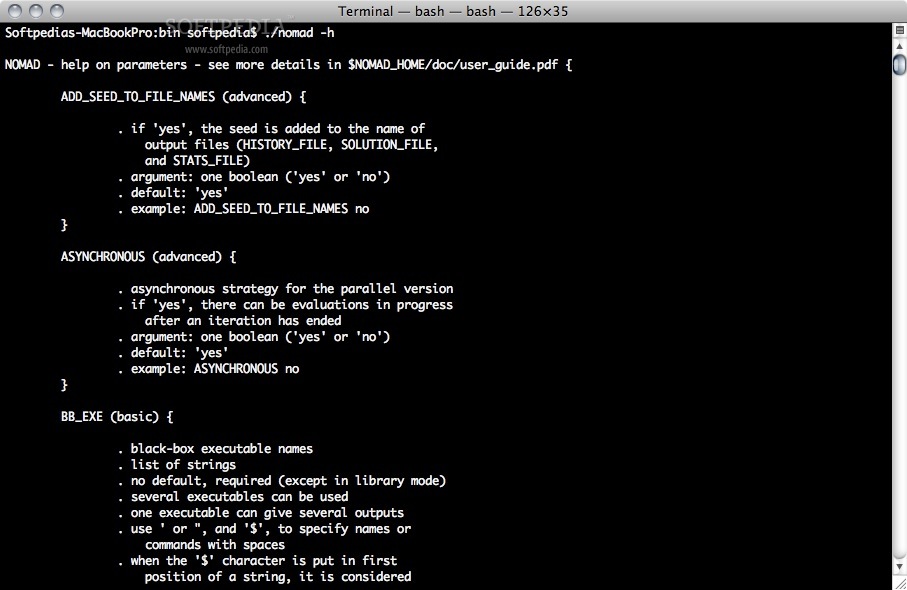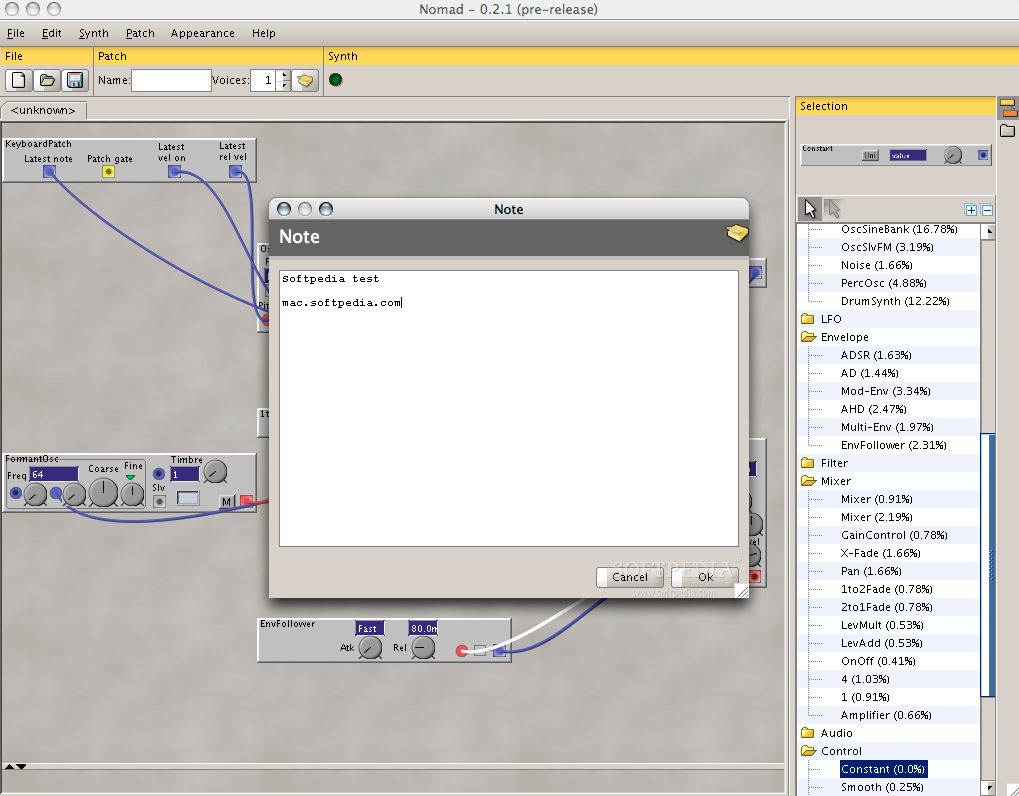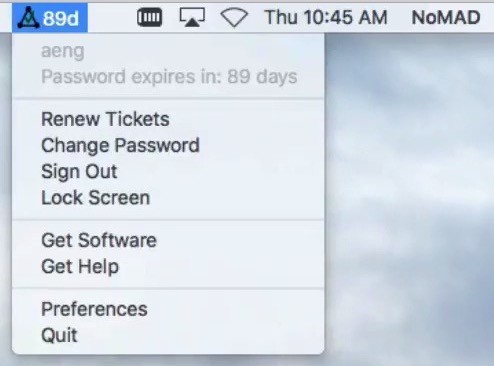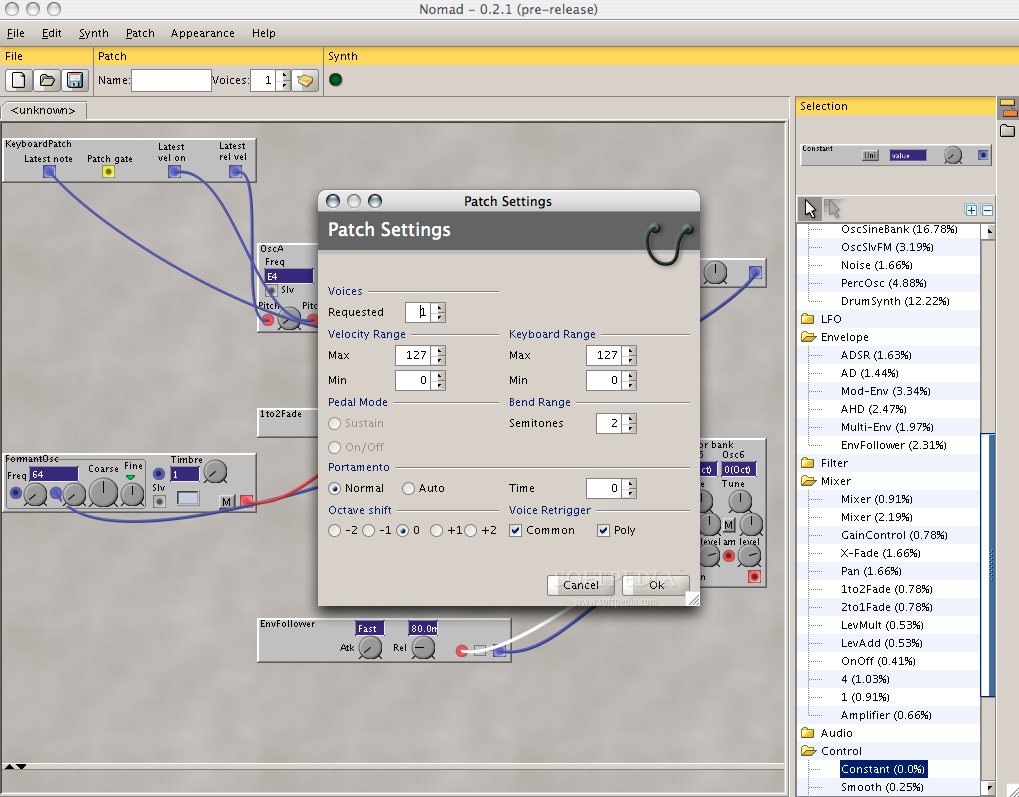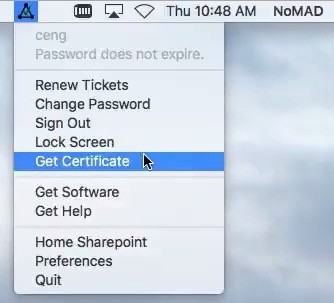Description
NoMAD
NoMAD lets you work with Microsoft’s Active Directory service on your Mac without any hassle. It’s like bringing the Windows network experience right to your Mac!
Easy Authentication with Kerberos
Using NoMAD means you can use your Active Directory credentials easily. It relies on the Kerberos service for all the authentication magic. The best part? You can manage everything from a simple status bar menu. No complex setups are needed!
Quick Setup Process
When you start NoMAD, it opens up a Preferences window. Here, you just need to enter your Active Directory domain, and it takes care of generating the Kerberos realm for you automatically.
Connecting to Certificate Authorities
This same area allows you to add an Active Directory certificate authority and choose a template. This helps NoMAD connect to Windows Web Certificate Authorities and get certificates for users quickly.
Home Folder Visibility
NoMAD also makes your Home folder visible! With this feature, you’ll see a new Home SharePoint entry in the app’s menu, allowing easy access to folders shared via your Active Directory profile with just one click.
Credential Management Made Simple
You can save your credentials in Keychain and set up how often you want NoMAD to renew those Kerberos tickets. Once everything is set up, it automates many tasks for you!
Self-Service App Access
The NoMAD app lets you access self-service apps like Casper, supports setting up Bomgar chat sessions, and even allows pushing CLI commands when needed.
Password Expiration Alerts
If your Active Directory domain account has password expiration rules, don’t worry! NoMAD will show how many days are left before you need a change right in its status bar icon. If you hover over it, you'll see the exact date too!
Kerberos Authentication Capabilities
NoMAD provides fantastic capabilities for using Kerberos authentication to connect with Active Directory domains and obtain necessary certificates for various services.
User-Friendly Features for Admins
This tool keeps users informed about when their passwords need changing and works smoothly with CLI commands. Plus, admins can easily set up specific LDAP servers as needed.
If you're looking for a smooth way to integrate macOS with Microsoft’s services, check out NoMAD here!
User Reviews for NOMAD FOR MAC 7
-
for NOMAD FOR MAC
NoMAD for Mac simplifies Active Directory interaction on Mac, automating tasks and offering password expiration reminders. A great utility for seamless integration.
-
for NOMAD FOR MAC
NoMAD is a game changer for Mac users in Active Directory environments! Seamless integration and easy setup.
-
for NOMAD FOR MAC
Absolutely love NoMAD! It simplifies the whole process of managing AD credentials on my Mac. Highly recommend!
-
for NOMAD FOR MAC
NoMAD has made my work life so much easier. The user-friendly interface and automation features are fantastic!
-
for NOMAD FOR MAC
An essential tool for anyone working with Active Directory on a Mac. No complications, just results!
-
for NOMAD FOR MAC
NoMAD delivers exactly what it promises. Fast, efficient, and incredibly user-friendly. Five stars all the way!
-
for NOMAD FOR MAC
I can't believe how much time NoMAD saves me! Simple to configure and very effective at managing AD tasks.