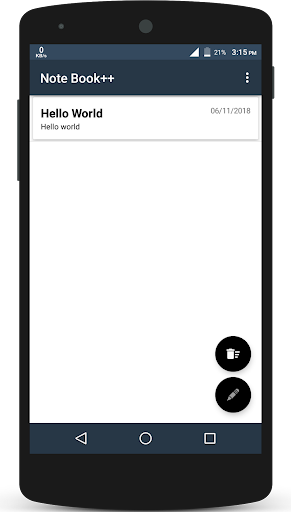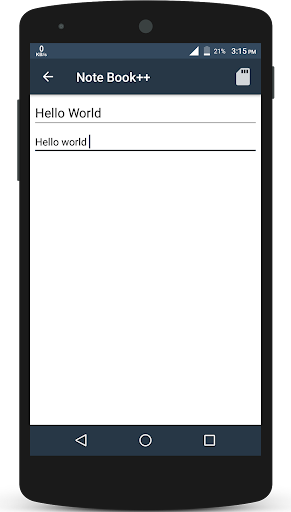Description
Are you a creative person? So, this is for you.
*Features*
-Speech to text
-Identify email, mobile number, link easily
-Password Lock Note: Protect your notes with a passcode
-Secured back up notes to SD storage
-Wallpaper set by the user
-Color set by the user
User Reviews for NoteBook++ 1
-
for NoteBook++
NoteBook++ is a handy app for creative minds. Features like speech to text and password lock notes make it a must-have.