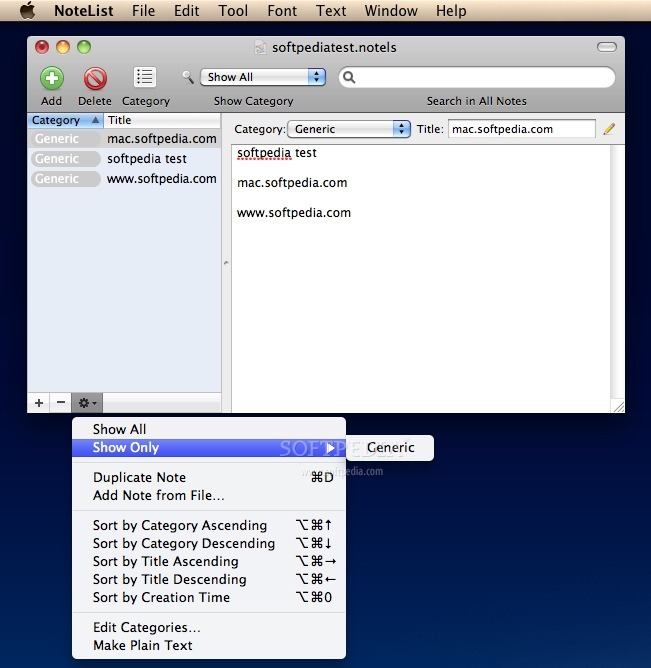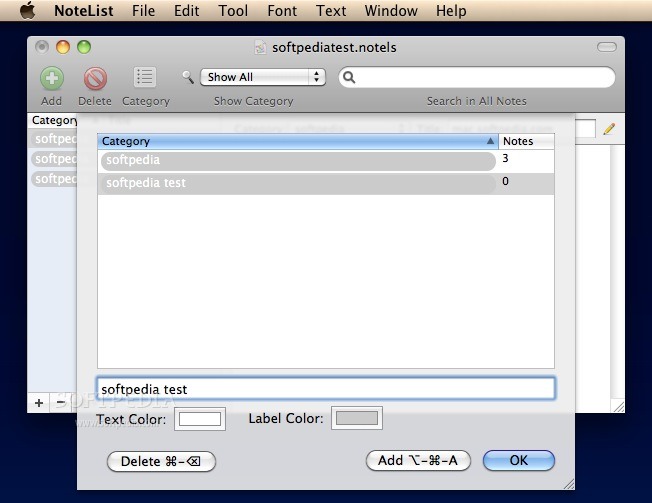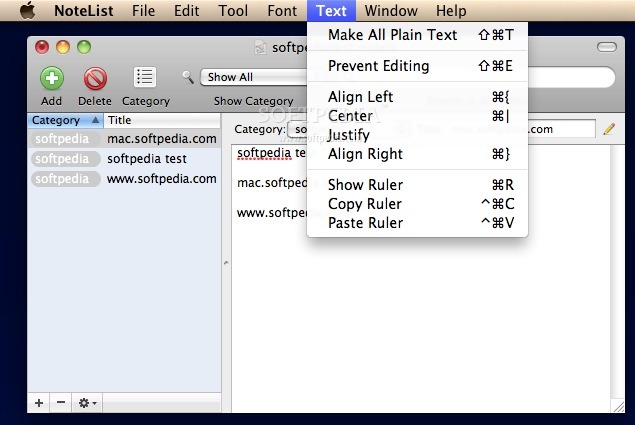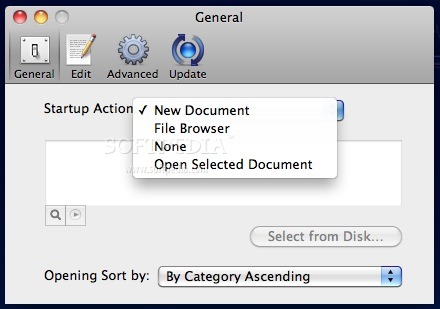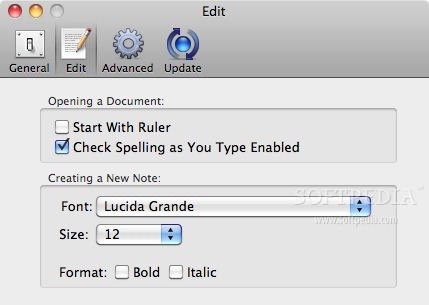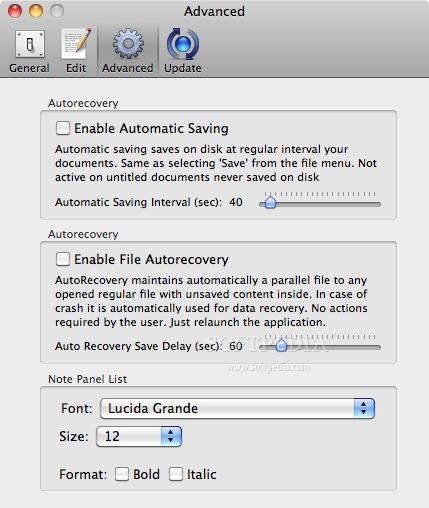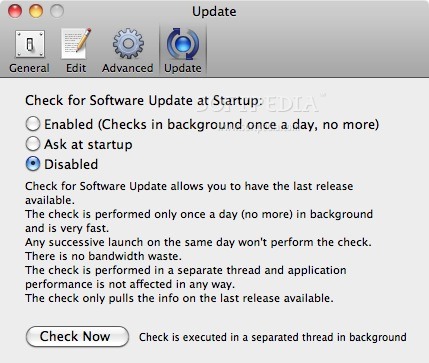Description
NoteList
NoteList is a handy tool that lets you store notes however you want, using both text and images. You get full word processing features, making it super flexible!
How NoteList Works
The setup is pretty simple. On the left side, you have a list of your notes, while the content of the note you pick shows up on the right side. It's easy to keep everything organized!
Edit Notes with Ease
You can edit your notes using formatted text. This means you can change font sizes and styles, plus add images easily by copying and pasting or even dragging and dropping them right into your notes.
Unlimited Storage for Your Ideas
All your notes live inside one compact NoteList document. And guess what? You can store as many notes as you want! Plus, you can open multiple documents at once, each containing its own set of unlimited notes.
Your Preferences Matter
NoteList adapts to how you like to work. If there's a specific document you use all the time, just set it to open automatically when you launch the app.
Navigating Made Simple
Browsing through all your notes is a breeze! You can easily navigate within any NoteList document using either your mouse or keyboard. If you're a keyboard fan, you'll love that you can even navigate and copy notes without touching the mouse!
Download NoteList
This tool really meets all your note-taking needs while keeping things simple and straightforward. Whether you're jotting down ideas or compiling research, NoteList has got your back!
User Reviews for NoteList FOR MAC 1
-
for NoteList FOR MAC
NoteList FOR MAC offers a user-friendly interface for organizing notes with text and images, making it convenient for users to store and access information.