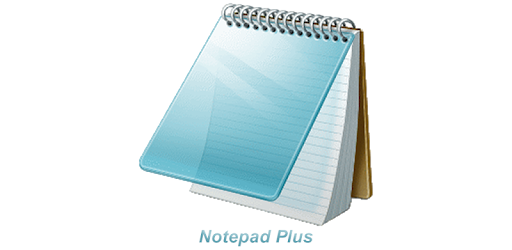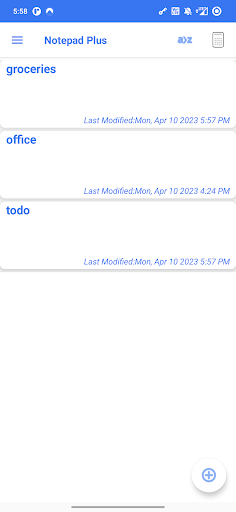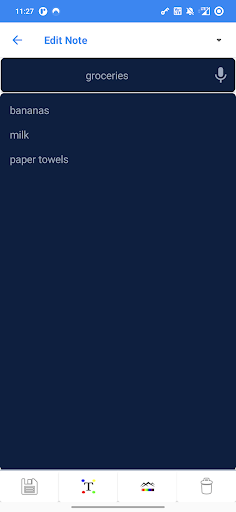Description
Added new Screenshots.
Added Settings for Notepad Font Size, Calculator Decimal Places and Button Vibration.
Added a General Theme Color, choose your color in Settings
New design and presentation for a completely different look and feel.
Theme your note to your liking with text and background colors!
Speak your notes into your notepad!
Send you notes in an e-mail!
Share your notes with your contacts!
Save your notes to a .txt file!
Other useful features include a Calculator and over 100 different Unit Conversions
Designed for Phones and Tablets!
Save and store notes. Longpress to delete a note.
If you have any ideas to improve this app, please send them to: aciapps11@gmail.com
NOTE:. There is a slider on the right side of the color picker that may be set on invisible by default. Simply slide it up to see the color.
User Reviews for Notepad Plus 1
-
for Notepad Plus
Notepad Plus offers customization options with new design, color themes, note sharing, and voice input. Great for organizing thoughts!