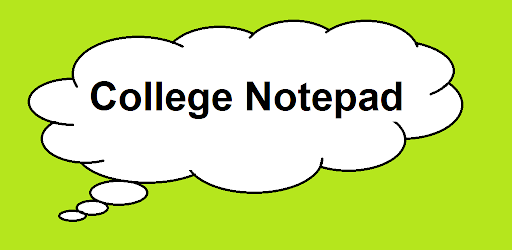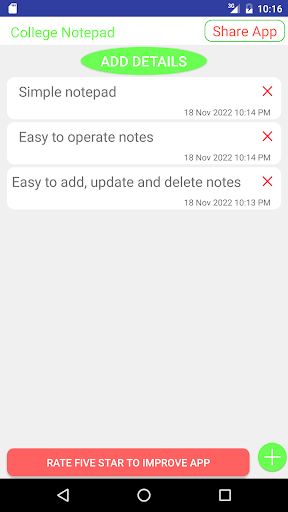Description
Notepad - simple notes
Overview
Notepad is a small and fast notetaking app designed for creating notes, memos, or any plain text content. It offers a range of features and functionality to enhance your note-taking experience.
Features
- Simple and easy-to-use interface
- No limits on note length or number
- Create and edit text notes
- Import and save notes as txt files
- Share notes through other apps
- Notes widget for quick access
- Backup function for safekeeping
- App password lock for security
- Color themes, including dark theme
- Note categories for organization
- Automatic note saving
- Undo/redo changes in notes
- Numbered lines and background options
- Biometric unlocking feature
- Technical support available
- Search function to find text quickly
Usage
Notepad can be utilized in various ways, such as:
- Creating to-do lists for increased productivity
- Organizing shopping lists and daily tasks
- Setting reminders on the home screen
Important Note
It's recommended to make a backup of your notes before formatting or switching devices. Ensure that the app uses your device's backup functionality for added security.
Installation
Avoid installing the app on an SD card as per official recommendations, especially if using widgets like notes icons on the home screen.
Contact
If you have any inquiries or need assistance, please reach out via email: notepad.free@outlook.com.
Thank You
Thank you for choosing Notepad as your go-to notetaking app. Enjoy a seamless and efficient note-making experience.
User Reviews for Notepad - simple notes 1
-
for Notepad - simple notes
Notepad - simple notes is a fantastic app with a user-friendly interface. Its features like unlimited notes, widgets, and backup make it versatile and reliable.