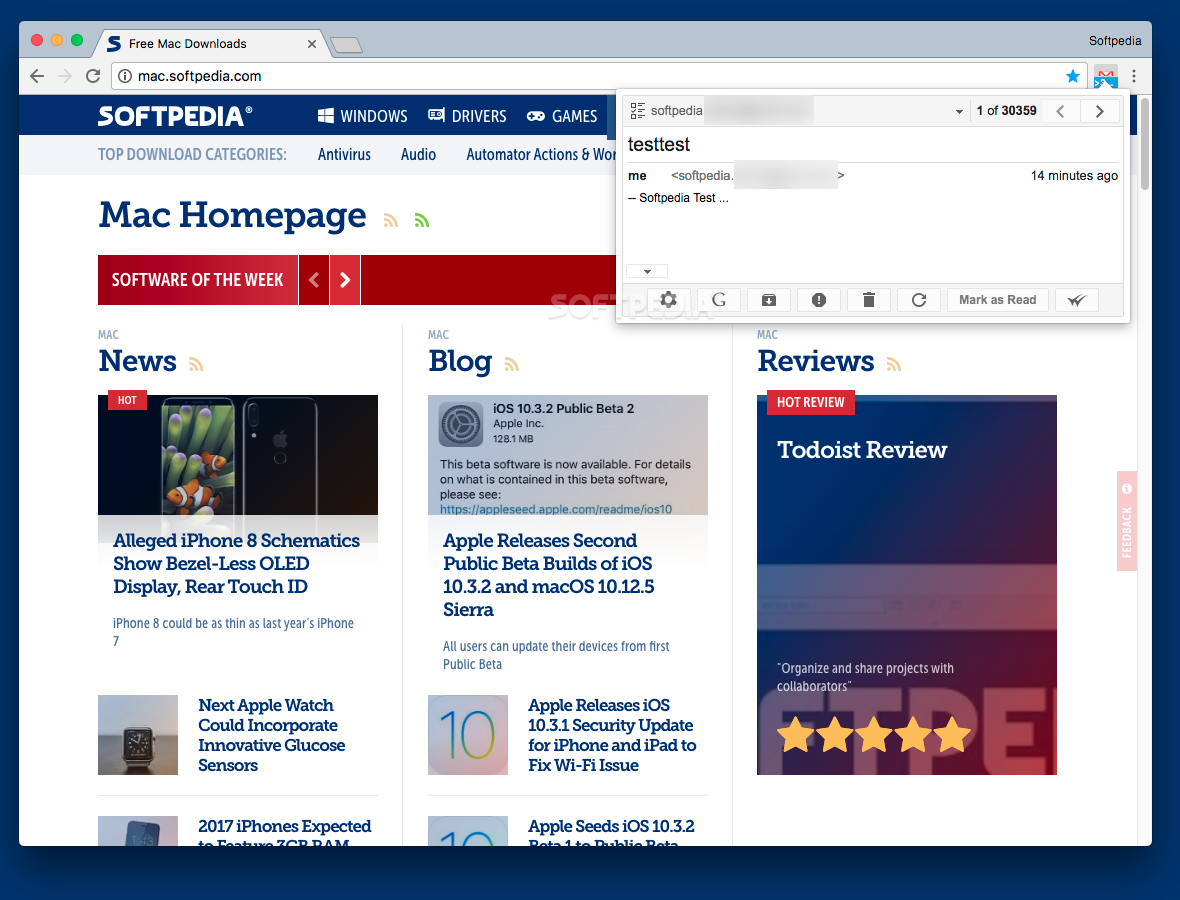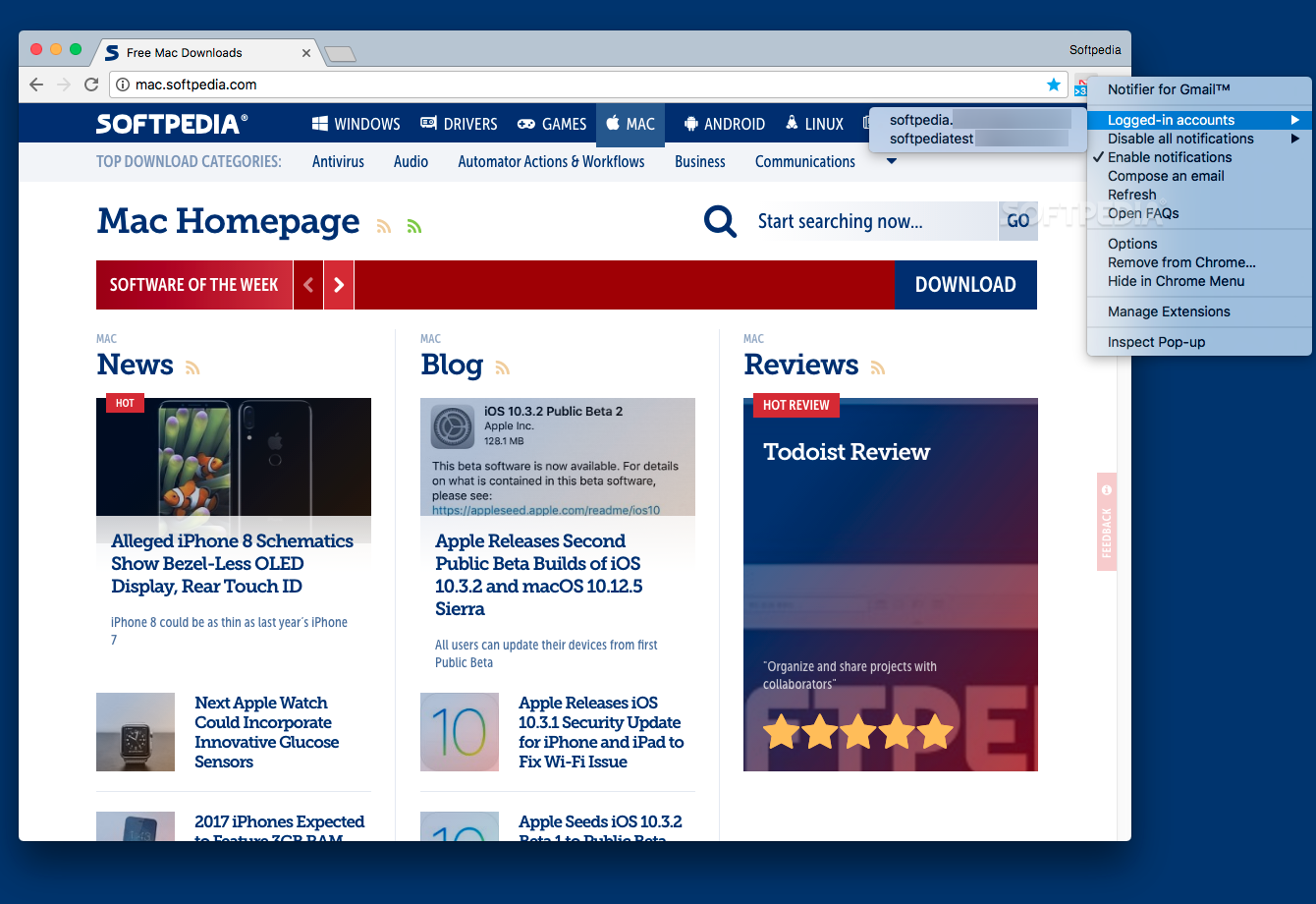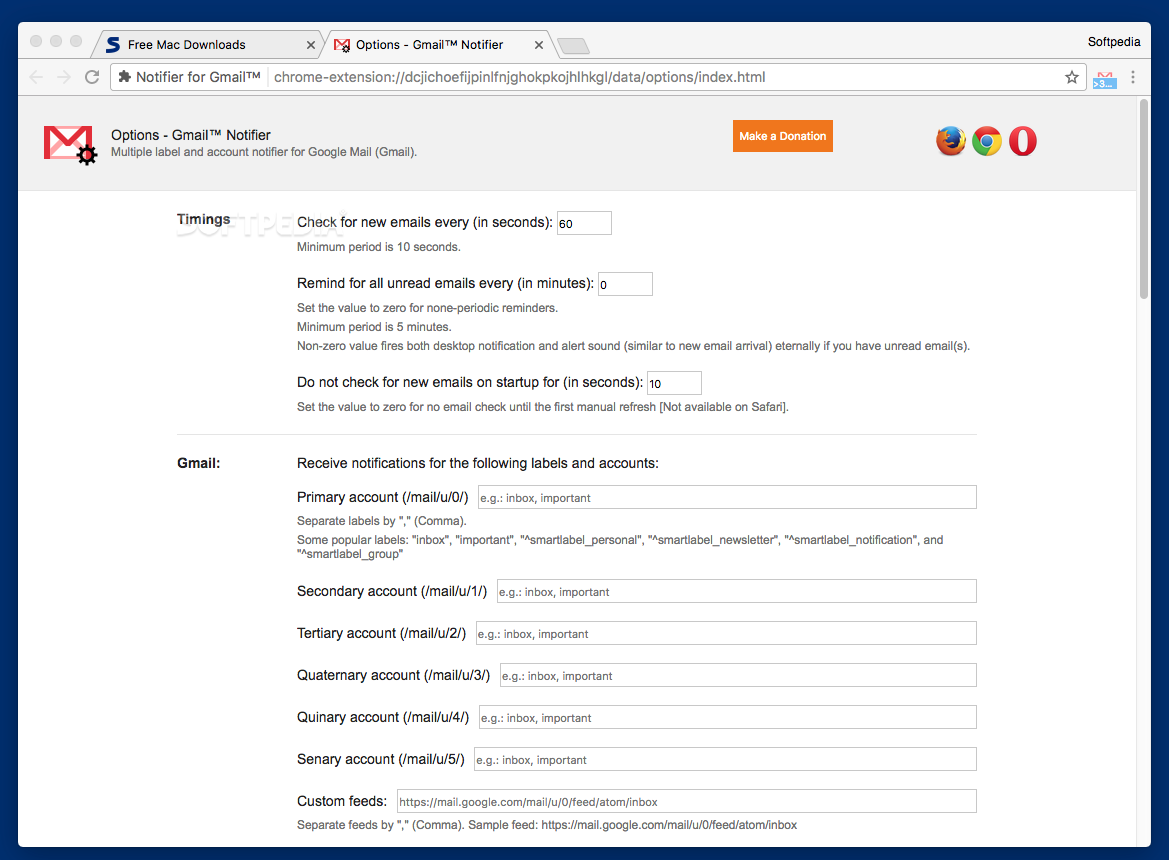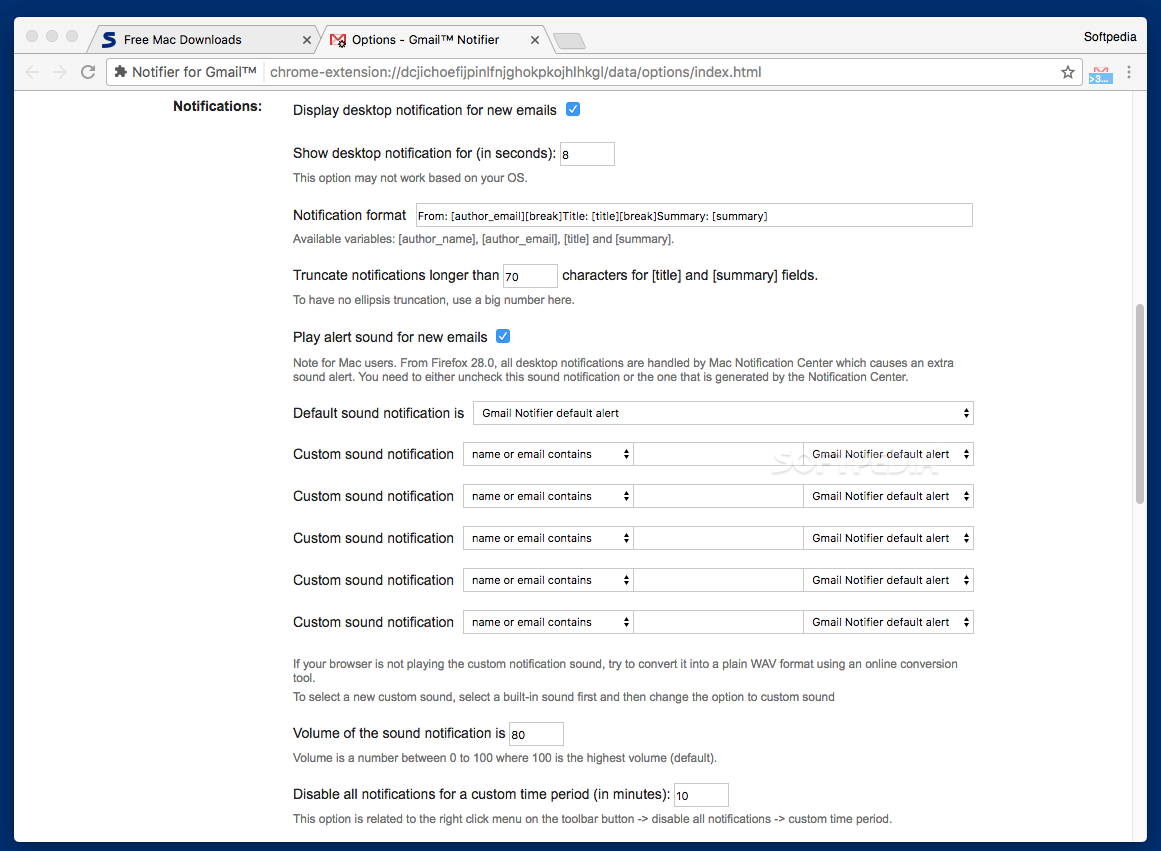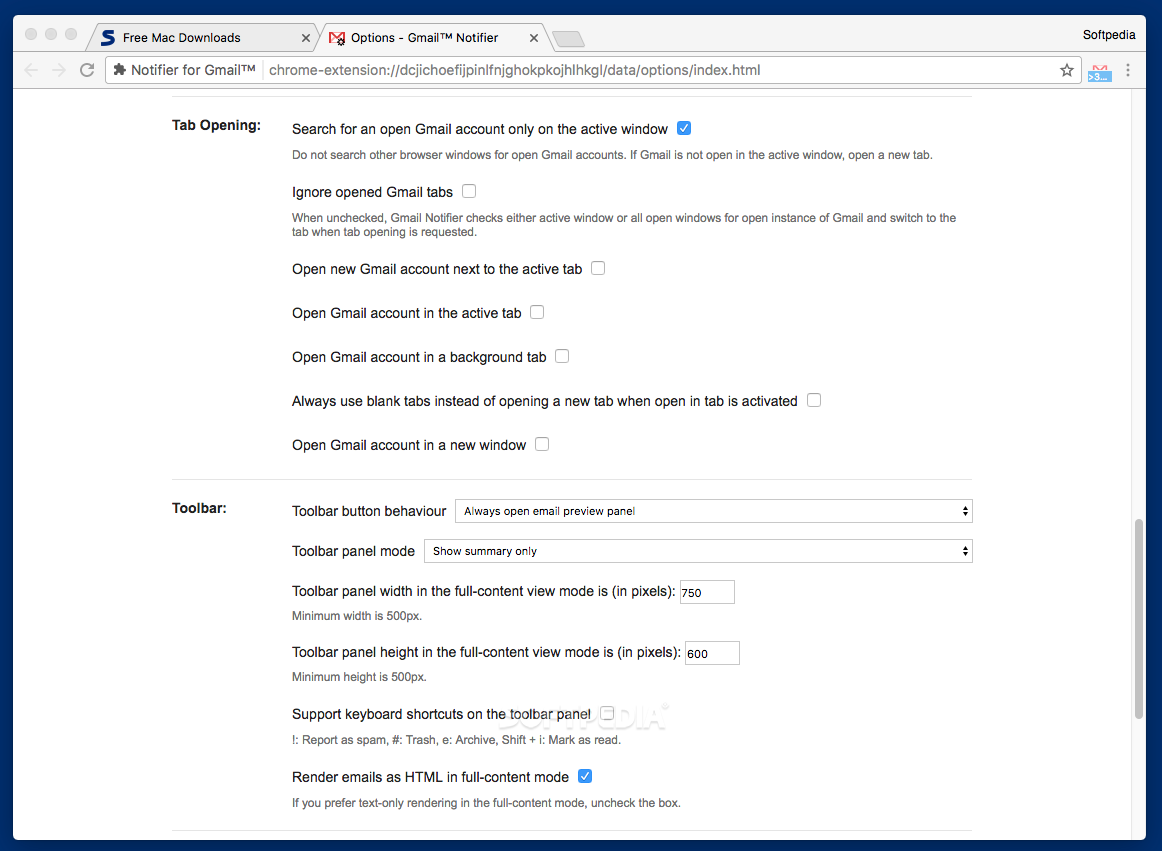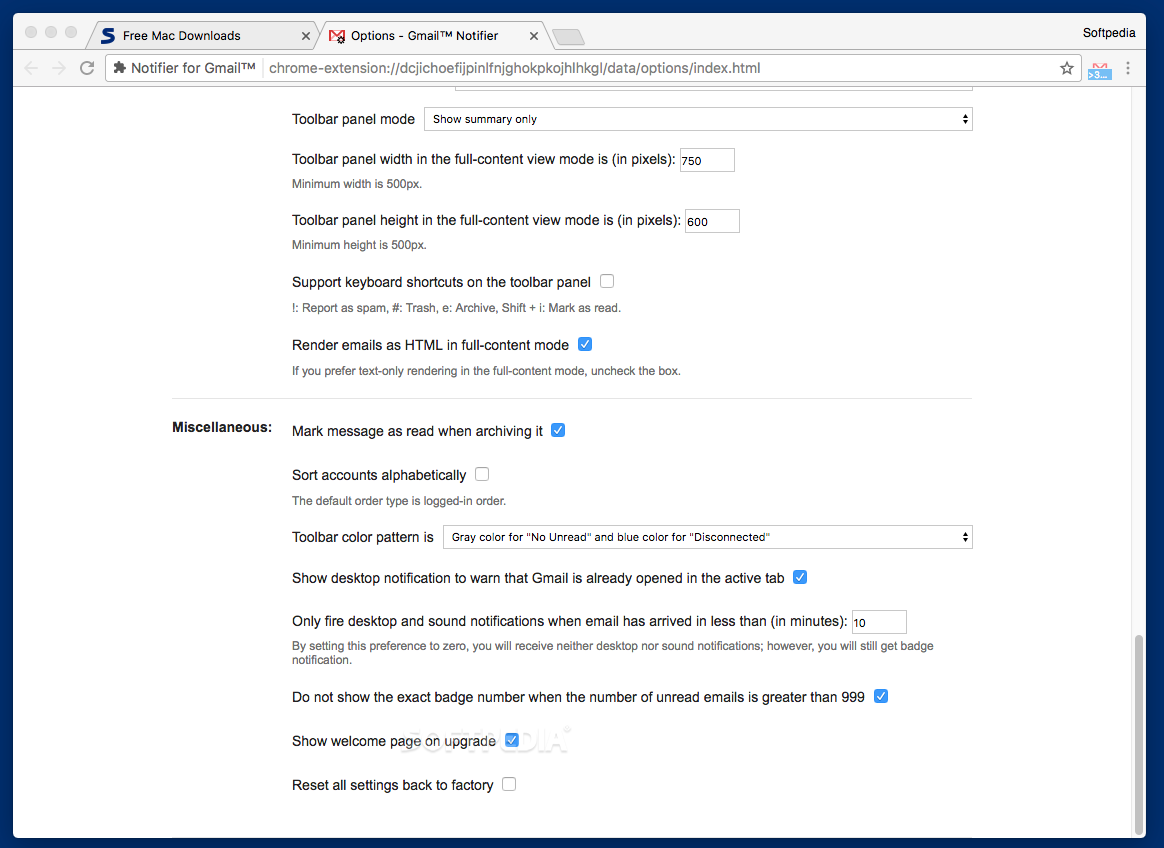Description
Notifier for Gmail
Notifier for Gmail is a handy tool that lets you keep track of all your Gmail accounts right from your Chrome browser toolbar. It does this without interrupting your work or filling up your browser with tabs.
Stay Updated on Your Emails
This cool add-on connects automatically to all the Gmail accounts you have open in your browser. It will alert you if there are any unread messages waiting for you. Plus, it even lets you read those messages and manage them right from the toolbar!
Easy Installation
If you're looking to install the Notifier for Gmail add-on, just head over to the Chrome Store while using Chrome. Click on the “Add to Chrome” button, and boom! The Notifier icon will show up next to your address bar. You'll even see a badge showing how many unread emails you have across all connected accounts.
No Passwords Needed!
The best part? You don’t need to enter any of your Gmail credentials! Notifier for Gmail will automatically find all the accounts that are active in your browser. And yes, it allows you to manage multiple email accounts at once without a hitch.
Companion Extensions Available
Oh, and if you're using Firefox or Opera, there are companion extensions available too! You just need to go to their respective online stores and install them.
Manage Your Messages Easily
The Notifier for Gmail panel shows you snippets of your latest messages. You can mark them as read or spam, archive them, or even delete them! If a message is long, just expand the panel to read everything.
Replying Made Simple
If you want to reply to an email, you'll still need to go back into your Gmail Inbox. But don't worry; Notifier makes it easy with just a click of a button!
User-Friendly Customization
You can customize how Notifier behaves quite a bit by exploring its Options panel. This way, it works perfectly for how YOU like to manage emails.
Your Email Hub Right in Your Browser
In short, Notifier for Gmail integrates smoothly with your browser so you can handle multiple Gmail accounts without needing loads of tabs open or switching email clients. It's super convenient!
User Reviews for Notifier for Gmail FOR MAC 7
-
for Notifier for Gmail FOR MAC
Notifier for Gmail FOR MAC is a convenient tool to manage multiple Gmail accounts seamlessly from the browser toolbar. A must-have for Gmail power users.
-
for Notifier for Gmail FOR MAC
Absolutely love this app! It keeps all my Gmail accounts organized and I can manage them easily.
-
for Notifier for Gmail FOR MAC
Notifier for Gmail is a game changer! No more switching tabs, and I can quickly check my emails.
-
for Notifier for Gmail FOR MAC
This extension is fantastic! I can see unread messages at a glance without cluttering my browser.
-
for Notifier for Gmail FOR MAC
I highly recommend Notifier for Gmail! It's user-friendly and helps me stay on top of my emails effortlessly.
-
for Notifier for Gmail FOR MAC
Great app! The ability to manage multiple accounts from the toolbar saves me so much time!
-
for Notifier for Gmail FOR MAC
Five stars for Notifier for Gmail! It’s intuitive, efficient, and has made checking emails a breeze.