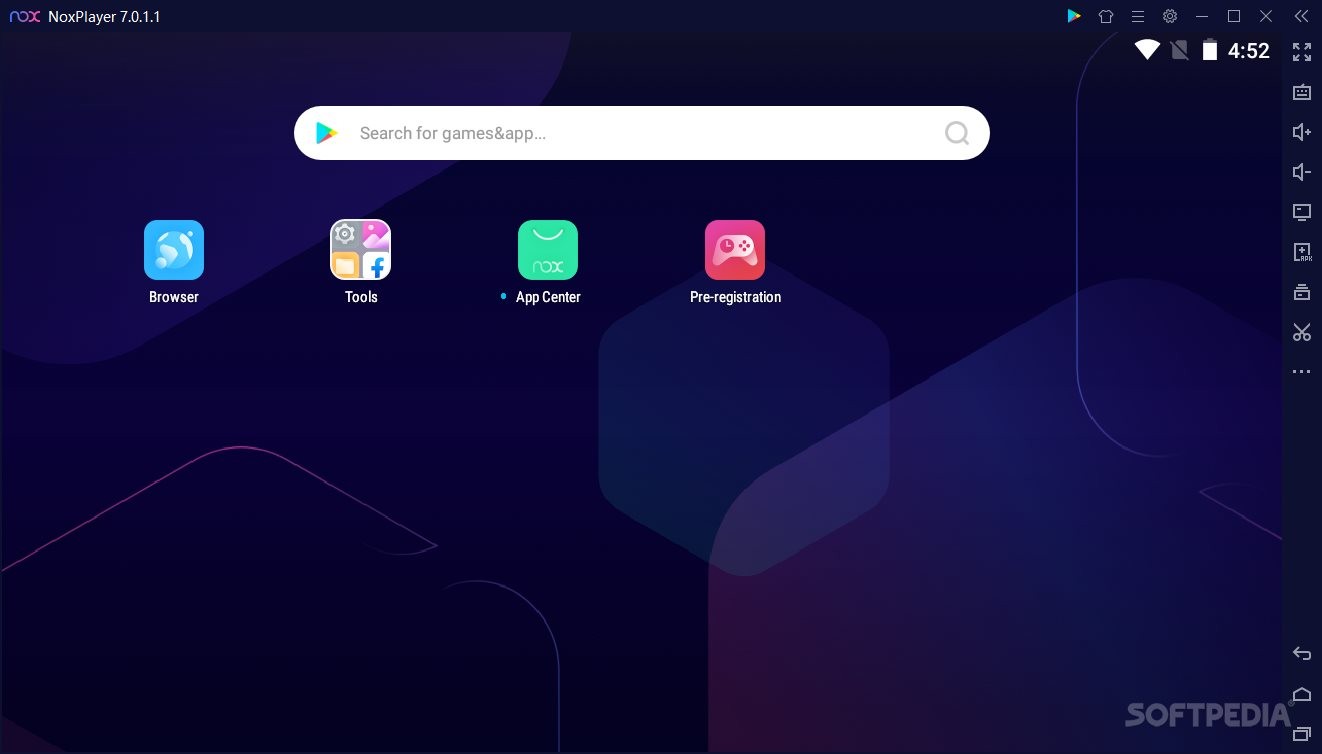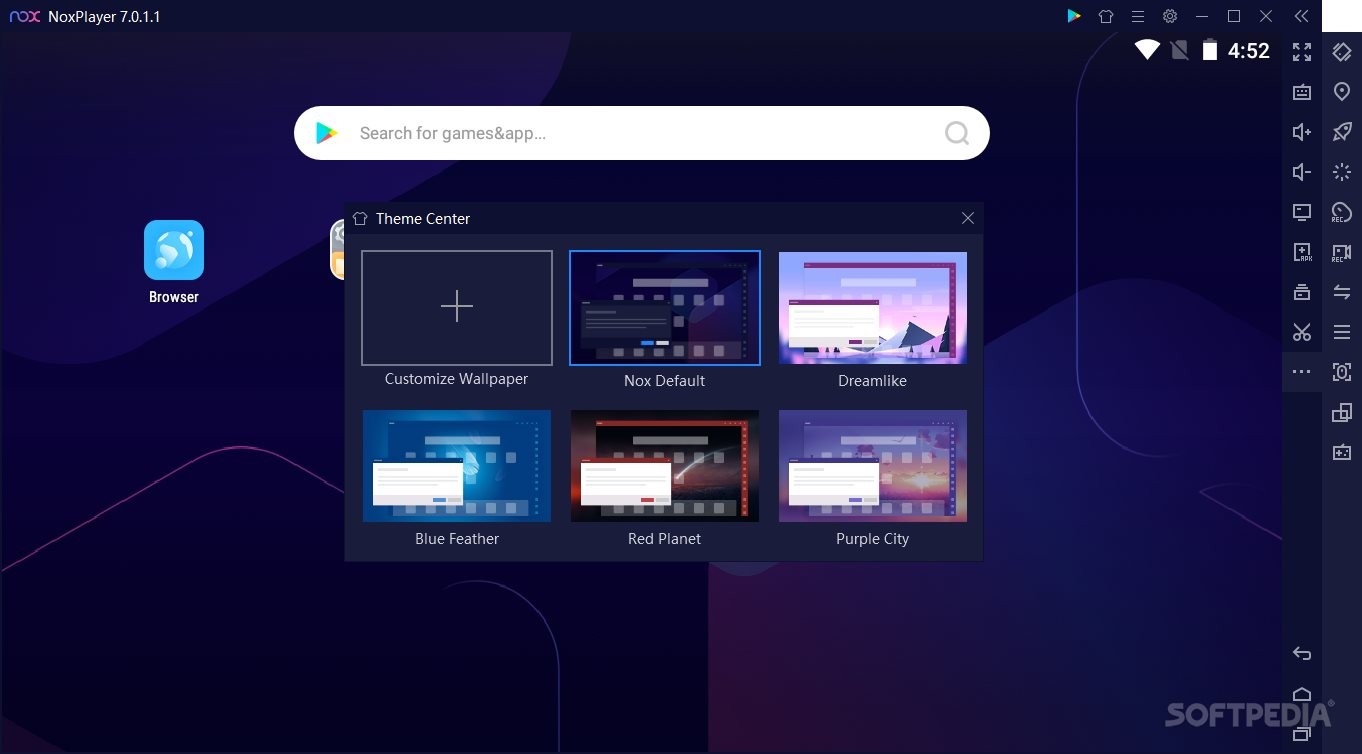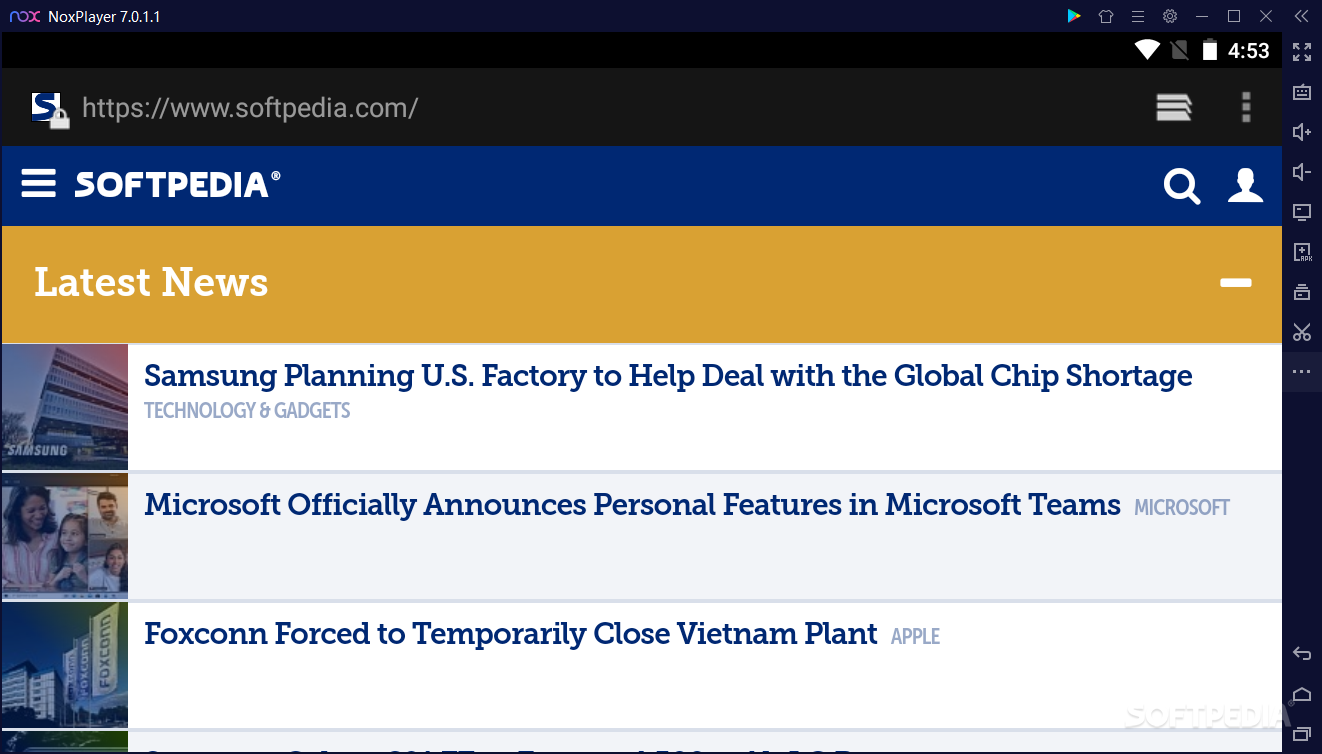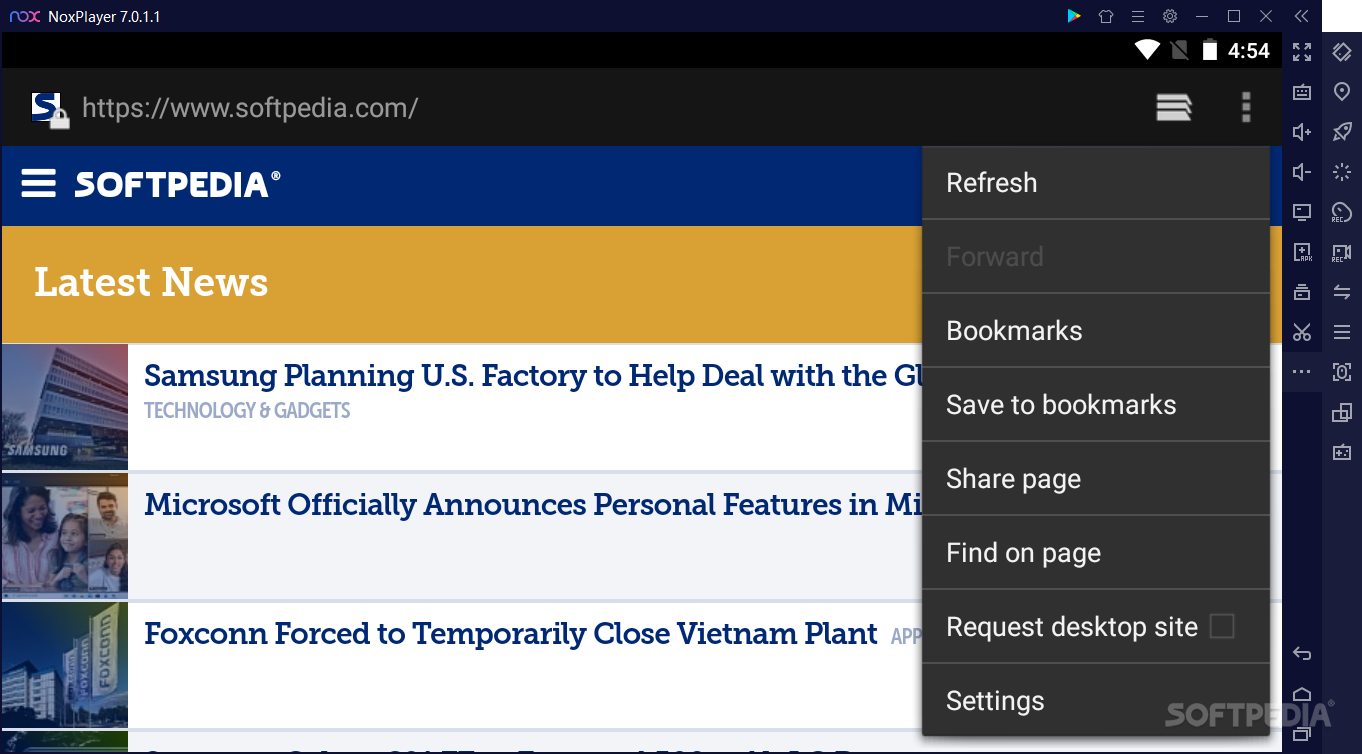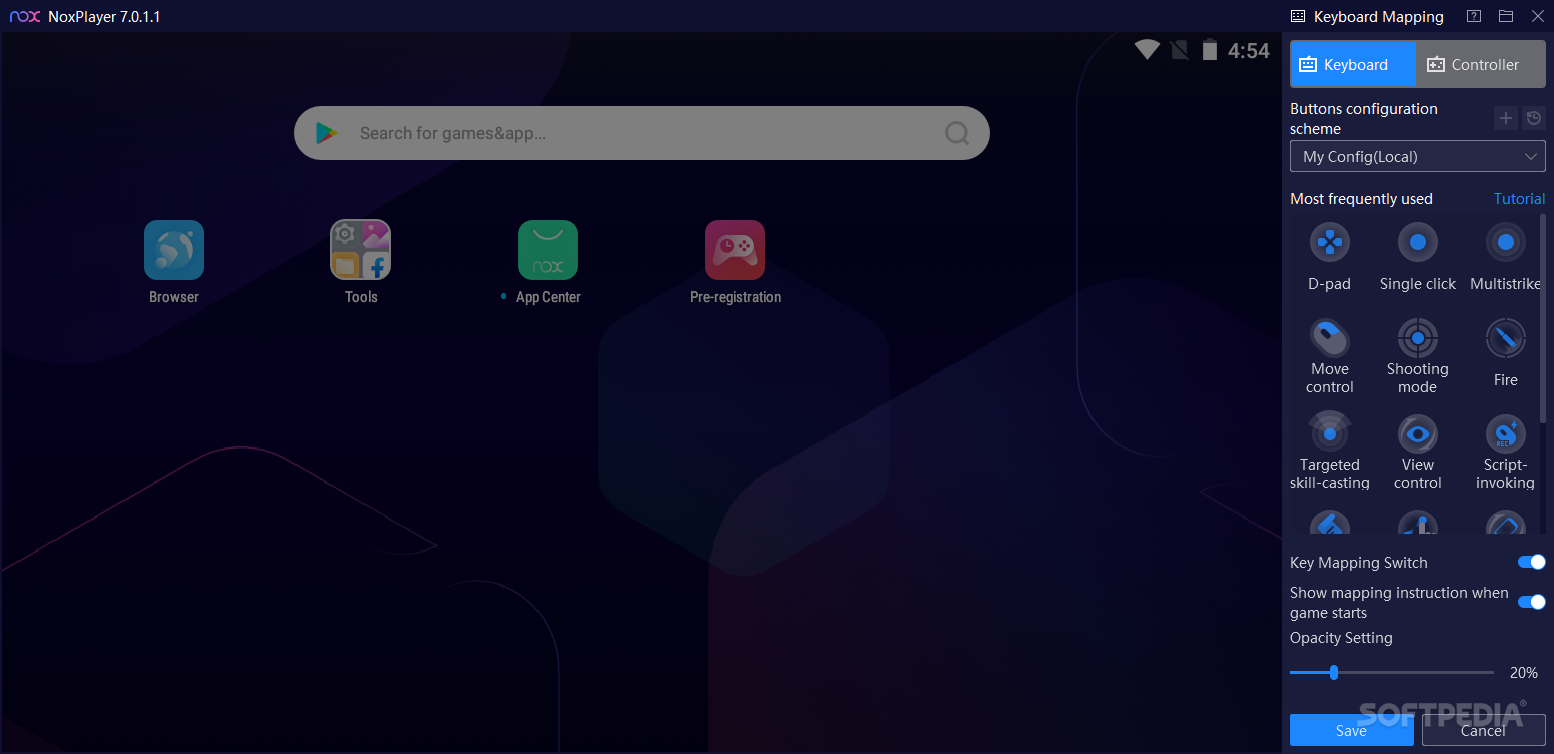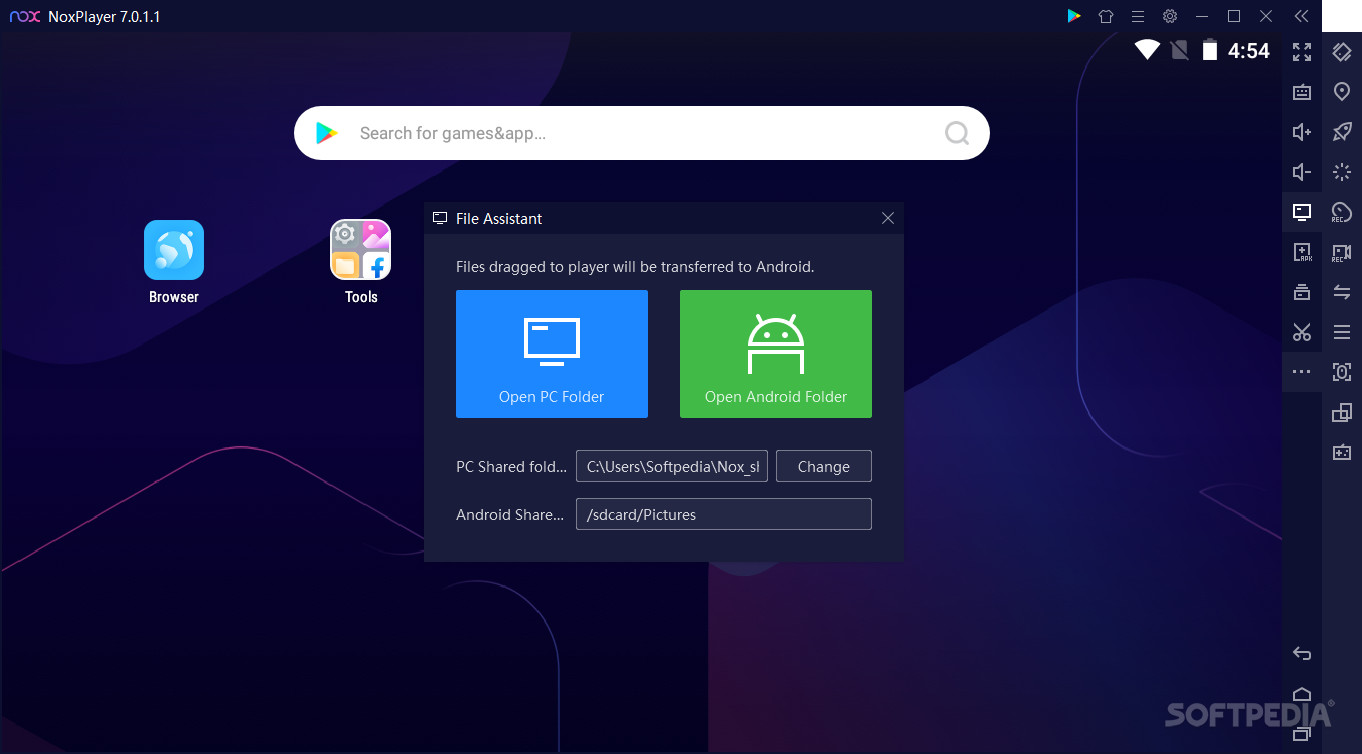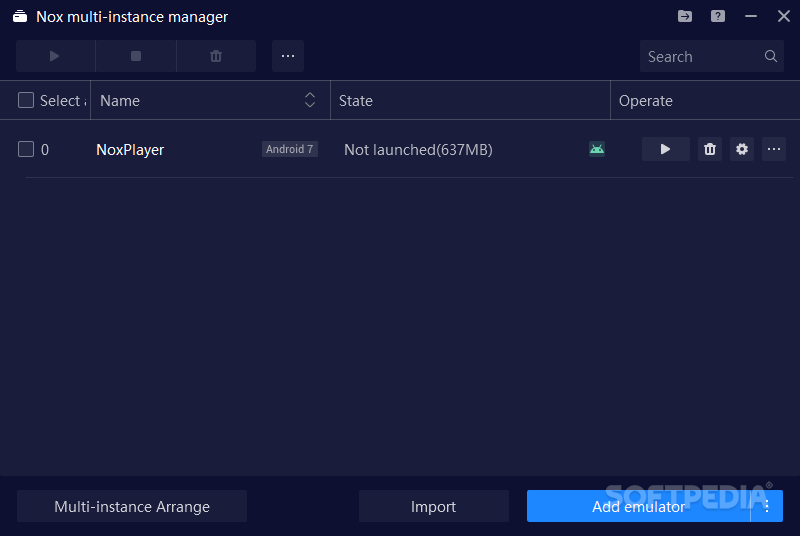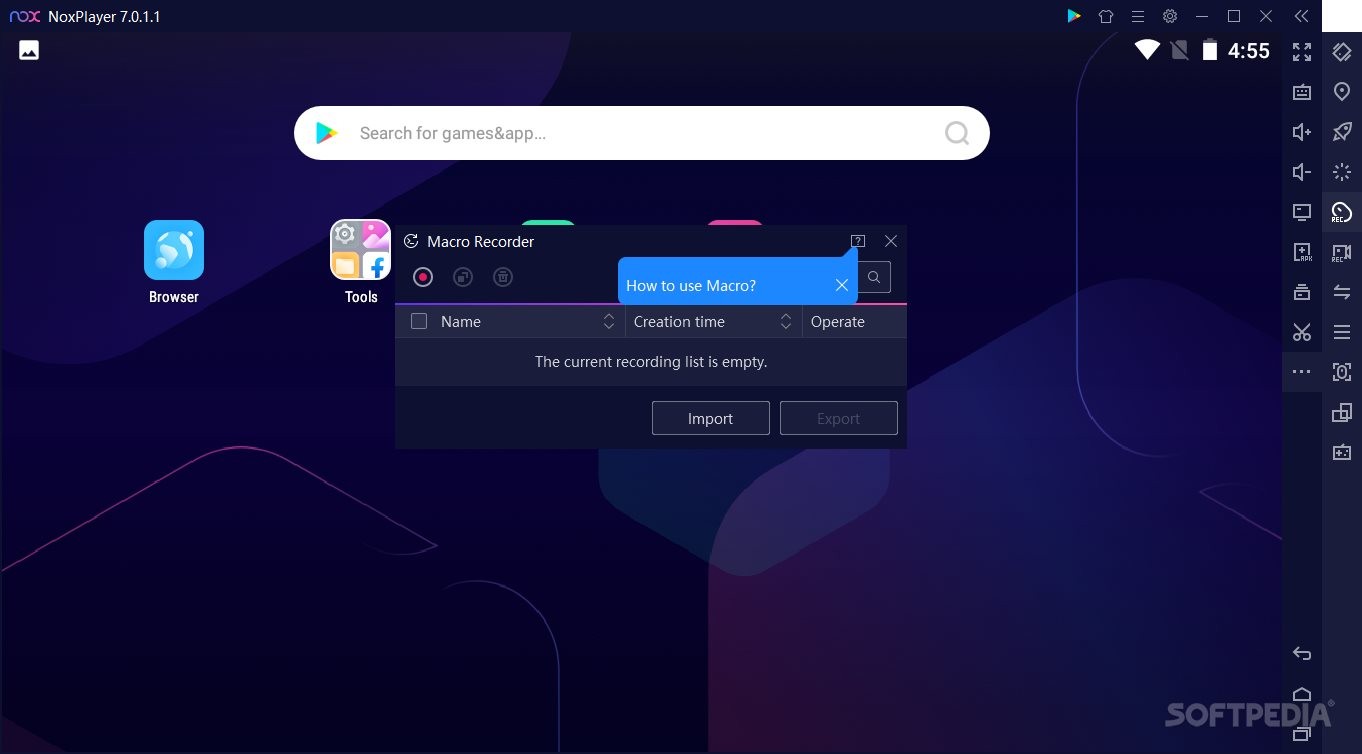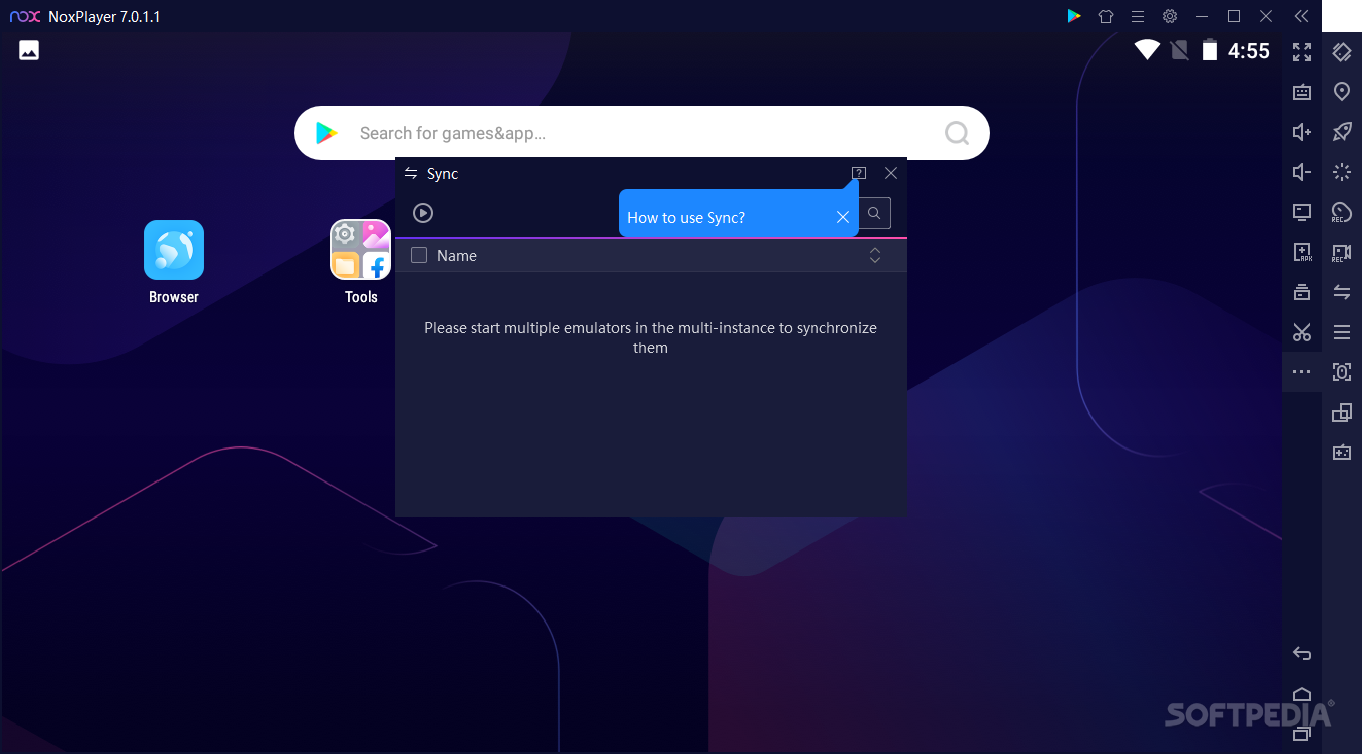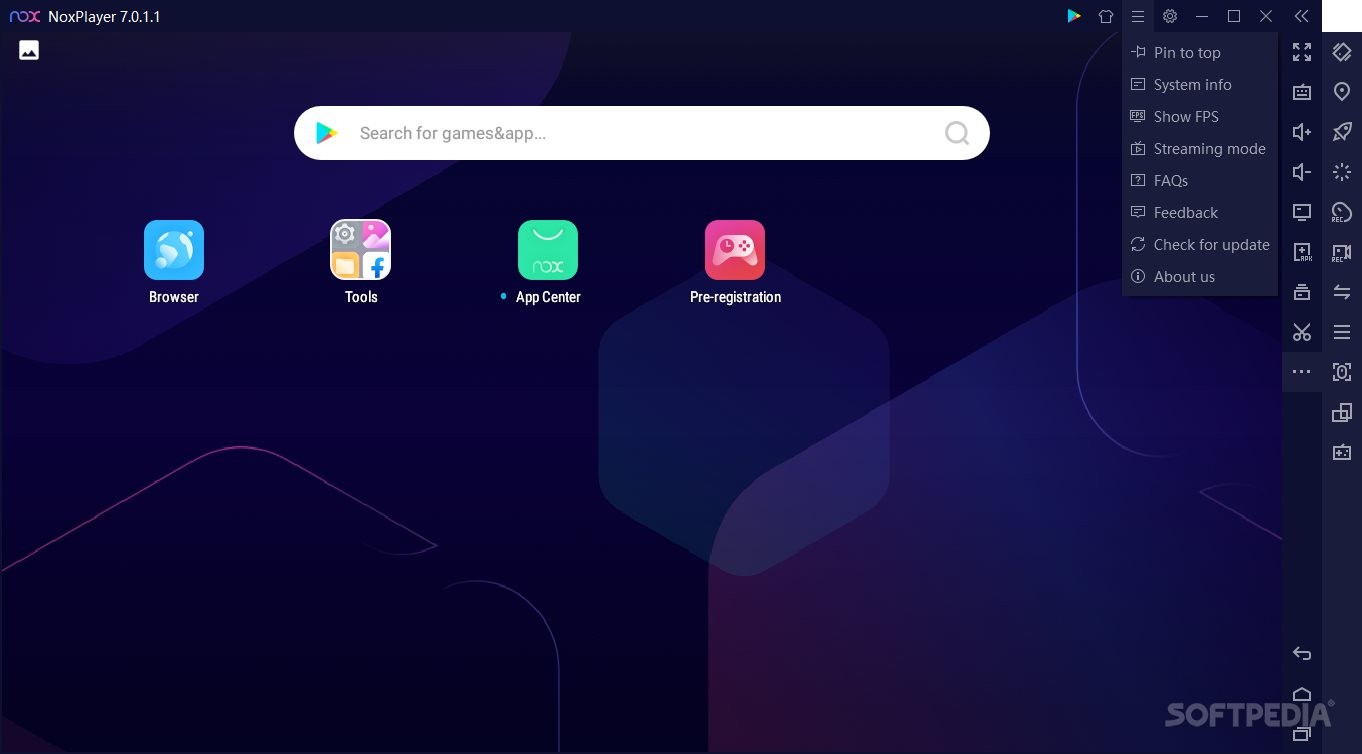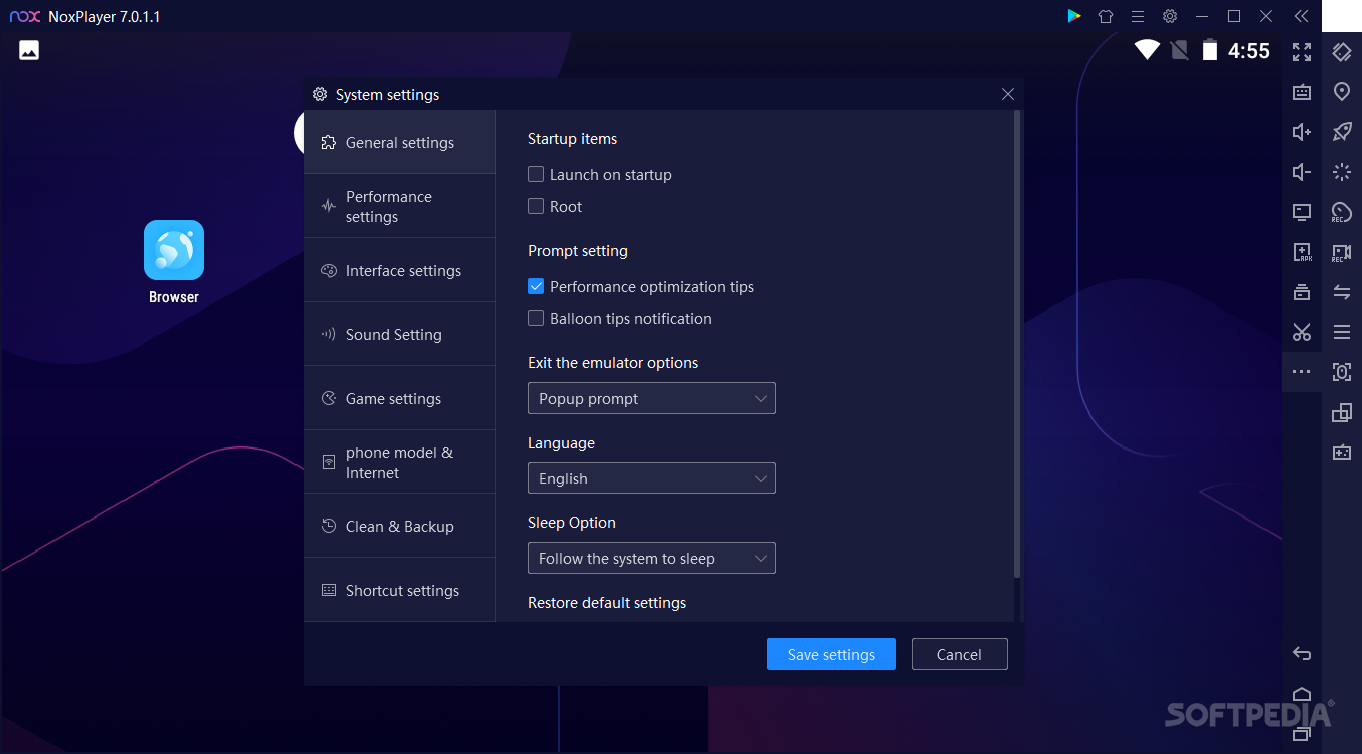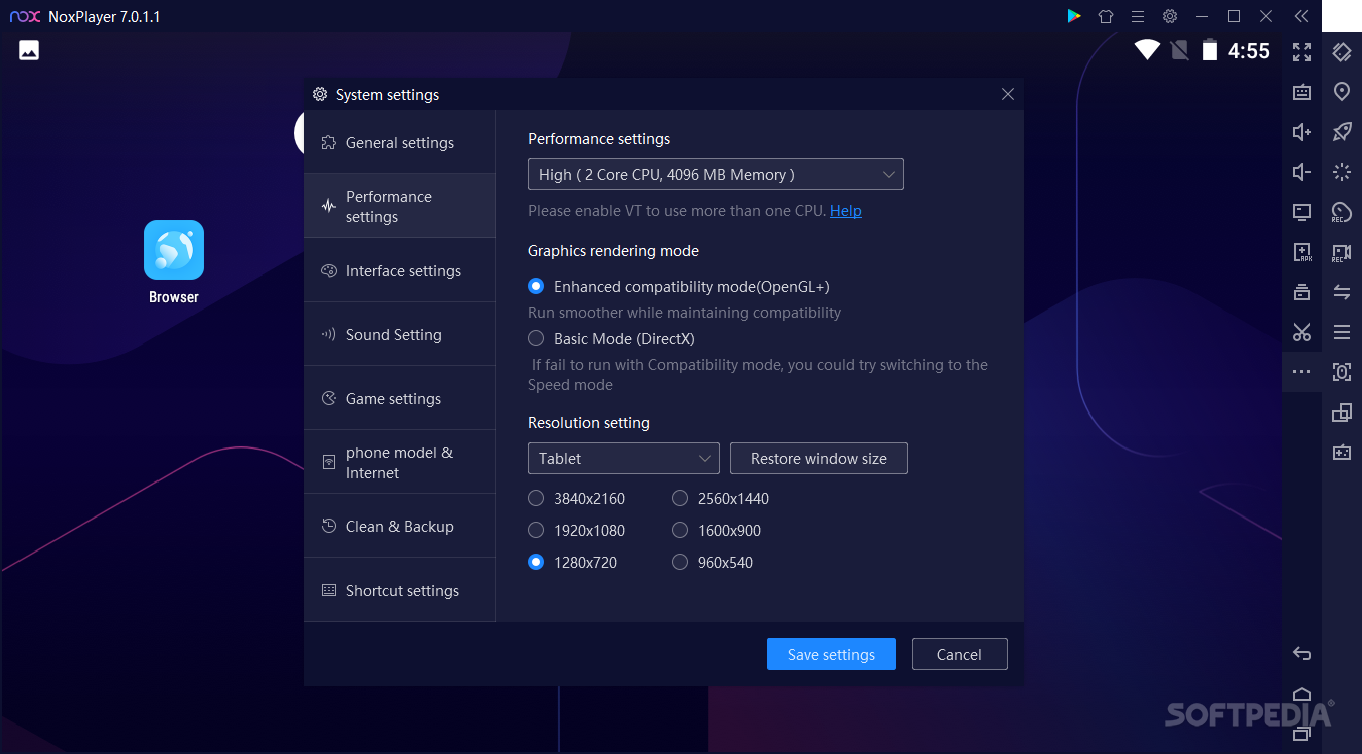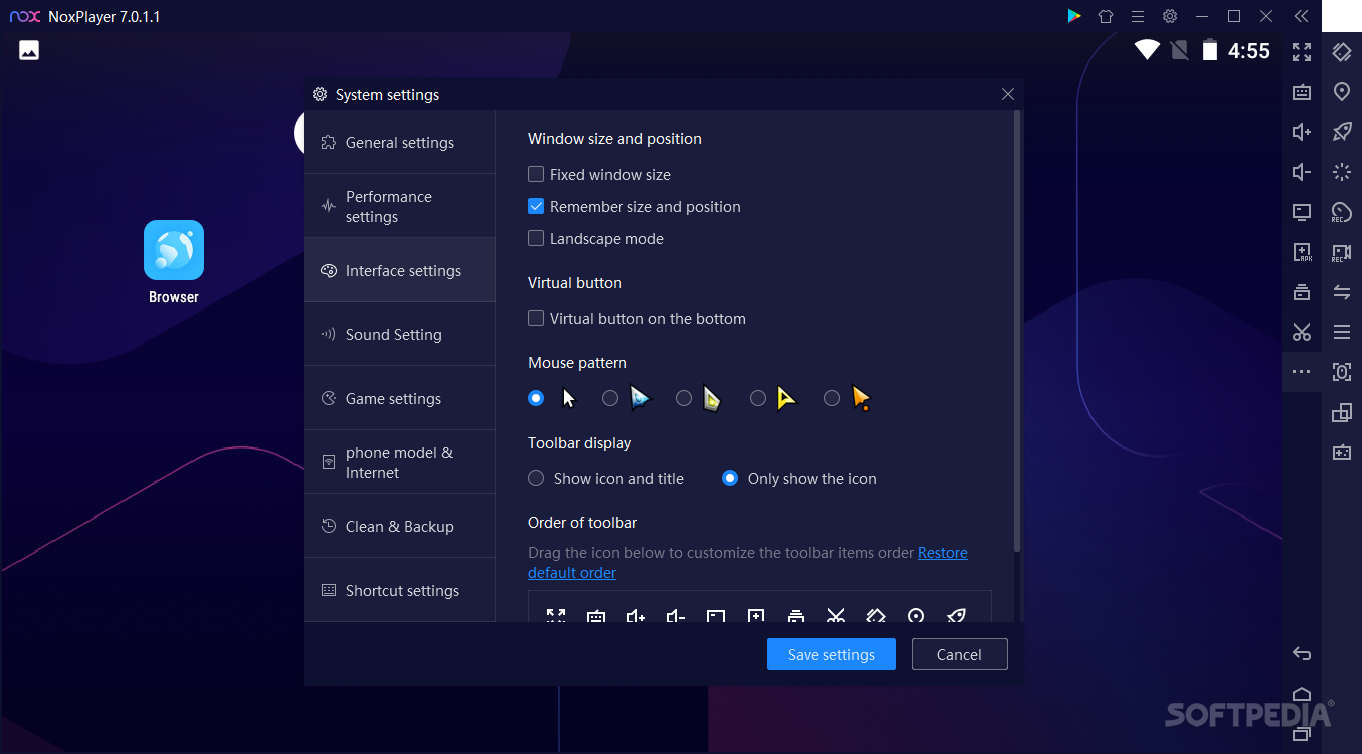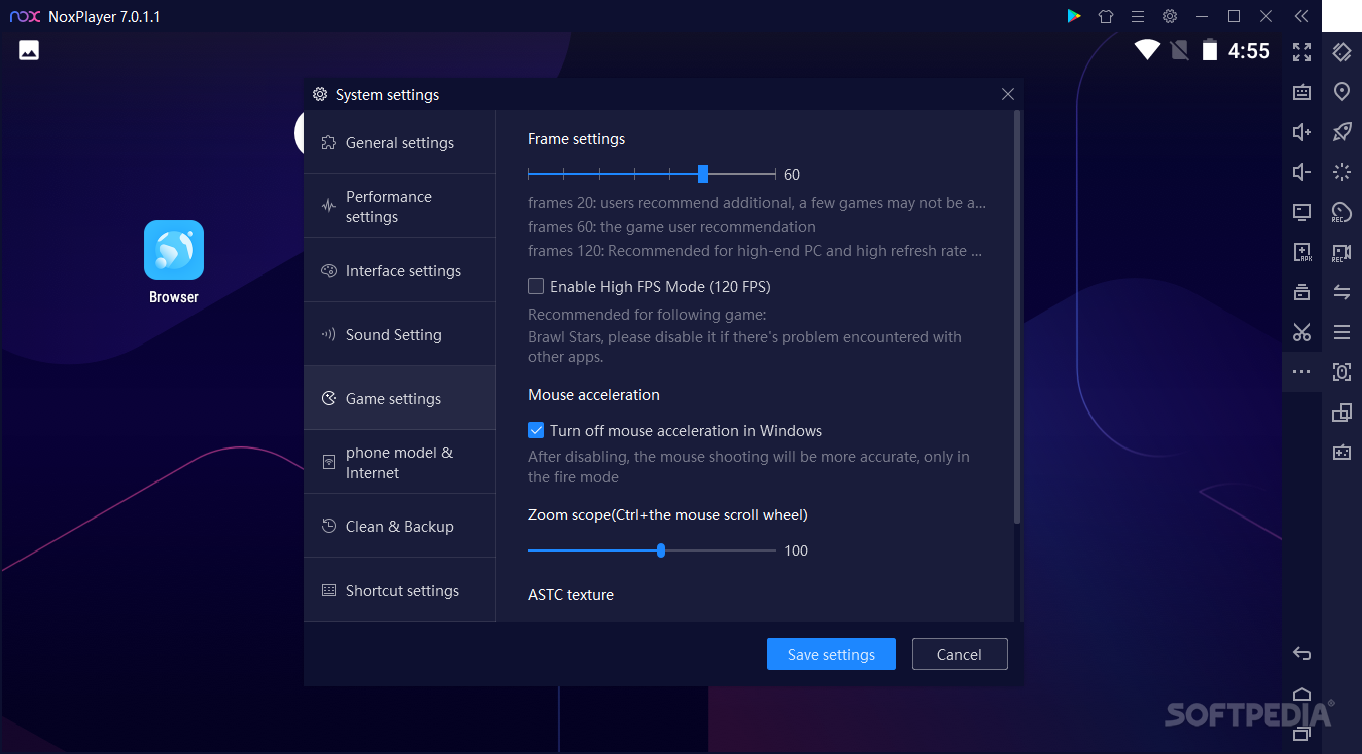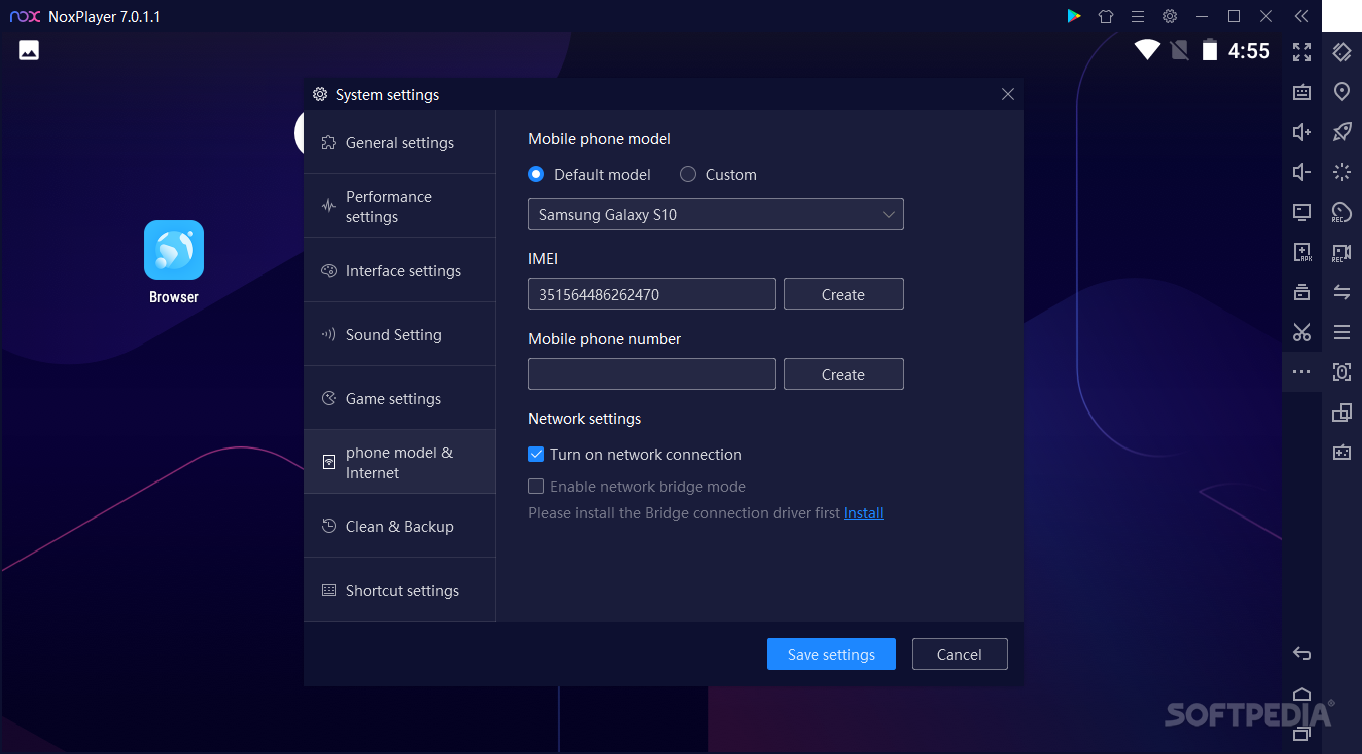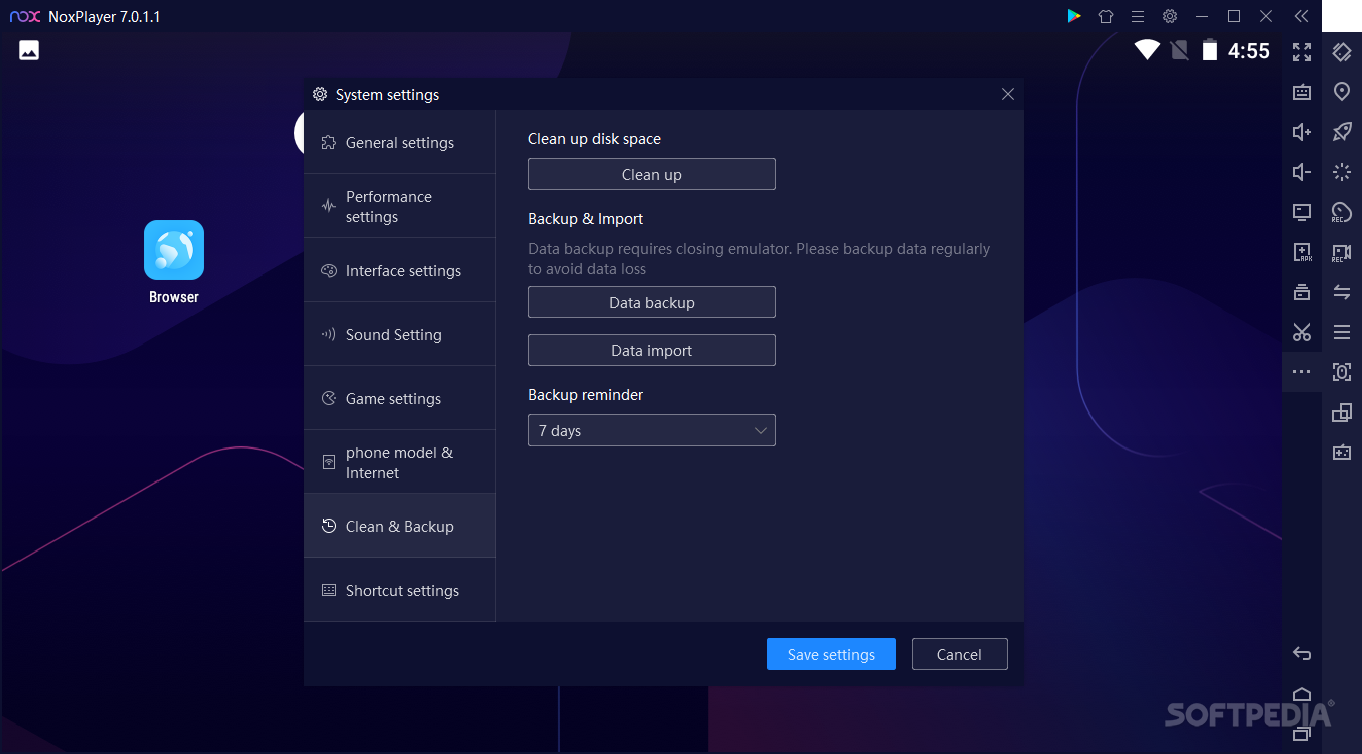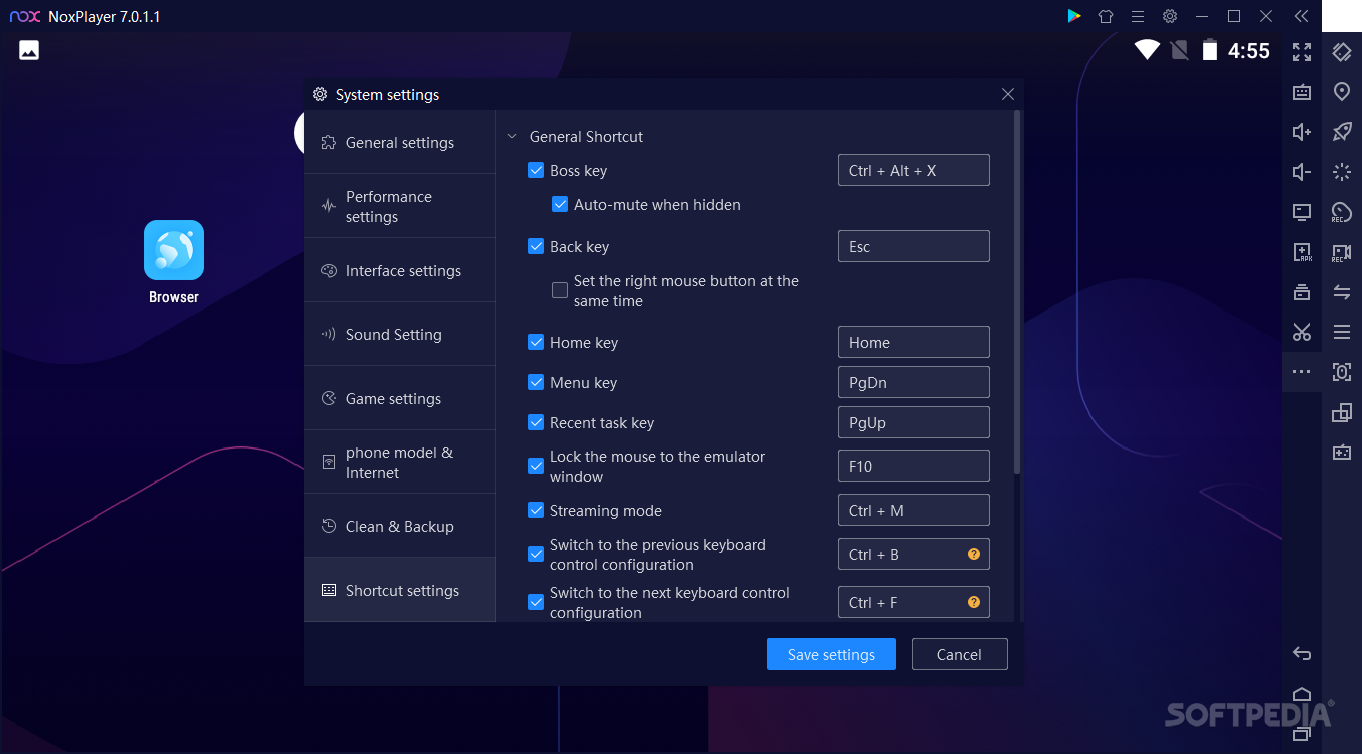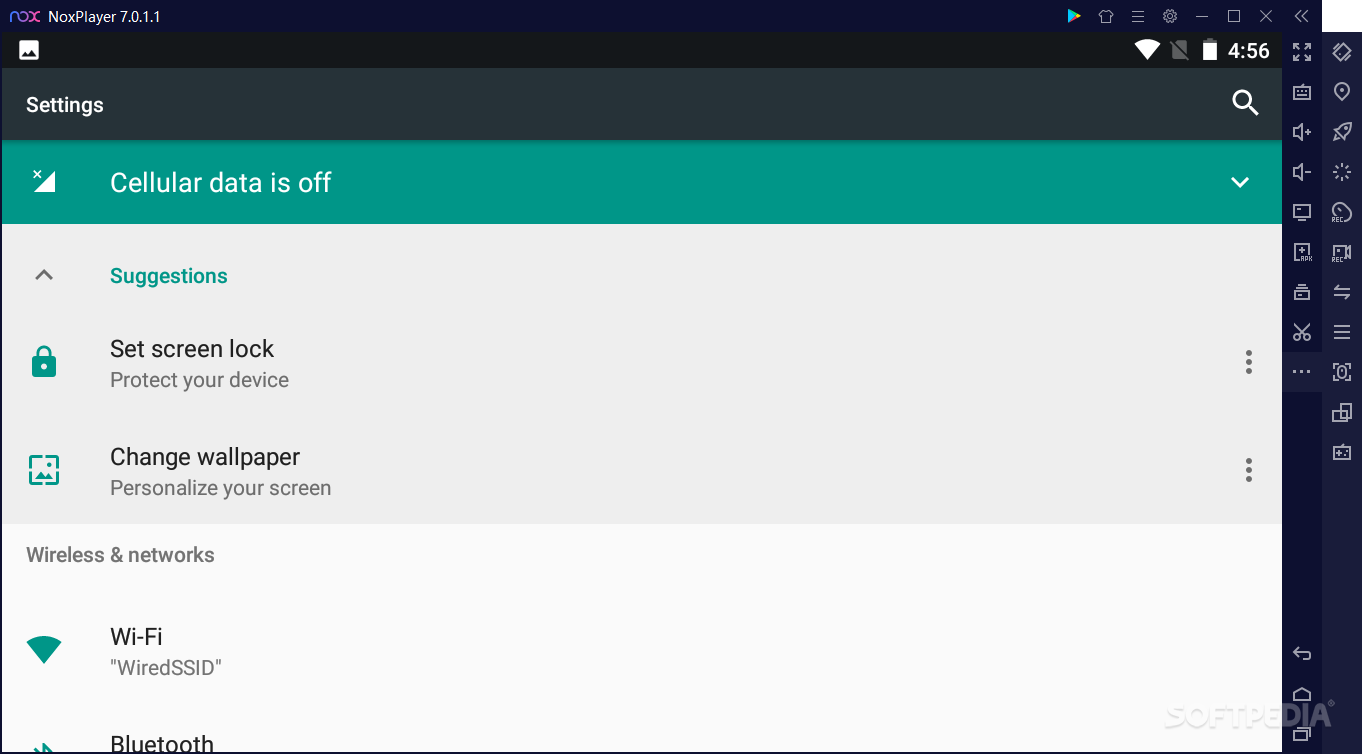Description
Nox App Player
Nox App Player is a cool tool that lets you create an Android environment right on your desktop. This means you can enjoy all your favorite Android apps and games without needing a separate device!
Enjoy the Full Android Experience
With Nox, you get the full Android experience on your computer. The interface looks just like a real Android device, and you can even switch to touch controls if you want to feel like you're using a tablet or phone.
Easy Access to Google Play
This emulator is built on the Android 4.4.2 platform and comes with Google Play already integrated. That’s right! You can download apps directly from the official store, which is something some other emulators don’t offer. So, if you've got APK files saved on your computer, you can load those too!
Perfect for Gamers and Developers
NoxPlayer isn't just for developers testing out their apps; it’s also perfect for gamers! You can play all your favorite Android games using your keyboard and mouse. Plus, there's a multiplayer mode where you can run several instances of Nox at once. This means you could have different games open simultaneously—how cool is that?
Gamepad Support & Custom Settings
If you're into gaming, you'll love that Nox supports gamepads and controllers! It also works great with the keyboard, which makes playing action RPGs even more fun. You can choose where your virtual device is located and access all the settings you'd find on a real Android device.
A Great Tool for Everyone
NoxPlayer really stands out as a powerful way to run Android apps and games right on your computer. Whether you're looking for entertainment or need it as a development tool to test new applications, this emulator has got you covered!
Check it out here!
User Reviews for NoxPlayer 1
-
for NoxPlayer
NoxPlayer provides a seamless Android experience on desktops, with Google Play integration for easy software downloads. Great for testing apps and gaming.