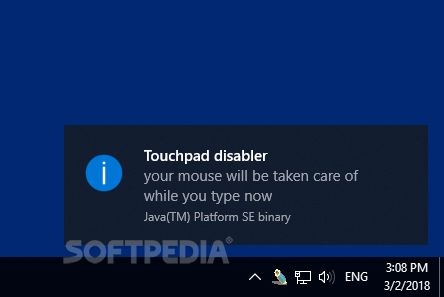Description
NtbTyperHelper
Do you often trigger your touchpad accidentally while typing on your notebook? NtbTyperHelper is here to provide you with a solution. This small Java-based program runs discreetly in the system tray, automatically disabling the cursor whenever you start typing, preventing any unintended touchpad input.
Key Features:
- Automatically disables touchpad while typing
- Runs in the system tray without interrupting your workflow
- Easily enable or disable using Ctrl+Alt+P hotkey
- Option to set exceptions for specific keys or hotkeys
- Customizable parameters for cursor disable duration
Technical Specifications:
- Program: NtbTyperHelper
- Developer: Adam Hlaváček
- Platform: Windows
- File Type: .exe
- Price: FREE
NtbTyperHelper ensures that any accidental touchpad actions are ignored while you focus on typing. While this feature is helpful, it does mean that you cannot press keys while moving the cursor. However, the program's seamless operation in the background ensures that it doesn't disrupt your tasks.
One convenient aspect of NtbTyperHelper is its simple hotkey (Ctrl+Alt+P) for enabling or disabling the program. It would be even more user-friendly if this functionality could be achieved by clicking the tray icon directly.
Users who require certain keys to function without cursor disablement have the option to set exceptions, allowing for a smoother experience. Additionally, customizable configuration options would enhance user control over parameters like cursor disable duration.
In summary, NtbTyperHelper is a valuable tool for anyone experiencing frequent accidental touchpad triggers while typing. While it addresses a common issue effectively, some users may desire additional features for an even more tailored experience.
User Reviews for NtbTyperHelper 7
-
for NtbTyperHelper
NtbTyperHelper provides a simple solution for accidental touchpad activation during typing. Convenient, but lacks customization options for better user experience.
-
for NtbTyperHelper
NtbTyperHelper is a lifesaver! I no longer deal with accidental cursor movements while typing.
-
for NtbTyperHelper
This app works perfectly! It disables the touchpad when I'm typing, making my work so much smoother.
-
for NtbTyperHelper
Absolutely love NtbTyperHelper! No more annoying cursor jumps. A must-have for anyone who types a lot!
-
for NtbTyperHelper
Finally, an app that solves my touchpad issues! NtbTyperHelper makes typing a breeze. Highly recommend!
-
for NtbTyperHelper
NtbTyperHelper is fantastic! It runs quietly and effectively prevents any touchpad mishaps while typing.
-
for NtbTyperHelper
This app is amazing! It has made my typing experience so much better by disabling the touchpad automatically.