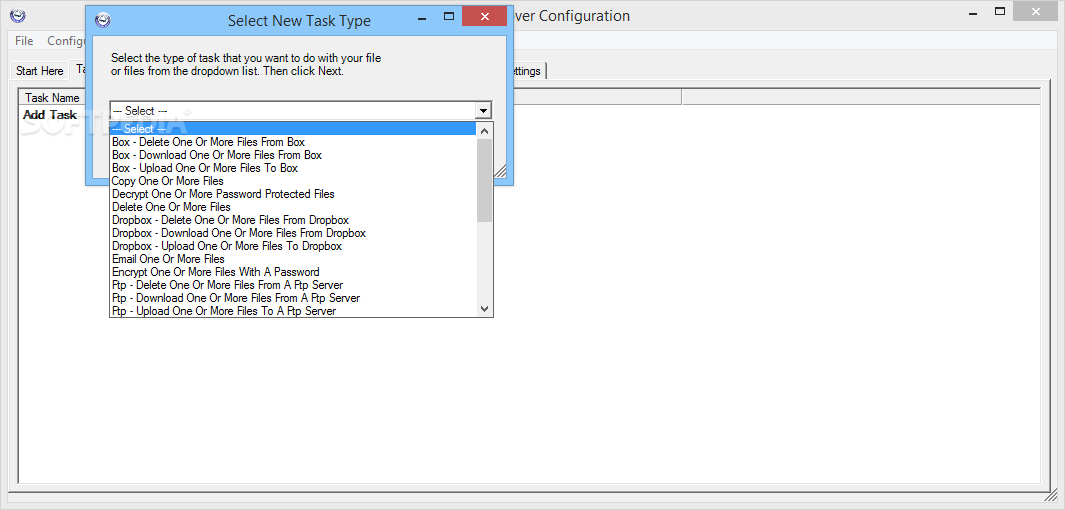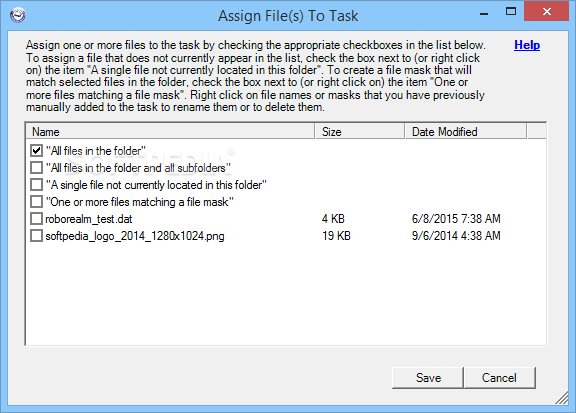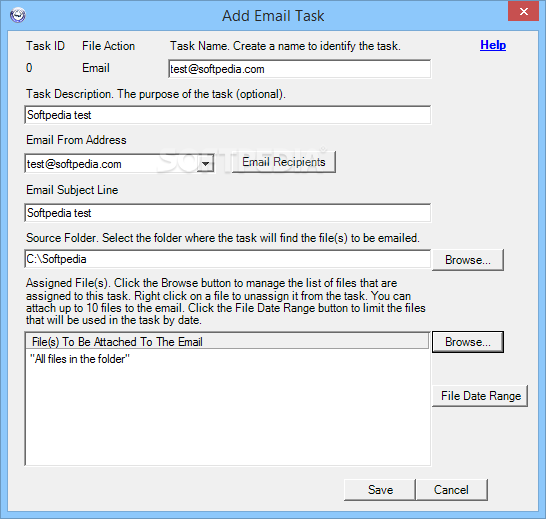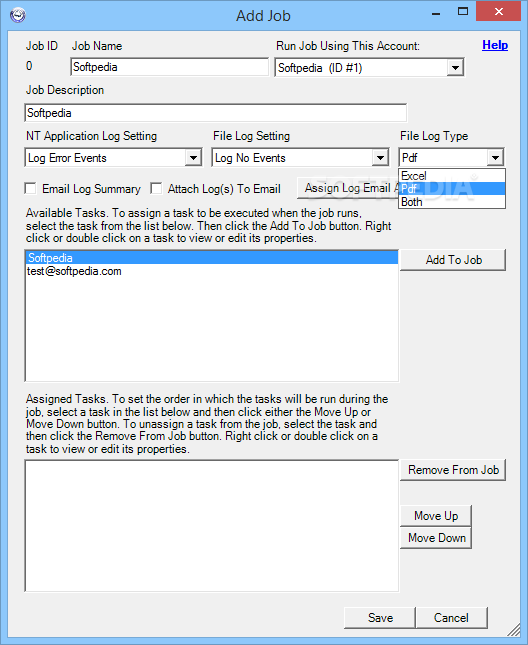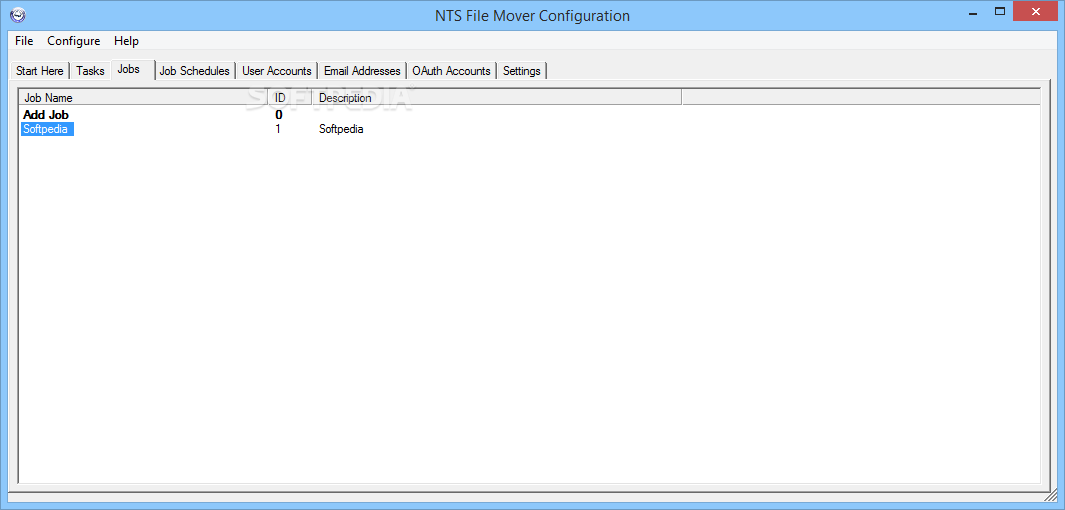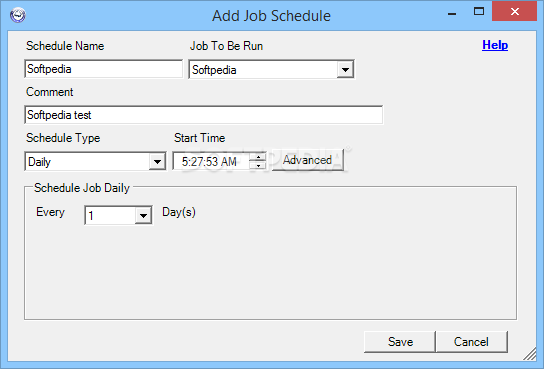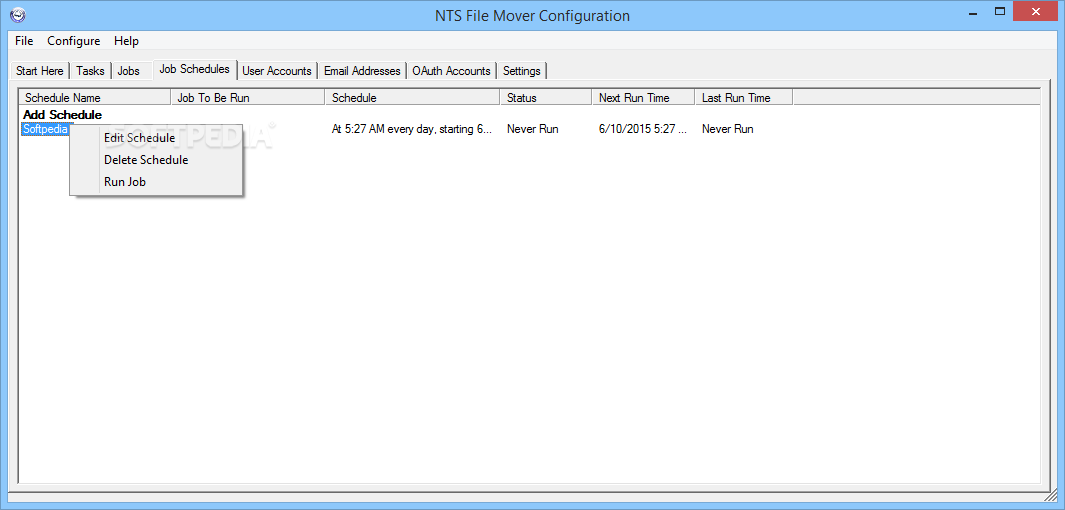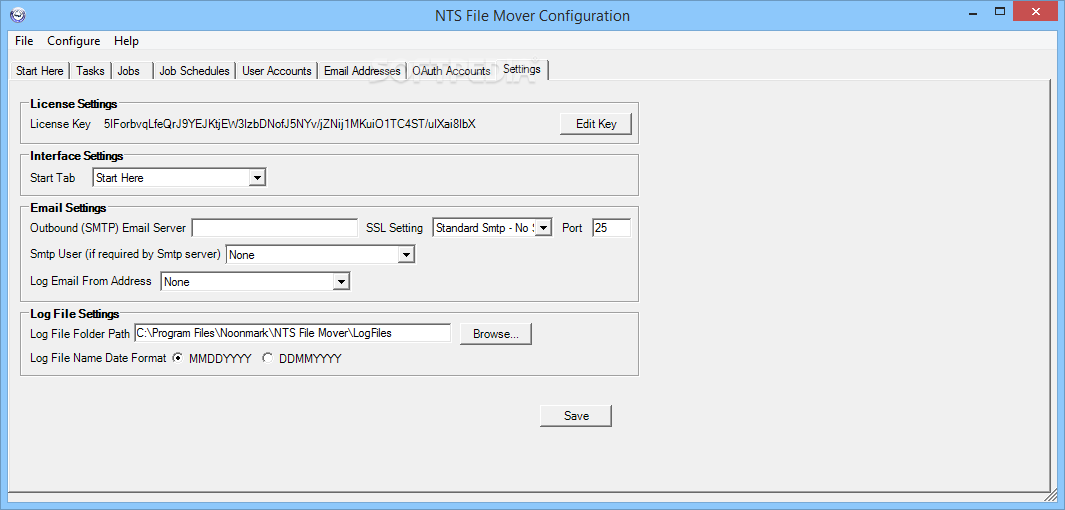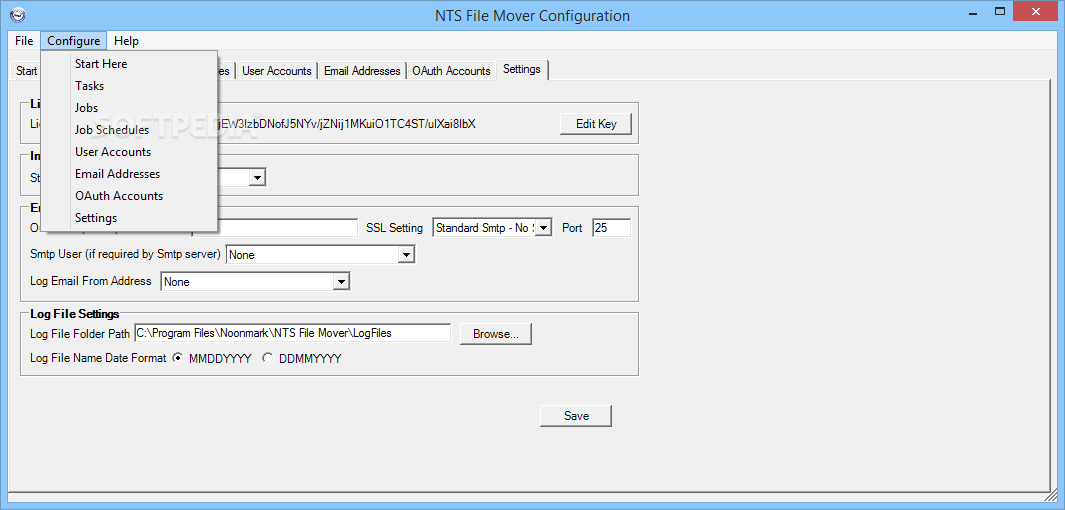Description
NTS File Mover
Looking for a reliable application that can help you manage your files efficiently? Look no further than NTS File Mover! This powerful file manager allows you to copy, move, or upload files to various online locations with ease.
Key Features:
- Copy, move, delete, rename, run, zip, unzip, encrypt, or decrypt files
- Upload files to cloud accounts such as Box, Dropbox, FTP/SFTP server, Google, or SharePoint
- Send files as email attachments
- Create tasks, jobs, and schedules for file management
- Configure tasks with specific requirements like email addresses and login credentials
- Run recurring jobs on a daily, weekly, or monthly basis
Technical Specifications:
- File: installer.exe
- Publisher: Noonmark Technology Services, Inc.
- Price: FREE
With NTS File Mover, you can easily organize and manage your files by creating tasks, jobs, and schedules tailored to your needs. Whether you need to archive, encrypt, or transfer files by email, this application has got you covered.
Furthermore, NTS File Mover allows you to seamlessly upload, download, or delete files from various cloud accounts by providing the necessary login details. You can also send files as email attachments for added convenience.
Create multiple tasks and configure them accordingly to ensure smooth file management. Run recurring jobs at specified times and dates to automate file handling tasks effortlessly.
Don't miss out on the opportunity to streamline your file management process with NTS File Mover. Download it today and take control of your files like never before!
User Reviews for NTS File Mover 7
-
for NTS File Mover
NTS File Mover provides seamless file management with tasks, jobs and schedules. Easy cloud integration and secure file transfers make it reliable.
-
for NTS File Mover
NTS File Mover is a game changer! It's easy to use, reliable, and makes managing files a breeze.
-
for NTS File Mover
Absolutely love this app! The task scheduling feature is fantastic and saves me so much time.
-
for NTS File Mover
This app has simplified my file management process. Highly recommend NTS File Mover for everyone!
-
for NTS File Mover
NTS File Mover is incredibly versatile. From encryption to cloud uploads, it does it all seamlessly.
-
for NTS File Mover
Five stars all the way! Easy to set up tasks and manage files across multiple platforms effortlessly.
-
for NTS File Mover
Best file management app I've used! Reliable and efficient, especially with its recurring job feature.