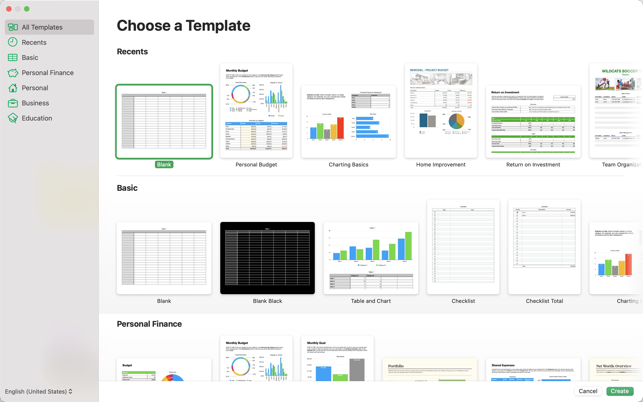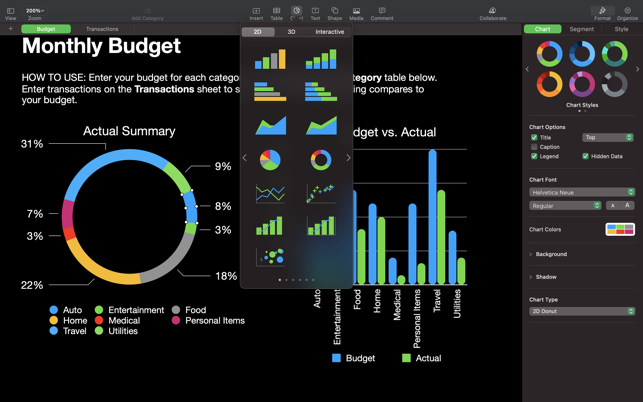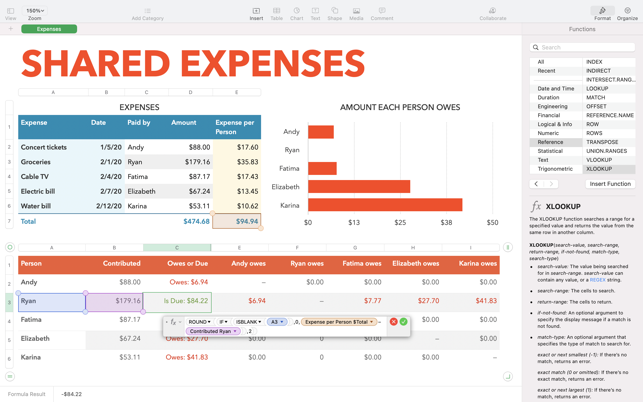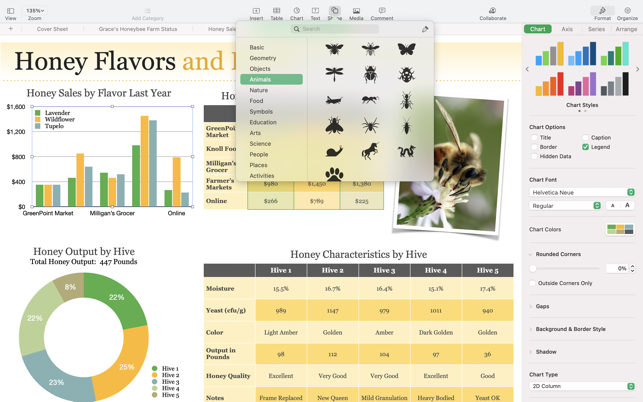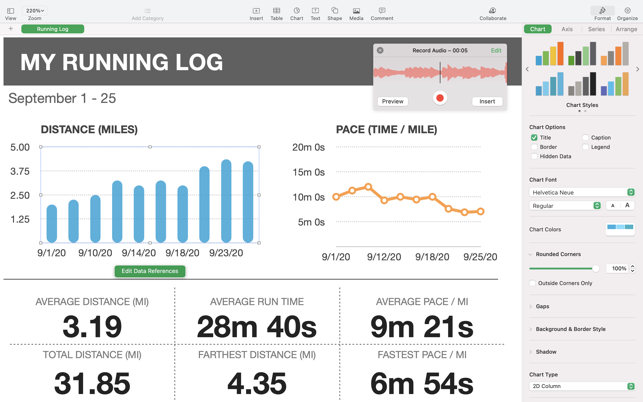Description
Numbers
Numbers is a super handy app for macOS that helps you whip up amazing spreadsheets. Whether you’re working with friends or colleagues, it’s got all the tools you need to create something eye-catching.
Start with Templates
If you're unsure where to begin, don’t worry! Numbers has plenty of cool Apple-designed templates. You can easily set up personal finance sheets, checklists, invoices, mortgage calculators, and even savings trackers.
User-Friendly Interface
The interface is really straightforward. You can drop in charts, tables, text boxes, and images right onto your canvas. The toolbar is clean and gives you quick access to shapes, media options, tables, charts, and sharing features.
Smart Formulas
One of the neatest features? As soon as you start typing a formula, Numbers offers instant suggestions! It comes loaded with over 250 functions to choose from. Plus, there’s a built-in function browser that helps you find the formulas you need.
Conditional Highlighting and Real-Time Results
You can also filter through large tables and format cells based on text or numbers using conditional highlighting. And everything updates in real-time—formula results and error checking included!
Add Equations Easily
Need to add some math? Numbers works great with MathType for easy equation insertion. You can even save your favorite functions for Quick Calculations to speed things up.
Edit Excel Files Effortlessly
This app makes it easy to import and edit Microsoft Excel spreadsheets along with CSV files or tab-delimited text. Organizing your data on multiple tables within one sheet is a breeze!
Enhance Your Designs
You’ll love using preset styles to make your text, tables, images, and shapes look fantastic. And don’t forget—you can add images, music, or videos via the Media Browser too!
Access Anywhere with iCloud
The best part about Numbers? You can enable iCloud! This means you can access your spreadsheets from other Macs or even your iPad or iPhone. Sharing is easy too; just use AirDrop for nearby devices.
Sharing Made Simple
You can share your spreadsheet through Mail, Messages, Twitter—whatever works for you! Plus printing wirelessly via AirPrint is simple as pie! Need different formats? Exporting your data as CSV or PDF is no hassle at all.
User Reviews for Numbers FOR MAC 1
-
for Numbers FOR MAC
Numbers FOR MAC is a powerhouse for creating sleek spreadsheets effortlessly. Its extensive functions and sharing options make collaboration seamless.