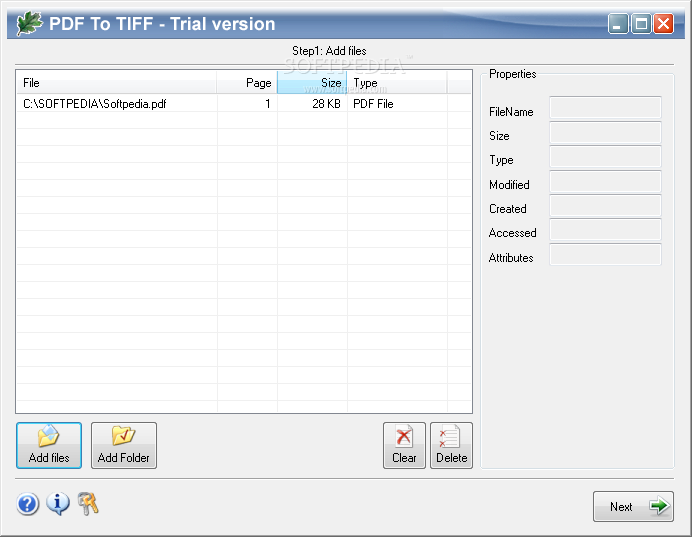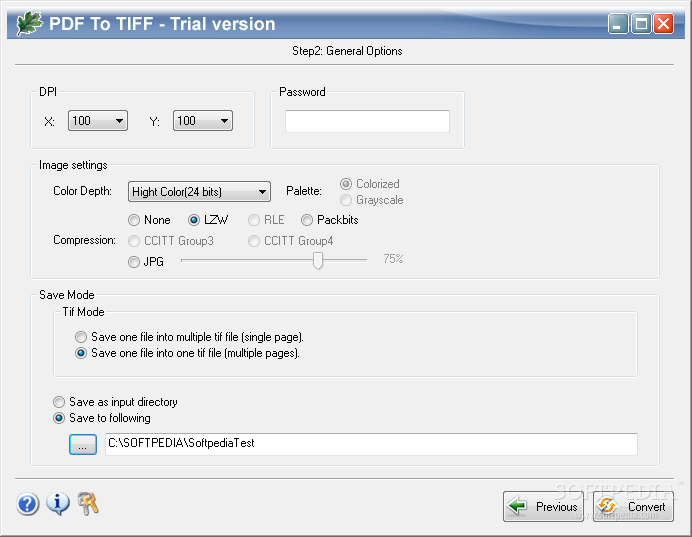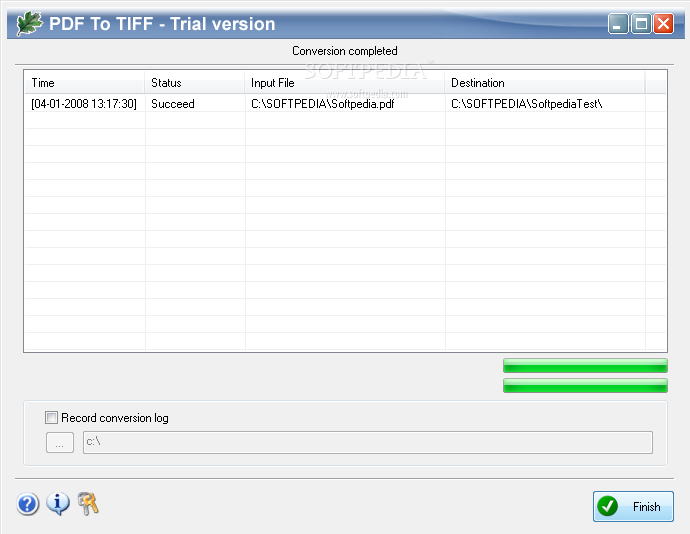Description
OakDoc PDF to TIFF Converter
OakDoc PDF to TIFF Converter is a super easy tool that helps you create and manage TIFF files. You don't even need extra software like Acrobat to get things done! It can quickly turn your PDF files and vector graphics into TIFF format. Plus, it lets you convert multiple PDFs at once, which is a huge time-saver.
Why Choose OakDoc?
If you're looking for a reliable tool for your office, look no further. OakDoc PDF to TIFF Converter stands out as one of the most powerful and efficient options available. It’s perfect for anyone who frequently works with PDF files.
Key Features of OakDoc PDF to TIFF Converter
- Supports all versions of PDF (from v1.1 to v1.6).
- Easily batch convert multiple PDFs into images without needing Acrobat.
- Offers various output paper sizes for your convenience.
- You can combine one or more PDFs into a single image file.
- Create multi-page TIFF files with ease.
- You have the option to choose any resolution for the images you generate.
- Convert into different bit formats: 1bit, 4bits, 8bits, grayscale options too!
- Select from various compression types like LZW, JPEG, CCITT Group3, and more!
- Easily drag and drop your files for quick conversion.
- Preserve the original layout of your documents during conversion.
- The software automatically detects portrait and landscape pages.
System Requirements
To run OakDoc smoothly:
- CPU: Intel (or Standard PC) 800MHz or faster x86 processor;
- RAM: At least 256MB recommended; 128MB minimum;
- Hard Disk: 100MB free space recommended; at least 50MB required;
Please Note:
Caution:
- This software will print a watermark on each image file generated.
If you’re ready to enhance your workflow with this handy tool, check out the download link here: Download OakDoc PDF to TIFF Converter</a>>.
User Reviews for OakDoc PDF to TIFF Converter 1
-
for OakDoc PDF to TIFF Converter
OakDoc PDF to TIFF Converter is a powerful tool for office use, supporting batch conversion, multiple output options, and high resolution images.