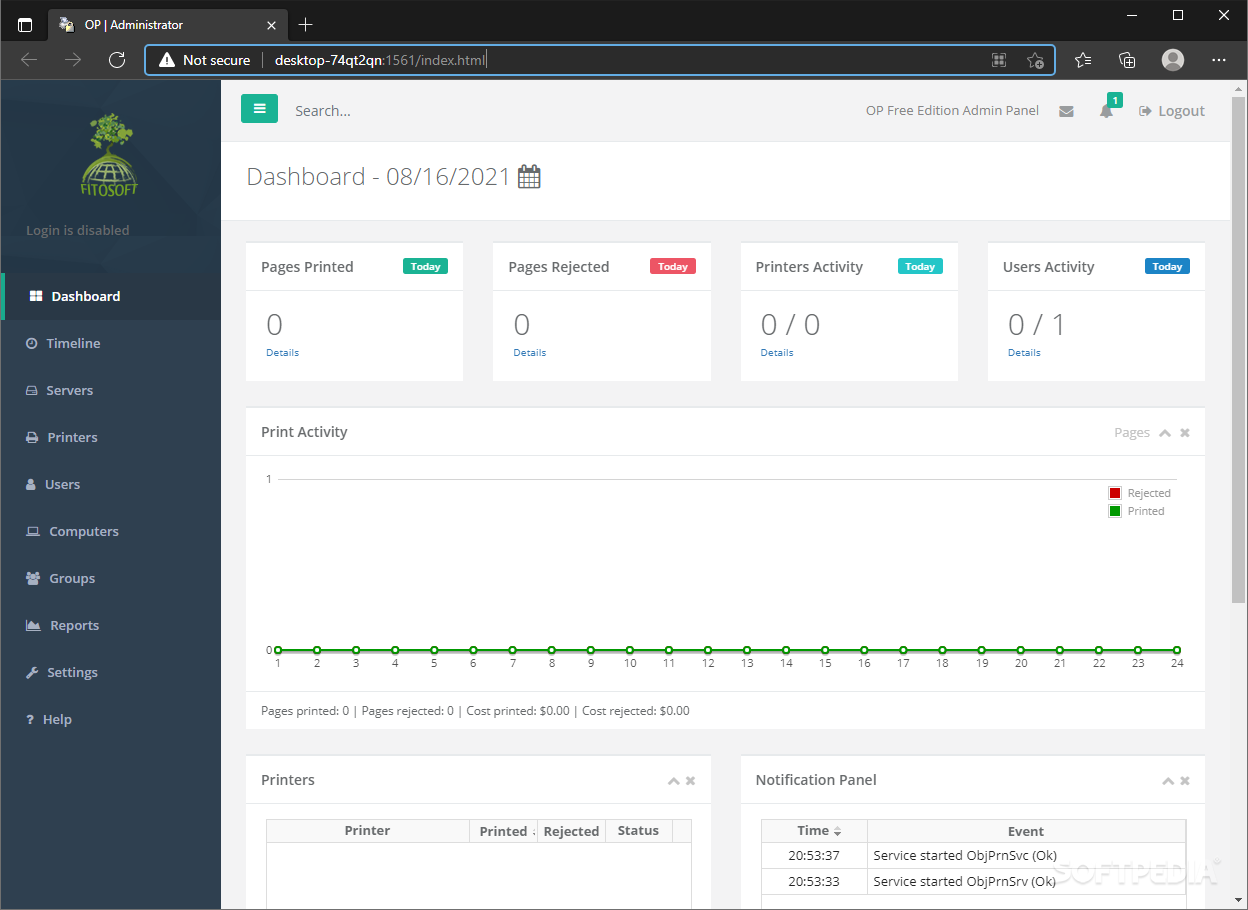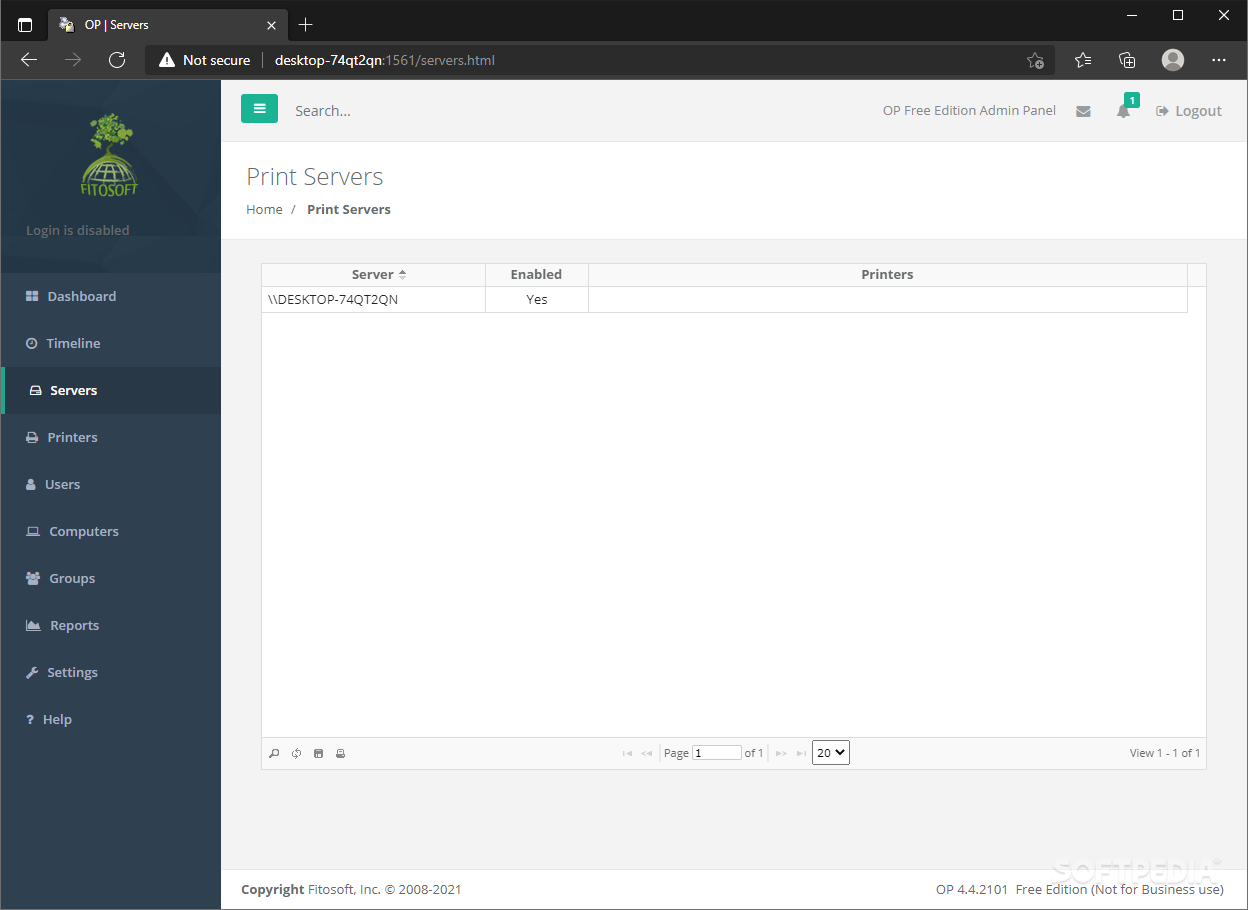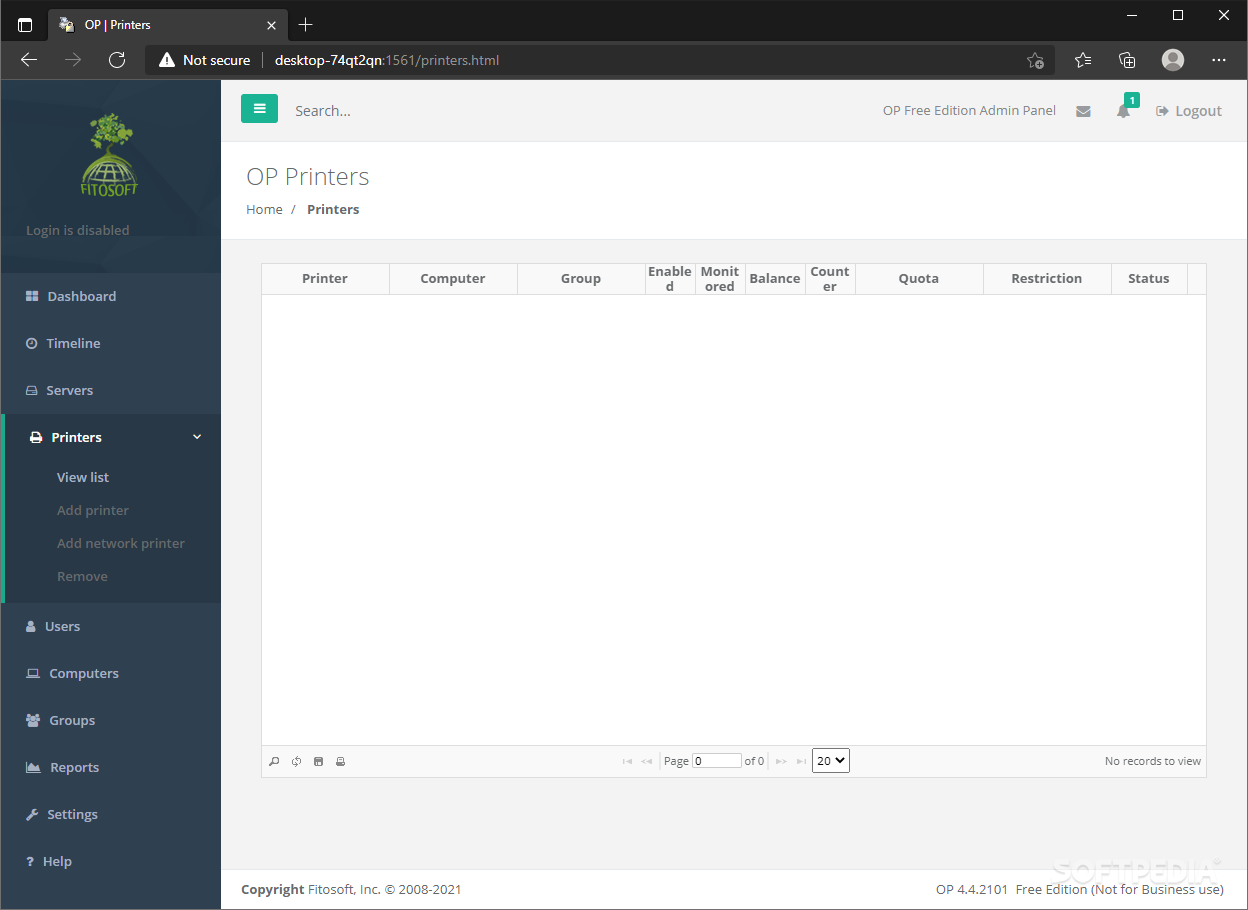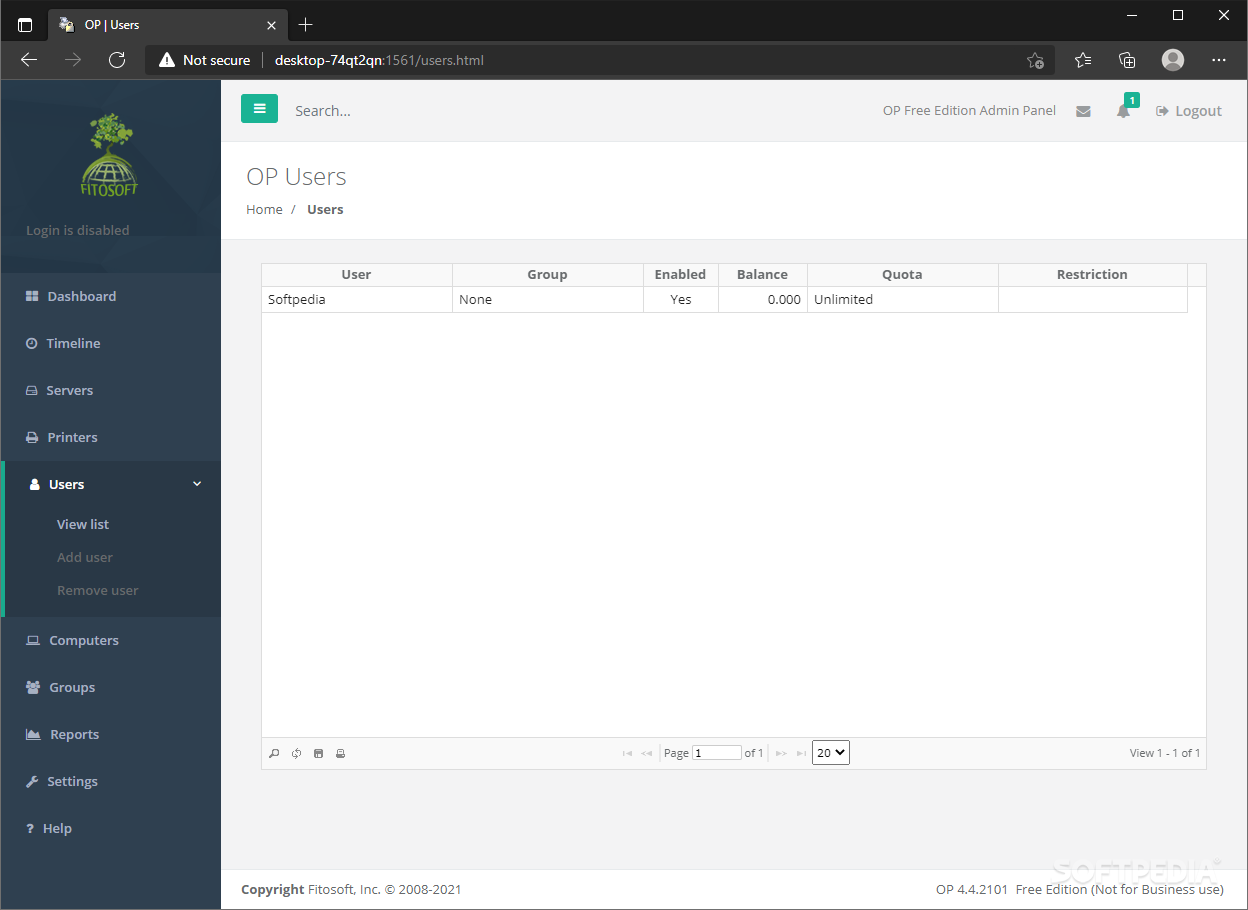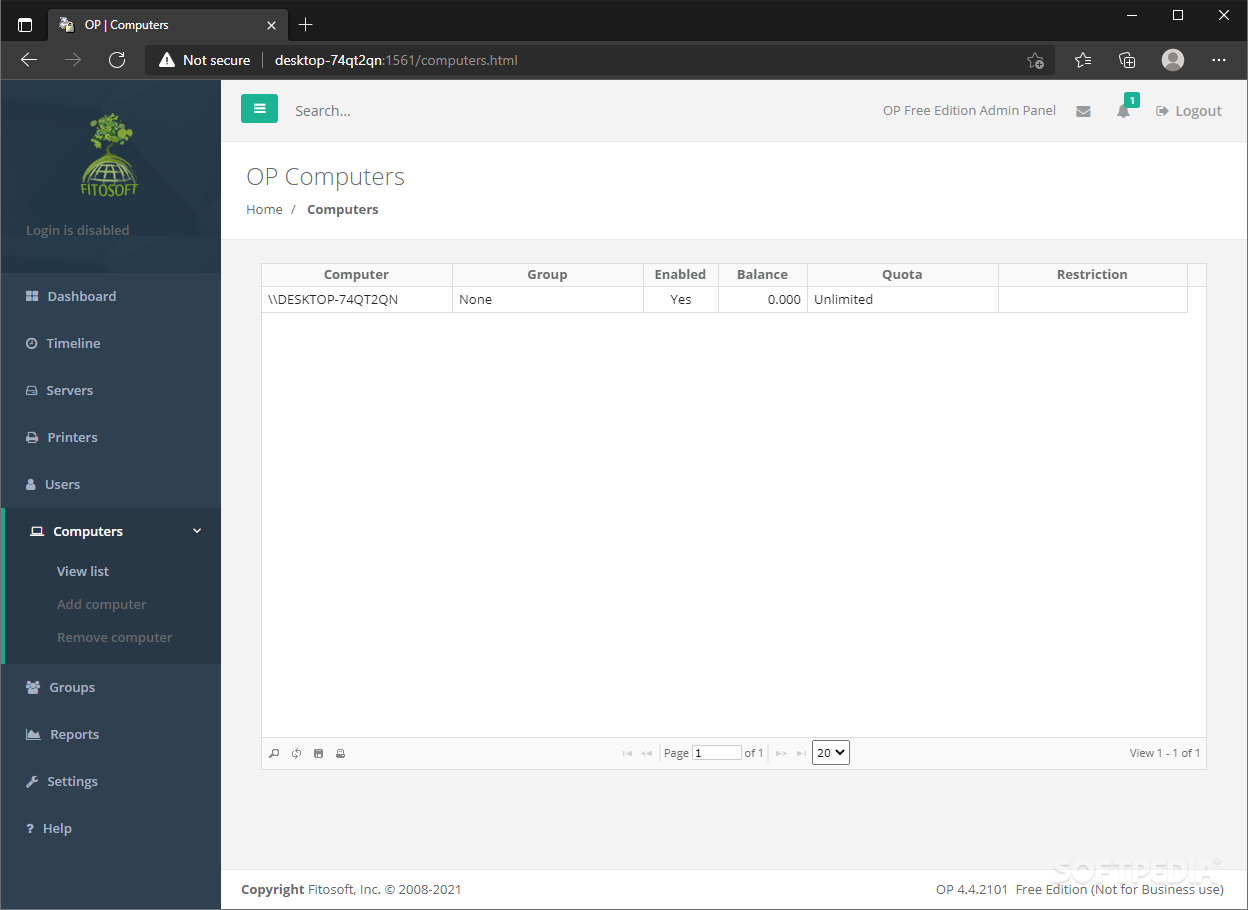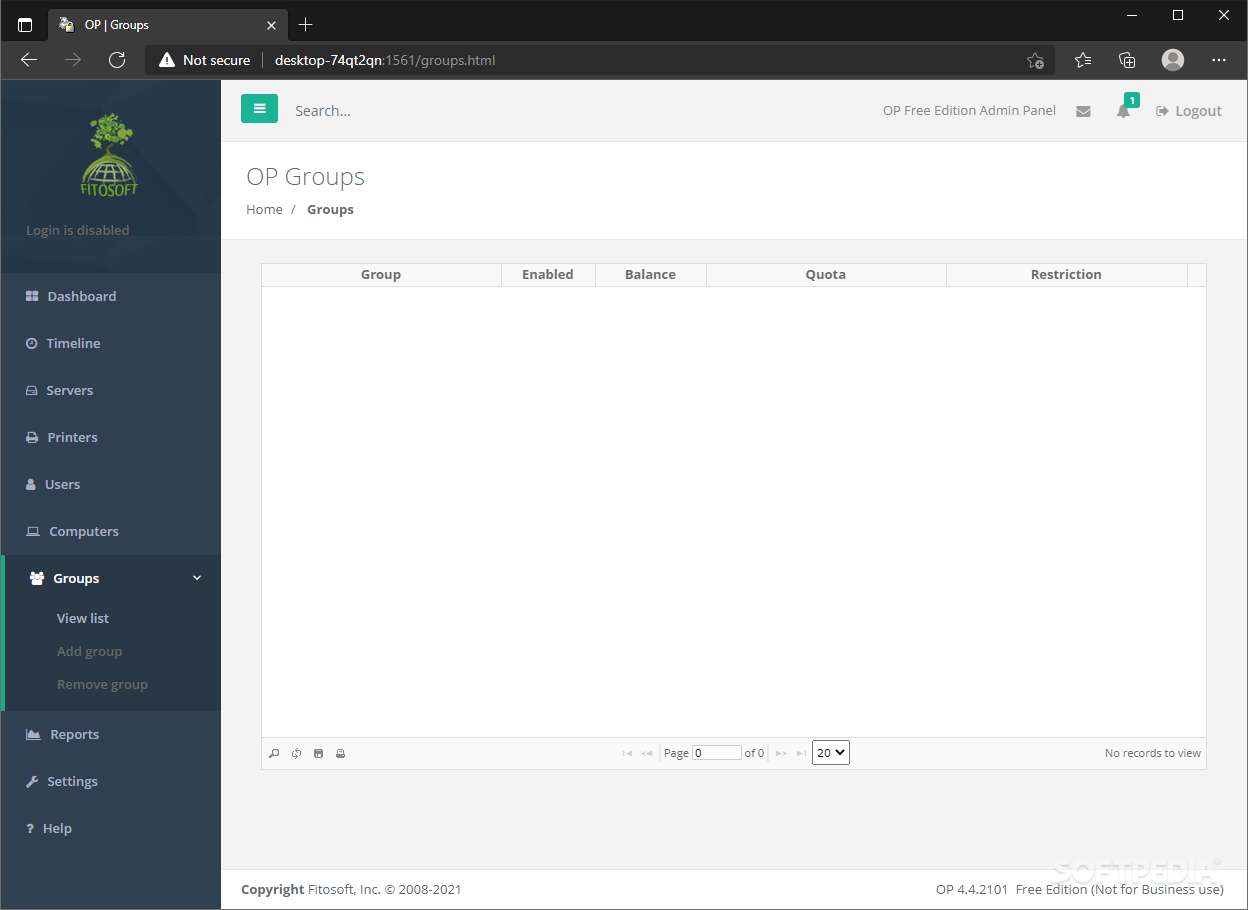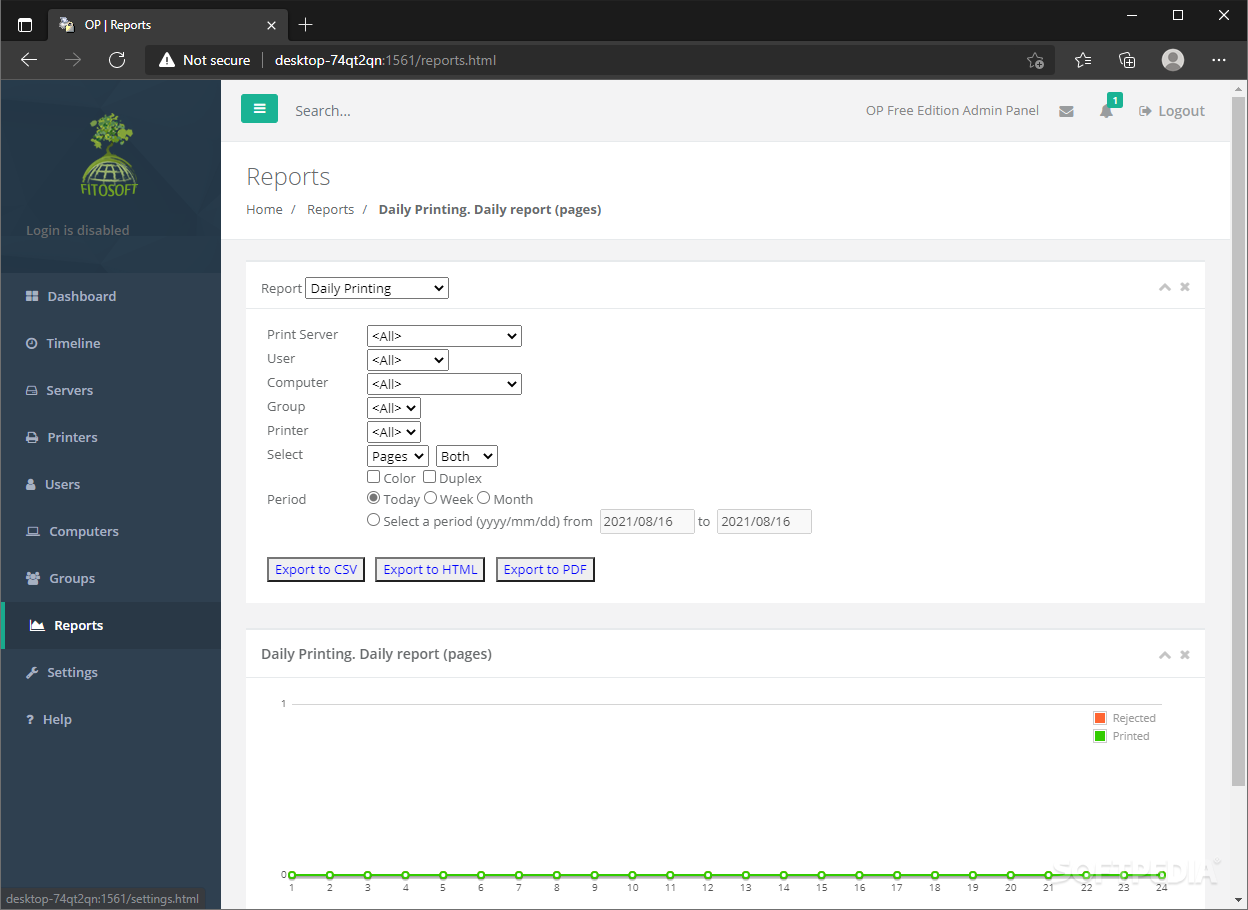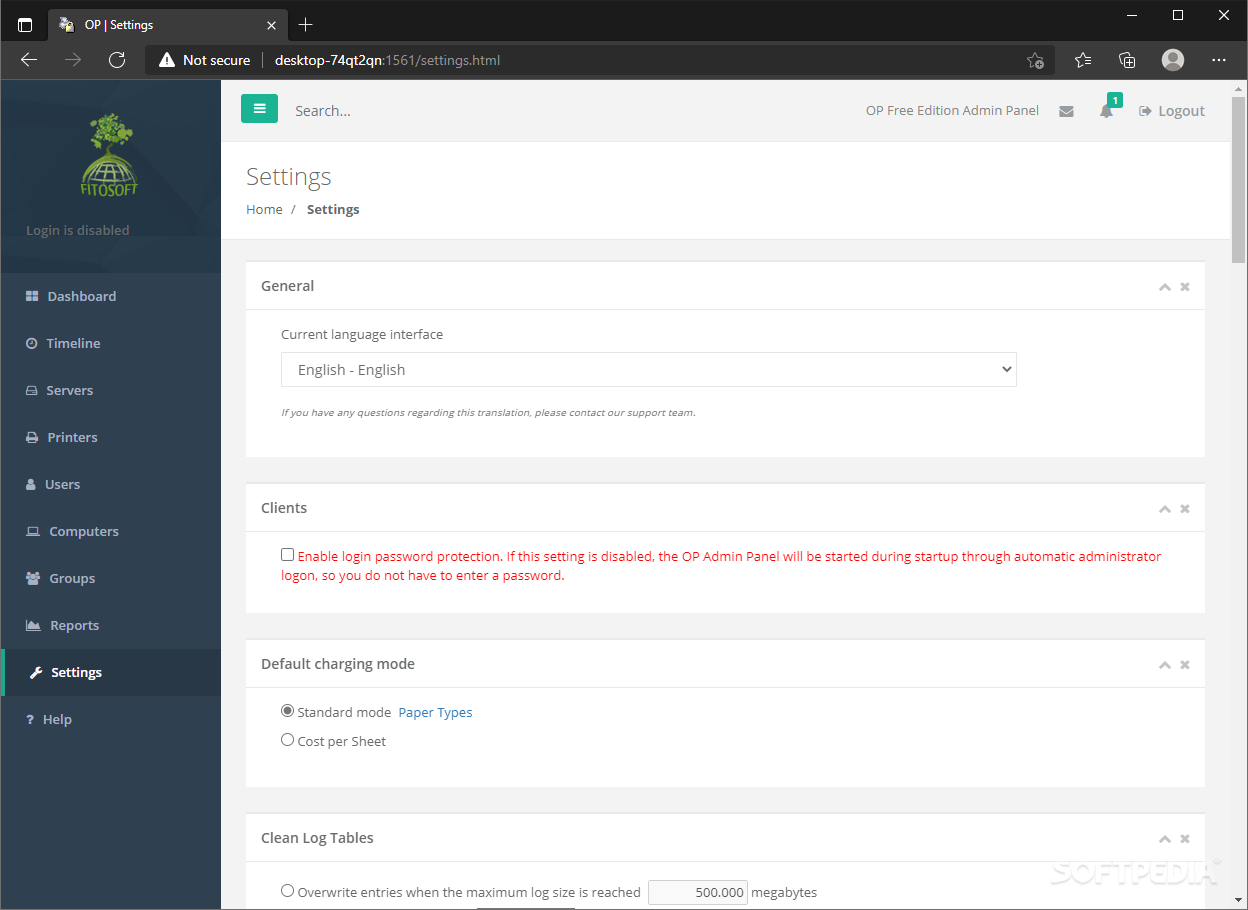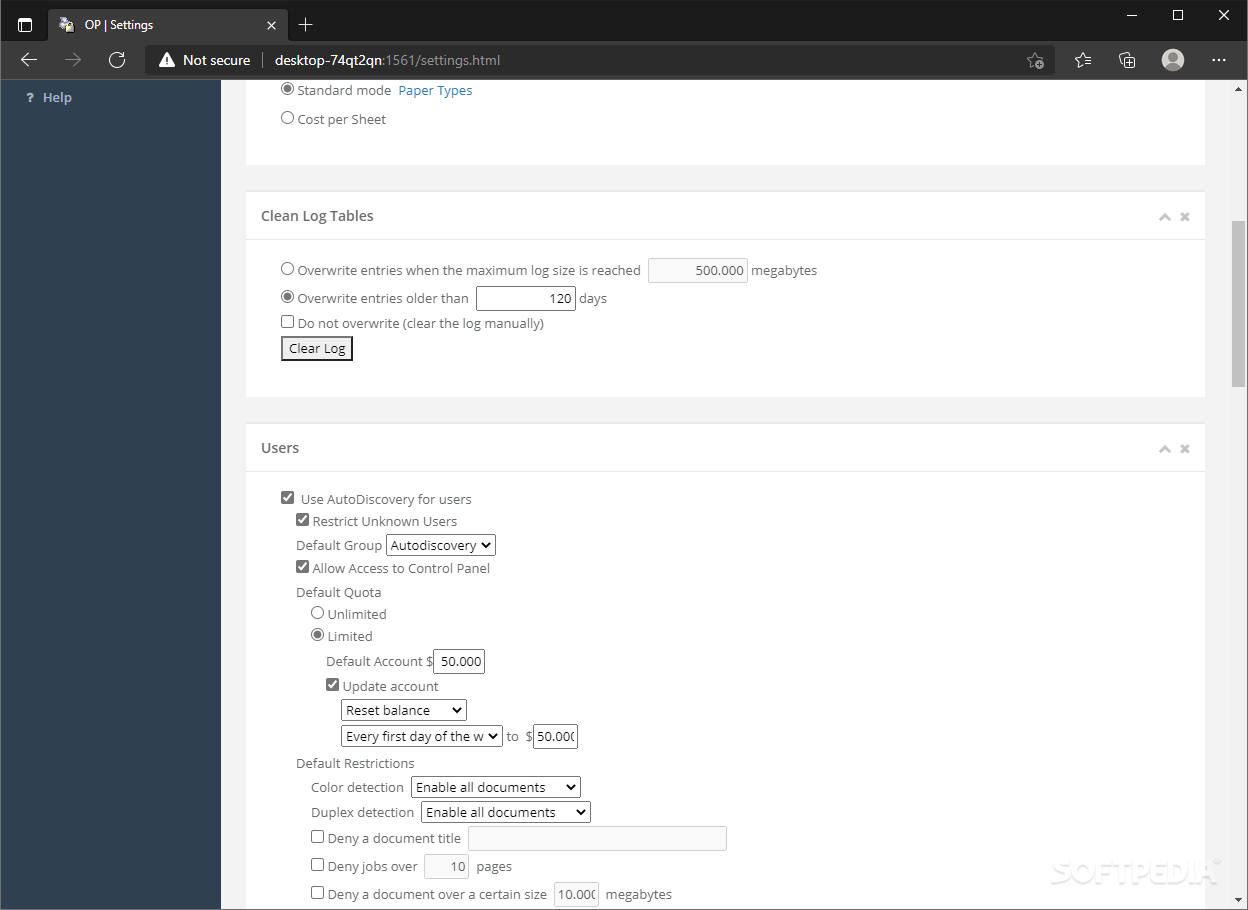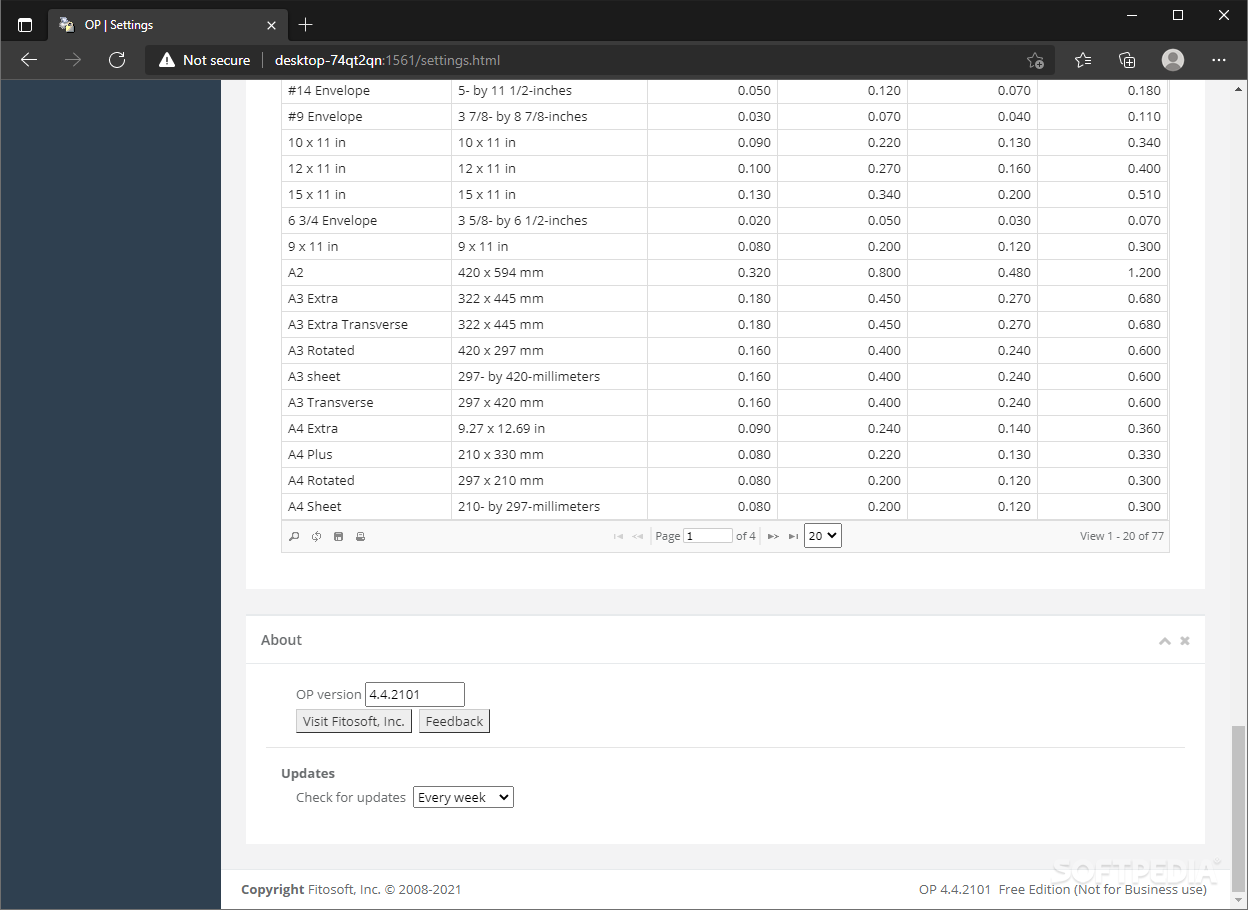Description
ObjectPrint Free Edition
ObjectPrint Free Edition is a handy app that helps you manage printers and control things like quotas and user access. You get a central admin system that you can access through a web interface using your hostname and a specific port.
Customizable Setup for Your Needs
When you set up ObjectPrint Free Edition, you can customize it for either quota management or monitoring. If you choose the quota mode, you can keep an eye on printing activities by printer, user, computer, or group. This lets you set limits and restrictions, track printing costs, and even check out advanced reports and charts to see how everything's going.
Monitoring Mode for Tracking
If you go with the monitoring mode, it's mainly for tracking purposes and getting reports. At the end of the setup process, you'll need to create an admin account with a username and password to log in.
User-Friendly Interface
Once you've installed ObjectPrint Free Edition, it creates a desktop shortcut that opens up in your default web browser using your hostname and port 1561. After logging in with your admin details, you'll find yourself at the control panel.
Easily Manage Printing Activities
The interface is super user-friendly! You can easily navigate through different sections to get an overview of printing activities, set up users, printers, computers, groups, examine reports, and customize settings based on your needs.
Create Users and Groups Effortlessly
You can create as many users and groups as needed for printing access. Just keep in mind that the free version only works with one print server. You can make restrictions based on color detection (like disabling color printing), document titles, page numbers, or file sizes. Plus, quotas can be unlimited or limited depending on what suits you best.
Dive into Detailed Reports
You'll love checking out detailed reports showing daily or hourly printing stats for users or printers. There's also info on paper types with default formats available so you can configure them easily!
A Great Tool for Non-Profits
ObjectPrint Free Edition is perfect for individuals or non-profit organizations looking to manage their printing without any hassle! It worked smoothly on Windows 10 during our tests without slowing down performance too much. If you're interested in more features for commercial use, definitely check out ObjectPrint here!
A Reliable Choice with Some Limitations
This free edition is great for private use in schools or charity organizations but lacks some features from the commercial version like secure web access or support for SQL databases. Also remember that technical support isn't included either.
User Reviews for ObjectPrint Free Edition 1
-
for ObjectPrint Free Edition
ObjectPrint Free Edition is a user-friendly tool for managing printing activities with ease. Its customizable setup and intuitive interface make it a reliable asset.