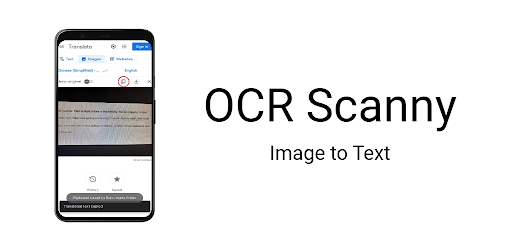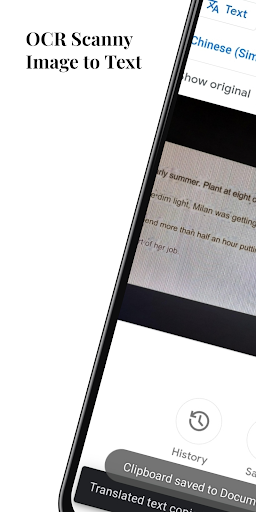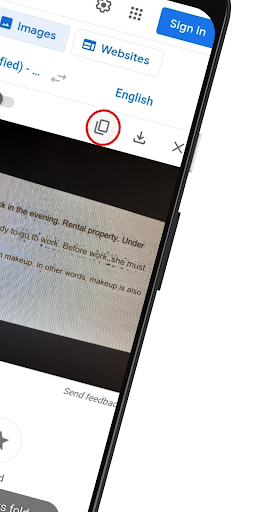Description
1. Use the "Browse your files" blue button.
2.Take a picture or use saved image.
3. Click on copy clipboard button.
4. Picture text converted to text file.
5. Use the BACK button to navigate.
Press the "Back" button twice to exit the app.
The app does note save browsing history.
The app does not collect any user data.
User Reviews for OCR Scanny - Image to Text 1
-
for OCR Scanny - Image to Text
OCR Scanny is a convenient app for scanning images to text and translating. Easy to use with simple functions. Great for quick tasks.