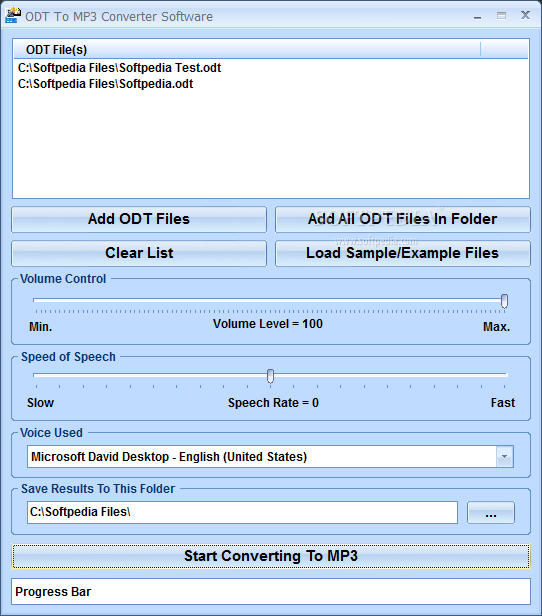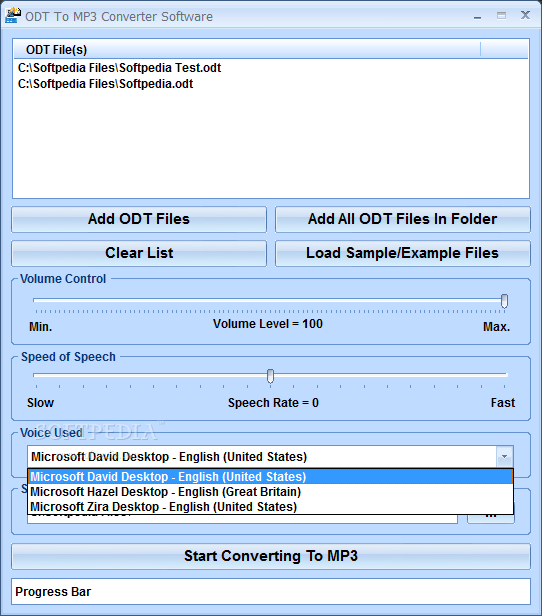Description
ODT To MP3 Converter Software
ODT To MP3 Converter Software is a super handy tool that turns your written documents into audio files. Imagine just clicking a few buttons and hearing your text read out loud! It’s easy to use, making it perfect even for those who aren’t tech-savvy.
User-Friendly Interface
The interface might look pretty basic, similar to many other converters out there. But guess what? This simplicity means you won’t waste time figuring out how to use it! You can jump right in and get started without any hassle.
Load Your Documents Easily
You can load ODT files individually or grab an entire folder full of them at once. It's all about what works best for you!
Adjustable Features for Personalization
Once you have your files in, you can tweak some settings to make it just right. Want to change the volume? No problem! Just move the slider under ‘Volume Control’. You can even choose how fast or slow the text is read with the ‘Speed of Speech’ option—so cool!
Select Your Voice
The app lets you pick who reads your document too! You can choose from voices like ‘David’, ‘Hazel’, or ‘Zira’. After that, just select where you want your MP3 file saved and hit the ‘Start Converting To MP3’ button. Easy peasy!
Listening Made Simple
The time it takes to convert depends on how long your text is and how many documents you're working with. Once it's done, you'll have your MP3 ready to listen to on any media player or device of your choice.
Your Go-To TTS Utility
In short, ODT To MP3 Converter Software is a reliable tool designed for converting OpenOffice Writer files into audio versions. Now you can enjoy listening while you're on the go instead of lugging around stacks of paper!
User Reviews for ODT To MP3 Converter Software 1
-
for ODT To MP3 Converter Software
ODT To MP3 Converter Software is a user-friendly tool for converting text to speech, with adjustable volume and speech speed. Simple interface for easy navigation.