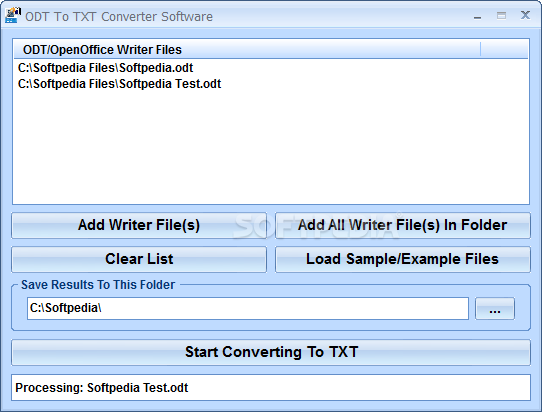Description
ODT To TXT Converter Software
ODT To TXT Converter Software is a handy tool that helps you convert your ODT files into plain TXT format. Nowadays, lots of popular text editors can handle ODT files, not just OpenOffice. But if you need to batch convert a bunch of documents quickly, this software can really save you some time!
How It Works
This program is designed to make it easy to extract text from ODT files and save them as standard TXT files. It's pretty user-friendly, although there are a few areas that could use some improvement.
Requirements
One thing to keep in mind is that you need OpenOffice Writer installed on your computer. Without it, the software won't be able to access your source documents. So if you're already able to open the files and extract text by hand, this tool might not be all that useful for you.
Batch Processing Made Easy
The real strength of ODT To TXT Converter Software comes in when you have lots of documents to work on at once. You can load an entire folder of files without having to pick them out one by one! Plus, it supports drag-and-drop functionality—just drag your files straight from File Explorer.
Simplified Conversion
Once you've loaded all your documents, starting the conversion process is a breeze. There’s no need for complicated settings; just hit go! However, it's worth noting that the program opens each document in OpenOffice Writer first before converting it. This could be a little annoying if you're trying to multitask.
User Interface Thoughts
Now, let’s talk about how the software looks. Honestly, it’s not going to win any awards for design! The user interface feels quite outdated. But hey, at least it's easy enough to navigate thanks to its simple layout.
Final Thoughts
All in all, ODT To TXT Converter Software is a straightforward tool for converting your ODT files into TXT format. It's simple and gets the job done but keep in mind that its user interface leaves something to be desired.Download ODT To TXT Converter Software!
User Reviews for ODT To TXT Converter Software 1
-
for ODT To TXT Converter Software
ODT To TXT Converter Software is a handy tool for batch converting ODT files to TXT format. Simple to use, but UI needs improvement.