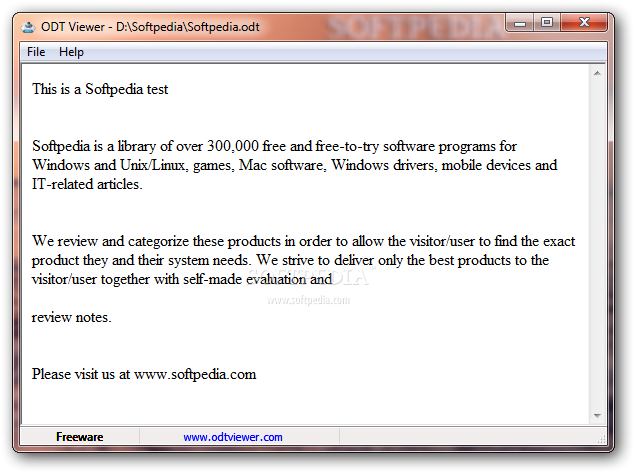Description
ODT Viewer
ODT Viewer is a lightweight app made just for opening and checking out ODT files. If you have some documents in that format, this tool can help you see what’s inside without any fuss!
Easy to Use Interface
The layout is super clean and simple. You can easily upload your documents by just dragging and dropping them into the window or using the built-in browse option. It’s really user-friendly!
Convert Your Files
One cool thing about ODT Viewer is that it lets you convert your files too! You can export the data into HTML format, which is handy if you need to share it online.
Full-Screen Mode for Better Focus
If you want to concentrate on your work, there’s a full-screen mode available. Plus, there's a hotkey to open the app quickly whenever you need it. Just keep in mind that this shortcut can't be changed.
Lacks Advanced Features
Now, if you're someone who likes advanced features, you might find ODT Viewer a bit lacking. For example, it doesn’t support zooming or printing options, which could be a bummer for experienced users.
Compatibility Issues
A little downside is that ODT Viewer hasn’t had updates for a while. This might lead to some compatibility issues with newer operating systems down the road.
No Errors During Testing
During our testing phase, we noticed that loading documents was quick and smooth! The image quality looked great too—no errors popped up at all during our use. Since there aren’t many settings to fiddle with, even beginners will have no trouble getting started.
A Lightweight Solution
This small utility doesn’t hog system resources either. It runs smoothly without slowing down your computer or messing with other programs.
Your Go-To for ODT Files!
In short, ODT Viewer is a straightforward software solution for opening ODT files. It's easy enough for anyone to install and use, no matter their skill level!
User Reviews for ODT Viewer 1
-
for ODT Viewer
ODT Viewer is a user-friendly tool for viewing ODT files. Quick document loading, good image quality, and easy setup make it efficient.