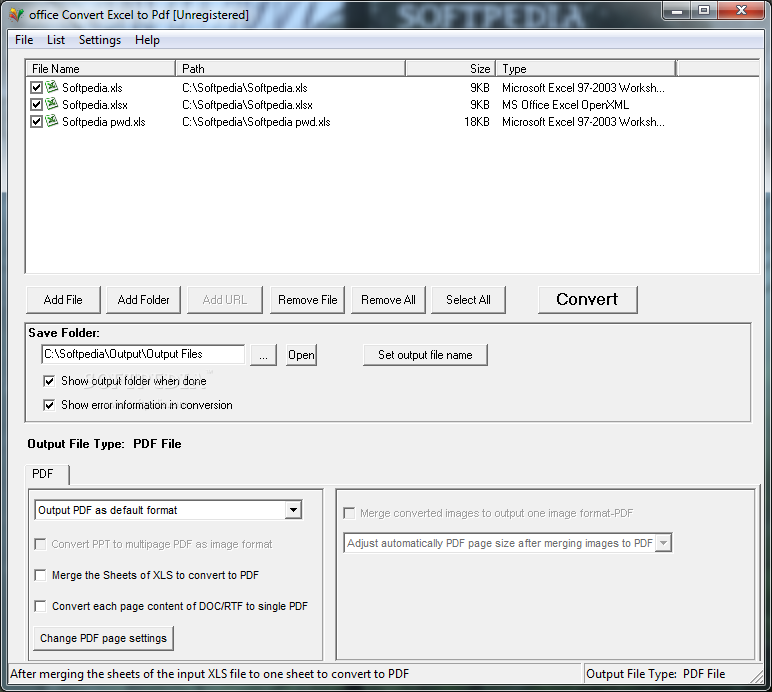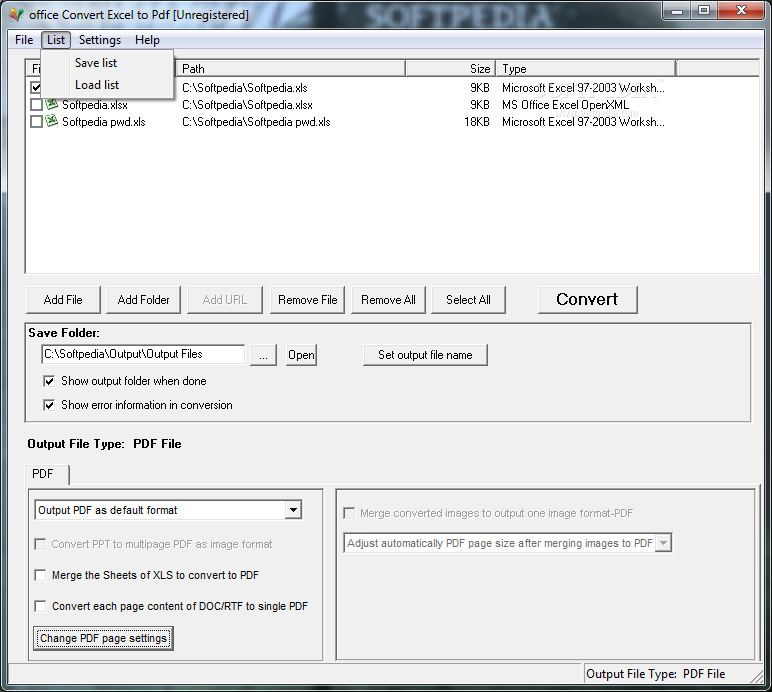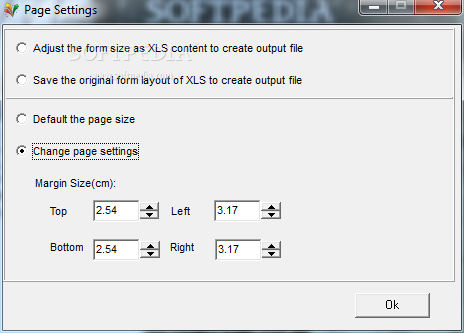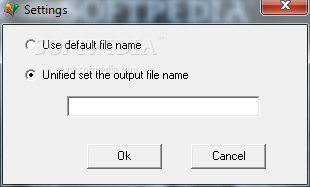Description
Office Convert Excel to PDF
Office Convert Excel to PDF is a pretty handy tool when you need to change your Excel files into PDFs. It's super user-friendly and works in different ways, like saving as a default PDF, image, or even text format. The best part? It keeps all your original text, tables, graphics, and layout just the way they are!
Easy Installation
The installation process for this software is a breeze! You won't have to deal with any complicated setup before you can start using it. Once you install it, you'll notice how clean and intuitive the interface is—everything feels right at your fingertips.
How to Use Office Convert Excel to PDF
When you first launch the application, all you need to do is browse your computer and add the Excel files you want to convert. It will show you the full name of each file along with its path, size, and type. So straightforward!
Batch Conversion Made Simple
If you've got a bunch of files to convert at once, no problem! You can add an entire folder for batch conversion. After it's done converting, you can choose to see where the output files go or check out any error messages if something went wrong.
Diverse Conversion Options
You can pick from several conversion profiles. Want that file as a PDF? Easy! Need an image or text format? Also no sweat! Plus, it lets you convert PPT presentations into multipage PDFs as images too.
Merging Files & Language Support
If you're looking to merge XLS sheets into one PDF or even convert each page's content into DOC/RTF for a single PDF file—this software has got you covered. And guess what? It’s not just available in English; it also supports Chinese!
Get Started Today!
This tool really makes converting Excel files easy and efficient without losing any important details. If you're ready to simplify your document management tasks, check out Office Convert Excel to PDF here!
User Reviews for office Convert Excel to Pdf 1
-
for office Convert Excel to Pdf
office Convert Excel to Pdf is a user-friendly tool for converting Excel files to PDF without losing formatting. Simple installation and intuitive interface make it efficient.