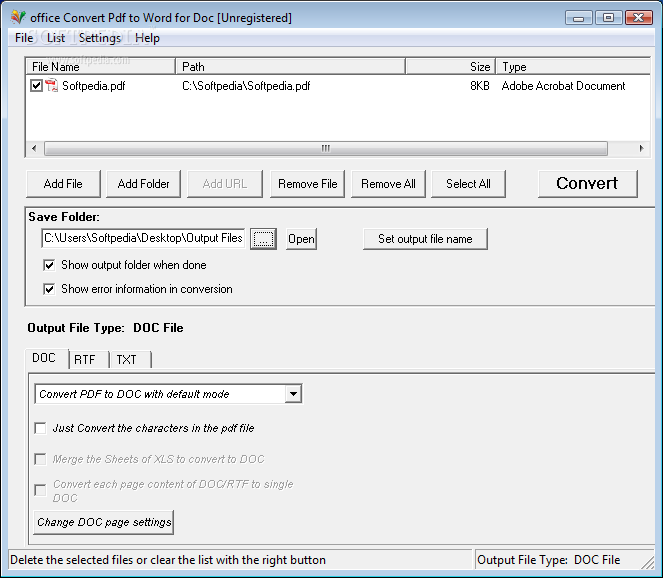Description
Office Convert Pdf to Word for Doc
Office Convert Pdf to Word for Doc is an app with a name that says it all! It helps you change your PDF documents into Word files, like DOC, RTF, and TXT. The best part? Anyone can use it, no matter how tech-savvy you are.
Easy-to-Use Interface
The interface is super clean and easy to navigate. You can add PDF files in a few different ways: through the file browser, using the treeview, or just drag and drop them right in! Plus, if you’ve got a lot of files to convert at once, batch conversion is totally an option.
Manage Your Documents
Once your PDFs are in the list, you can see their names, where they’re saved, their size, and type. After picking where you want the converted files to go and what format you need them in, just hit start!
Customization Options
You can set Office Convert Pdf to Word for Doc to convert only specific characters or even remove blank lines if you're working with TXT files. If you want to keep things organized, it can open the destination folder right after finishing up. You can also adjust the DOC page size and margins according to your needs.
Performance Overview
This PDF conversion tool doesn’t hog your system resources and responds quickly. It supports two languages for its interface and wraps up tasks pretty fast without any hiccups during testing.
Limitations to Keep in Mind
However, there are a couple of downsides. There’s no help file if you get stuck, and sometimes it struggles with keeping shapes, images, and text layout looking good after conversion. Also, make sure you have Microsoft Office installed because it's necessary for this tool to work well.
A Good Choice?
If you're looking for something basic for converting PDFs into Word docs without too much fuss, this tool might fit the bill. But if you need advanced features or better quality preservation on images and layouts, it might be worth checking out other options!
User Reviews for office Convert Pdf to Word for Doc 1
-
for office Convert Pdf to Word for Doc
office Convert Pdf to Word for Doc offers easy PDF to Word conversion with intuitive interface and batch processing. Limited quality preservation, requires Microsoft Office.