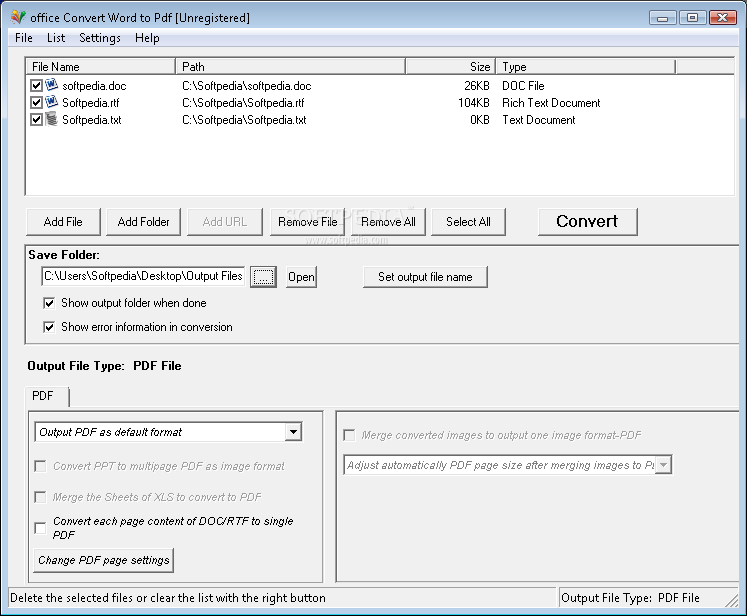Description
Office Convert Word to Pdf
Office Convert Word to Pdf is exactly what it sounds like! This handy software lets you convert your Microsoft Word documents, like DOC, DOCX, RTF, and TXT files, into PDF format. The best part? Anyone can use it, whether you’re a tech whiz or just starting out.
Easy to Use Interface
The interface is super straightforward. You can easily bring your documents into the queue using the file browser or by simply dragging and dropping them in. Just a heads up though: if you're using the unregistered version, batch processing isn’t an option.
File Details at a Glance
Once your files are in the list, you can see all the important details like the name, location, size, and type of each document. After that, just choose where you want to save your new PDF and what you want to name it before hitting that convert button!
Conversion Features
You can set Office Convert Word to Pdf to combine all content from each DOC or RTF page into one single PDF file. Plus, it can automatically open up the folder with your finished documents when it's done! If there are any errors during conversion, you'll see those pop up too. You can even remove items from your list or clear everything out if needed. Want to save your file list for later? Easy peasy! You can also change the app's language if that's helpful for you.
Performance and Recommendations
This PDF tool doesn’t hog system resources and works really well without causing any slowdowns or crashes during our tests. It finishes tasks quickly while keeping good quality for text and images. But keep in mind that the unregistered version has its limits and lacks a help file. Also, some parts of the interface feel a bit outdated.
If you're looking for an easy way to convert Word docs to PDFs without too much fuss, check out Office Convert Word to Pdf here!
User Reviews for office Convert Word to Pdf 1
-
for office Convert Word to Pdf
office Convert Word to Pdf offers easy conversion from Word documents to PDF files. User-friendly interface, good quality output.