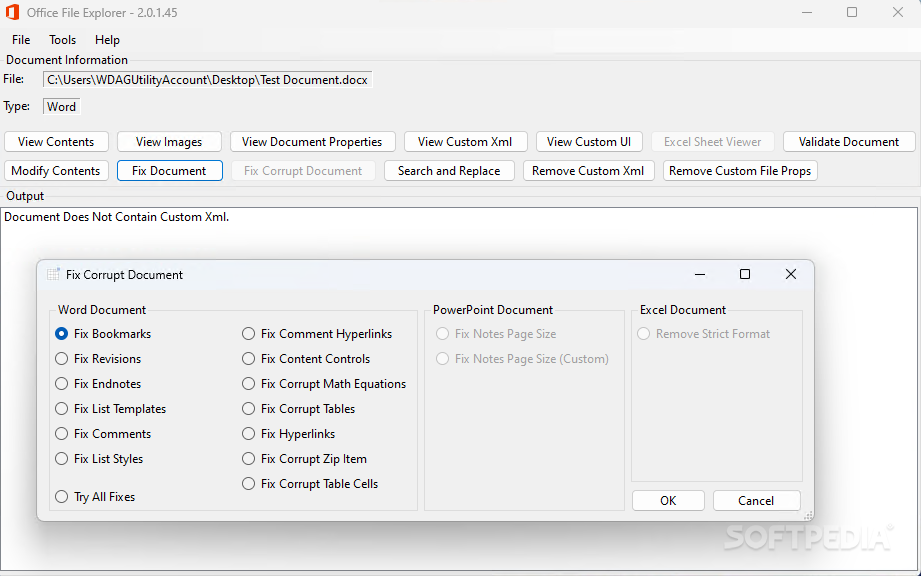Description
Office File Explorer
Office File Explorer is a handy tool for dealing with those annoying computer errors that pop up when you least expect them. Even though our computers are pretty reliable, things like faulty hardware or software problems can mess things up. We all try to be careful—making backups and keeping our operating systems updated—but sometimes power outages or failed updates can still corrupt our important work.
Recovering Microsoft Office Documents
When it comes to Microsoft Office documents, if something goes wrong, one way to get your stuff back is by using dedicated recovery programs like Office File Explorer. Sure, the latest versions of Microsoft Office do auto-save your changes every now and then. But let’s be real—sometimes a sudden power cut or an accidental restart can still wreck your file. If this happens, you'll see those pesky error messages when you try to open it again. That’s where Office File Explorer shines! It scans through your messed-up document and retrieves all sorts of elements like images, hyperlinks, and footnotes. This makes it super easy for students (or anyone!) to go back and rewrite parts they lost due to that nasty corruption.
Fixing Corrupted Items
The program also lets you fix specific corrupted items like tables and comments individually. This feature is a lifesaver if you're looking to save what you can from a project gone wrong! Plus, if your hard drive is acting up and you have multiple documents that need fixing, there's a batch processing option included. This means you can automate the recovery process and save yourself some time.
Portable Solution for Quick Access
Another cool thing about Office File Explorer is its portable version! This comes in super handy when you can't install the full Office Suite because of time limits or licensing issues. You can quickly find and replace misspelled names without all the hassle.
Why Choose Office File Explorer?
If you've ever faced data loss after a power outage while working on an important project—or if you just want to check out some data from a document without installing Microsoft’s whole suite—then Office File Explorer could be just what you need. With its user-friendly interface and various recovery options, it's definitely worth checking out!
User Reviews for Office File Explorer 1
-
for Office File Explorer
Office File Explorer is a lifesaver for recovering corrupted Office documents. Its batch processing and data recovery options are truly invaluable.