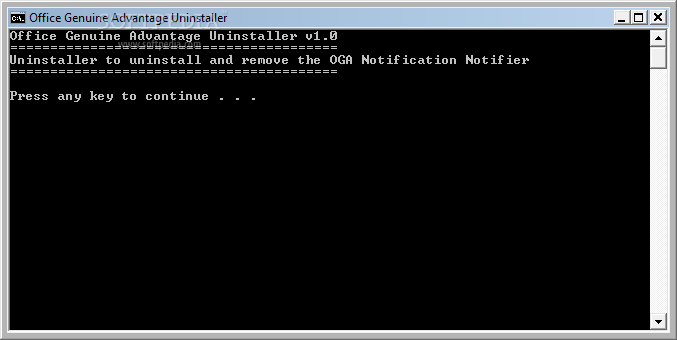Description
Office Genuine Advantage Uninstaller
Office Genuine Advantage Uninstaller is a handy command-line tool that helps you get rid of those annoying notifications that pop up when you try to use genuine Microsoft products. You know, the ones that constantly remind you about the Genuine Advantage? This tool makes it super easy to remove those messages without needing much help from you!
Easy to Use
The best part? There’s no complicated setup involved! You can just save the BAT file wherever you want on your computer. When you're ready, just click on it to run. Plus, if you want to take it on-the-go, feel free to save Office Genuine Advantage Uninstaller onto a USB flash drive. That way, you can run it on any PC without having to install anything else.
No Traces Left Behind
This app is pretty neat because it doesn’t leave any tracks behind. It won’t mess with your Windows registry or add anything new to your Start menu once you've removed it.
How It Works
If your computer already has the Genuine certificate installed, this program will automatically find and remove all related files and entries from your system. But don’t worry—if you don’t have that certificate, it won’t make any changes at all.
Fast and Resource-Friendly
The removal process happens really quickly and doesn’t hog your system resources. So while it's working its magic, your PC’s performance stays smooth as butter! During our tests, we didn’t see any error messages or crashes—everything ran perfectly.
A Straightforward Solution
Office Genuine Advantage Uninstaller gives users a fast and effective way to wipe out the Microsoft Genuine certificate hassle-free. You don’t need special tech skills; anyone can handle it!
If you're looking for an easy way to download this tool, check out the link here: Download Office Genuine Advantage Uninstaller.
User Reviews for Office Genuine Advantage Uninstaller 1
-
for Office Genuine Advantage Uninstaller
Office Genuine Advantage Uninstaller offers a simple, hassle-free solution to remove annoying Genuine notifications without leaving any traces behind.