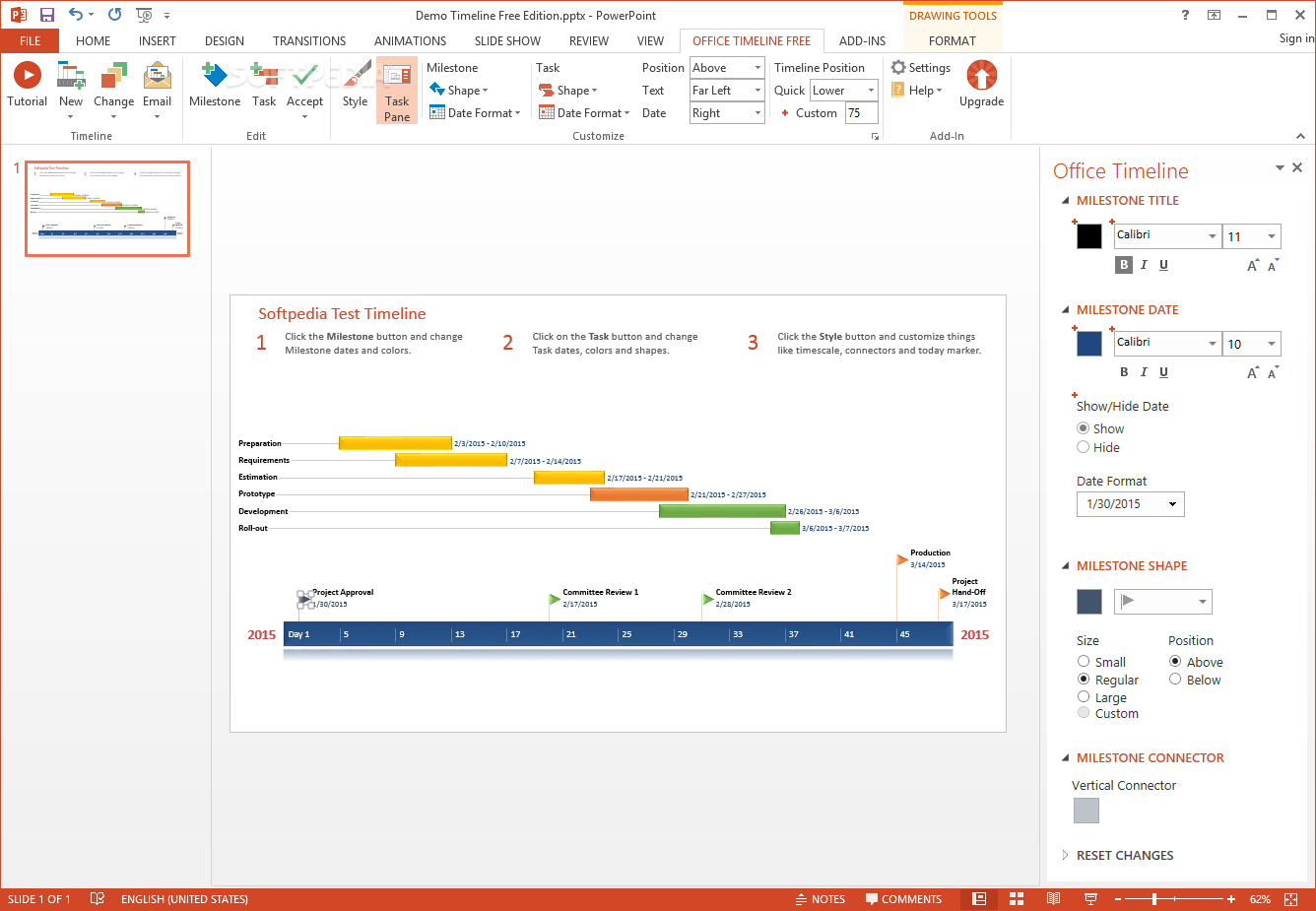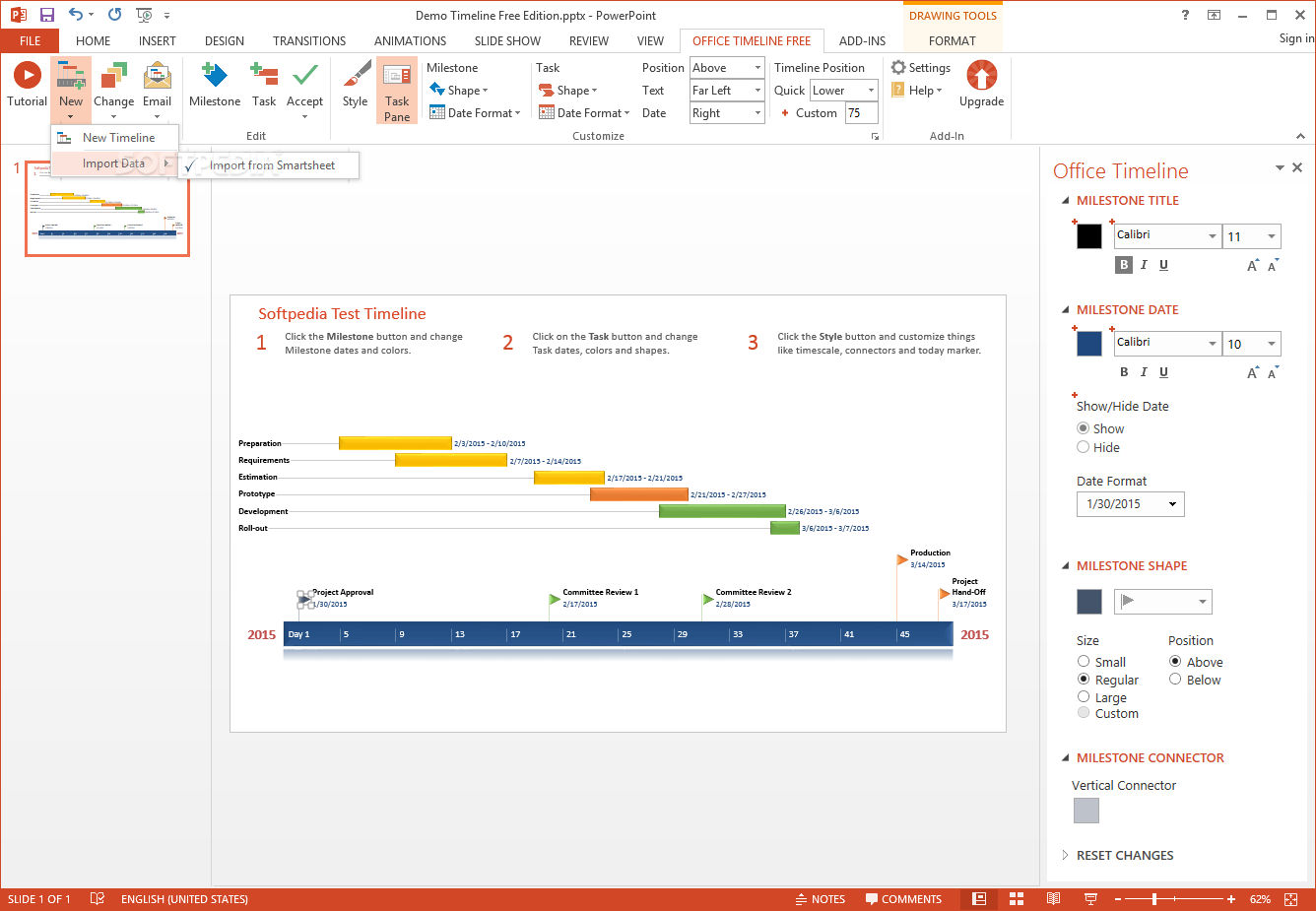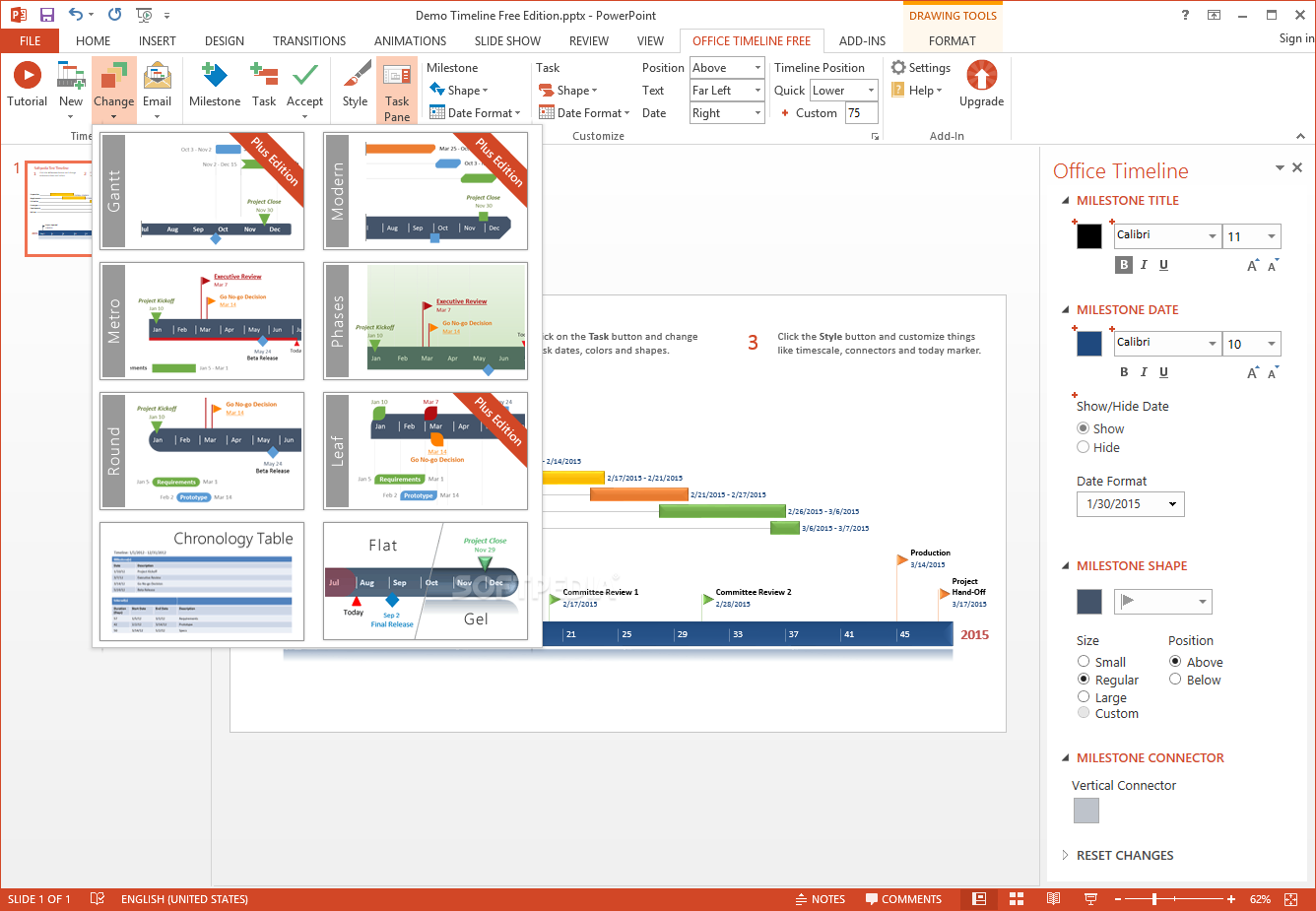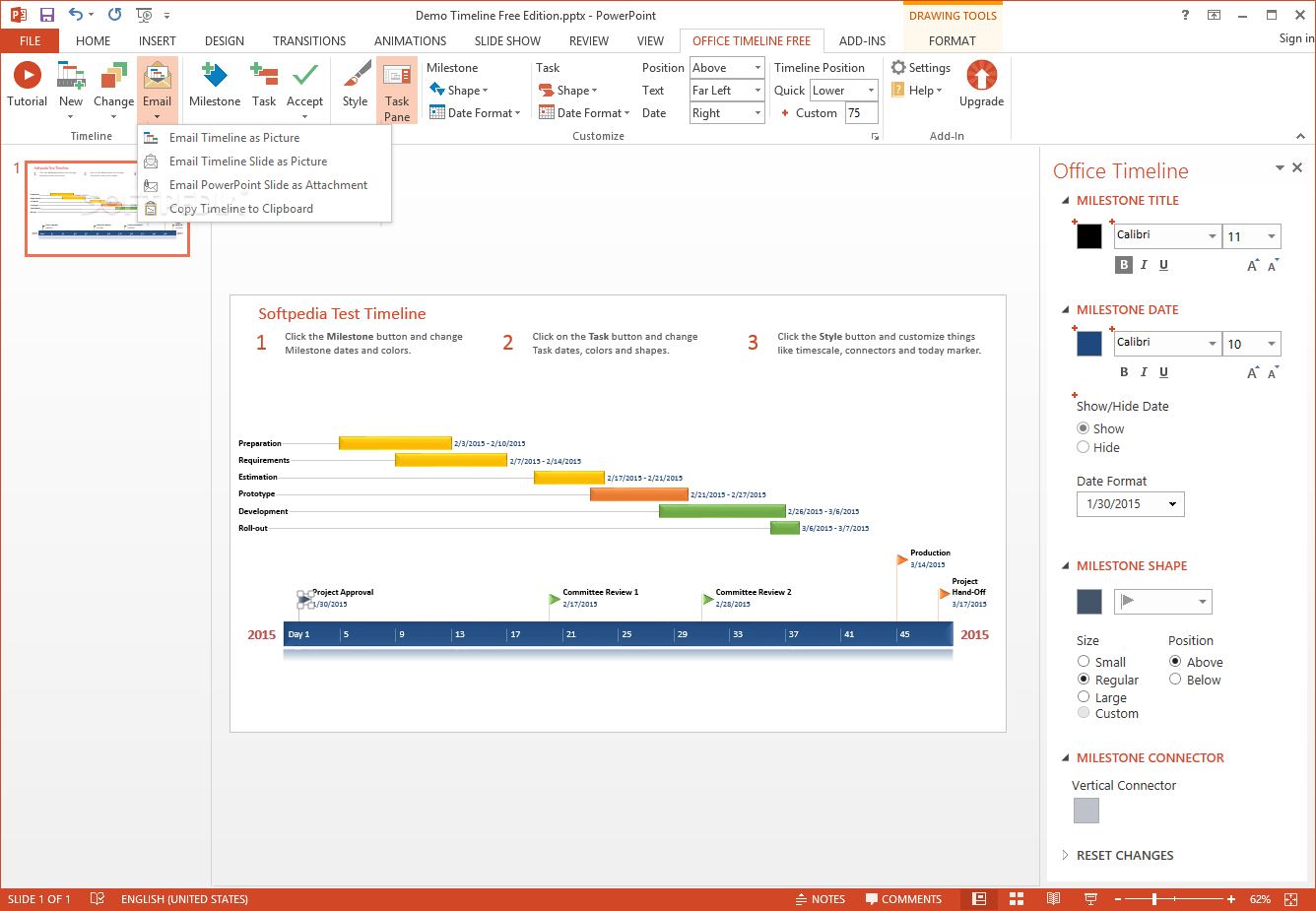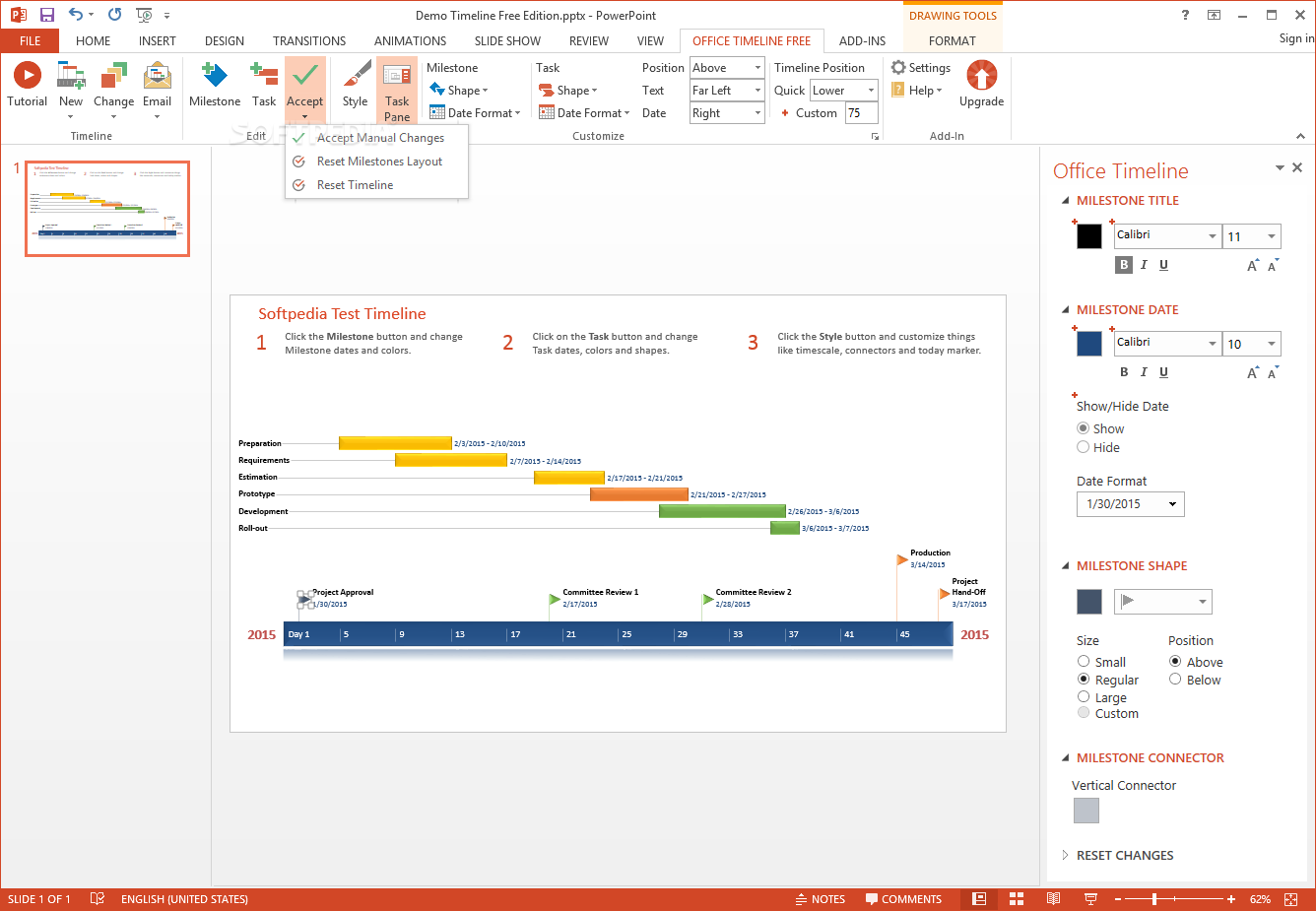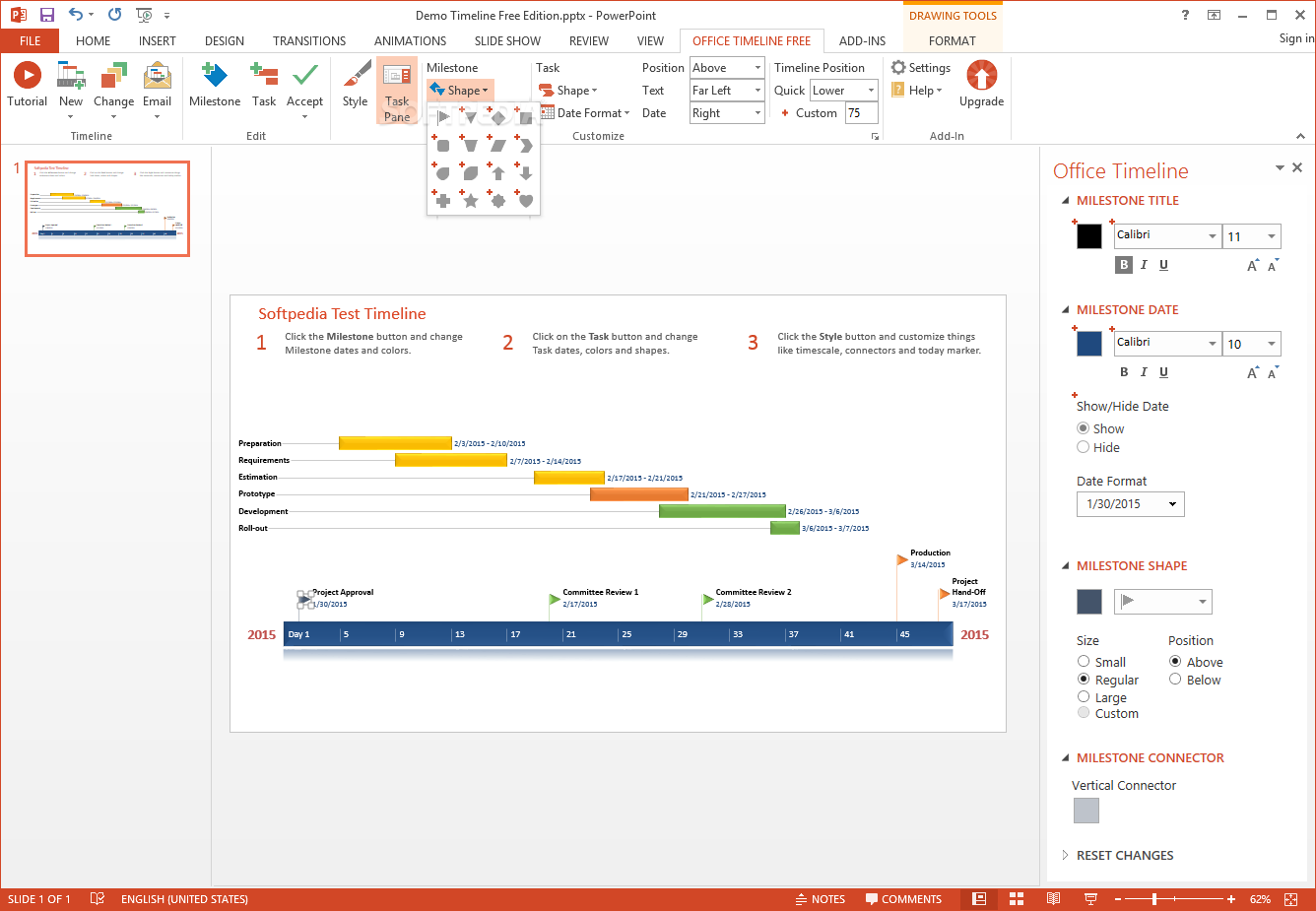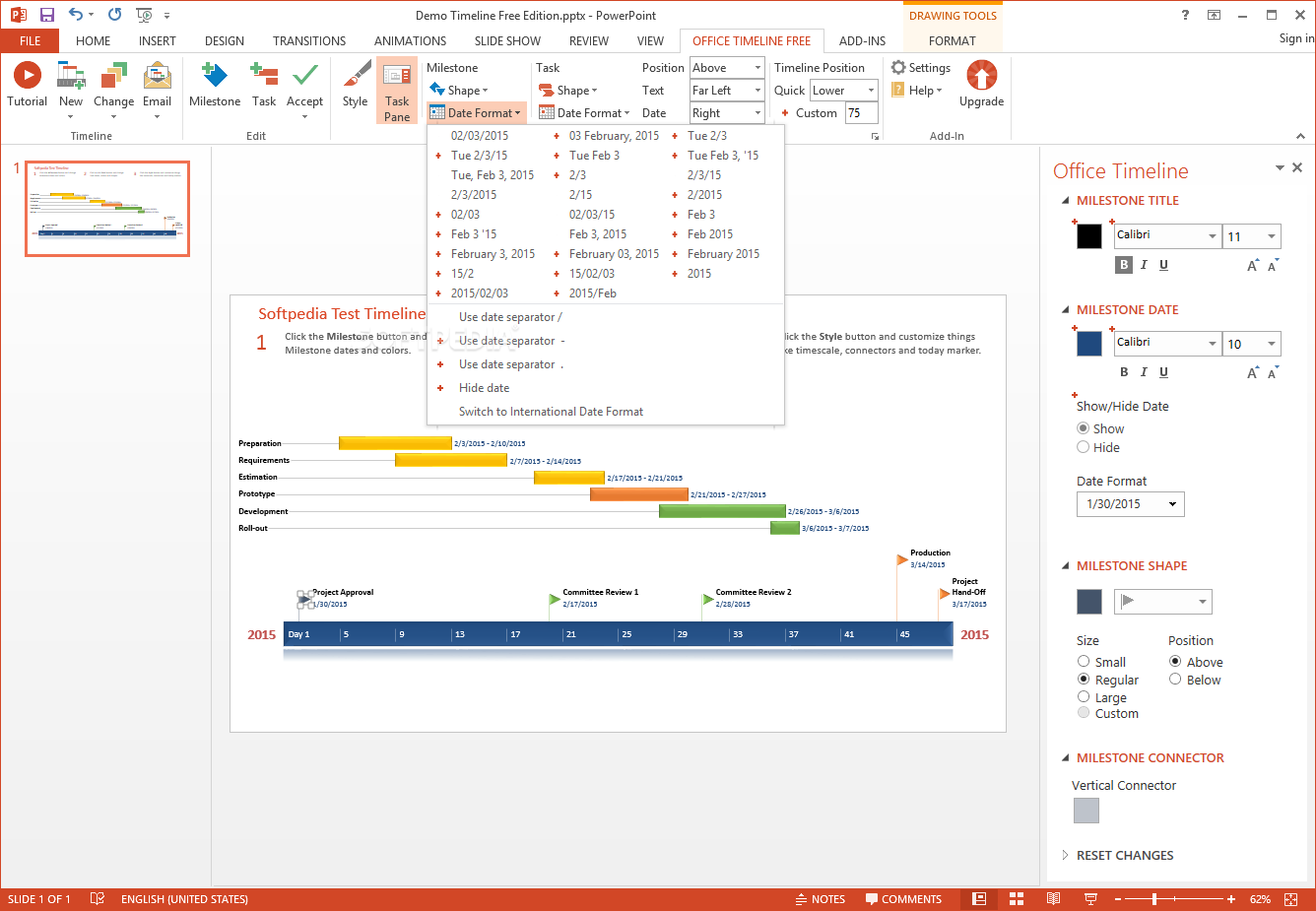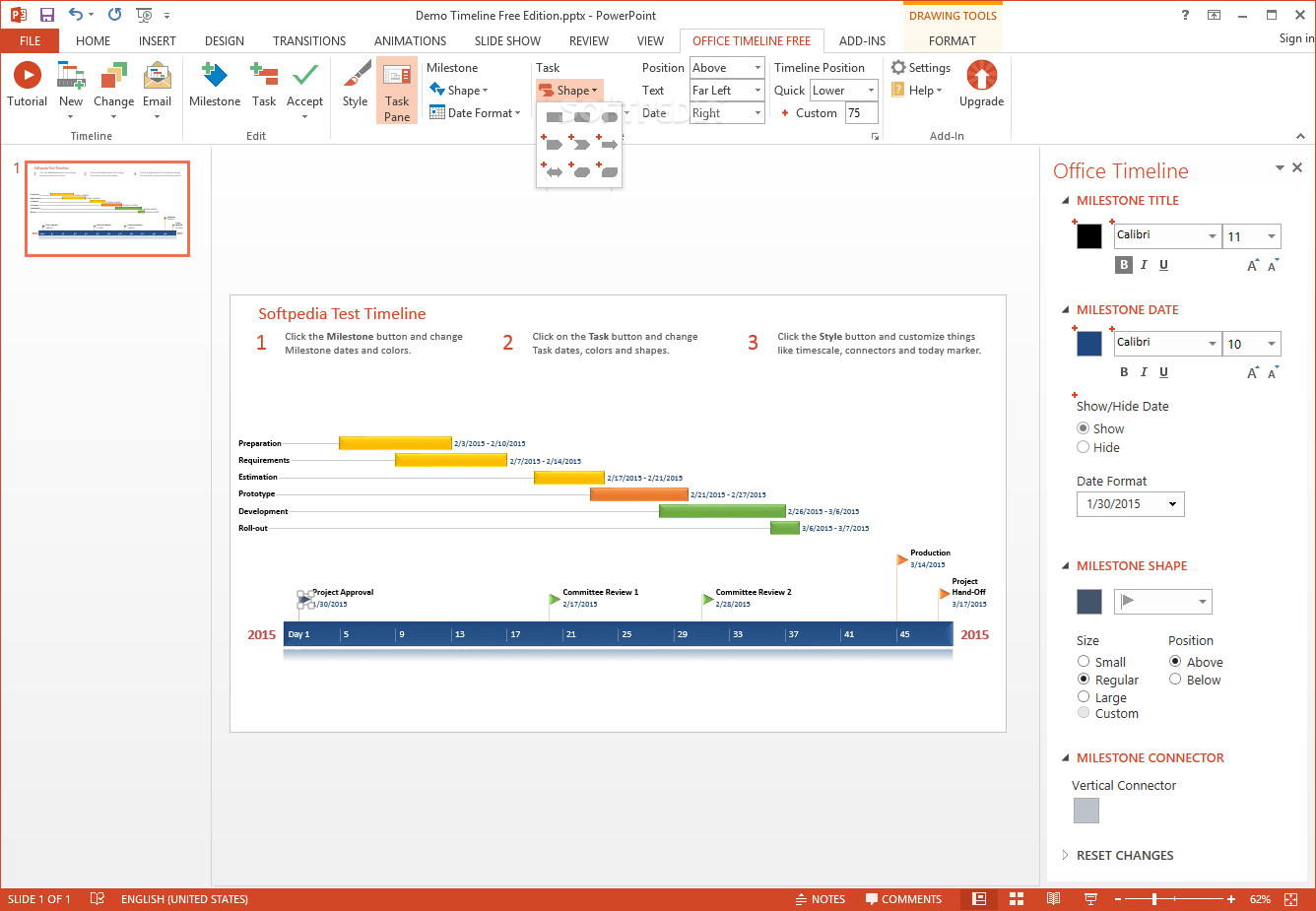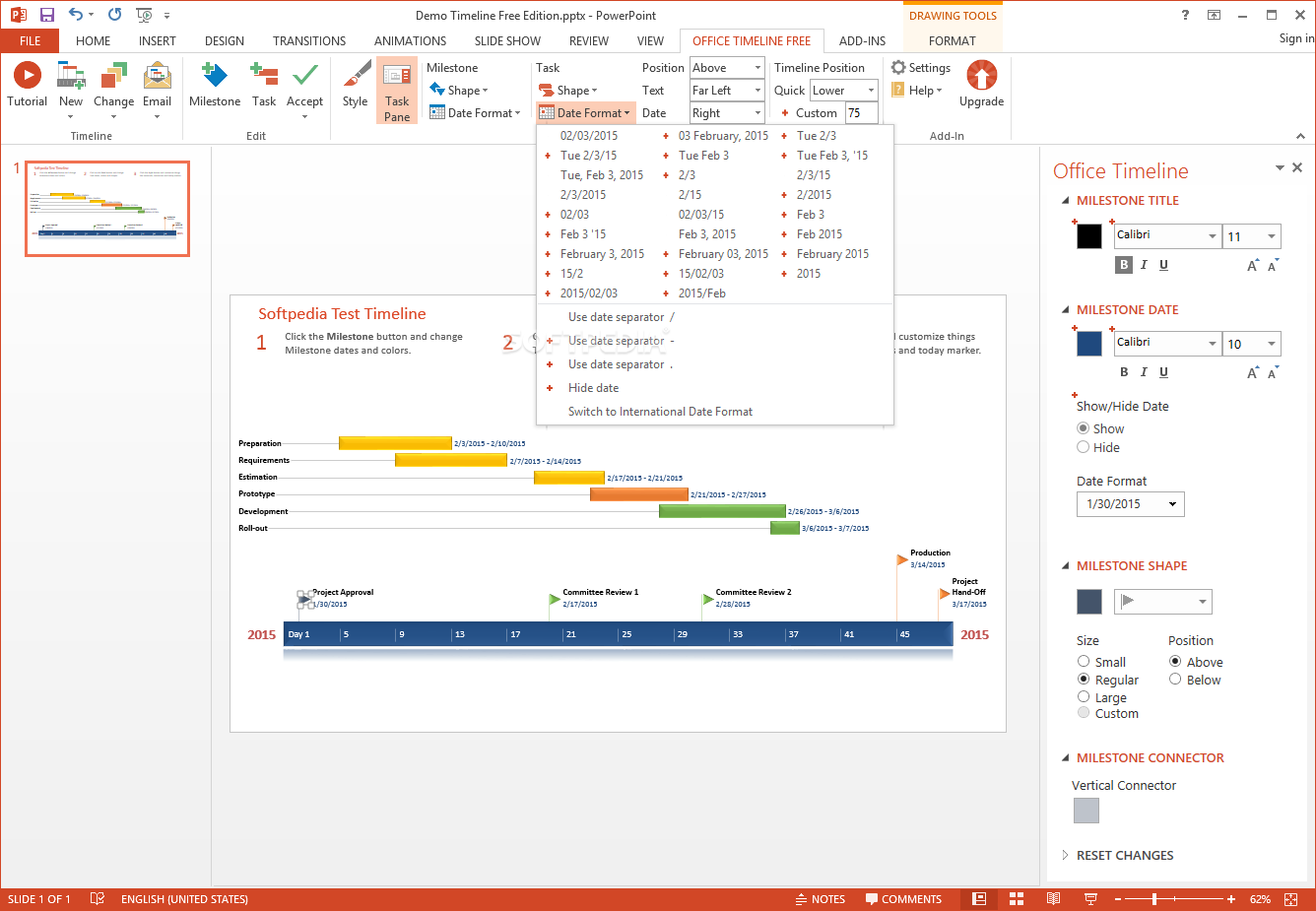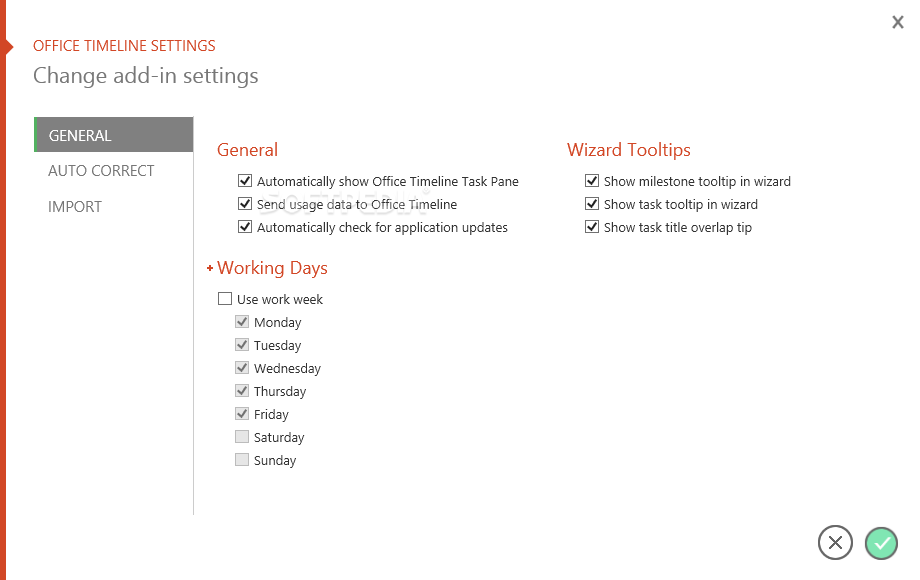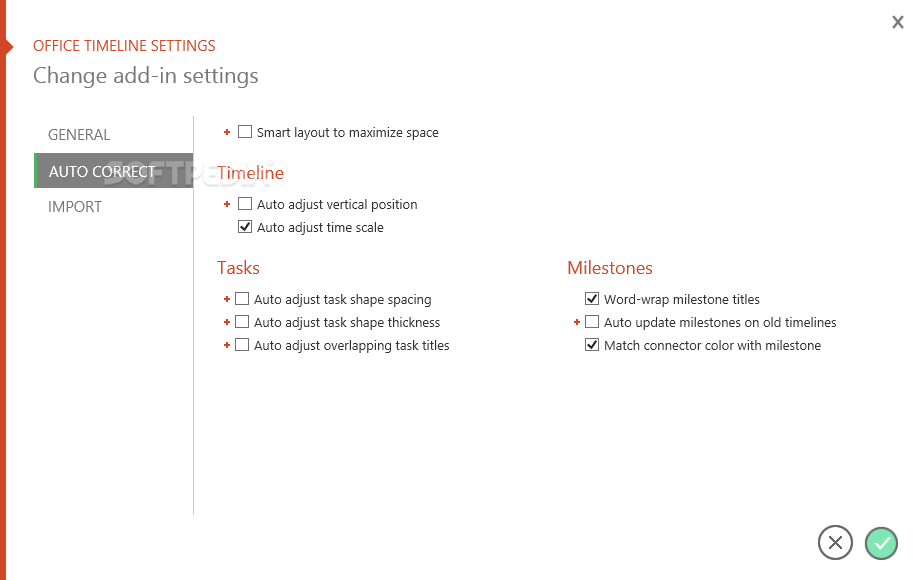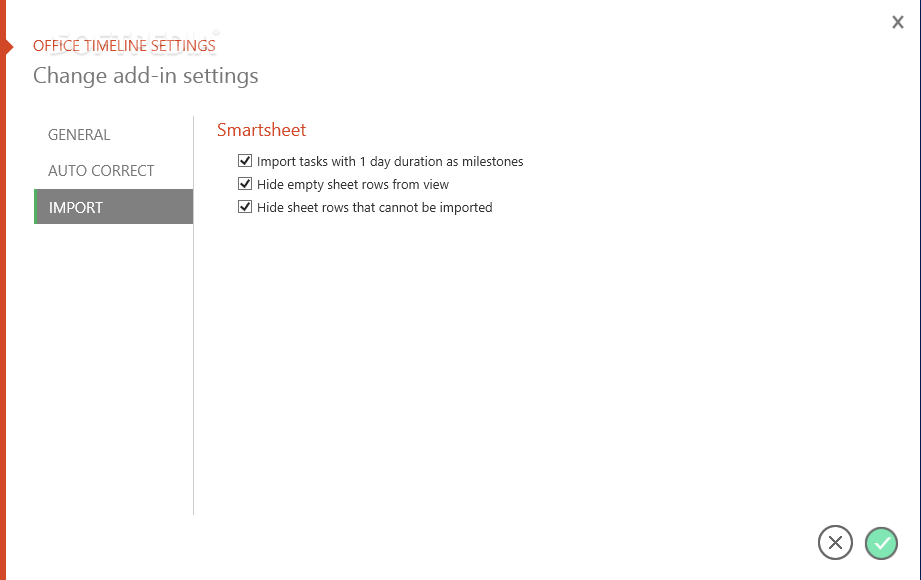Description
Office Timeline
Office Timeline is an awesome addon for Microsoft PowerPoint that makes it super easy to whip up custom, eye-catching timelines. Whether you’re working on a project for school or at work, this tool has got your back!
Create Stunning Timelines with Ease
With Office Timeline, you can create timelines quickly and efficiently. It’s really simple to install and fits right into the PowerPoint ribbon, making it easy to access whenever you need it.
Choose from Templates or Start Fresh
Once you're in, you can either start fresh or pick from loads of ready-made templates. There are cool options like 'Metro,' 'Modern,' 'Gantt,' and 'Phases' that you can tweak to match your style. The best part? You can switch styles without messing up your design!
Step-by-Step Guidance
Creating a timeline is super straightforward with the step-by-step guidance provided by Office Timeline. You’ll see exactly what to do while entering all the important info for your timeline. Just a few clicks let you pick colors, set start and end dates, enter durations, add titles, and choose shapes.
Customize Your Style
You can really get into the nitty-gritty of customizing your timeline. Pick different colors for the timeband and text, adjust font types and sizes—there’s a ton of flexibility! You can even decide where to place elapsed time indicators or daily markers; they can be above, below, or hidden altogether.
Adjusting Timelines for Large Periods
If your timeline covers a huge time span, no worries! You can easily adjust the scale based on days, weeks, months, quarters, or even years—and show specific days if needed.
Your Go-To Tool for Timelines
In short, if you're looking for an effective way to create beautiful and professional-looking timelines for any presentation, give Office Timeline a try!
User Reviews for Office Timeline 1
-
for Office Timeline
Office Timeline is a game changer for PowerPoint users. It simplifies timeline creation with its user-friendly interface and versatile customization options.