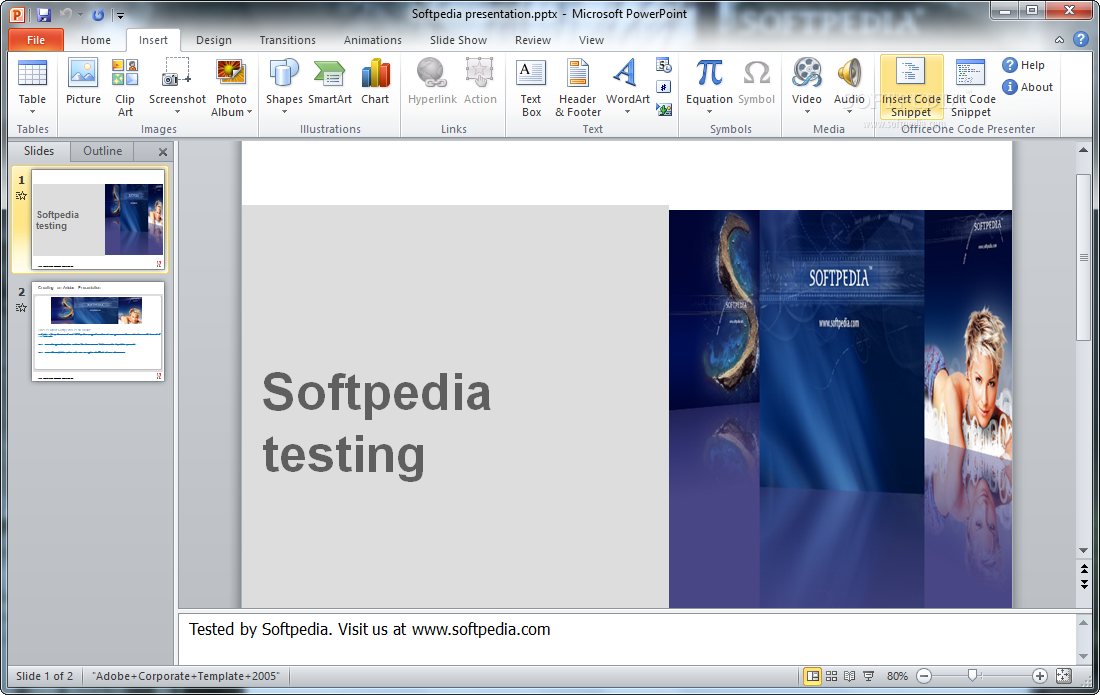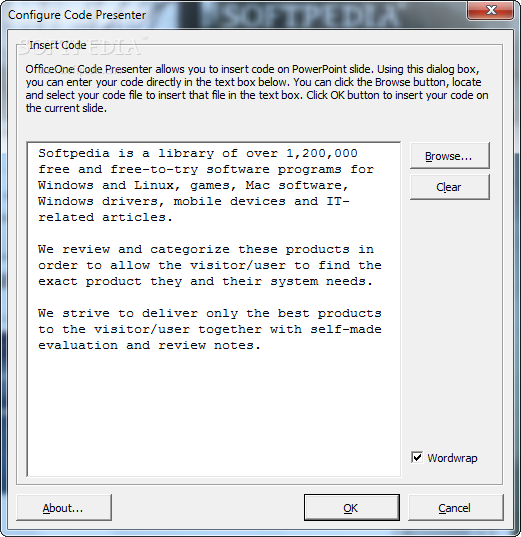Description
OfficeOne Code Presenter
OfficeOne Code Presenter is a super handy tool for PowerPoint users. You know how everyone loves using PowerPoint for presentations? Well, sometimes the basic features just don’t cut it. That’s where OfficeOne Code Presenter comes in! It lets you add code snippets right into your slides through a special code writing window.
Boost Your Presentations with OfficeOne
Finding add-ons for PowerPoint can be tricky. They often get lost among all the usual buttons and features, which makes it hard to use them effectively. But with OfficeOne Code Presenter, you won't have that problem! It clearly shows additional buttons in the Insert area of the PowerPoint ribbon, making everything easy to find.
Easy-to-Use Features
This nifty tool adds two main buttons: Insert Code Snippet and Edit Code Snippet. They fit perfectly into your layout without messing anything up. Plus, they are straightforward and simple to navigate!
Simplifying Code Insertion
You’d think adding complex code would be tough, but it's surprisingly easy with OfficeOne Code Presenter! Just click the button, and a new window pops up where you can write your code. You can also load prewritten code files to reuse them easily.
Your Code at a Glance
Once you’ve added your snippet, it shows up in its own text box on your presentation slide—ready to go! However, there are some areas where this tool could improve. For instance, it doesn’t let users know about any restrictions on the type of code being used. Also, having a code checker or preview window would be super helpful so you can see how your snippet will look before finalizing things.
A Simple Upgrade for Everyone
Despite these small gaps, OfficeOne Code Presenter is an excellent upgrade for anyone looking to enhance their PowerPoint skills. If you're familiar with coding, you'll pick it up right away! While it's not perfect and could do more or improve on what it already does, adding this tool to your PowerPoint experience has no downsides!
User Reviews for OfficeOne Code Presenter 1
-
for OfficeOne Code Presenter
OfficeOne Code Presenter simplifies adding code snippets to PowerPoint, user-friendly interface, could benefit from code checker or preview window.