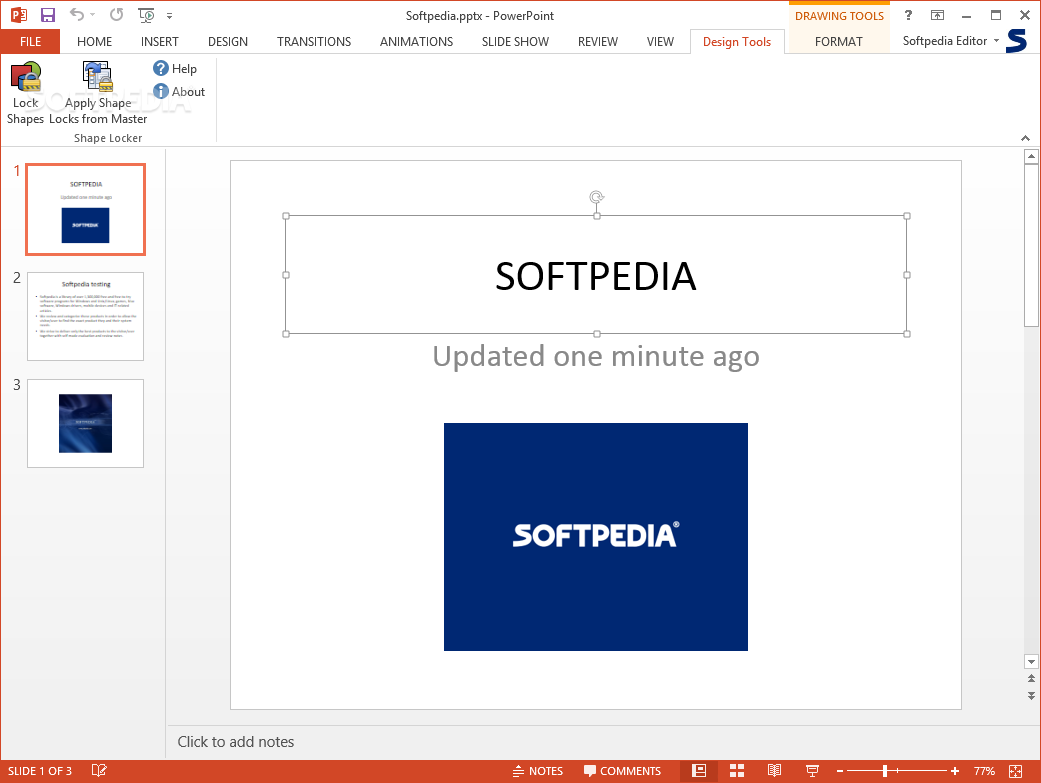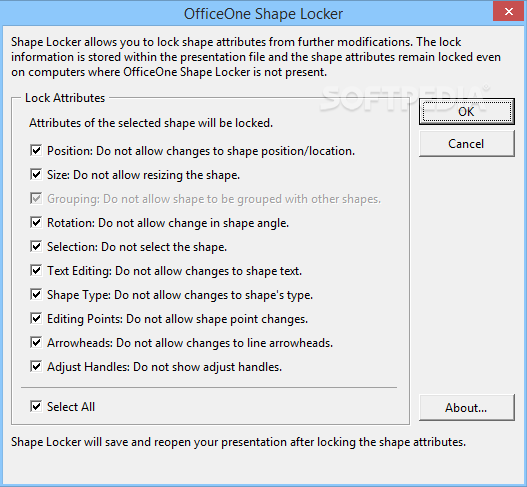Description
OfficeOne Shape Locker
OfficeOne Shape Locker is a handy tool designed to tackle a common issue many of us face when working on those intricate PowerPoint presentations. You know how it goes—when you have tons of shapes and objects, it’s way too easy to accidentally change something. And if those shapes have text or other elements in them, just one little mistake can turn your neatly organized slides into a total mess!
Protect Your Shapes with OfficeOne Shape Locker
This is where OfficeOne Shape Locker comes in! It helps you lock down your shapes, so they don’t get messed up while you're working. You can even lock specific shape attributes, which is pretty cool.
Easy Installation and Access
Getting started with OfficeOne Shape Locker is super simple. It’s an add-in for Microsoft PowerPoint, and once you install it (which takes no time at all), you can find it easily under the Design Tools tab.
Simplified Locking Features
After installation, the add-in quietly hangs out in PowerPoint without needing any extra setup from you. Just select the shapes you want to protect and head over to the settings menu to lock different attributes. You’ve got options like position, shape type, rotation, text editing—you name it!
A Heads-Up About Locking Selections
But here’s something to keep in mind: once you've locked those shapes, the add-in will reopen your presentation. This might be a bit annoying since you'll lose sight of what you were working on right before locking.
The Unselectable Feature
Another interesting feature is that OfficeOne Shape Locker lets you make certain shapes “unselectable.” While this sounds great for keeping things safe from accidental changes, many users might find it frustrating because once locked, those shapes can't be unlocked or adjusted anymore.
A Good Fit for PowerPoint Users
If you're looking for a reliable way to protect your PowerPoint objects and shapes, then OfficeOne Shape Locker could be just what you need! It allows selective locking of various shape attributes but remember that once certain features are locked, there’s no going back without a hotkey combo or better visual cues for confirmation.
User Reviews for OfficeOne Shape Locker 1
-
for OfficeOne Shape Locker
OfficeOne Shape Locker offers efficient protection for PowerPoint shapes. Users can easily lock attributes, but the irreversible selection lock may frustrate some.