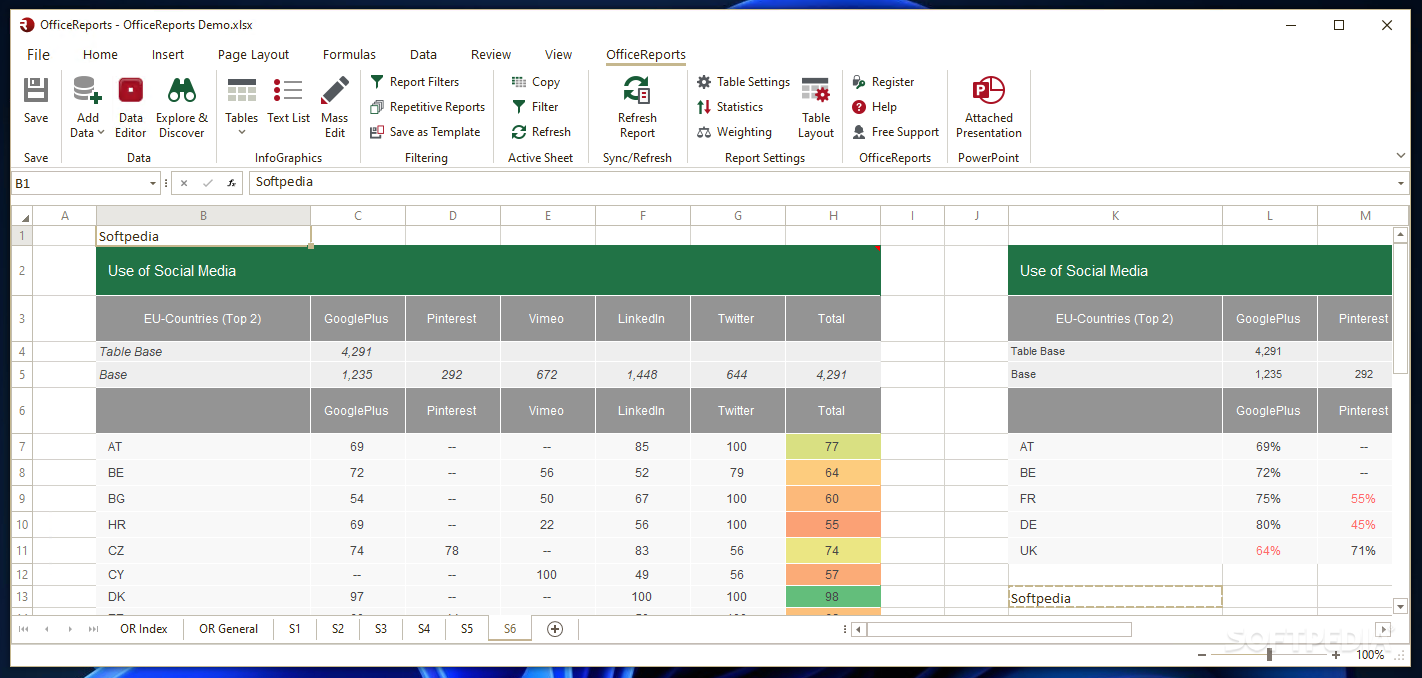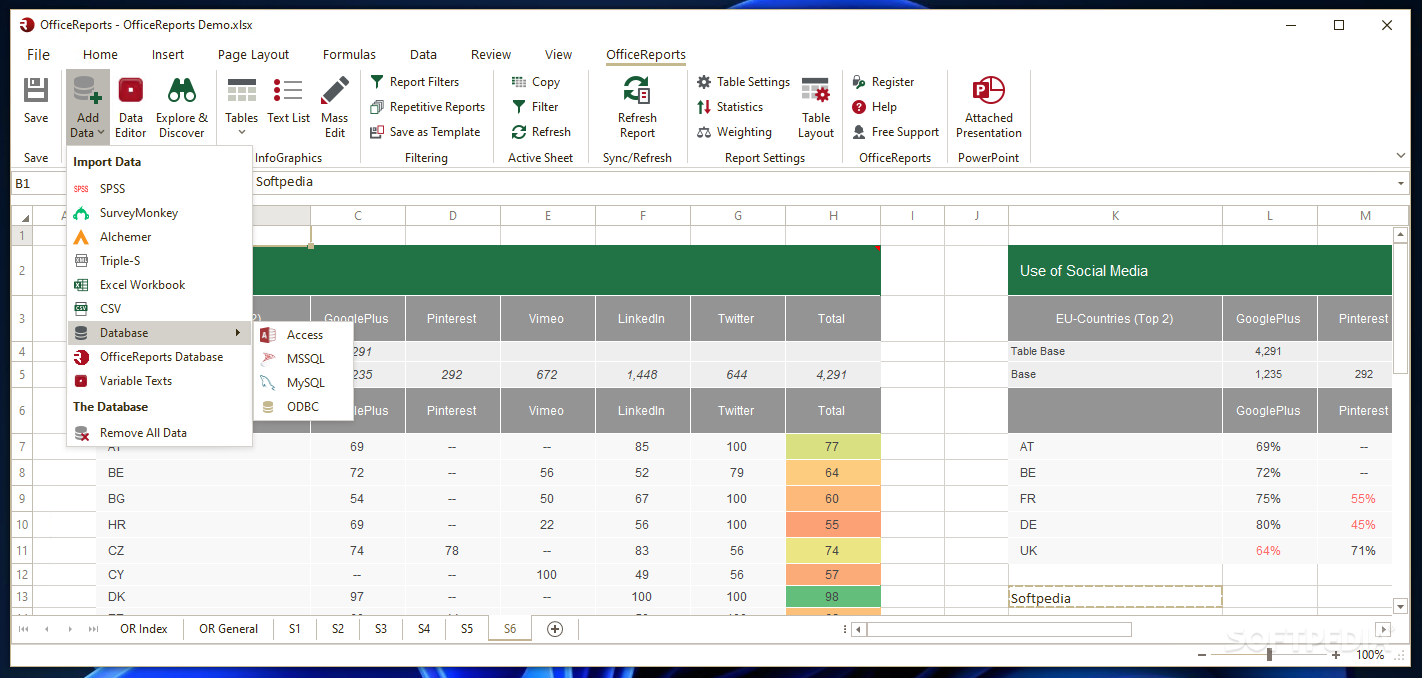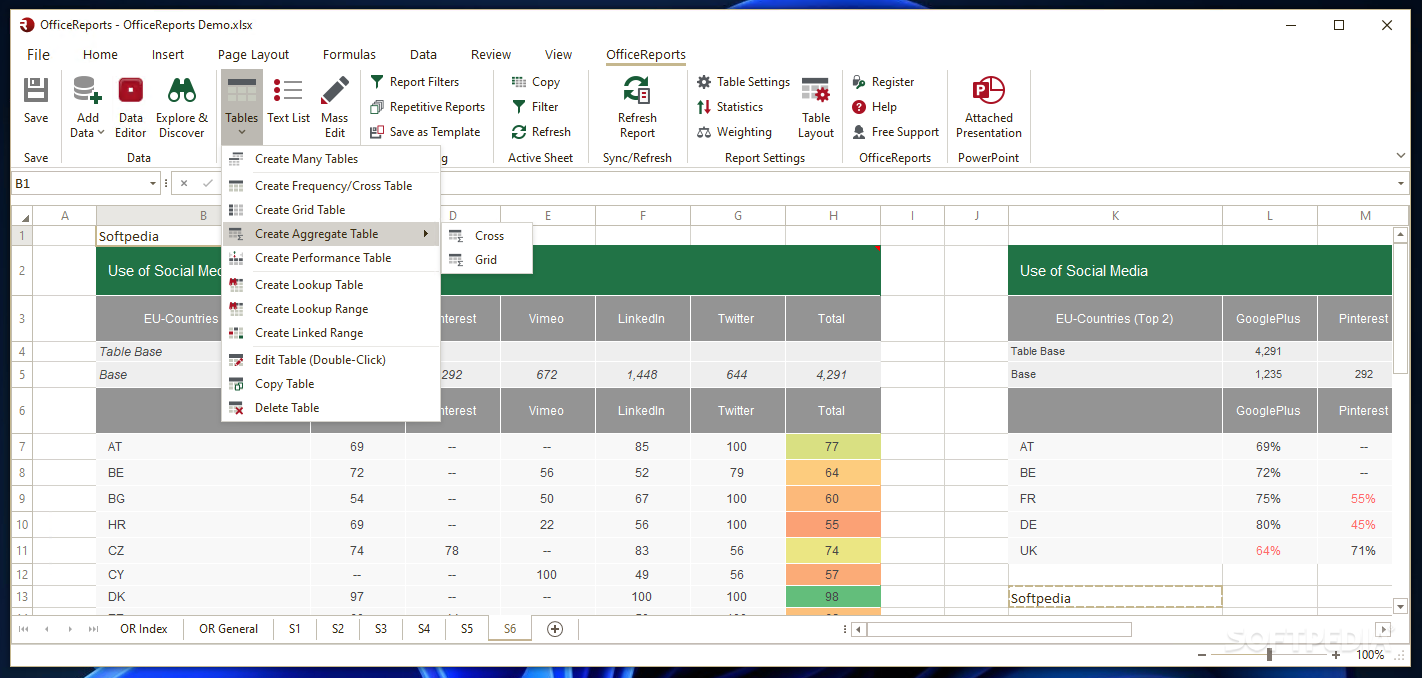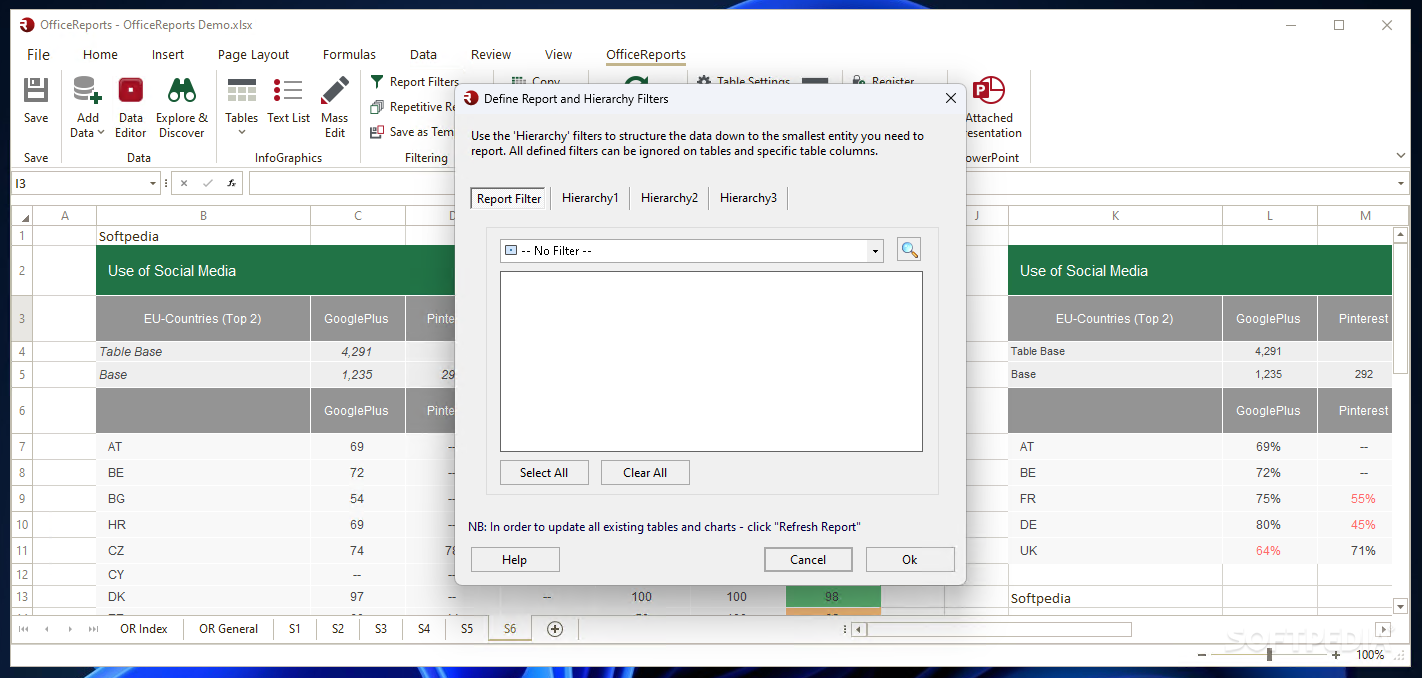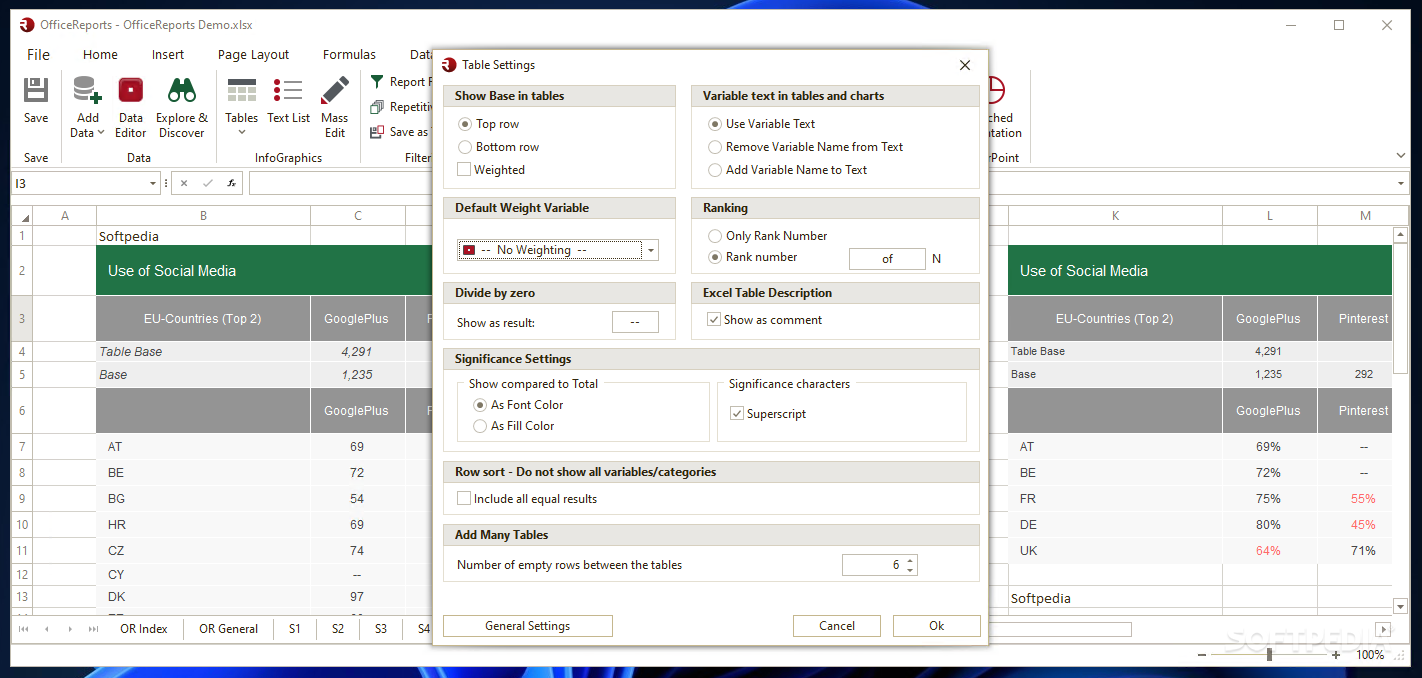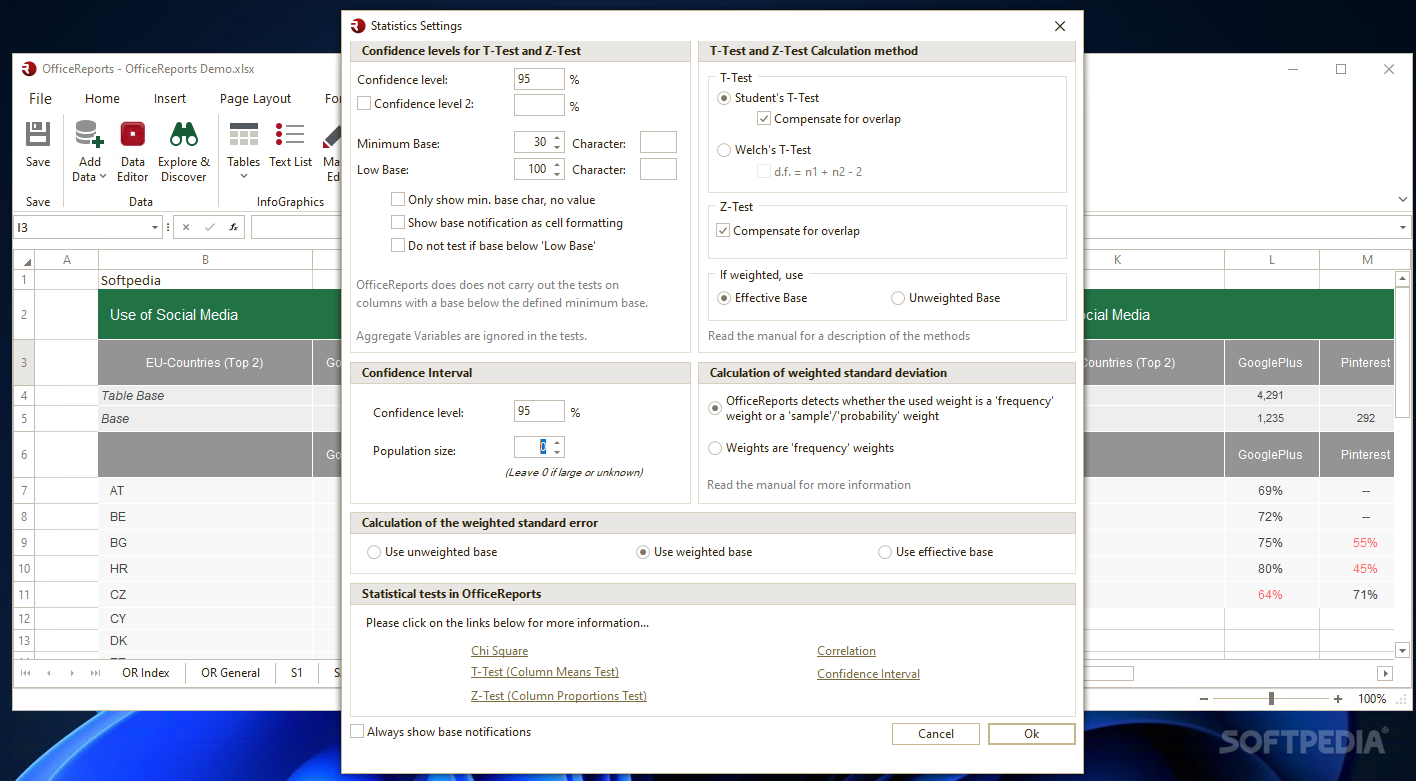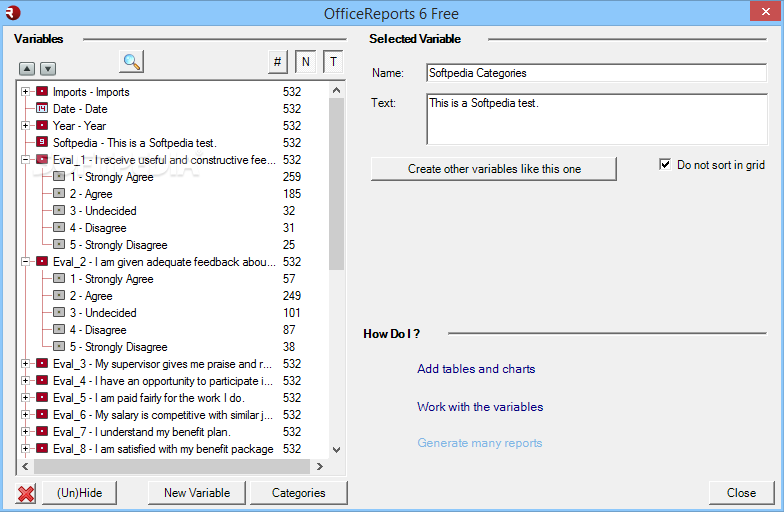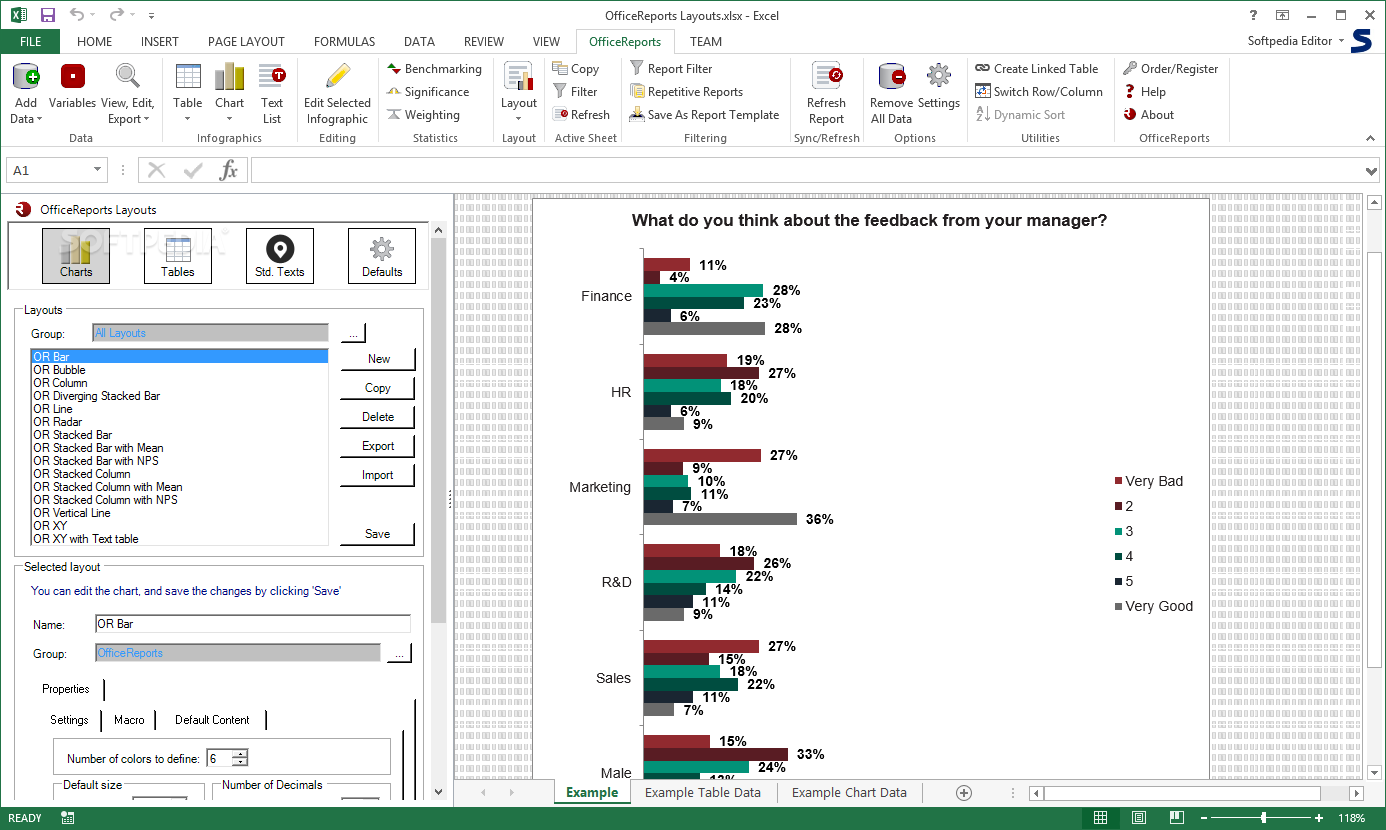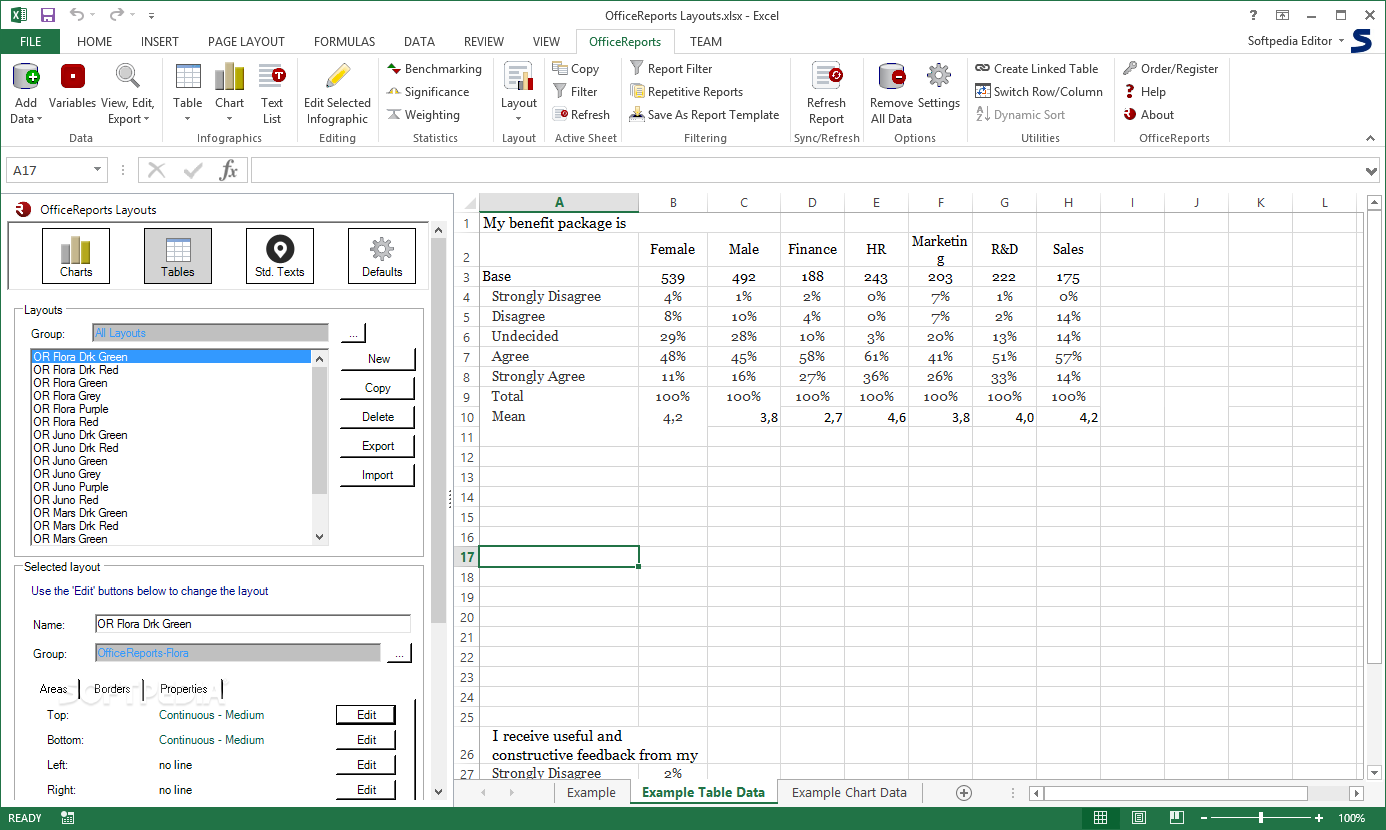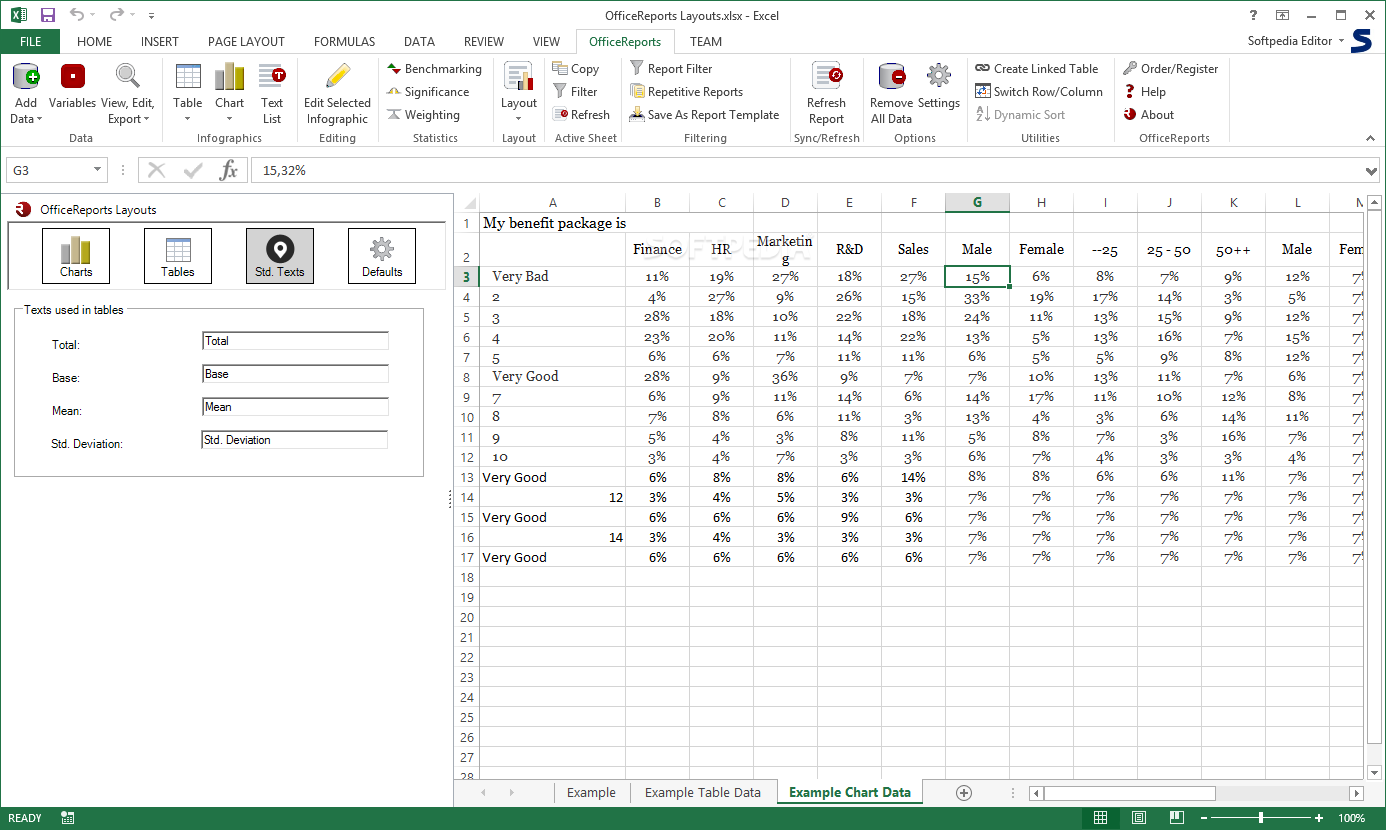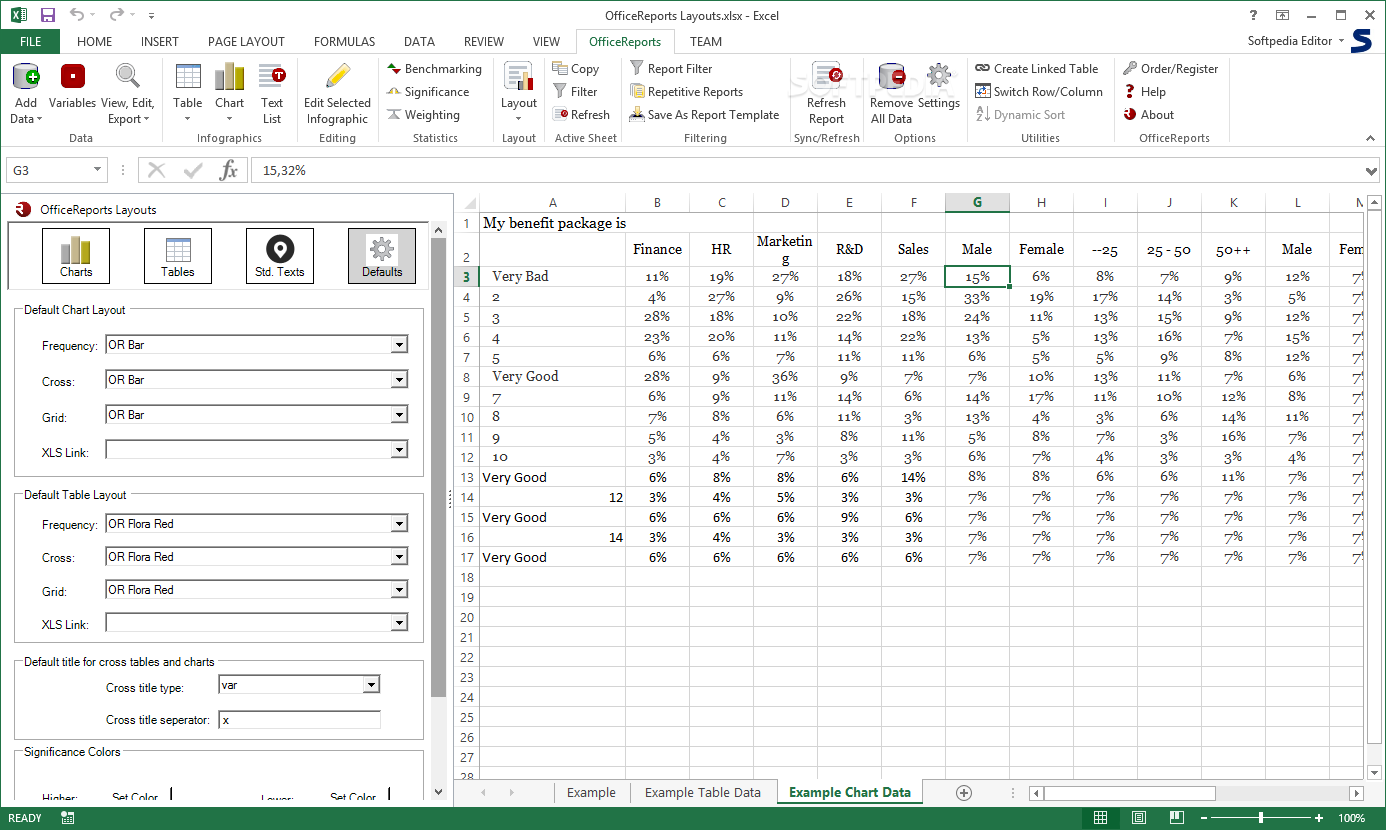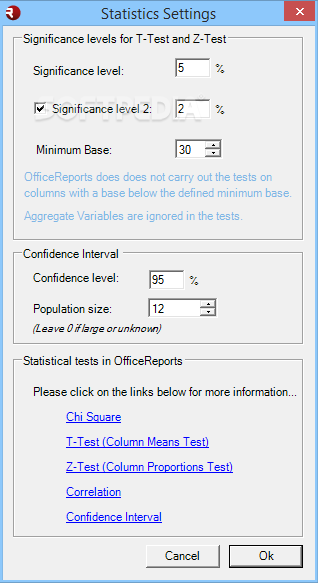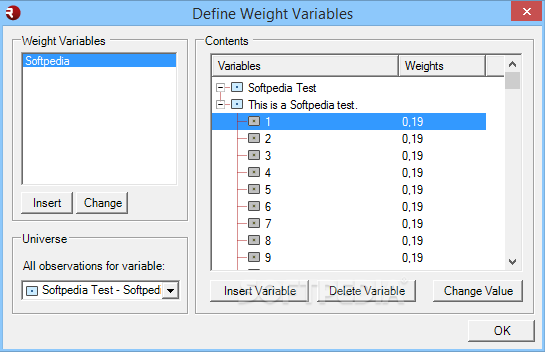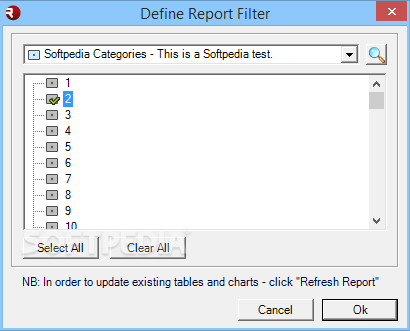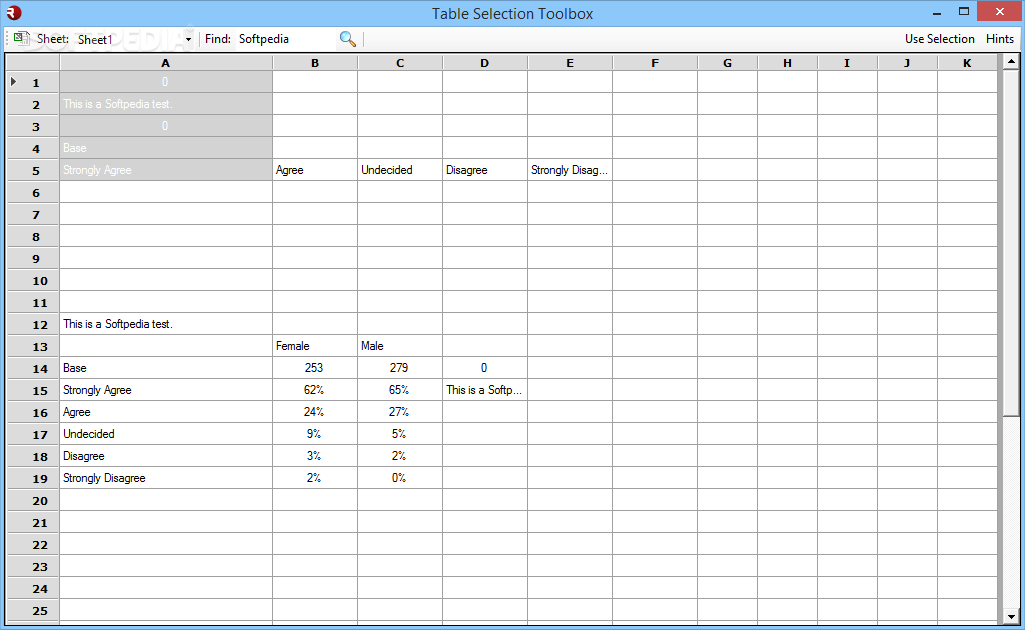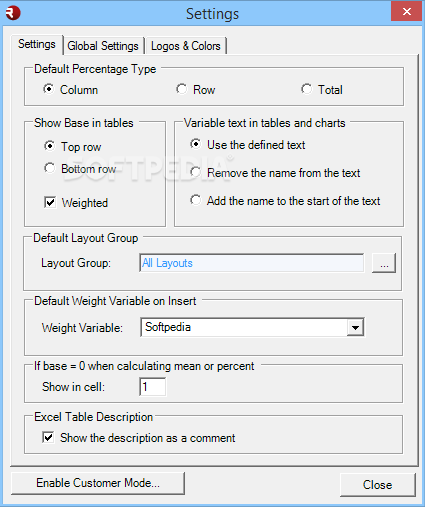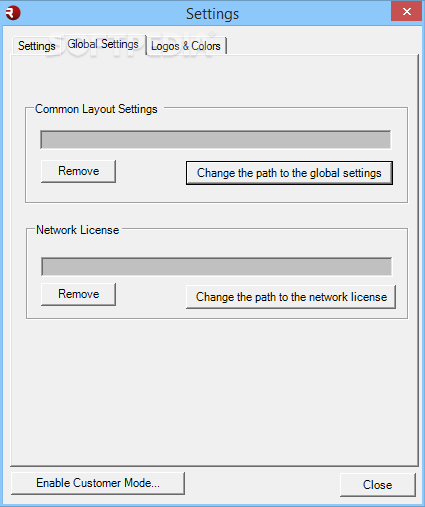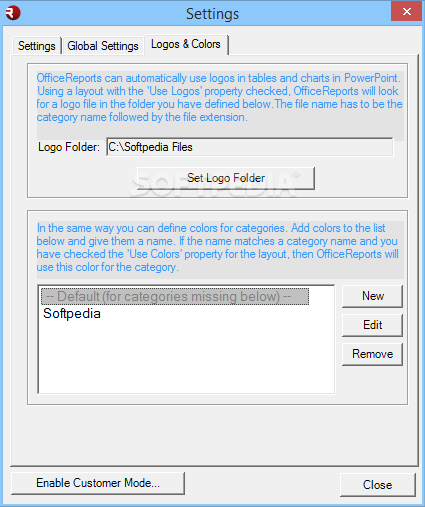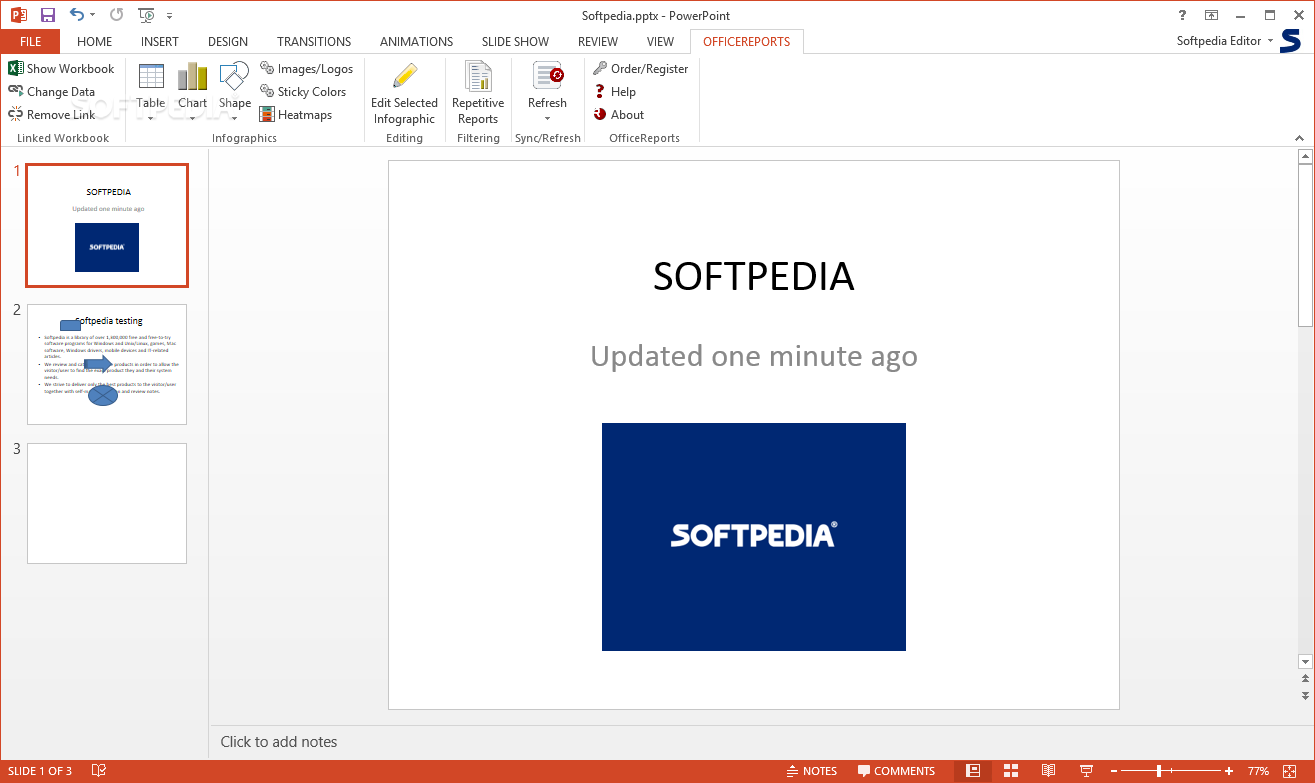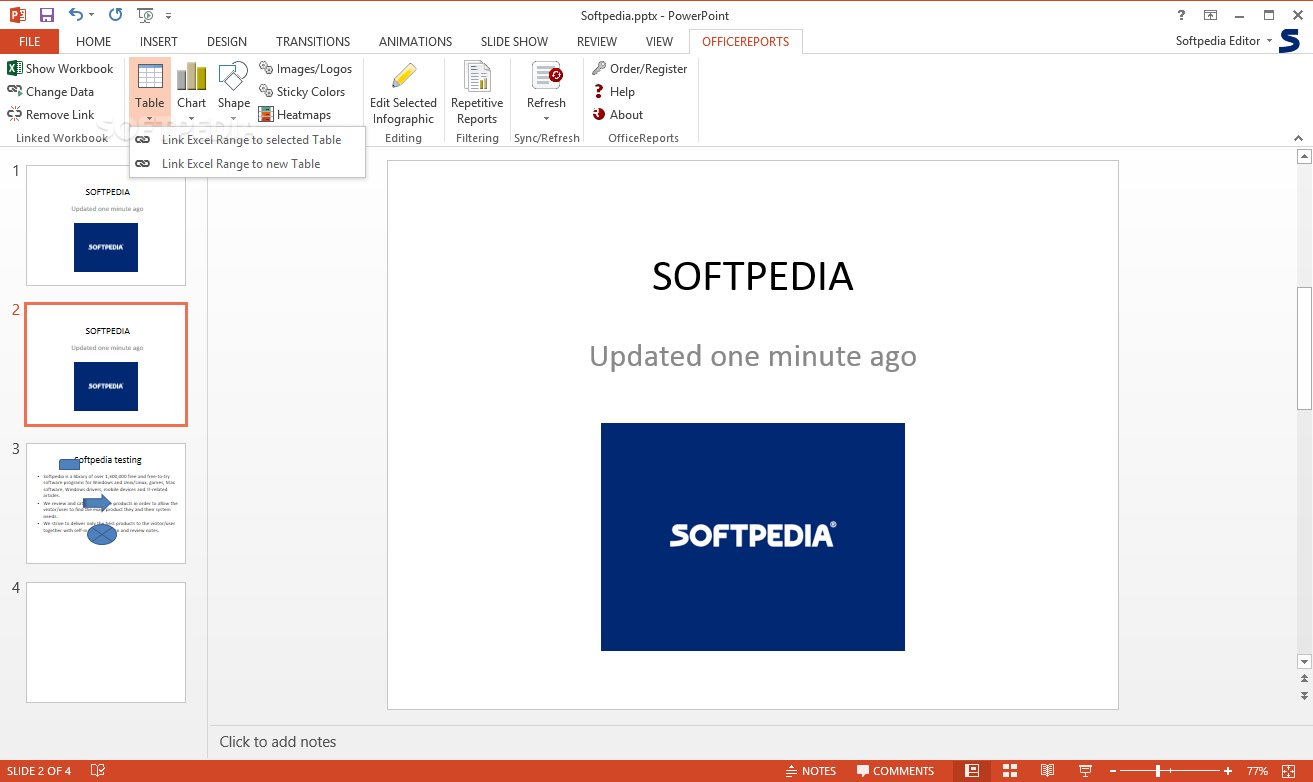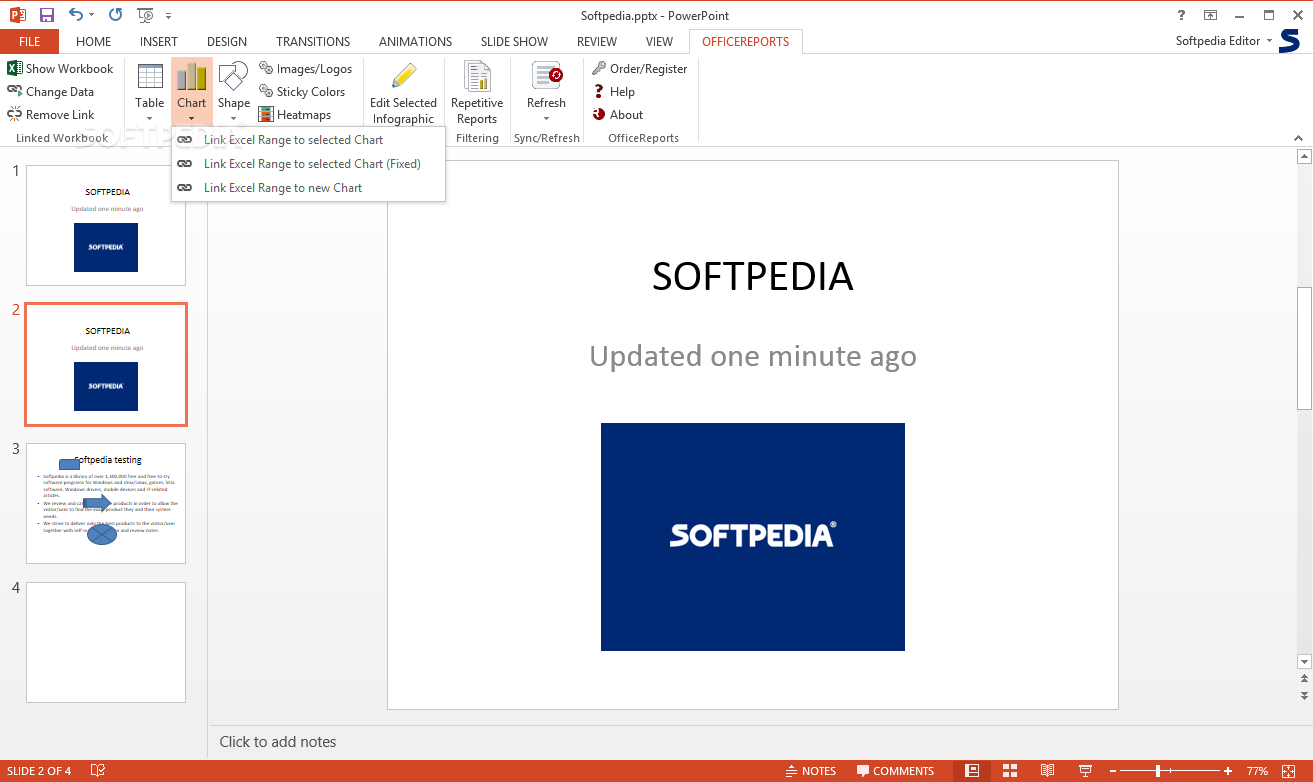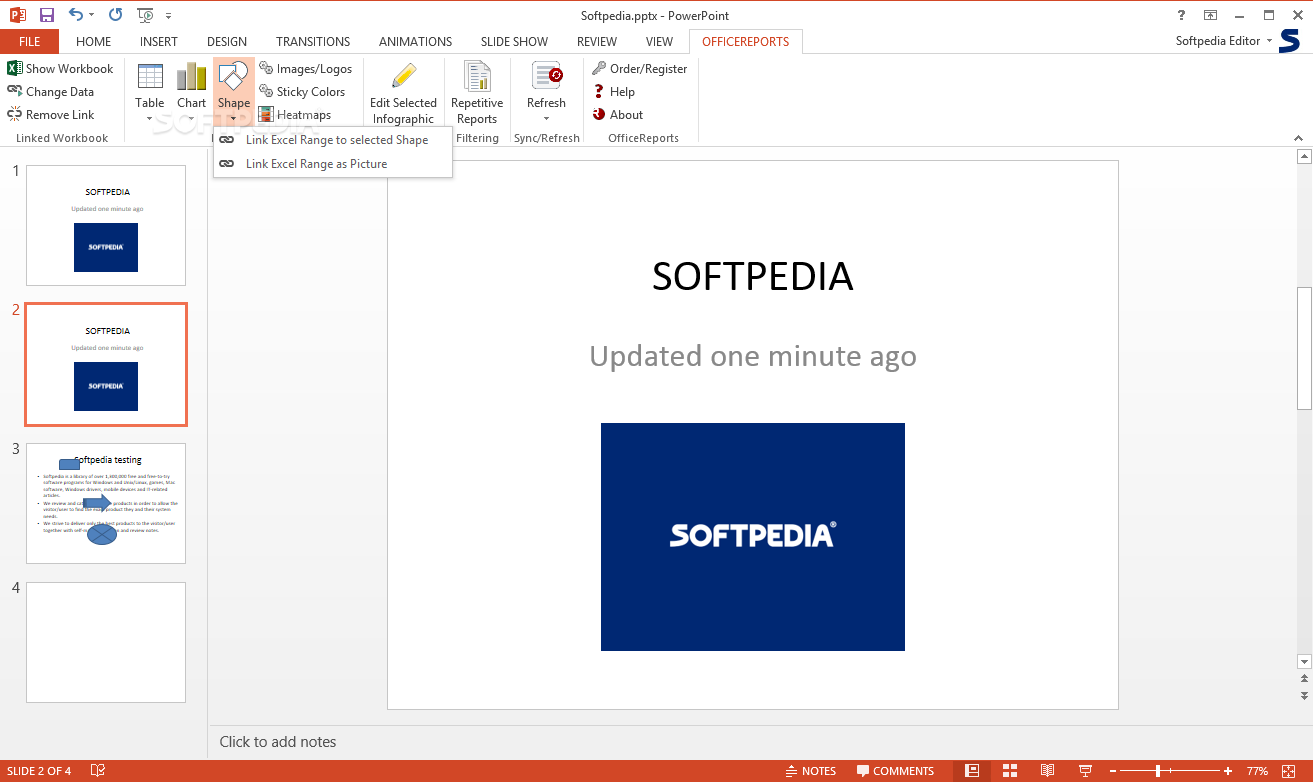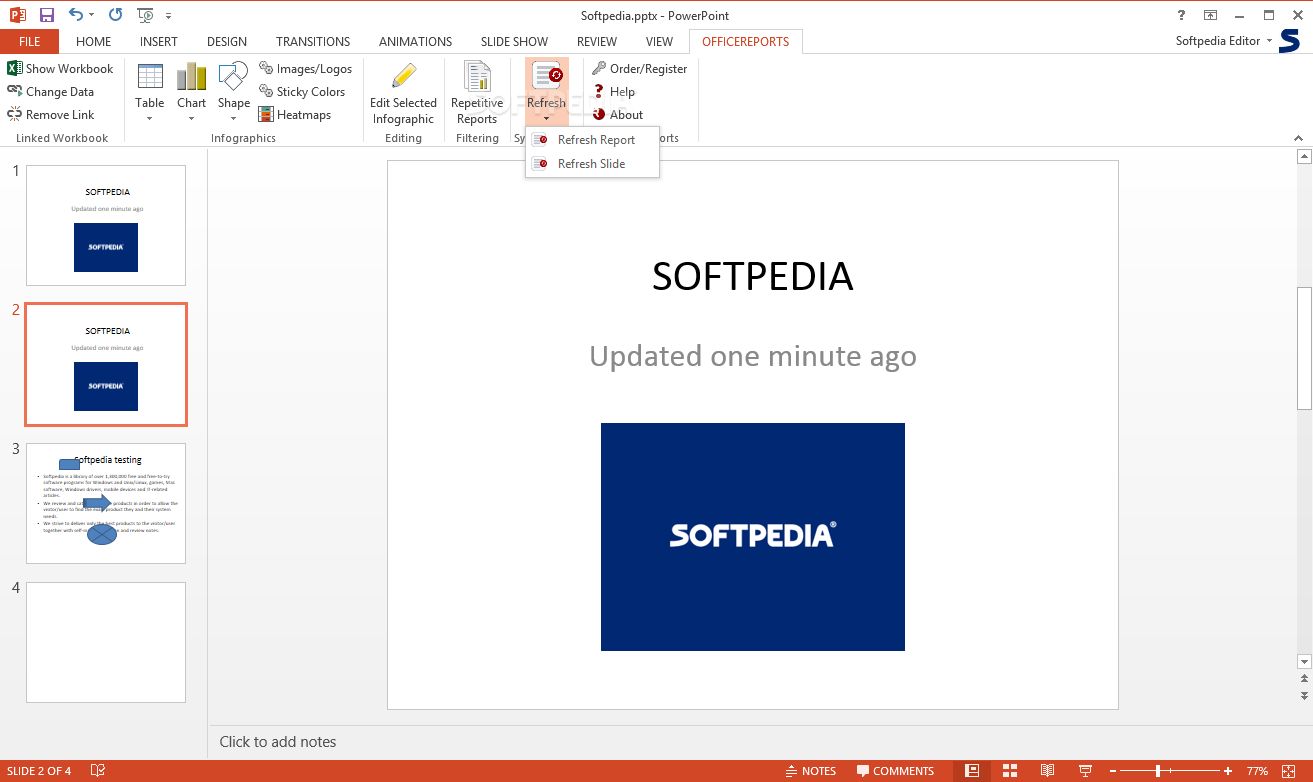Description
OfficeReports
OfficeReports is a super handy Microsoft Office add-in that helps you gather and analyze data from different places. With this add-in, you can easily mix in new data, change tables, and create detailed reports based on all your info or zoom in on specific categories. Plus, you can check out each variable one by one.
Handle Large Data with Ease
When it comes to managing huge amounts of data from various sources, OfficeReports is definitely reliable. It lets you pull data from files made with Microsoft Excel, SPSS, Triple-S, SurveyMonkey, and even an OfficeReports database. You can pick the sections you want to see or change by using the tree structure to choose your variables.
Add New Categories Before Importing
Before you bring in any data, you have the option to adjust the structure by adding new intervals or categories. It's easy to fill these new spots with info from other variables, merge two or more categories, or even make a custom variable. Once you've got your desired data loaded into Microsoft Office, there’s plenty of room for modifications and report generation!
Create Reports and Visuals Effortlessly
After loading your data into the editor, you're ready to go! You can set benchmarks, apply filters, whip up a report template, and edit tables as needed. Want to visualize your values? You can turn them into charts—whether it's a grid chart or multiple graphs! The ‘Edit Selected Table/Chart/List’ function is perfect for adding items created with OfficeReports.
Easily Export Your Data
If you need to work on your data further, exporting it is a breeze! You can send it to various file formats for more editing later on. Whether it's going back into an OfficeReports window or another format that plays nicely with SPSS or Excel—this add-in makes preparing databases for surveys super simple!
Your Go-To Tool for Data Management
OfficeReports is a fantastic tool if you're dealing with lots of data and cranking out reports every day. This Microsoft Office add-in allows for easy editing of data tables and lets you create custom information sets by entering values directly. You can whip up a report that shows off the whole dataset or just focus on specific pieces!
If you're interested in checking out more about OfficeReports, be sure to give it a try!
User Reviews for OfficeReports 1
-
for OfficeReports
OfficeReports is a powerful tool for analyzing data from multiple sources. It simplifies data manipulation and report generation efficiently.