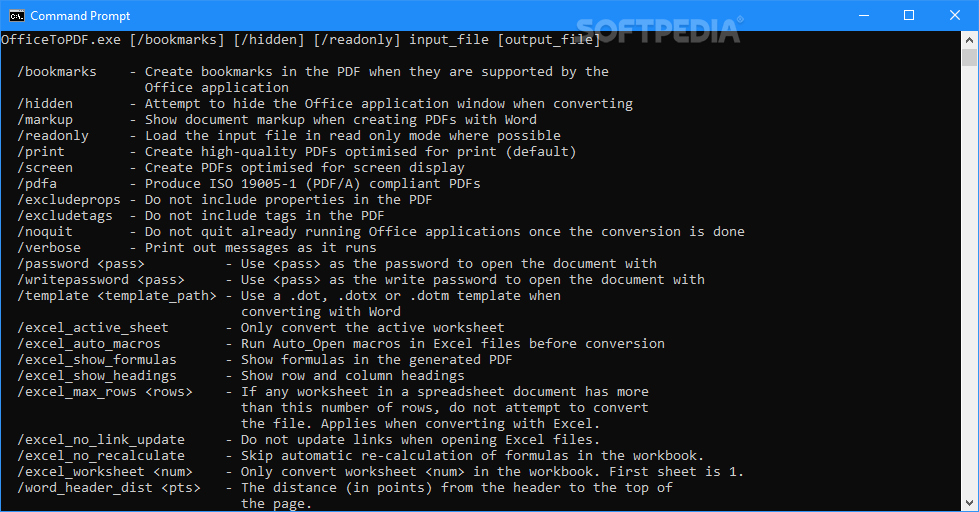Description
OfficeToPDF
OfficeToPDF is a super handy command-line tool that makes converting your Microsoft Office files to PDF a breeze. No fancy interface here, just you and some simple commands in CMD. Seriously, with this tool, you'll never want to pay for file conversion again!
Why Use OfficeToPDF?
This tool does exactly what it says it will do. It's quick, clean, and lightweight. If you're curious about how well it works, you should give it a shot yourself! You'll probably be impressed.
Speed Meets Simplicity
Since it runs through Command Prompt, there's no interface to deal with. And trust me; it moves as fast as CMD can go—really fast! If you convert Office documents regularly, you'll notice how much more productive you become.
Handling Big Jobs
Even though it's pretty basic and doesn’t come with its own user-friendly interface, OfficeToPDF can handle heavy workloads without breaking a sweat. Plus, there are customization options available too!
The Simple Process
The way it works is pretty straightforward. Just download the file from the developer's site and open up the command line. You can also drag and drop your files into the window to get started. Once you do that right, you'll see info about the tool and a list of commands to help you along.
A Reliable Option
OfficeToPDF might not win any beauty contests or be the most intuitive option out there, but it's speedy and dependable! It does its job well, and regular updates show that the developer is committed to making it even better for users like us.
Your Chance to Try It Out!
You really won't know how great OfficeToPDF can be until you try it yourself! So why not give it a go? It could be just what you're looking for!
User Reviews for OfficeToPDF 1
-
for OfficeToPDF
OfficeToPDF is a reliable tool for converting Office files to PDF. Fast and clean with no complications. Definitely worth a try.