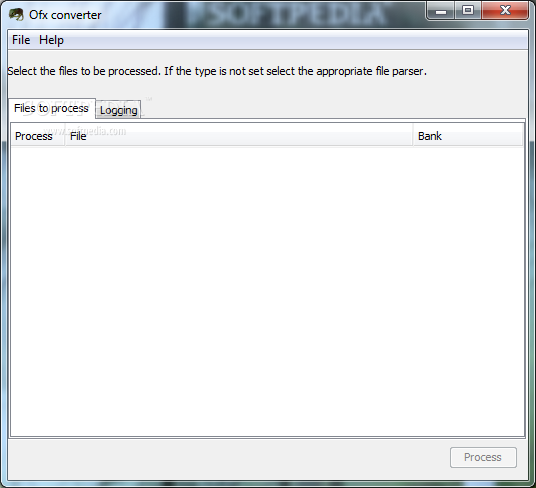Description
OFX Converter
OFX Converter is a handy Java-based app that makes it super easy to change files from CSV format to OFX, which stands for Open Financial Exchange. This tool is great because it supports CSV files from Rabobank and Postbank/ING, so you know it's got you covered!
Easy Setup and User-Friendly Interface
Getting started with OFX Converter is a breeze. You won't spend ages setting it up, and you don’t need to be a tech wizard to figure it out. When you open the app, you'll see a clean window that follows the "what you see is what you get" idea. There aren’t loads of confusing options—just the basics right in front of you!
Selecting Files for Conversion
You can pick your CSV files using the file browser since drag-and-drop isn't an option here. But no worries! The app lets you convert multiple files at once with its batch processing feature, making things even easier.
Track Your Progress Smoothly
The app shows a list of your files during conversion, along with details like the full path and bank info for each CSV item. Plus, there's a secondary tab logging everything! You’ll see which files were successfully recognized by OFX Converter, keeping everything organized.
Light on Resources
This program doesn’t hog your computer's resources. It uses low CPU and RAM, so your PC will keep running smoothly while you're working on file conversions. Throughout our testing, we didn't run into any hiccups like crashes or annoying error messages.
Simplicity at Its Best
Even though OFX Converter isn’t overloaded with features, it gets the job done without any fuss. It’s perfect for anyone who needs to create OFX files from CSVs—even if you've never used software like this before!
If you're looking for a straightforward way to convert your financial data into OFX format, check out OFX Converter here!
User Reviews for OFX Converter 1
-
for OFX Converter
OFX Converter is a user-friendly Java-based app for converting CSV files to OFX format. Simple setup, batch processing, and minimal system impact make it efficient.