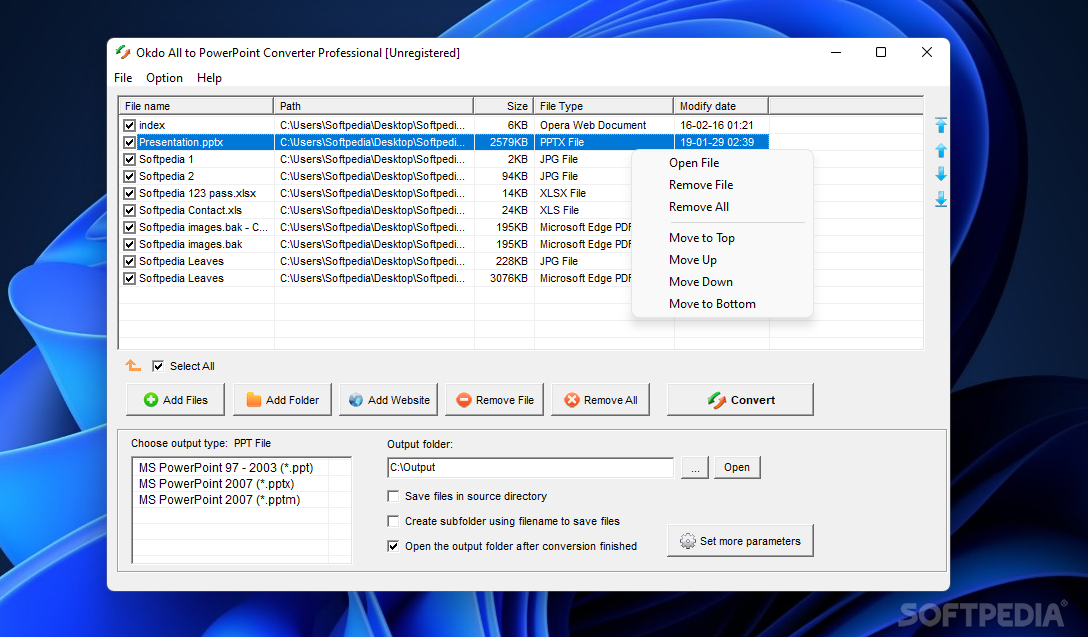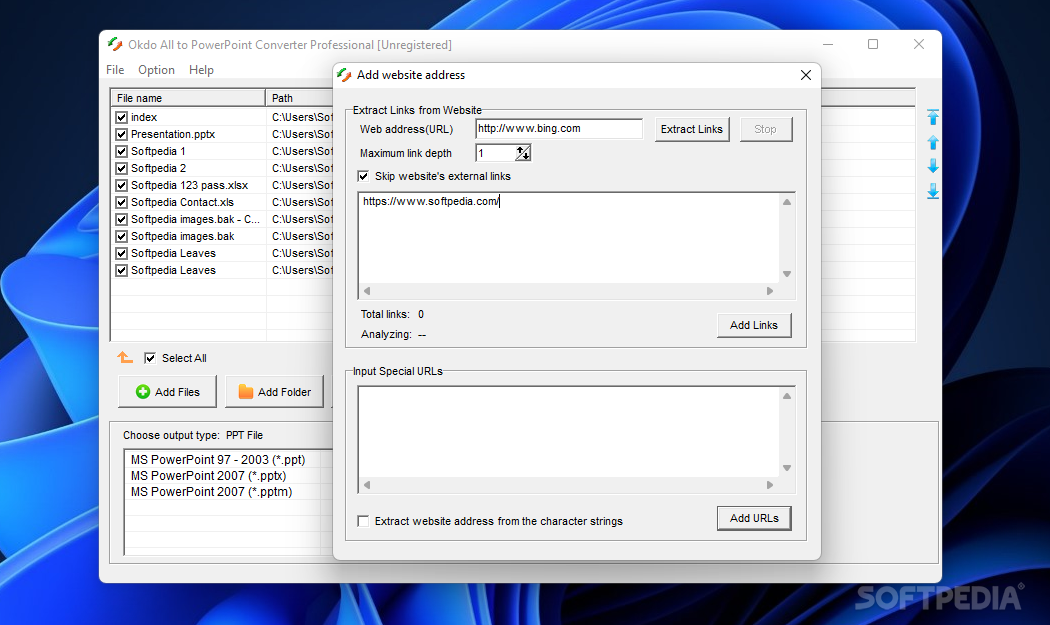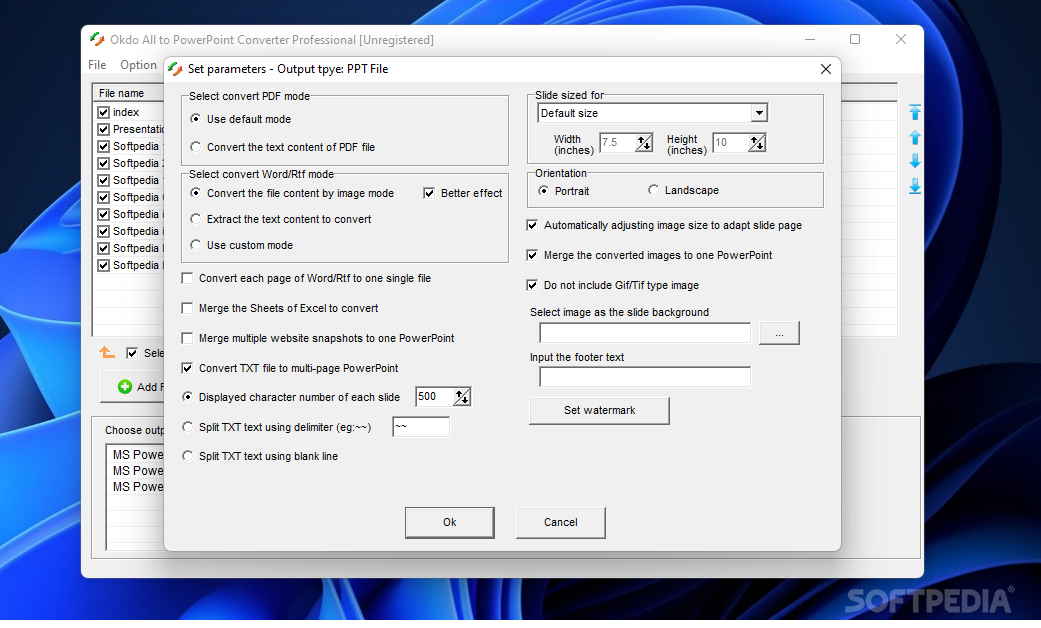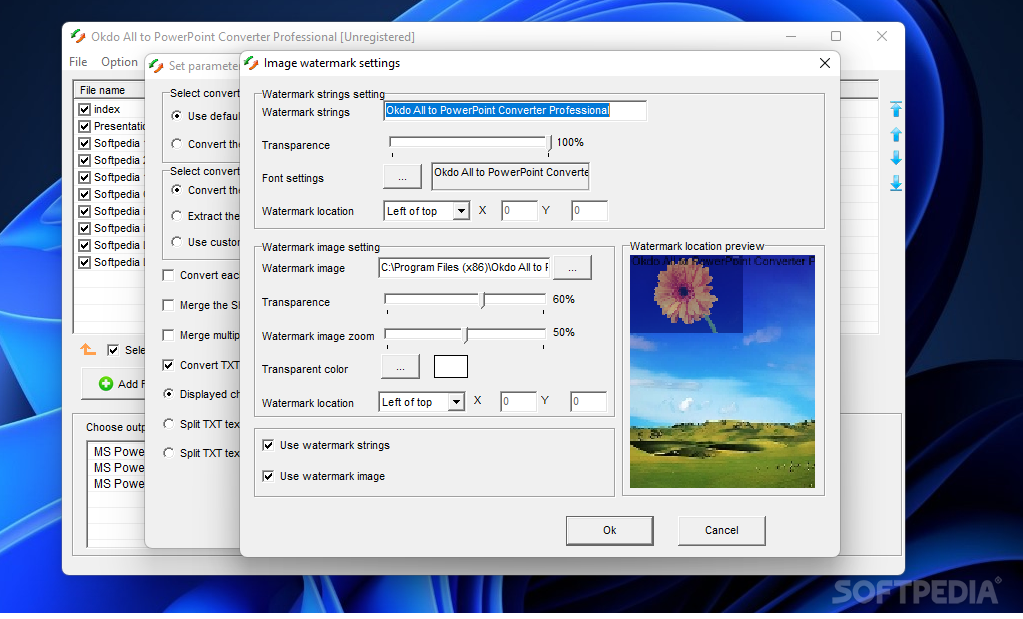Description
Okdo All to PowerPoint Converter Professional
Okdo All to PowerPoint Converter Professional is a super handy tool that helps you convert all sorts of documents into PowerPoint formats. File converters are really popular these days, and it’s easy to see why! They let you transform your files quickly and easily.
Easy Installation and User-Friendly Interface
This software installs in a snap and has a clean, simple interface that makes it easy for anyone to use. You’ll find all the tools you need right there at your fingertips!
No Customization Options
One thing to note is that Okdo doesn’t allow any customization. So, no changes can be made to how the application looks or works. You can't add or remove buttons from the toolbar, which some folks might miss.
Loading Your Files
Once you launch the app, the first step is to browse through your computer and load up the files you want to convert. It supports a wide range of formats like doc, docx, xls, pdf, jpg, png, and many more! This means you can work with almost any type of document or image.
File Management Features
The software shows important details about each file such as name, size, type, and when it was last updated. You can add individual files or even entire folders for batch conversion—perfect for when you've got lots of files!
Output Options
You can choose where you want to save your converted files on your computer. Want them in a specific folder? No problem! You can even create subfolders based on file names for better organization.
Adjusting Your Slides
If you're working with slides, Okdo lets you change slide sizes and orientations. Plus, you can add footer text or even set an image as a background for your slides! There’s also an option to split text using delimiters or merge multiple files together.
Okdo All to PowerPoint Converter Professional is not just useful; it's essential if you're looking to convert multiple files into PowerPoint formats while making some cool adjustments along the way!
If you're interested in checking it out further or want to download it now, head over here!
User Reviews for Okdo All to PowerPoint Converter Professional 1
-
for Okdo All to PowerPoint Converter Professional
Okdo All to PowerPoint Converter Professional offers a quick install, intuitive interface, and supports various file formats. Great for batch conversions.