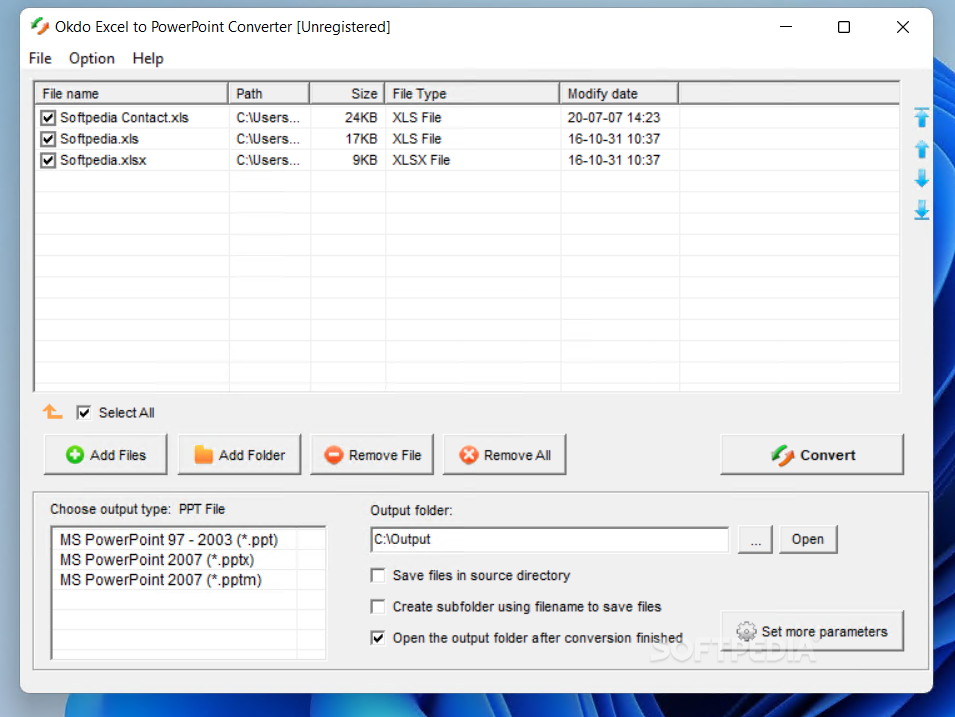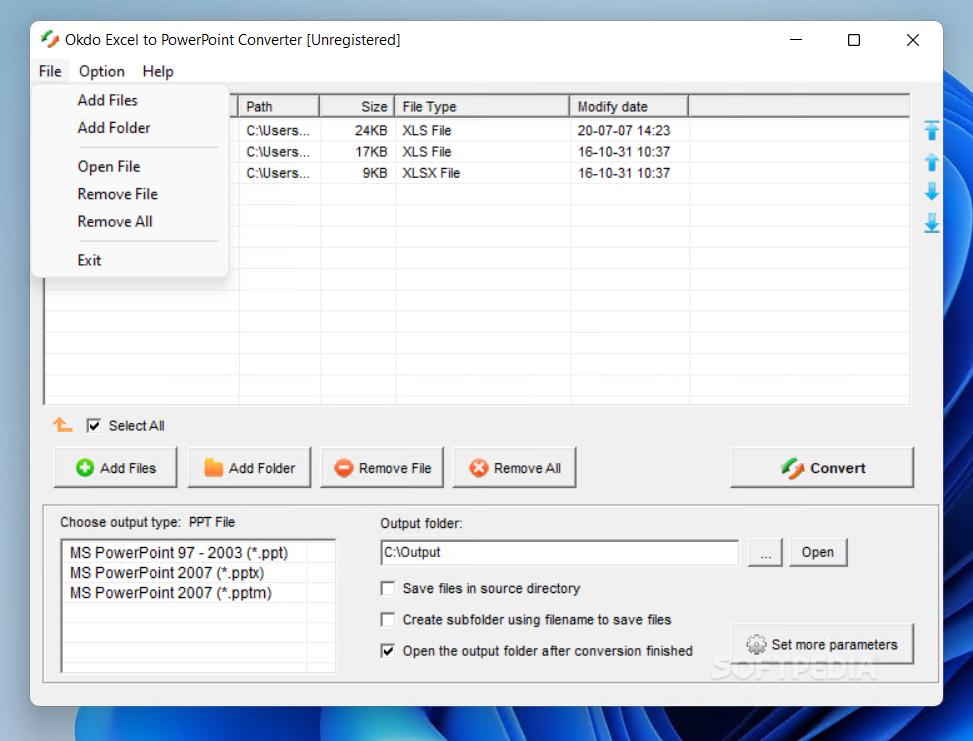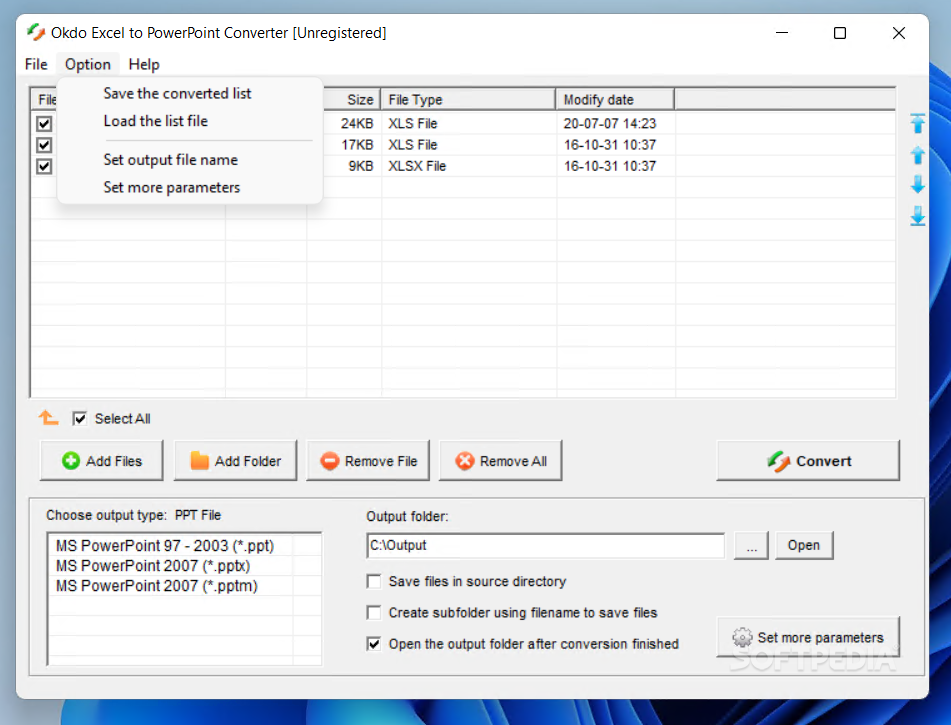Description
Okdo Excel to PowerPoint Converter
Okdo Excel to PowerPoint Converter is exactly what it sounds like! This handy program helps you turn Microsoft Excel files like XLS, XLSX, and XLSM into PowerPoint presentations (PPT, PPTX, PPTM). And guess what? It’s super user-friendly, so even if you’re not a tech wizard, you’ll find it easy to use.
Easy-to-Use Interface
The interface is simple and straightforward. You can easily add your documents to the queue by browsing through files, viewing folders, or just dragging and dropping them in. Plus, if you have multiple files to convert, no problem! The tool can handle several at once.
File Management Made Simple
In your file list, you'll see all sorts of useful information like the name of each file, where it’s located, its size, type, and when it was last modified. If you're happy with how things are set up by default, just choose where you want to save the output and pick the file type before kicking off the conversion process.
Customization Options
You also get some cool customization options. You can choose the slide size and orientation that fits your needs. Want a background image for your slides? You got it! You can even add footer text and combine multiple sheets from your Excel files into one presentation.
Flexible Saving Options
This converter lets you save files in different ways too. You can keep everything in the original folder or create a sub-folder named after each file for better organization. And if you're done converting? Just open up that output folder right after!
Performance and Reliability
The program runs smoothly without hogging too much CPU or memory while getting tasks done quickly. It's very responsive and comes with user documentation if you ever need help. Plus, it does a great job maintaining text layout and graphics quality throughout the conversion process.
A Few Limitations
During our tests, we didn’t run into any major issues at all! However, keep in mind that you can't preview the source or output documents before conversion. Oh, and minimizing Okdo Excel to PowerPoint Converter down to the system tray isn’t an option either.
User Reviews for Okdo Excel to PowerPoint Converter 1
-
for Okdo Excel to PowerPoint Converter
Okdo Excel to PowerPoint Converter is user-friendly with a simple interface for converting Excel files to PowerPoint seamlessly. Highly recommended for all users.