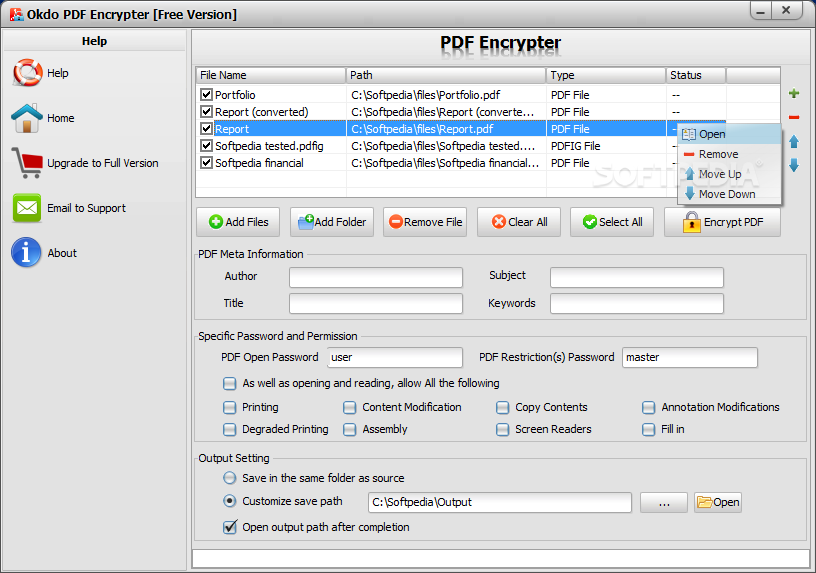Description
Okdo PDF Encrypter
Okdo PDF Encrypter is a handy tool for anyone who needs to keep their PDF files safe. Whether you’re sharing sensitive info or just want to make sure no one messes with your documents, this software can really help out!
Easy to Use PDF Protection
This application makes it super simple to lock down your documents. You can secure multiple PDFs in one go, which is a big time-saver! Just imagine being able to protect a whole folder of files all at once—no more clicking around on each one!
Add Personal Touches
When you’re setting up your PDFs, you can also add details like the author’s name, title, and subject. Plus, there’s an option for keywords too! This makes it easier for you or anyone else to find those documents later.
Drag and Drop Convenience
If you’ve got lots of PDFs to encrypt, Okdo PDF Encrypter has got your back with drag-and-drop functionality. Just grab your files and drop them in the app. It’s that easy!
Password Protection Made Simple
The software allows you to set a password that users will need every time they try to open a protected PDF. You can even restrict things like printing or copying content so that others can’t mess with your stuff.
Easy Access After Encryption
Once everything is done encrypting, the program will automatically open the folder where all your secured files are saved. Talk about convenient!
A Few Limitations
It’s good to note that while this program does offer solid security features, it only supports 128-bit encryption. So if you're looking for something more advanced, keep that in mind.
Your Documents Are Yours!
Password protection alone isn’t always enough; sometimes you want proof of ownership too! With Okdo PDF Encrypter, you can add or update author info and keywords right in your PDFs.
In short, if you're looking for an easy way to password-protect lots of documents without any fuss, Okdo PDF Encrypter is definitely worth checking out. It’s user-friendly and designed just for folks like us who want straightforward solutions.
User Reviews for Okdo PDF Encrypter 1
-
for Okdo PDF Encrypter
Okdo PDF Encrypter is a handy tool for securing multiple PDF files at once. Its simplicity and drag-and-drop feature make encryption easy.