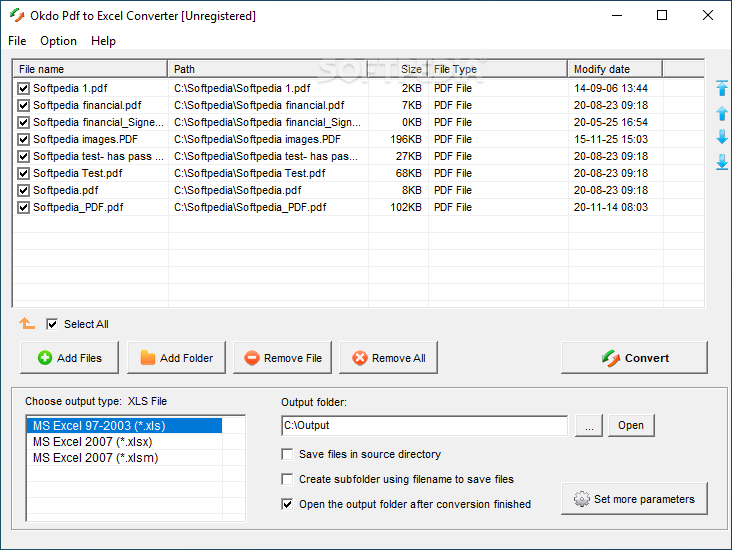Description
Okdo Pdf to Excel Converter
Okdo Pdf to Excel Converter is a handy little Windows app that helps you convert multiple PDF files into XLS, XLSX, or XLSM formats using batch processing. It's perfect for anyone who needs to get their data into spreadsheets quickly!
Easy-to-Use Features
When you open the app, you'll find a well-organized set of features. You can easily create a list of all the items you want to convert. Plus, it shows you important info about each file like filename, path, size, type, and modification date. If you've got encrypted PDFs, no worries! Just make sure you know the filename and where you want to save them.
Upload and Manage Files
One cool thing is that Okdo Pdf to Excel Converter lets you upload an entire folder at once. You can also remove selected items if needed. Want to choose where your converted files go? No problem! You can pick a custom output folder or just save them back in the same spot they came from. The app even lets you create subfolders using filenames and automatically opens the saving directory when it's all done!
Save Your Work for Later
If you're working on something ongoing, you'll love that you can save your list in LIST file format for future projects. You can also set custom output filenames and rearrange your items as needed. Need to extract text from PDFs? Or convert images from PDFs? It's all possible here! Just pick your output format—XLS, XLSX, or XLSM—and you're good to go!
Performance That Impresses
Tests show that Okdo Pdf to Excel Converter works super fast without errors. The best part? It doesn’t hog your CPU or memory, so your computer keeps running smoothly while it does its thing.
A Great Choice Overall
In summary, Okdo Pdf to Excel Converter is a straightforward tool with a practical interface and lots of helpful features. If you're looking for an easy way to turn PDF documents into spreadsheets without hassle, this software is worth checking out! For more info or download it, visit SoftPas.com.
Okdo Pdf to Excel Converter is also featured in these collections: Convert PDF to Excel, XLS Creators.
User Reviews for Okdo Pdf to Excel Converter 1
-
for Okdo Pdf to Excel Converter
Okdo Pdf to Excel Converter offers a well-organized interface for batch PDF to Excel conversion. It executes tasks quickly and efficiently.