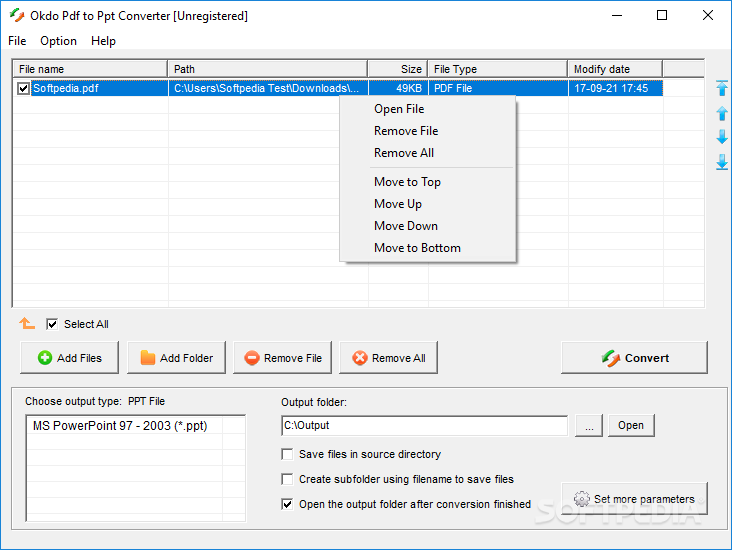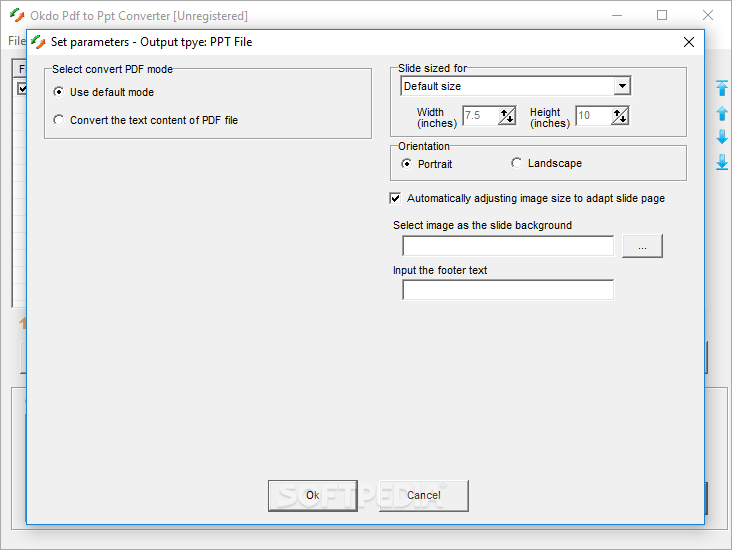Description
Okdo Pdf to Ppt Converter
Okdo Pdf to Ppt Converter is a handy little tool for Windows that helps you convert your PDF files into PPT format. What’s cool is that it can handle batch processing, so you can convert multiple files at once!
Easy to Use Interface
This software has a clean and simple layout that’s super easy to navigate. You can just drag and drop your documents right into the main window! If you have a whole folder of PDFs, you can import them all at once, and it even lets you add password-protected files.
File Details at Your Fingertips
You’ll love that you can see details for each file like the filename, path, size, type, and when it was last modified. This helps keep things organized while you're converting.
Batch Processing Made Simple
The best part? The app supports batch actions! You can create a list of all the files you want to convert and choose exactly which ones to include in the conversion process. Need to make changes? Just delete selected items or clear everything with one click!
Customizable Output Options
You get to pick where your converted files are saved, whether in the original folder or in new subfolders named after the files. Plus, you can save your list for future projects. How convenient is that?
Slide Customization Features
You’re not just limited to basic conversions either. You can set slide sizes, choose portrait or landscape orientation, and even adjust image sizes automatically. Want custom backgrounds? Add images like JPGs or PNGs easily!
Create Stunning Presentations
Okdo Pdf to Ppt Converter makes turning PDFs into PowerPoint presentations a breeze! Just keep in mind that it doesn’t support PPTX format.
PPT Maker Collection
If you're looking for more tools like this one, Okdo Pdf to Ppt Converter is also part of various download collections such as PPT Maker. So check it out!
User Reviews for Okdo Pdf to Ppt Converter 1
-
for Okdo Pdf to Ppt Converter
Okdo Pdf to Ppt Converter offers a well-structured interface for easy PDF to PPT conversions. Batch processing and customizable settings enhance user experience.