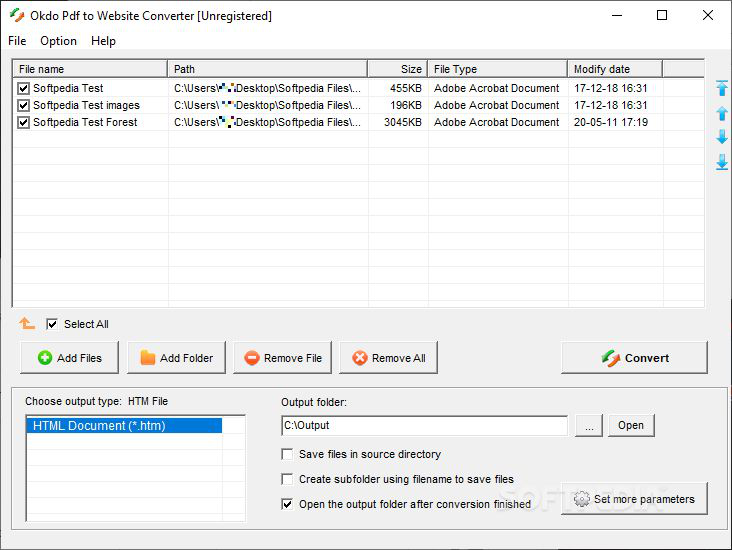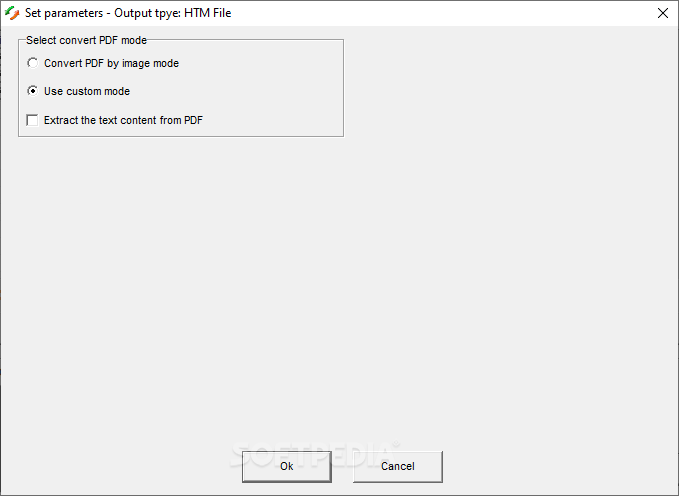Description
Okdo Pdf to Website Converter
Okdo Pdf to Website Converter is a handy tool if you need to convert PDF files into HTM format. Whether you're building a website or just need a quick way to change your documents, this app is worth checking out.
Easy Conversion Process
To convert your PDF to HTM, it's super simple! Just add the file you want to convert and click Convert. There are no complicated settings or adjustments needed—just choose where you want the output file to go. If you have a bunch of documents, you can even upload an entire folder for fast conversions.
Extracting Text Made Simple
If you're looking to grab some text from more complex files, that's easy too! Just head over to the Set More Parameters menu and tick the last box. This will allow you to extract text content without any hassle.
Keeping Track of Your Conversions
If you want to keep tabs on each PDF you've converted, there's an option for that as well! At the end of your session, go to Options, then select Save the Converted List. Your log will be saved as a LIST file. It might look like nothing can open it at first, but don’t worry—you can view it with Notepad or any basic text viewer.
Your Go-To App for PDF Conversions
In short, if you're after a fast and easy way to convert PDFs into HTM files, Okdo Pdf to Website Converter is your best bet. It's straightforward and gets the job done without any fuss!
User Reviews for Okdo Pdf to Website Converter 1
-
for Okdo Pdf to Website Converter
Okdo Pdf to Website Converter provides a simple solution for converting PDF to HTM. No presets needed, just quick and efficient conversion.