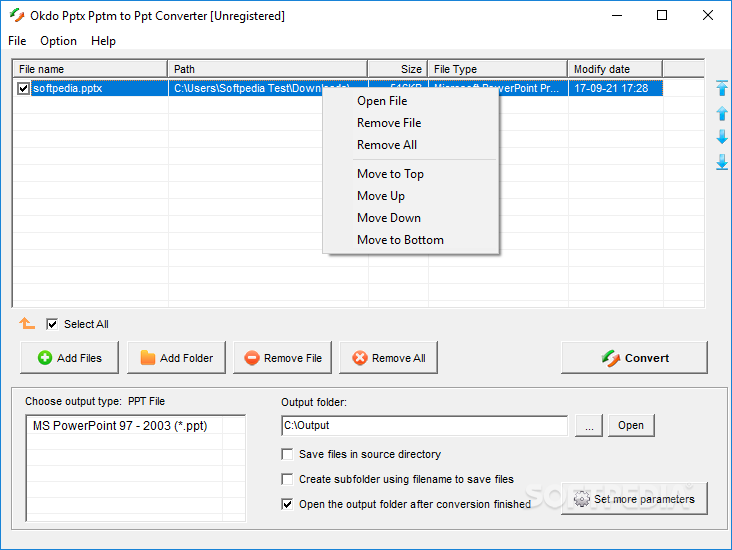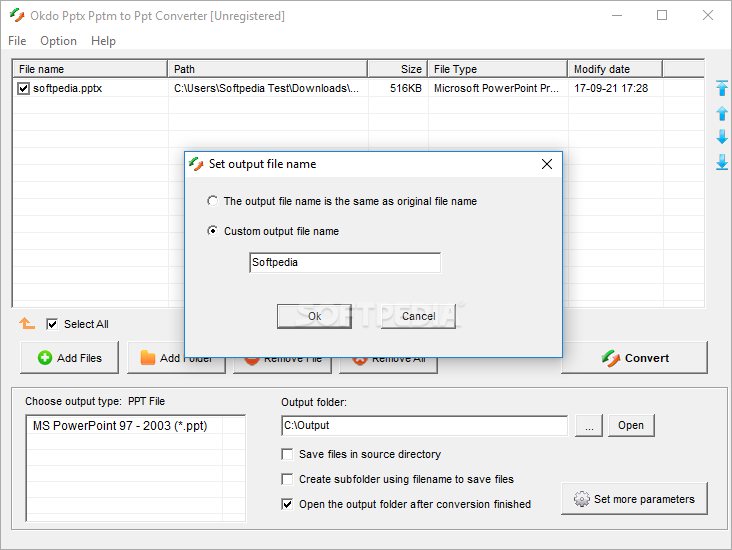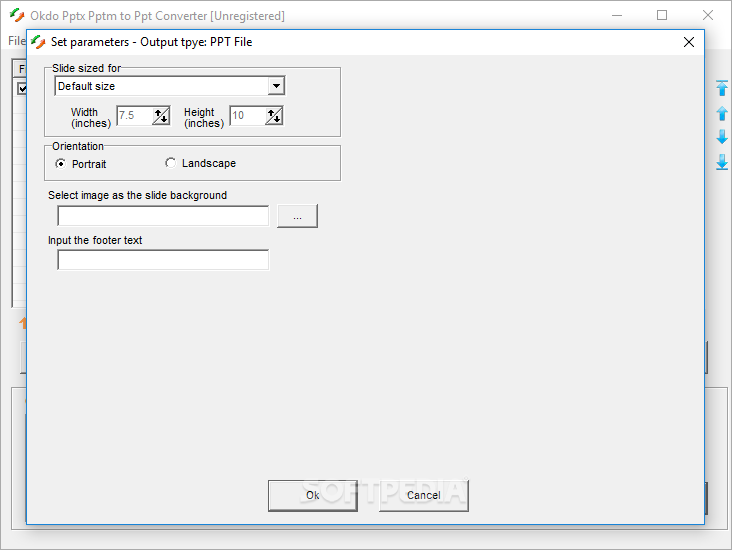Description
Okdo Pptx Pptm to Ppt Converter
Okdo Pptx Pptm to Ppt Converter is a handy little Windows app designed to help you convert your PPTX and PPTM files into the PPT format. The cool part? It can process multiple files at once, so you're saving time!
Easy-to-Use Interface
When you open this software, you're greeted by a clean and simple interface. Most tasks are super easy to do! You can upload files either by using the built-in browse button or just drag and drop them right into the workspace. How convenient is that?
Batch Processing Made Simple
This tool really shines when it comes to batch operations. You can add an entire folder of PPTX and PPTM files for conversion all at once! Plus, if you change your mind about any of them, it’s easy to remove selected items or clear everything in one click.
Flexible Output Options
You have control over where your converted files go! Choose to save them in the original folder, create subfolders with file names, or even set it up so that the output folder opens automatically when the conversion is done.
Customize Your Slides
The app lets you pick the slide size and orientation—whether portrait or landscape. Want a custom background? You can add images from your computer like JPGs or PNGs! Plus, there’s an option for footer text too.
Speedy Conversion Process
User tests show that Okdo Pptx Pptm to Ppt Converter works quickly without hogging your computer's CPU or memory. This means you won't notice a slowdown while it's doing its thing!
A Reliable Tool for Everyone
If you're looking for a straightforward way to convert files, this software is definitely worth checking out! It's reliable and user-friendly enough for everyone—no matter how tech-savvy you are. Download Okdo Pptx Pptm to Ppt Converter here!
User Reviews for Okdo Pptx Pptm to Ppt Converter 1
-
for Okdo Pptx Pptm to Ppt Converter
Okdo Pptx Pptm to Ppt Converter offers efficient batch processing and user-friendly interface. Provides quick conversion with excellent output results.