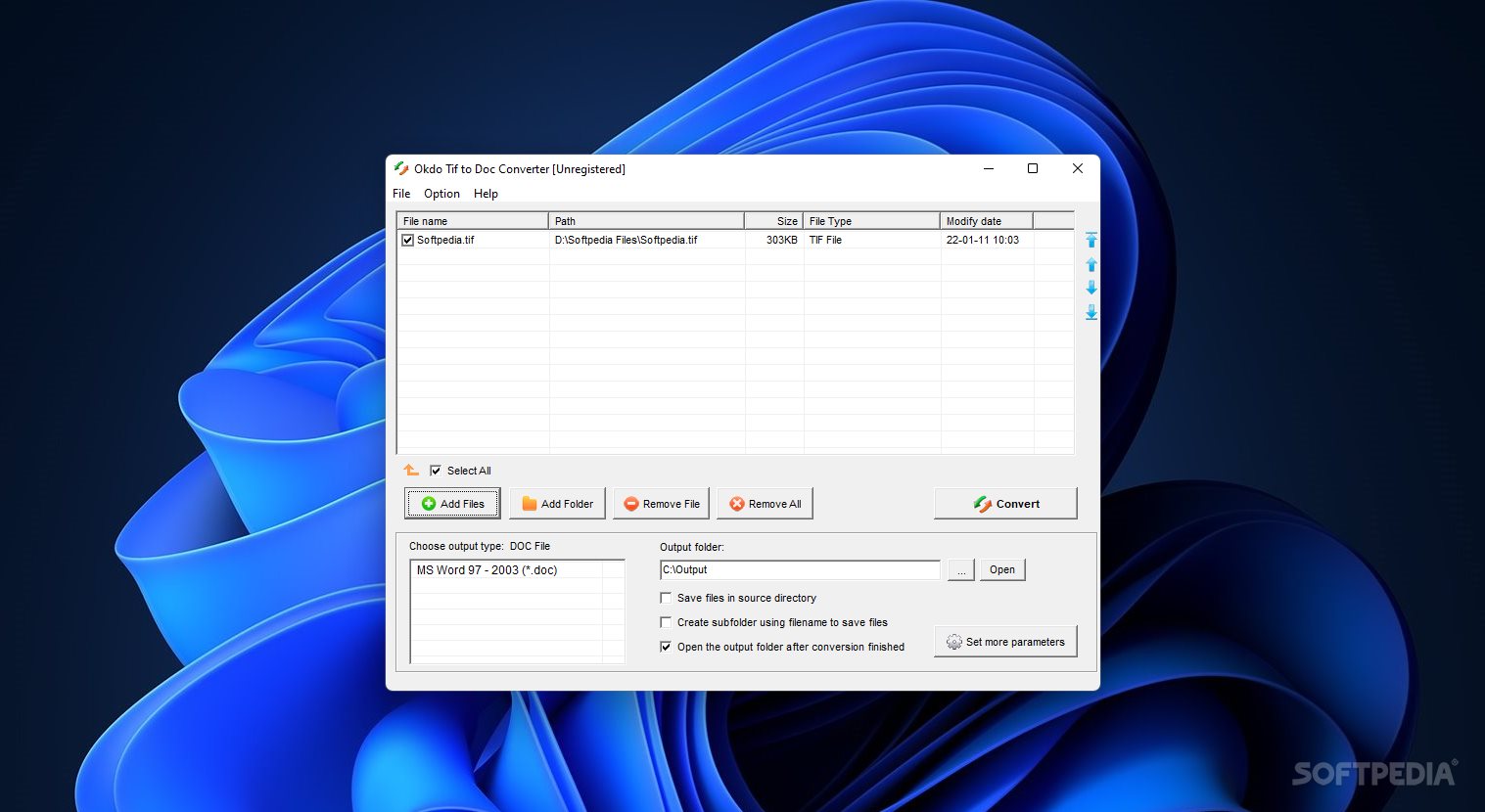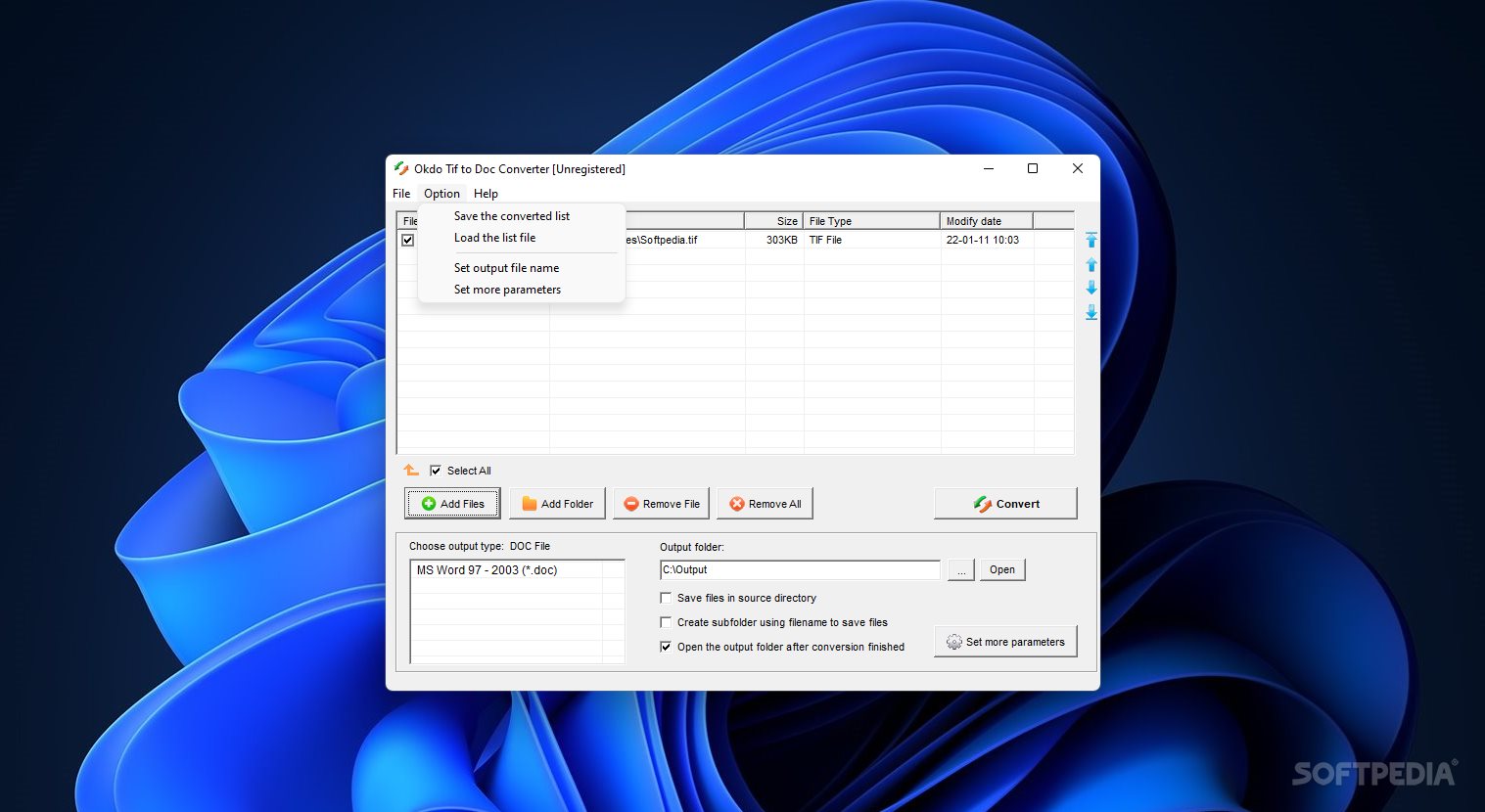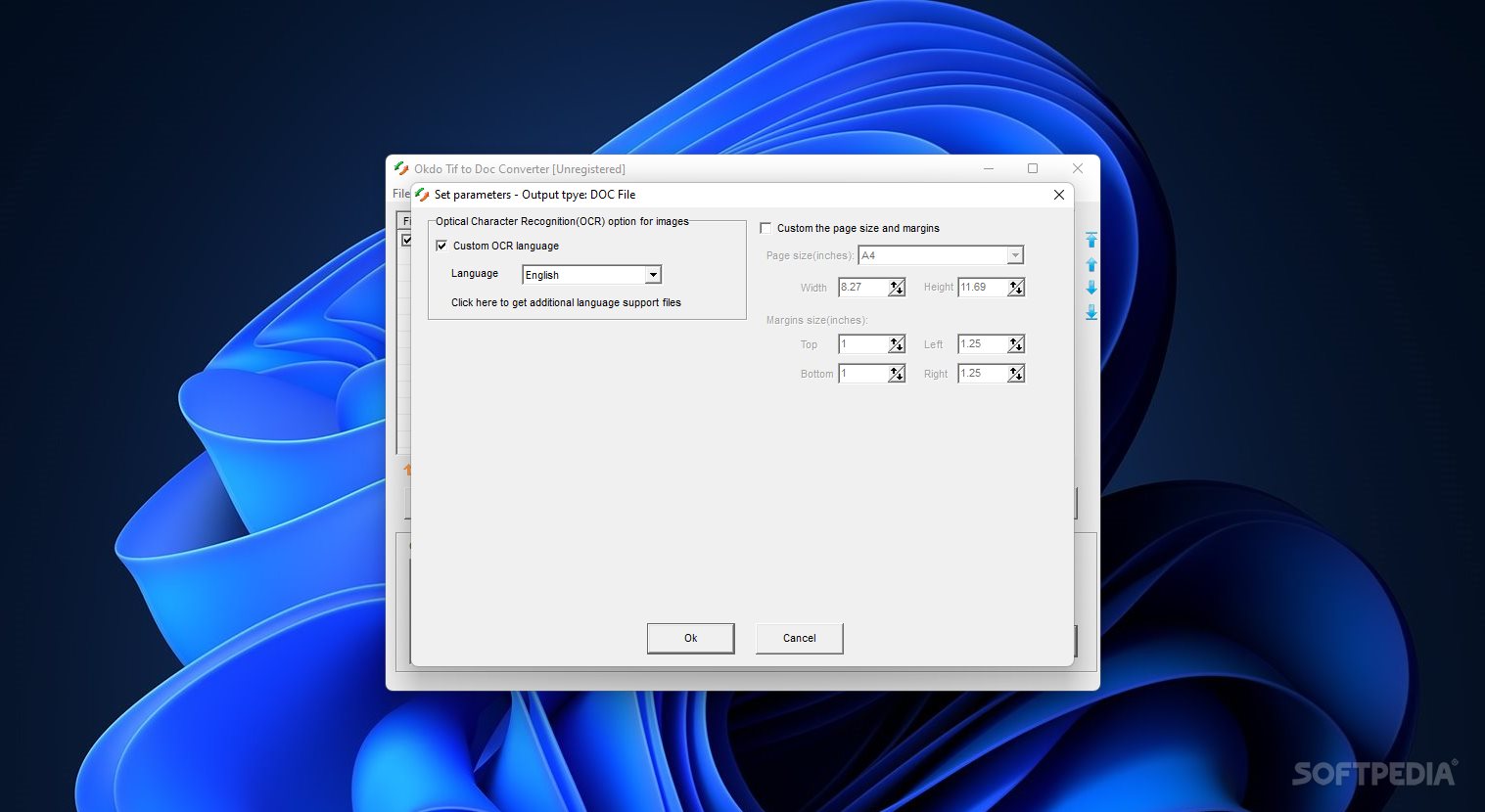Description
Okdo Tif to Doc Converter
Okdo Tif to Doc Converter is a handy tool that lets you change TIF images into DOC files. It’s super easy to use, no matter how experienced you are!
Simple User Interface
The program has a pretty straightforward interface. You can add images by using the file browser, tree view, or even just drag and drop them right in. Just a heads up: batch processing isn’t available in the free version.
File Information Overview
Once you've imported your files, you'll see details like the name, source path, size, type, and when it was last modified. After picking where you want to save the converted files, you're all set to start converting!
Customization Options
You can have Okdo Tif to Doc Converter create a subfolder named after your file for better organization. Plus, it can automatically open up that folder once everything is done converting. You also get options to customize page size and margins!
Performance and Limitations
This converter doesn’t take up too many system resources. It responds fairly quickly and supports multiple languages! However, we found that it struggled during our tests—it couldn’t convert some TIFs properly (the output was just an image with some text). Also, keep in mind that the unregistered version has its limits.
Final Thoughts
All in all, Okdo Tif to Doc Converter might be simple as conversion tools go, but it does get the job done. While needing this type of conversion might not happen often, it's nice to have an easy option where you can tweak a few settings along the way.
User Reviews for Okdo Tif to Doc Converter 1
-
for Okdo Tif to Doc Converter
Okdo Tif to Doc Converter provides a basic image to document conversion. Easy to use but limited functionality in unregistered version.