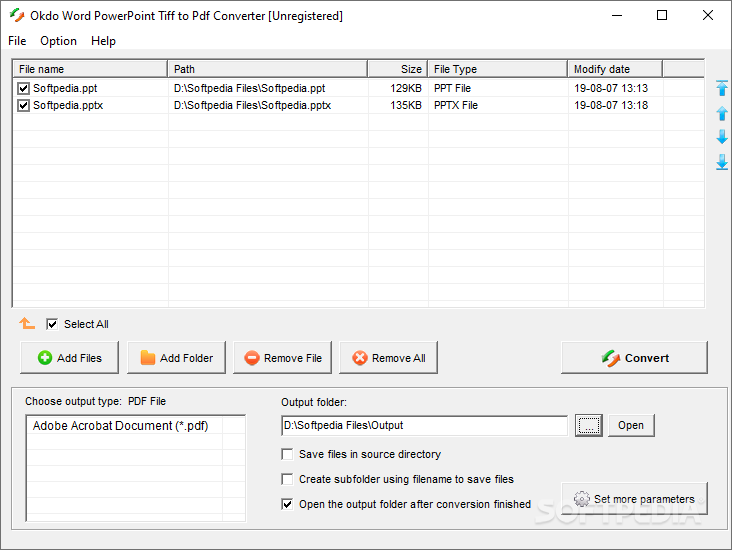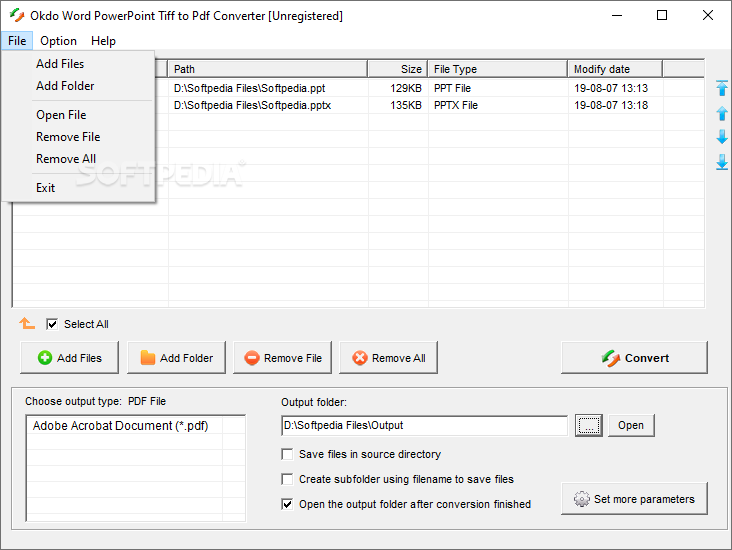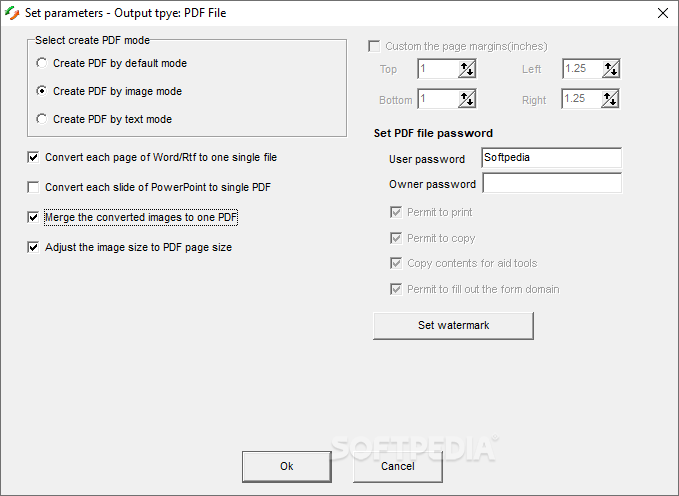Description
Okdo Word PowerPoint Tiff to Pdf Converter
Okdo Word PowerPoint Tiff to Pdf Converter is super handy for anyone needing to change Microsoft PowerPoint files into PDF format. Whether you're sharing information or just want a different file type, this software makes it easy. Plus, being able to handle multiple files at once really speeds up your workflow and makes the whole process smoother.
Why Use Okdo for File Conversion?
This converter is built specifically to help you switch your PowerPoint presentations into nice PDF files. It's got some cool features like batch processing, which means you can add several files all at once instead of doing them one by one. You can even drop entire folders in there! It really takes a load off your shoulders when you have a lot of files.
Keep Your Layout Intact
One of the best parts? The converter keeps everything looking just right! The layout, text, images, and other elements from your original file stay as they are in the final PDF. You won't lose any important details during the conversion—pretty neat, huh?
Add Custom Watermarks
If you're looking to personalize your PDFs more, you're in luck! This app also includes a watermarking tool that lets you add custom watermarks. It comes with various options so you can tweak them exactly how you want.
No Need for Adobe Acrobat!
You might be wondering if you need Adobe Acrobat to run this converter. Good news: You don't! Okdo does its job without needing it installed on your computer. Just download the app and start converting right away!
Get Started Today!
If you're ready to make life easier with file conversions, check out Okdo Word PowerPoint Tiff to Pdf Converter. It's a must-have tool for anyone who regularly works with presentations and needs them in PDF format!
User Reviews for Okdo Word PowerPoint Tiff to Pdf Converter 1
-
for Okdo Word PowerPoint Tiff to Pdf Converter
Okdo Word PowerPoint Tiff to Pdf Converter streamlines PowerPoint to PDF conversion with efficient batch processing. Maintains original content layout seamlessly.