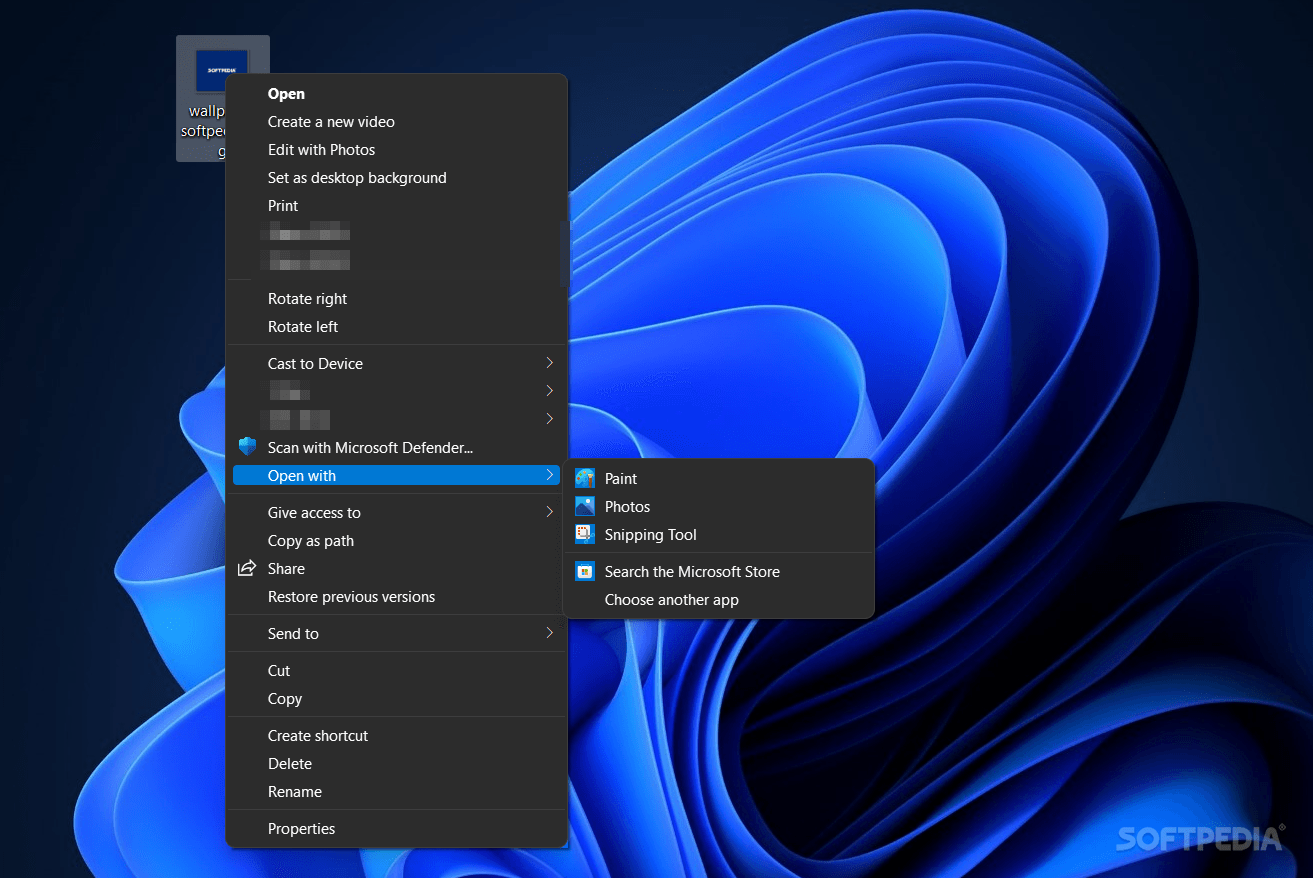Description
Old Context Menu
Old Context Menu is a neat little tool that brings back the classic context menu in Windows 11. If you're feeling a bit lost with the new changes, you're not alone! Microsoft made some updates, but many folks think the new menu is a step back. Sure, they grouped common commands at the top and added icons, but if you're used to the old way of copying and pasting, you might find yourself clicking extra just to get things done.
What is Old Context Menu?
The Old Context Menu isn't actually an app. It's more like a registry file designed to help you get that classic context menu back on your Windows 11 system.
How to Use It
To kick things off, all you need to do is launch it and click 'yes'. This will switch your context menu back to what you remember from older versions of Windows. It's super easy!
Why Use Old Context Menu?
The best part? You don't have to mess around in the Registry Editor. This tool gives you a simple way to bring back the old context menu without any complicated steps. There are even plenty of tutorials online if you want more details.
A Word of Caution
Keep in mind, this tool doesn't let you switch back once you've changed it. So, if you're thinking about trying it out, make sure you're okay with sticking with the old style for a while. If at any point you want to return to the new context menu, you'll have to dive into the registry yourself—definitely something for those who know their way around!
Final Thoughts
If you're someone who uses the context menu all the time and don't want that annoying extra click, then give Old Context Menu a try. It might just be what you need!
User Reviews for Old context menu 7
-
for Old context menu
Old context menu provides a quick fix for Windows 11 context menu gripes. Just launch and click yes to revert to classic style.
-
for Old context menu
This tool is a lifesaver! I love having the classic context menu back. So easy to use!
-
for Old context menu
Finally, I can access the old context menu with just a click! Highly recommend this for Windows 11 users.
-
for Old context menu
What a fantastic solution! The old context menu makes everything so much simpler. Five stars!
-
for Old context menu
I was frustrated with the new menu, but this registry file brought back my old favorites. Thank you!
-
for Old context menu
Perfect for anyone who misses the classic Windows feel. Simple and effective – I’m very happy!
-
for Old context menu
I didn't want to deal with complex settings, and this did exactly what I needed. Great job!