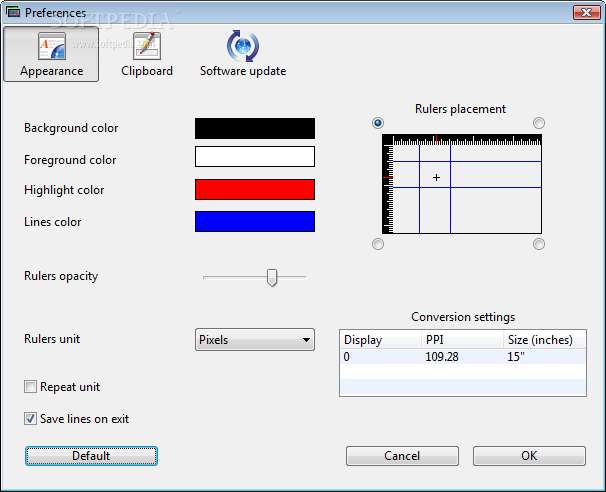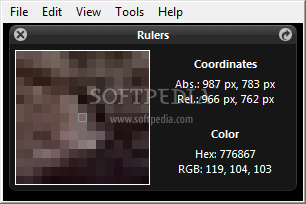Description
omnidea Rulers
omnidea Rulers is a lightweight software app designed to help you with screen measurement tasks using a ruler. It’s super handy because it lets you create multiple rulers and even work in a multi-monitor setup! Plus, there’s a magnifier feature that makes things easier.
Customize Your Rulers
You can set up several rulers for each monitor you have connected. What’s cool is that you can customize how these desktop rulers look and where they sit on your screen through the Preferences panel. If you need to switch measurement units, just double-click the ruler, and it’s done!
Easy Measurement Actions
When you want to measure something, simply drag the screen ruler to create guide lines. You can easily make horizontal, vertical, or intersecting guide lines using hotkeys. Just click on a guide line to see the size of the segment you're looking at.
Other Useful Features
This software has some great configuration options! You can hide rulers if they’re getting in your way, automatically measure an area of your screen, take screenshots of either your whole screen or just a part of it, and then export those screenshots as PNG files or copy them directly to your clipboard.
Inspector Panel
The program also includes a small floating panel called an inspector or info window. This shows info about where your mouse pointer is and the color of the pixel under it. It even gives you a magnified view around your cursor! If this panel isn’t helpful anymore, you can hide it too.
Customization Options Galore!
You can change each ruler’s background color, foreground color, highlight colors, opacity levels, desktop position, and measurement units. It really allows for a personalized experience!
Performance That Impresses
User tests show that omnidea Rulers works quickly without any hiccups. It doesn’t hog CPU or memory resources either—so your system runs smoothly while using it.
Final Thoughts
The bottom line? omnidea Rulers comes packed with smart features that help you measure and inspect everything on your screen with ease!
User Reviews for omnidea Rulers 7
-
for omnidea Rulers
omnidea Rulers is a versatile tool for precise screen measurements. Customizable rulers, hotkeys for guide lines, and an info window enhance user experience.
-
for omnidea Rulers
Omnidea Rulers is a fantastic tool! It makes measuring on-screen elements a breeze, especially with multiple monitors.
-
for omnidea Rulers
I love using Omnidea Rulers! It's lightweight, customizable, and the hotkeys for guide lines are incredibly handy.
-
for omnidea Rulers
This app has changed the way I work! The ability to create multiple rulers and capture screenshots effortlessly is amazing.
-
for omnidea Rulers
Omnidea Rulers is simply brilliant! It's quick, efficient, and doesn't slow down my computer at all. Highly recommend!
-
for omnidea Rulers
What a useful app! Omnidea Rulers allows me to measure and inspect everything on my screen without any hassle.
-
for omnidea Rulers
Absolutely love this app! The customizable rulers and magnifying features are perfect for my design work. Five stars!