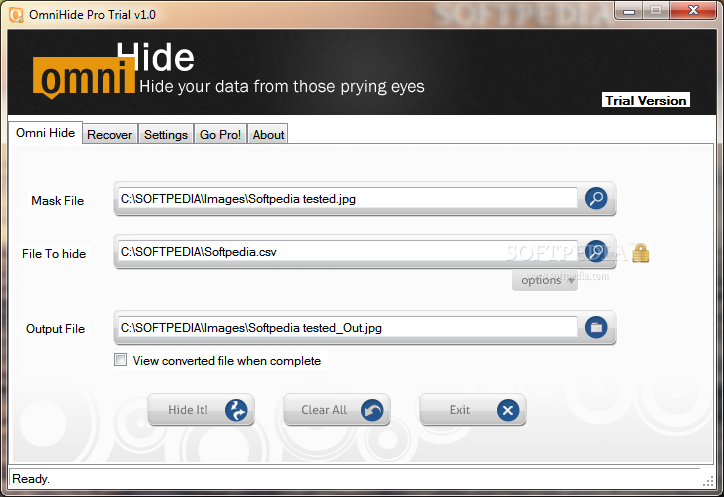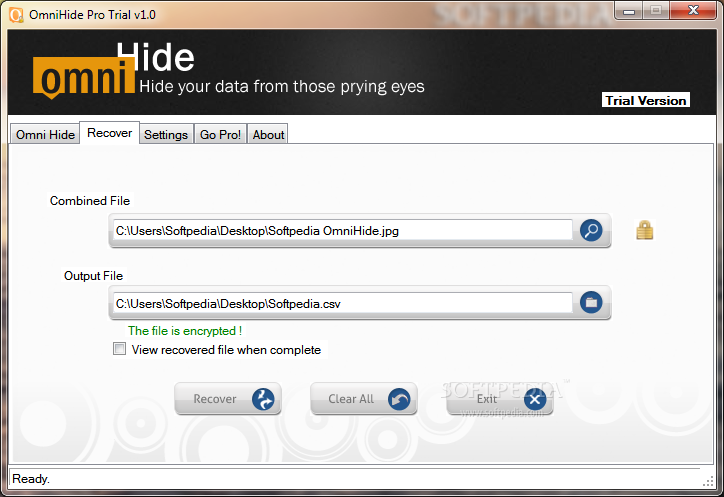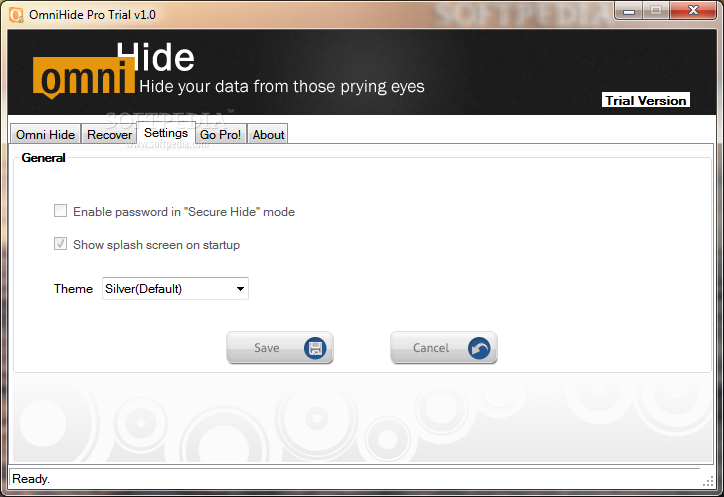Description
OmniHide PRO
OmniHide PRO is a nifty little tool for Windows that helps you keep your sensitive data safe from prying eyes. It’s lightweight and comes with cool encryption features to make sure your important stuff stays private.
Easy Data Protection
This software stands out because, instead of using complicated encryption algorithms like other tools, it lets you hide your data inside other files. It’s super user-friendly!
Simple Interface
When you open OmniHide PRO, you'll see a clean layout that makes it easy to work with. You can upload a file to mask just by dragging and dropping it into the main area or using the browse button. Simple as that!
File Format Support
This app supports various file formats including JPG, BMP, PNG, GIF, TIF, and more. So whether you're hiding pictures or other types of files, it's got you covered.
Password Protection
You can choose which files to hide, set where they’ll be saved, give them names, and even add passwords for extra security! Plus, you have the option to make the program automatically open the file after finishing the job.
Easily Decrypt Files
If you need to access your hidden info again, it’s a breeze! Just follow two easy steps: add the combined file and pick where to save it. That’s all there is to it!
Customize Your Experience
You can also tweak some settings like showing a splash screen when Windows starts or changing how the app looks by selecting different themes. Make it yours!
Performance That Delivers
We tried out OmniHide PRO, and we were impressed. It works fast without any hiccups during use. Plus, it's light on system resources so your computer won’t slow down or mess up other programs.
A Quick Summary
If you're looking for an effective way to encrypt data easily, OmniHide PRO is definitely worth checking out! It's easy to install and set up—perfect for everyone regardless of their tech skills.
User Reviews for OmniHide PRO 1
-
for OmniHide PRO
OmniHide PRO provides efficient encryption through hiding data within files. Easy-to-use interface and quick performance make it a valuable tool.