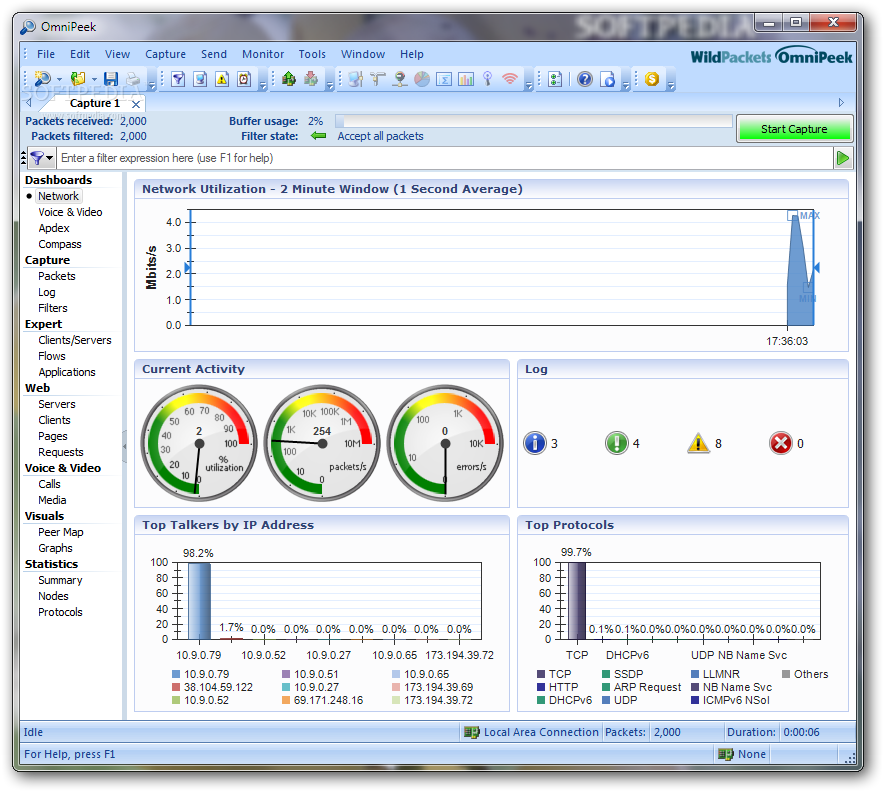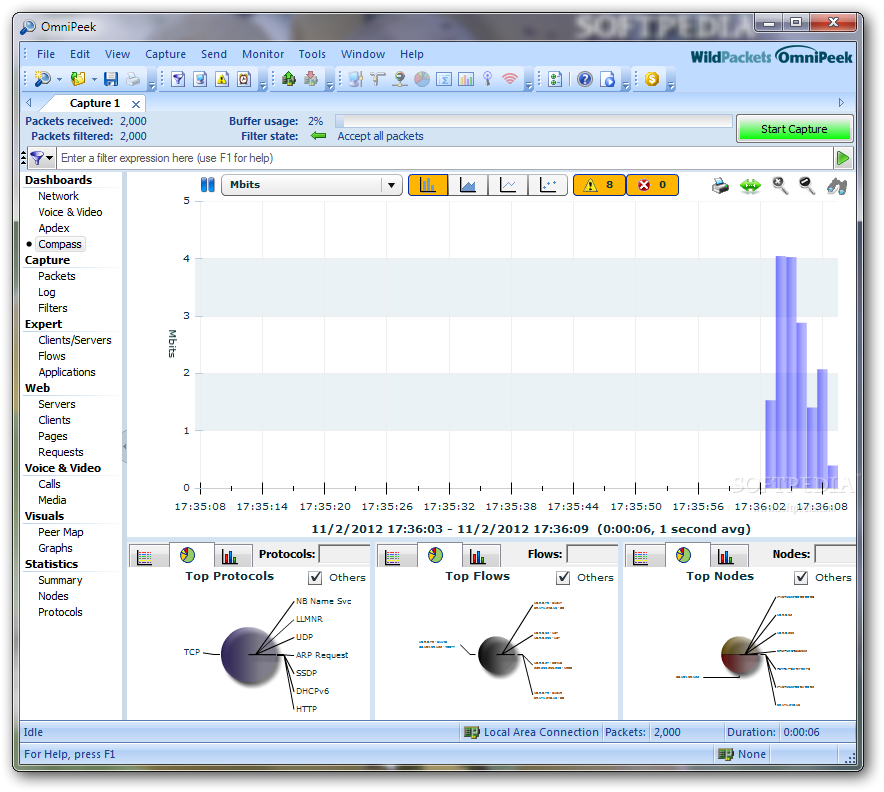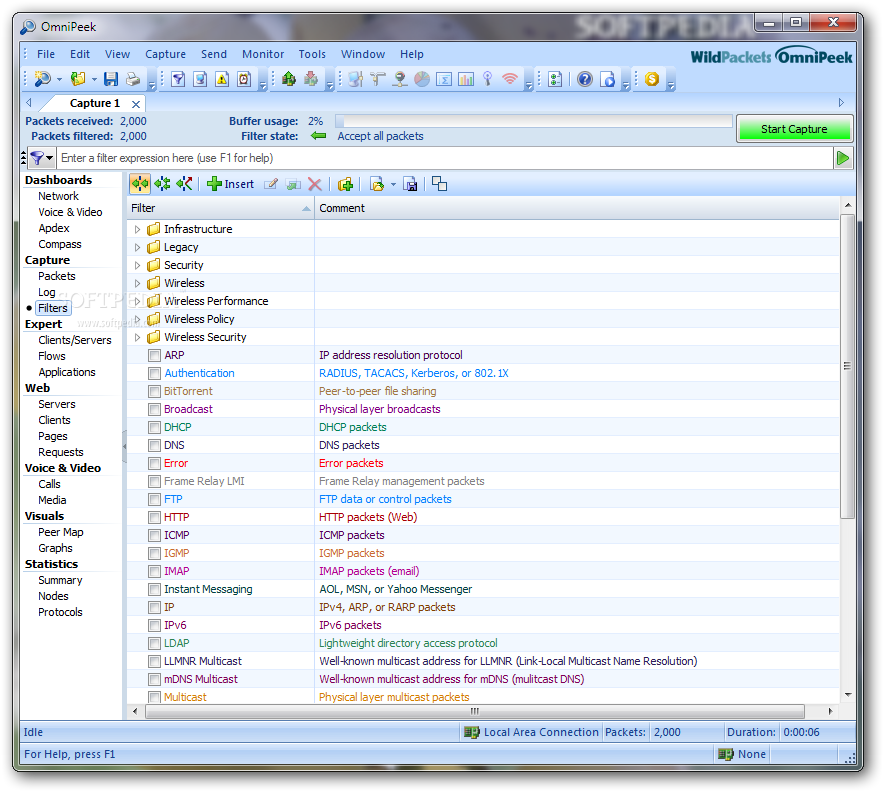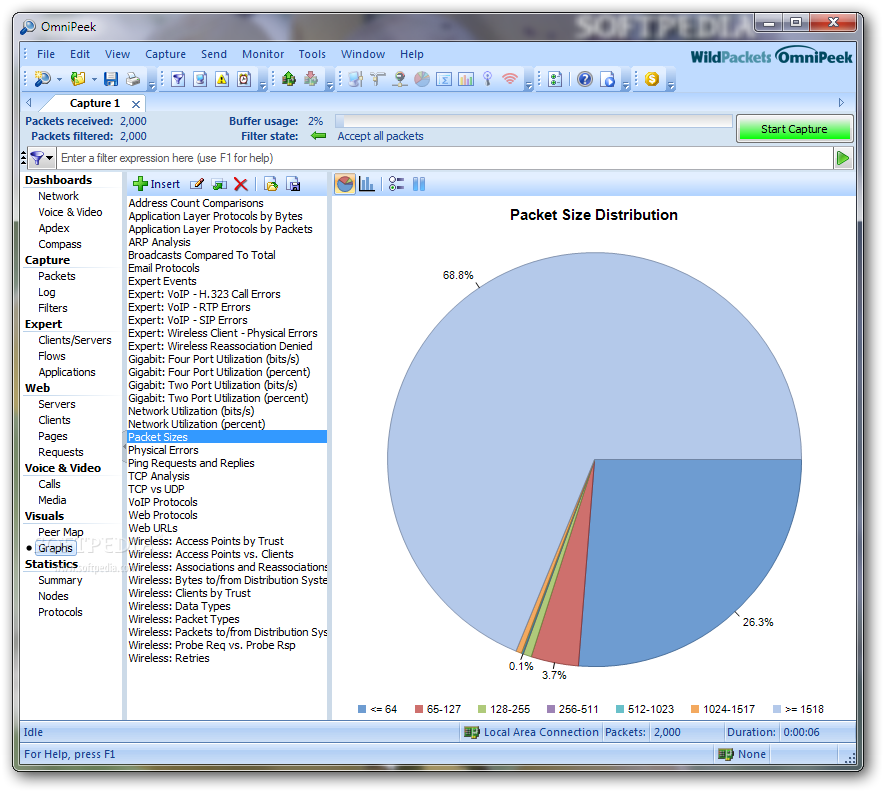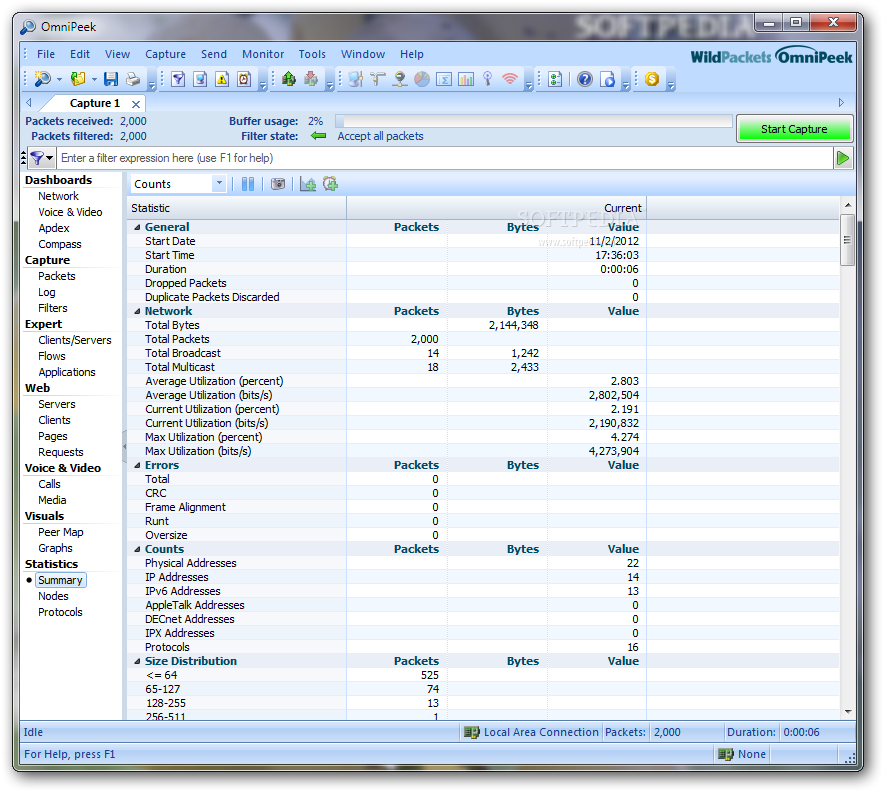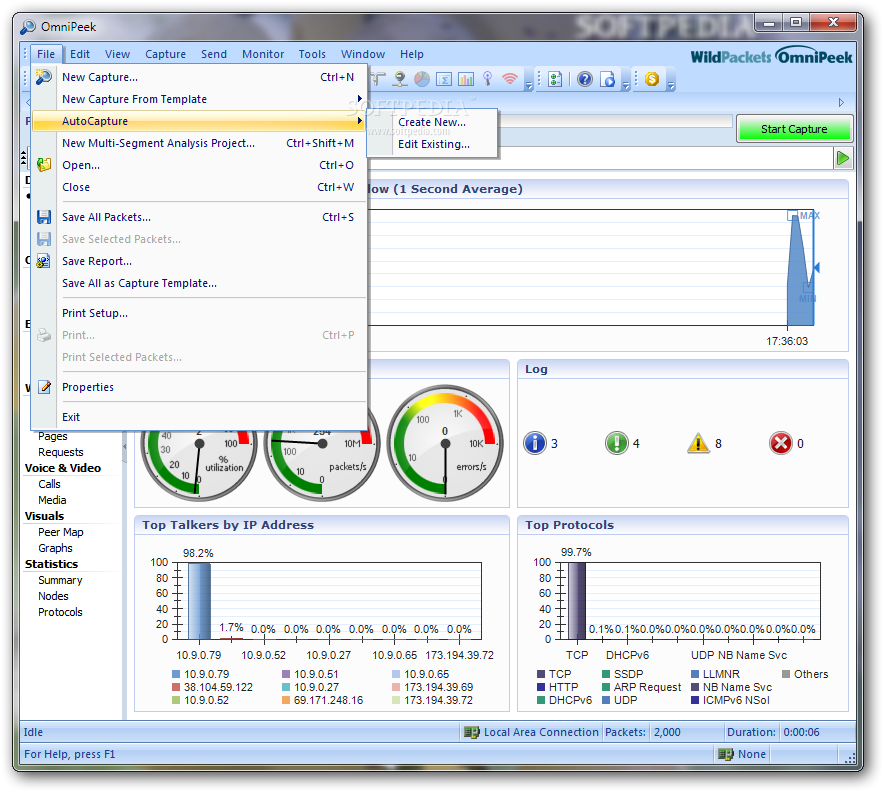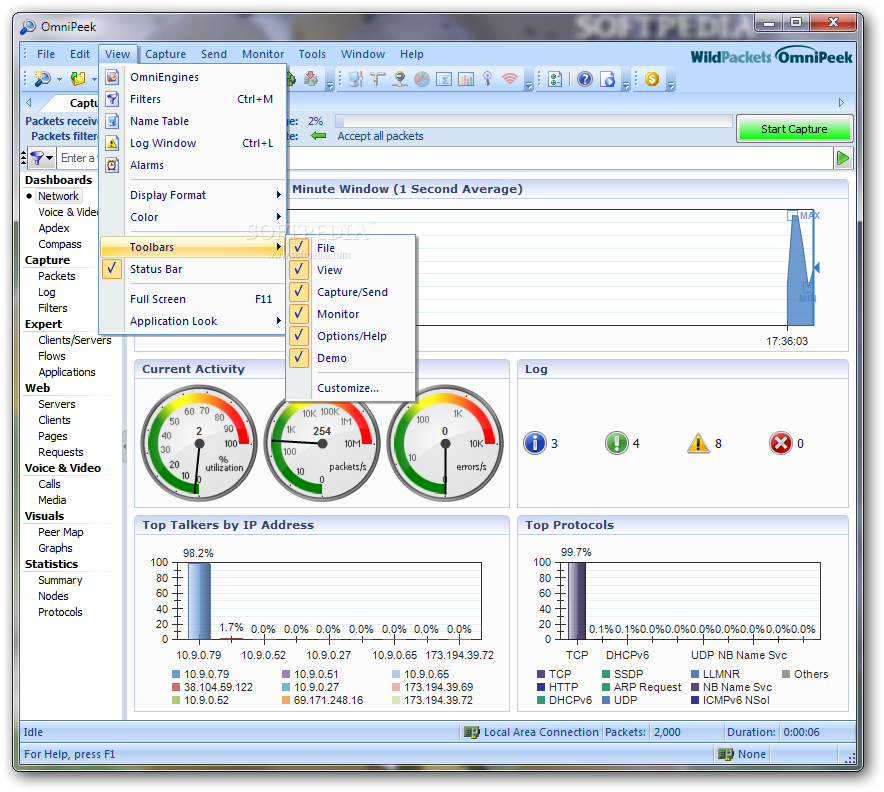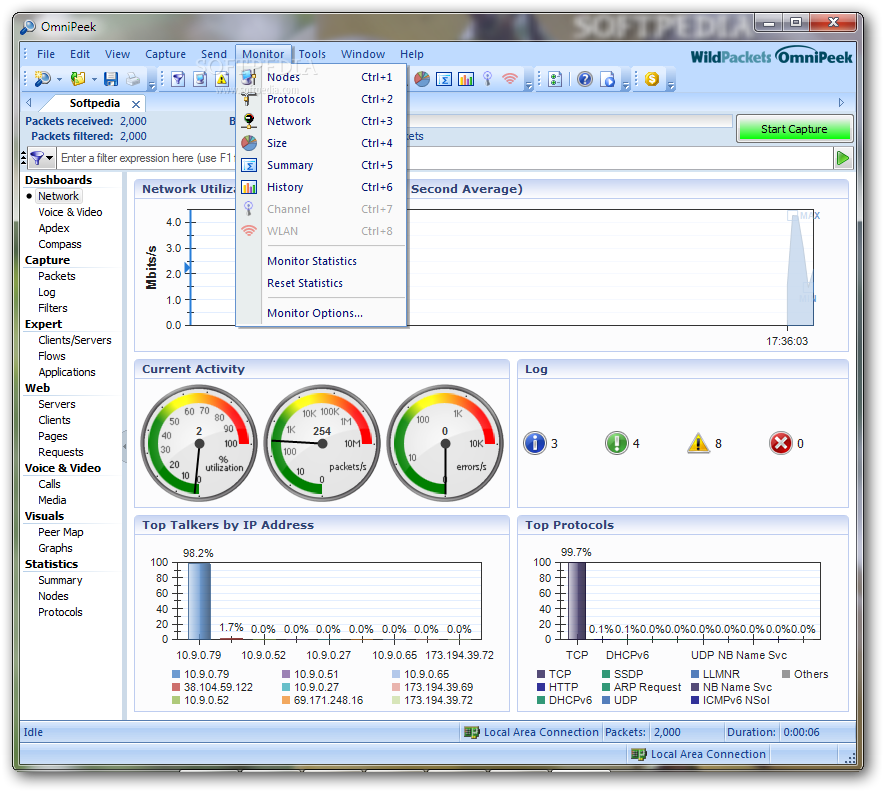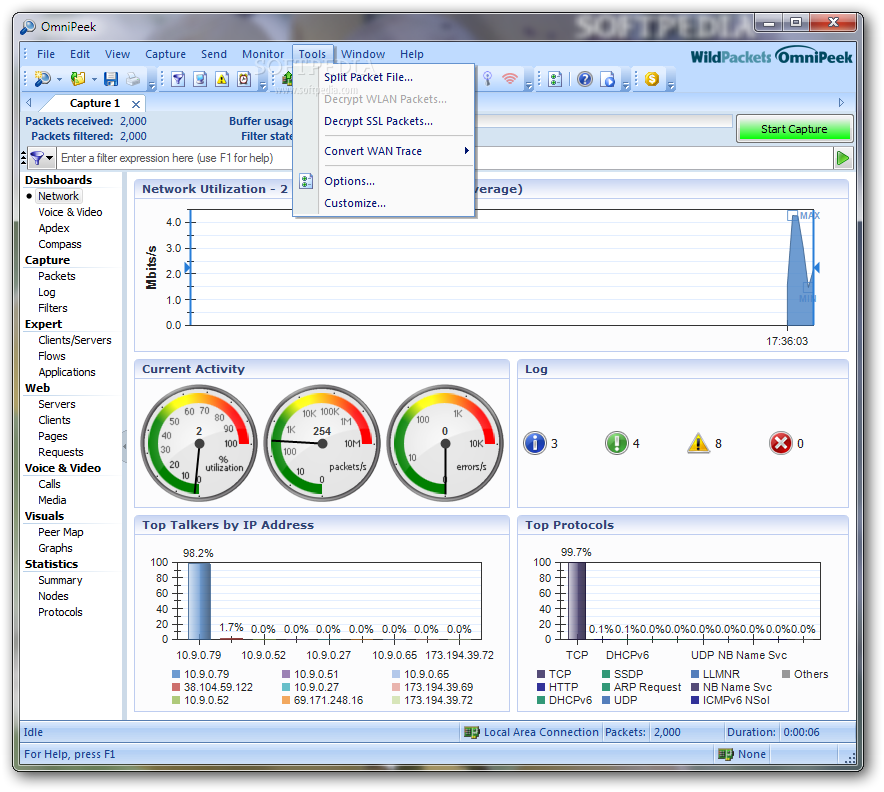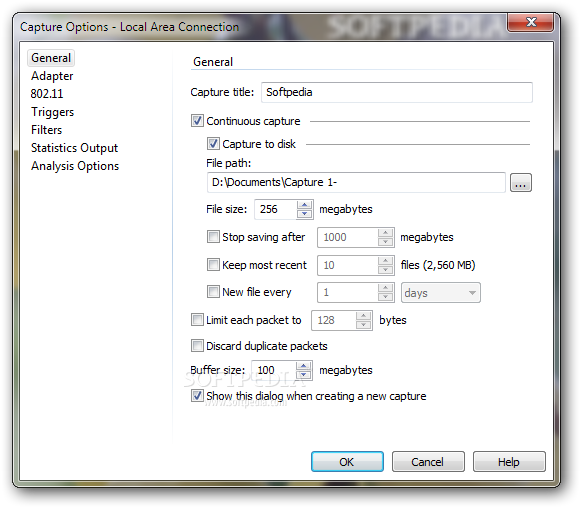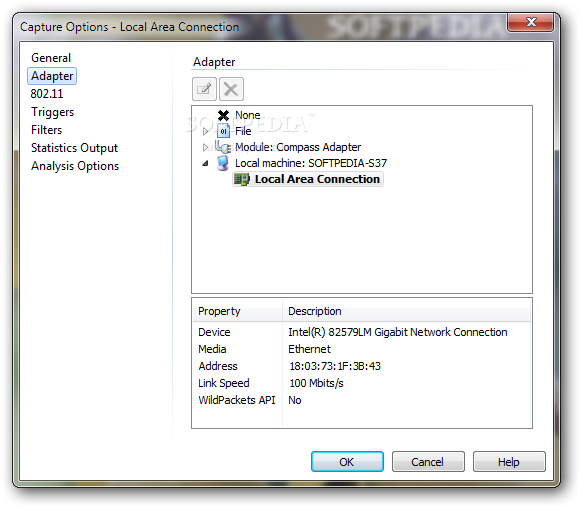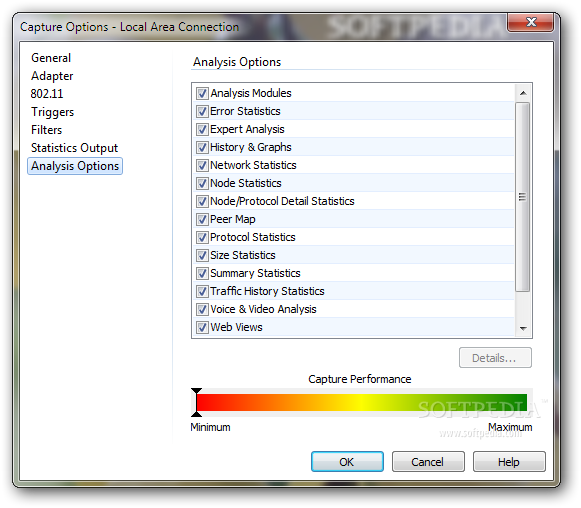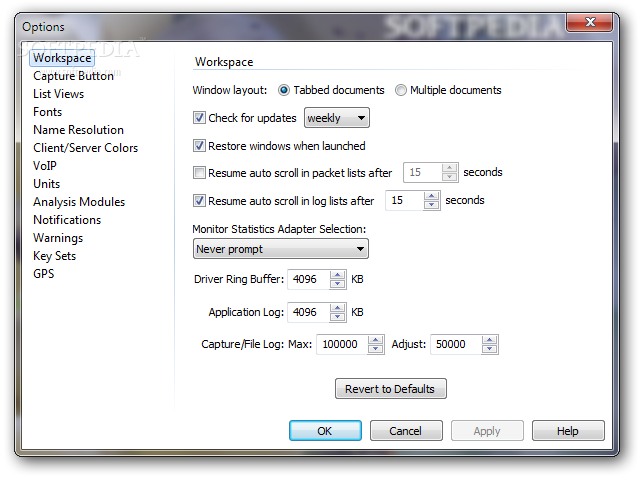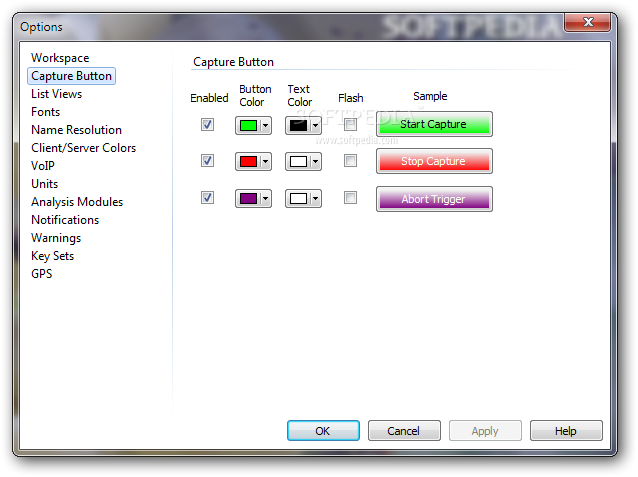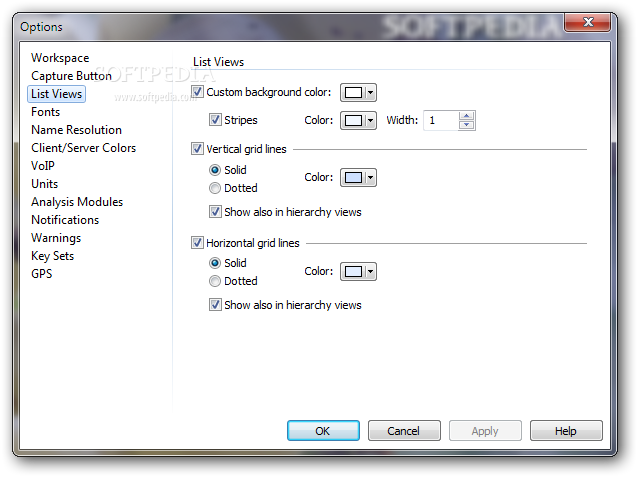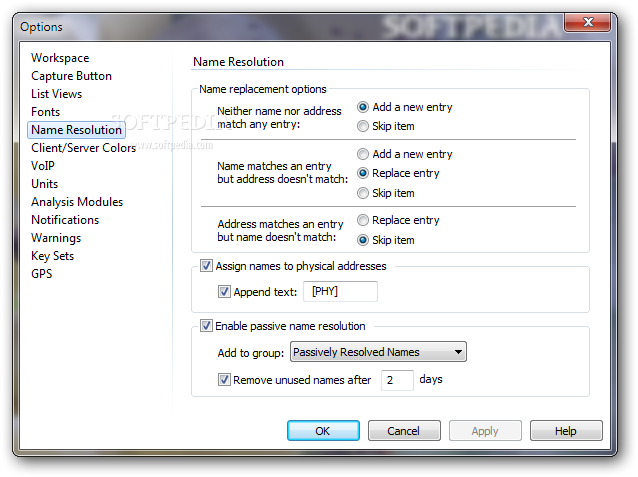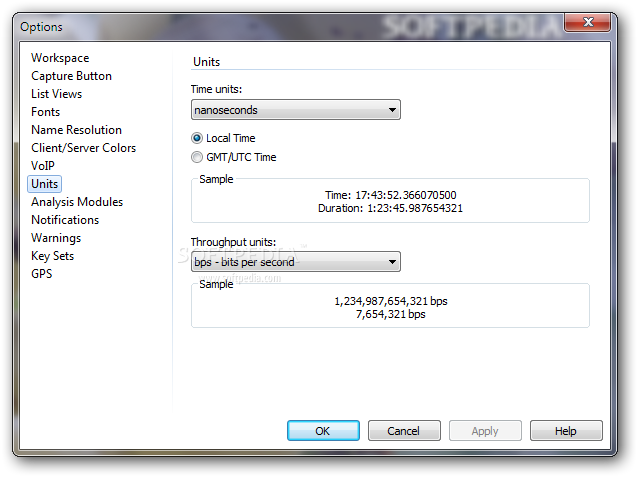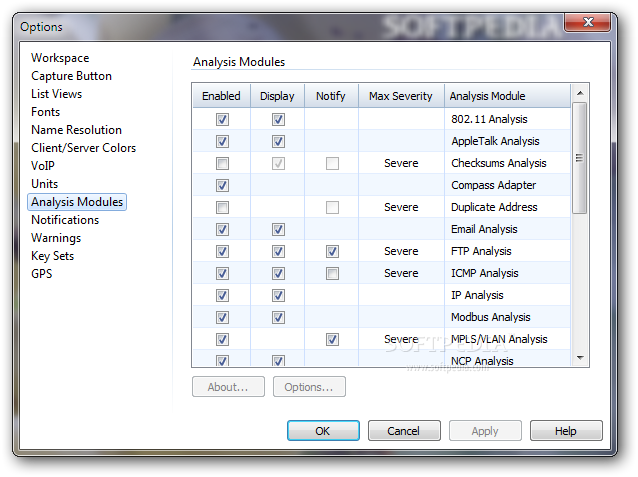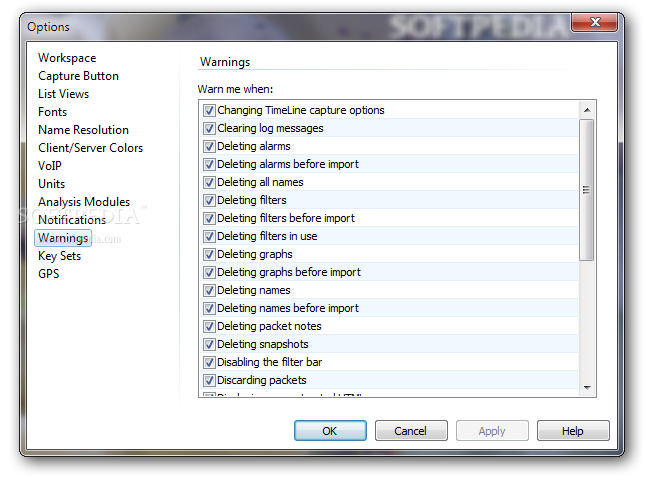Description
OmniPeek
OmniPeek is a great tool for keeping an eye on your network. It helps you dive into all the details to check out what's happening on your LAN. Basically, it makes monitoring corporate networks super easy and takes just a little effort!
Why Network Monitoring Matters
Managing a network isn’t just about watching the bandwidth. You really need to know what’s going on with all the connected computers and the whole setup to fix any problems that come up.
User-Friendly Features
This software captures network activity and analyzes it so you can see what's happening in real-time. The interface is designed to be intuitive, which means you can visualize important information without breaking a sweat.
Navigating the Dashboard
You’ll find various dashboards on the left side panel. For example, if you want to spot which IP addresses are hogging most of the bandwidth, head over to the Network dashboard. Want to look at data traffic? Just click on the Packets tab!
Detailed Statistics
The stats you get include cool graphs showing packet size distribution, wireless access points, and used protocols. Whether you're using Gigabit, Ethernet, or wireless networks, OmniPeek has got your back with most connectivity solutions.
Testing Connections Made Easy
If you're curious about a specific computer's connection, sending data packets is straightforward with available network adapters. Plus, administrators can split packets or use options in the Tools menu to decrypt SSL-encrypted packets.
Multi-Tab Functionality
If you’ve got multiple networks or dashboards open at once (which happens!), no worries! OmniPeek allows for multiple tabs so you can keep everything organized and accessible.
Email Alerts for Important Events
You can also set up email alerts for crucial events so you'll always know what's going on with your connection status—talk about staying connected!
Perfect for Medium and Large Companies
In short, OmniPeek offers advanced analysis of network connectivity and comes with flexible features that make it ideal for medium-sized and large businesses.
User Reviews for OmniPeek 1
-
for OmniPeek
OmniPeek provides a comprehensive network analysis toolset with intuitive interface. Ideal for network administrators in medium to large companies.