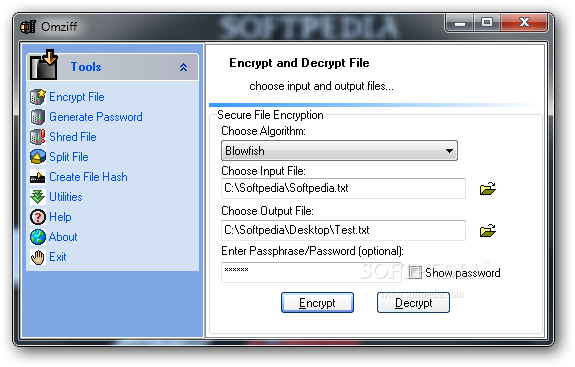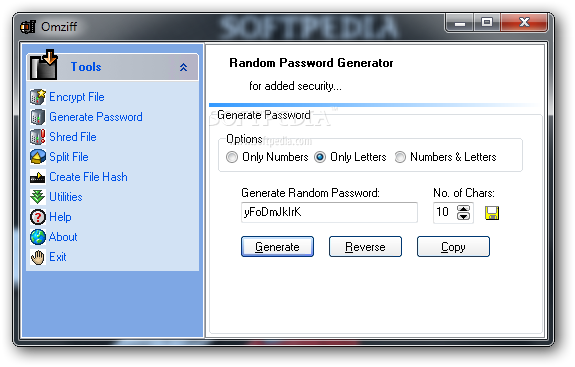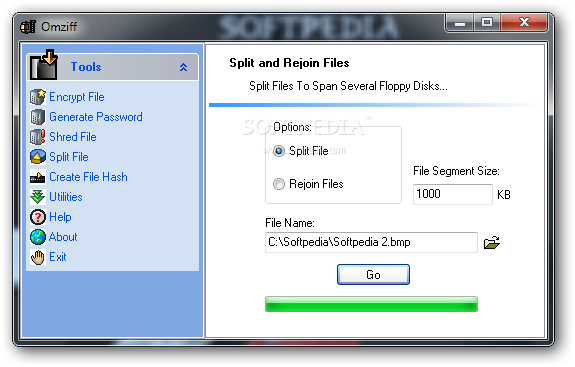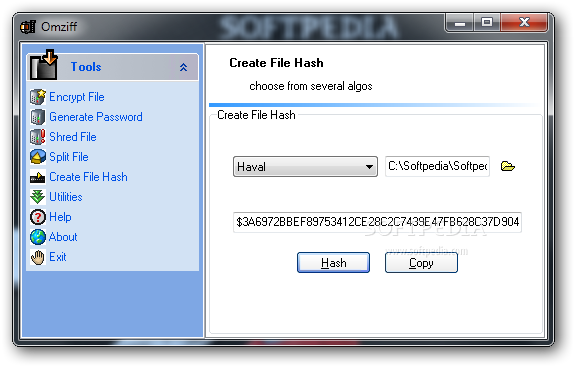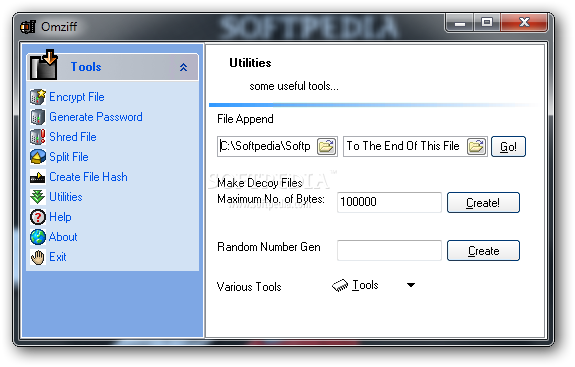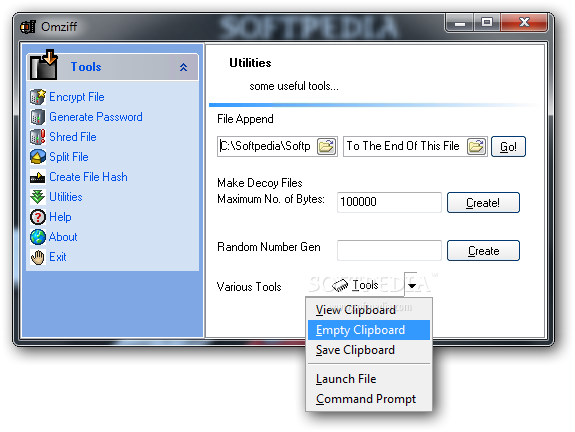Description
Omziff
Omziff is a super handy tool that helps keep your files safe by encrypting them with a password. It's perfect for anyone, whether you're a tech whiz or just starting out!
Lightweight and Portable
This software is lightweight and portable, meaning you don’t even have to install it! Just drop the executable file wherever you want on your computer and run it right away.
Take It Anywhere
You can also save Omziff on a USB flash drive or similar gadget. This way, you can use it on any computer you come across. Imagine carrying the app in your pocket when you're out and about!
No Messy Installations
The best part? When you remove Omziff, it doesn’t leave any traces behind. No new entries in the Windows Registry, no leftover files—just clean and easy!
User-Friendly Interface
The interface is straightforward, featuring a simple layout. You open files using a file browser since drag-and-drop isn’t supported here. Once you've set the output location, chosen your file name, picked a password, and selected an algorithm (like Blowfish or Rijndael), you're ready to start encrypting!
Password Options Galore!
You can create a random password and decide if you want only numbers, only letters, or both. You even get to choose how many characters long it should be!
Extra Features That Rock
Omziff has some cool extra features like shredding files so they can't be recovered, splitting and merging files together, creating file hashes, making decoy files, generating random numbers, and appending files.
Efficient Performance
This software works quickly while using very little CPU power and memory. It won’t slow down your system at all! In our tests, we didn’t see any error messages popping up; the app ran smoothly without hanging or crashing.
Your Go-To Solution for File Security!
Thanks to its easy-to-use design combined with powerful features, Omziff is sure to meet everyone's needs when it comes to securing their files.
User Reviews for Omziff 1
-
for Omziff
Omziff is a user-friendly encryption tool with powerful features. Its portability and speed make it suitable for users of any level.