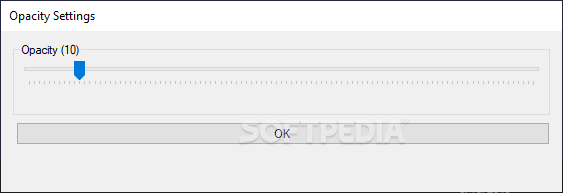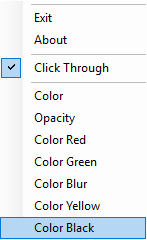Description
OnDesktopOverlay
OnDesktopOverlay is a cool app that helps if you spend a lot of time in front of your computer or if your eyes are sensitive to light. This tool can make that monitor light way easier on your eyes. It does this by letting you put a transparent colored screen over everything, which filters out the annoying blue light.
How It Works
Once you install OnDesktopOverlay, it automatically activates a default overlay, and you’ll see an opacity settings slider pop up. The default color is red, but the best part is you can tweak how intense it is. Adjust it until it feels just right for your eyes!
Easy Color Options
If red isn’t your thing, no worries! Right-click the little icon in the system tray, and you'll find five other colors to choose from. Plus, there’s a handy color index that lets you create your own custom overlay! Just click on “Color” after right-clicking the icon to explore all the options.
No Installation Needed!
You’ll love this—there's no complicated installation process! Just extract the files and run the executable file. Since it's portable, you can even save it on a USB drive or any other device and use it on different systems whenever you want.
Adjusting Opacity
The “Opacity Settings” feature is super simple too! Just slide the bar left or right until your eyes feel comfortable with how bright or dim the overlay is. A small downside? Your settings will reset when you restart the app since it's portable and doesn't save info on your system.
Your Eye Protection Buddy
In short, OnDesktopOverlay is an easy-to-use app that adds a colored layer over your screen to shield your eyes from harmful blue light. You can change the color and adjust its opacity quickly using a simple slider. For more details or to download OnDesktopOverlay, check out SoftPas!
User Reviews for OnDesktopOverlay 13
-
for OnDesktopOverlay
OnDesktopOverlay is a must-have for late-night PC users. Its customizable colored overlay protects eyes from blue light effectively.
-
for OnDesktopOverlay
OnDesktopOverlay has truly transformed my late-night computer sessions! The adjustable overlay colors and opacity are perfect for sensitive eyes. Highly recommend!
-
for OnDesktopOverlay
This app is a game changer! I can customize the color and intensity to reduce eye strain while using my PC. Simple to use and very effective!
-
for OnDesktopOverlay
I love OnDesktopOverlay! The ability to filter blue light with different colors makes such a difference. My eyes feel so much better after long hours on the screen.
-
for OnDesktopOverlay
Fantastic app! Easy to set up, portable, and it really helps with eye comfort during extended use. A must-have for anyone who spends time in front of screens!
-
for OnDesktopOverlay
OnDesktopOverlay is amazing! I can finally work late without straining my eyes. The customizable options are great and the interface is user-friendly.
-
for OnDesktopOverlay
Absolutely love this app! It’s straightforward, easy to use, and significantly reduces eye discomfort from blue light. Highly recommend to fellow night owls!