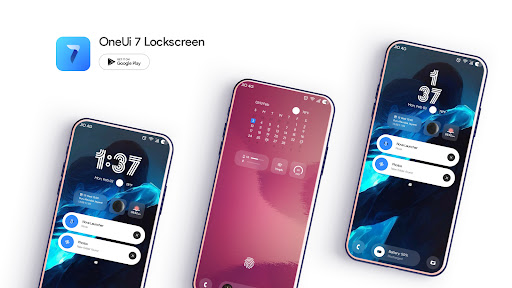Description
OneUI 7 KLCK:
Widgets designed by “Leaf Designs”
https://twitter.com/SachinXpert
App Developed & published by: Purvesh Shinde (Droid Decor)
This is not a standalone app. OneUI 7 KLCK require KLCK & KLCK PRO KEY application (Paid)
What you need:?
? KLCK App:
https://play.google.com/store/apps/details?id=org.kustom.lockscreen
? Pro key (Paid):
https://play.google.com/store/apps/details?id=org.kustom.lockscreen.pro
How to Apply:
? Download OneUI 7 KLCK and KWGT PRO application (Paid)
? Choose the preset
? Click the menu button on the top left corner and turn the lock screen ON
? Click the save button on top right corner.
? And enjoy the awesome Lock Screen
If the Lock screen is not right sized use the Layer or Position option in the KLCK app to modify as per your phone size.
SPECIAL THANKS:
?Jahir Fiquitiva for creating this awesome Kuper Dashboard
.
.
Please contact me with any questions/issues before leaving a negative rating.
??? Lockscreen Creator:
Leaf Designs (Sachin):
Twitter: @SachinXpert
Instagram: @_leafdesigns_
Telegram: @leafdesigns
???Developer & Publisher:
Twitter/ Instagram/ Telegram: @DroidDecor
Telegram Personal: @PurveshShinde
Or Mail me at ? DroidDecor@gmail.com
User Reviews for One UI 7 Lockscreen for KLCK 1
-
for One UI 7 Lockscreen for KLCK
OneUI 7 KLCK offers a sleek Lockscreen design inspired by OneUI 7 with widgets by Leaf Designs. Easy to apply and customize.