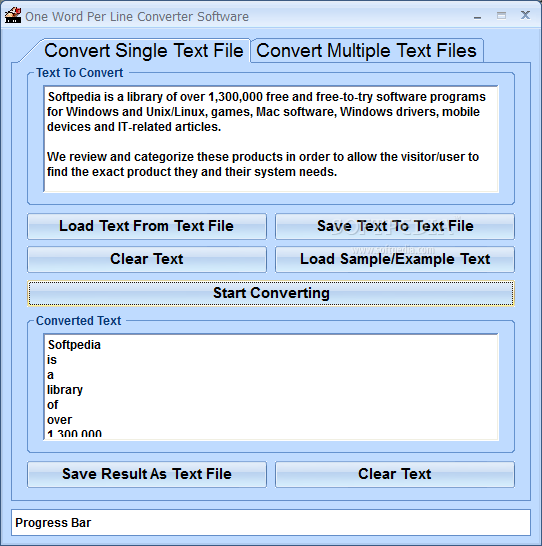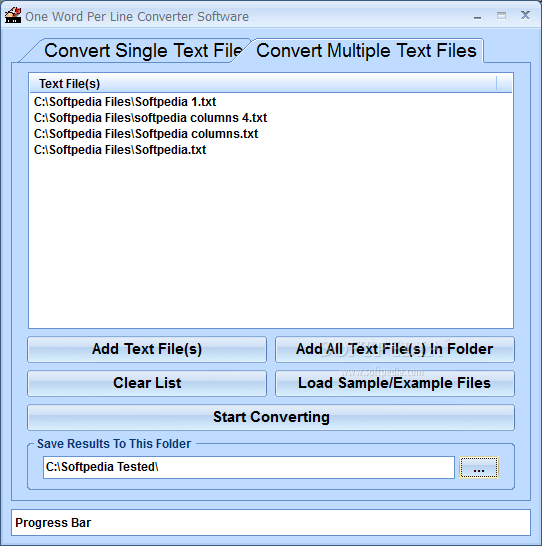Description
One Word Per Line Converter Software
One Word Per Line Converter Software is a handy tool you’ll want in your back pocket when you need to split big chunks of text into individual words, each on its own line. Whether it’s a long paragraph or multiple files, this software can handle it all without breaking a sweat. It takes your text and rearranges it while keeping all the punctuation marks right where they belong.
Easy Text Conversion Options
The software gives you two main ways to convert text: working with a single file or tackling multiple files at once. If you choose the first option, just load your document into the program. It automatically pulls in all the phrases so you can see them in the preview area. From there, you can either save these sentences into a new text file or convert them instantly.
Preview and Progress Tracking
You’ll find that the results pop up in a special section at the bottom of the window. This way, you can check everything before saving it to your computer. If your original text is large, don’t worry! The process might take a few seconds or even minutes, but you can track its progress on the handy progress bar.
Handling Multiple Files with Ease
If you have several files to work with, One Word Per Line Converter Software makes it super easy! You can add multiple files from different folders or even load an entire directory at once. The software will spot which files are supported automatically. In the preview area, you'll see all your files lined up with their full paths so if you've added something by mistake, it's easy to remove it and start fresh.
Quick Conversion Process
Select where you want to save your output folder and kick off the conversion process. The software works quickly and lets you keep an eye on its progress through that same progress bar.
Your Text Made Simple
This nifty tool divides any sentence by putting each word on its own line whenever there's a space between words. Don’t worry about hyperlinks—they stay intact! Punctuation marks are generally ignored if they’re placed correctly. Breaking down sentences this way helps make each word easier to manage and read.
If you're ready to try out this amazing tool for yourself, click here!
User Reviews for One Word Per Line Converter Software 1
-
for One Word Per Line Converter Software
One Word Per Line Converter Software efficiently splits text into one word per line. Great for managing large texts and batches of files.