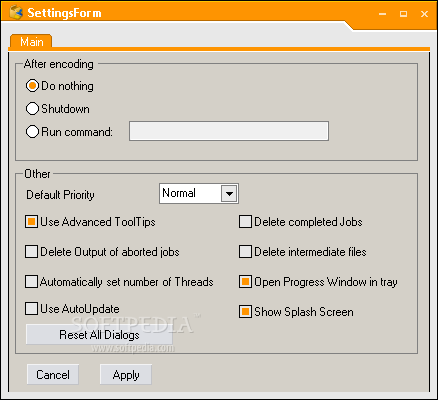Description
OneClick Disk Cleaner
OneClick Disk Cleaner is a super handy tool that helps you free up disk space by cleaning out temporary files. These are the little bits of data that pile up in places like your system's temporary folder, the Internet Explorer Cache, cookies, and even the Recycle Bin. Plus, it can wipe away personal traces like your recently opened documents and typed URLs. It's like giving your computer a fresh start!
Why Choose OneClick Disk Cleaner?
This software has an easy-to-use interface that anyone can navigate. You don’t need to be a tech whiz to figure it out! OneClick Disk Cleaner lets you set up cleaning profiles, so it knows exactly what to clean and when. It can even kick off automatically when you start your computer—no clicks needed! It works great with popular browsers like Internet Explorer, Firefox, and Opera, along with other third-party apps.
Awesome Features of OneClick Disk Cleaner
Here are some key features:
- Easy to use.
- Cleans most common tracks.
- Has a built-in cookie manager.
- Supports multiple predefined preset profiles.
System Requirements for OneClick Disk Cleaner
Requirements:
- Intel Pentium II 350MHz or above.
- 64 MB RAM or above.
- .NET Framework needed.
If you're ready to tidy up your computer, check out OneClick Disk Cleaner here!
User Reviews for OneClick Disk Cleaner 1
-
for OneClick Disk Cleaner
OneClick Disk Cleaner is a user-friendly app that efficiently cleans up disk space and personal tracks. Useful for maintaining system performance.