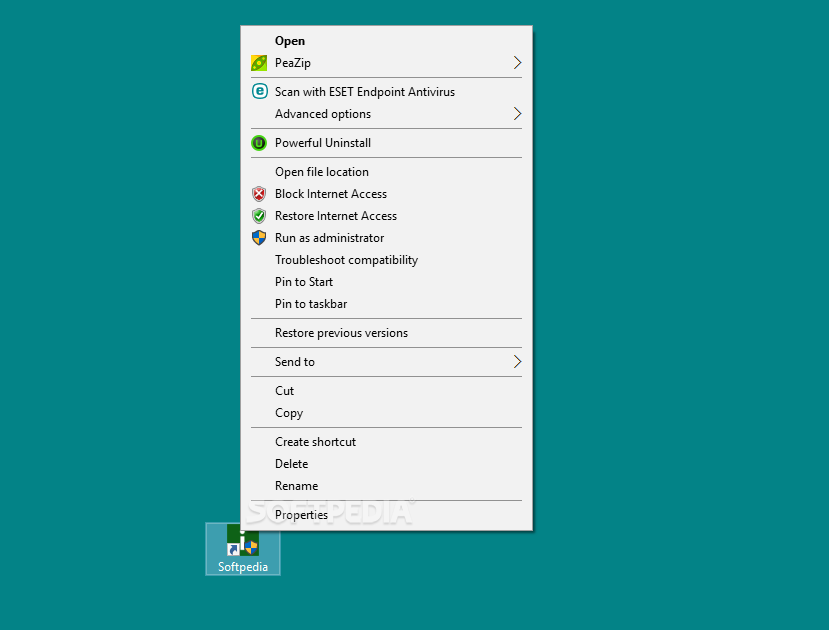Description
OneClick Firewall
OneClick Firewall is a super handy tool that gives you control over the programs running on your computer. It's especially important when using software that might collect data without you knowing. With this lightweight software, you can easily block any app from accessing the Internet, and it doesn't require much effort on your part.
Simple to Use
This application is all about simplicity. Once you install OneClick Firewall, it fits right into your Explorer context menu. That means all you have to do is right-click on any application, and you'll see new options pop up!
Block Internet Access Effortlessly
With just a click, you can block an app's Internet access, ensuring no sneaky communications happen behind your back. And if you ever want to allow the app to connect again, it's just as easy to restore access—like flipping a switch!
No Complicated Setup Needed
The best part? You won't see any complicated user interface or need for tricky setups. Download OneClick Firewall, and it runs quietly in the background without hogging your computer's resources.
A Quick Solution Compared to Windows Firewall
If you've ever tried setting up Windows Firewall, you know it can take some time. OneClick Firewall makes things much easier by letting you make changes with just one click! It's perfect for everyone who wants quick solutions without diving into complicated settings.
Your Go-To Tool for Internet Control
In conclusion, if you're looking for an efficient way to manage which apps connect online, OneClick Firewall is definitely worth checking out. It's easy to use and helps keep your data safe without being intrusive at all!
User Reviews for OneClickFirewall 1
-
for OneClickFirewall
OneClickFirewall is a user-friendly tool that seamlessly integrates with the Explorer context menu, allowing control over Internet access for specific programs.