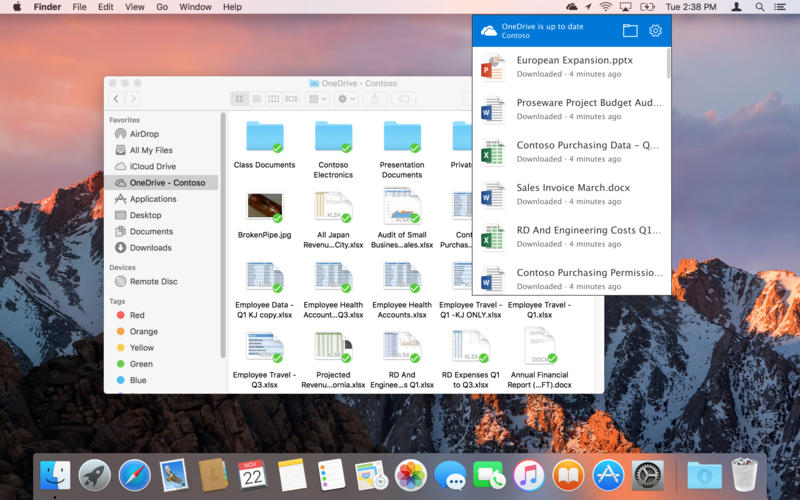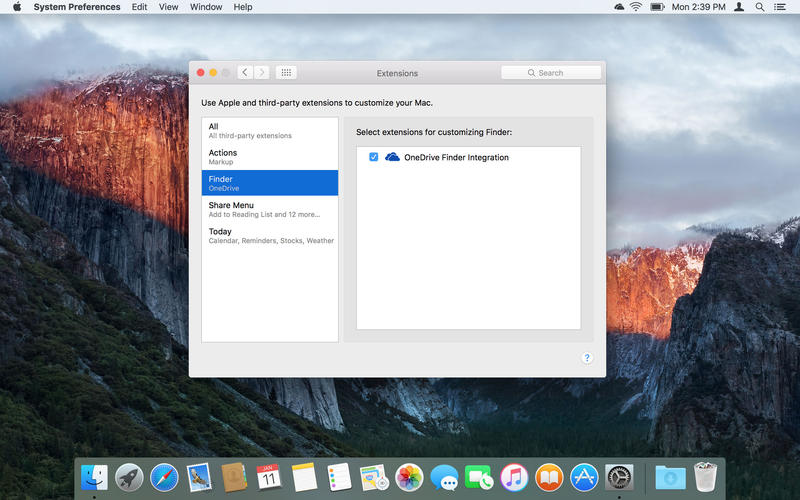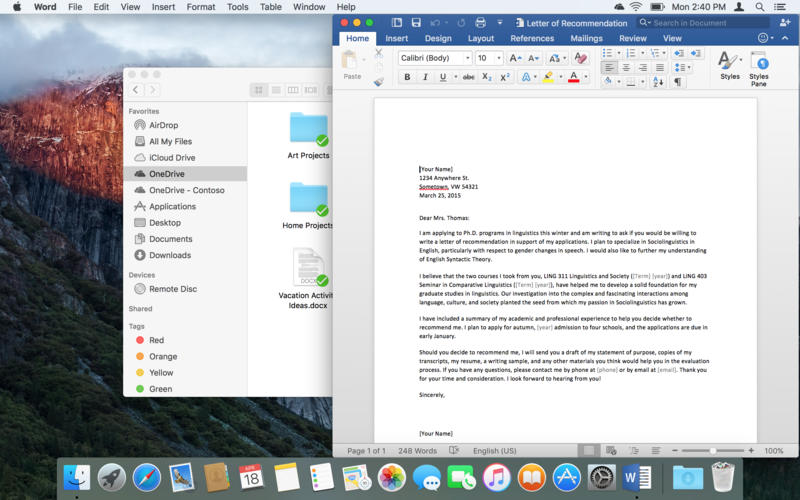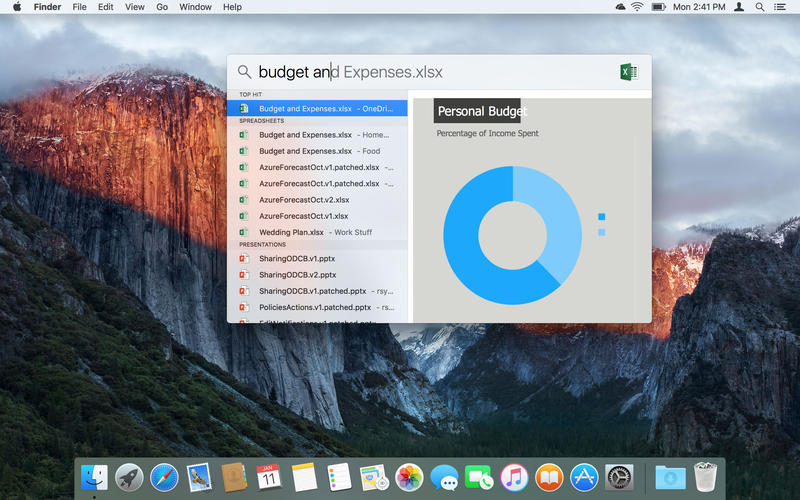Description
OneDrive
OneDrive is a super handy cloud storage service from Microsoft. If you’re a Windows Live user, you can sign up for an account without spending a dime!
Sync Files Across All Your Devices
What’s cool about OneDrive is that it keeps your files synced on all your devices. Microsoft has clients available for just about everything: Mac or PC computers, Windows tablets, Android devices, iPhones, and even Xbox consoles.
Using OneDrive on Your Mac
The OneDrive client for Mac lives in your status bar. It makes sure that everything in your OneDrive folder is synced with Microsoft’s servers automatically—no need for you to do anything!
Getting Started with OneDrive
The first time you open the app, you'll need to enter your Windows Live login info. Then, pick where you want your OneDrive folder to be and choose which folders you want to sync to your Mac. Don’t worry; you'll just see the names of the folders—you won't get lost in their content yet.
Automatic Syncing Made Easy
If you want the app to start automatically when you log into your Mac, just check the box in the preferences window. After that, OneDrive will handle syncing all by itself unless you decide to change something.
Accessing Your Files Effortlessly
To work with files stored in OneDrive's cloud, head over to the OneDrive folder on your Mac. The menu at the top of your screen gives you quick access to this folder and shows how much storage space you've got left.
Adjusting Sync Settings Anytime
If you ever need to tweak which folders sync to your Mac, it’s easy! Just pop open the Preferences window anytime and select or deselect folders as needed.
Your Essential Tool for Syncing
If you're using Microsoft Live and want all that cloud content on your Mac, using the OneDrive client is key! After setting it up once, it does its thing without needing any more input from you.
User Reviews for OneDrive FOR MAC 7
-
for OneDrive FOR MAC
OneDrive for Mac simplifies cloud storage for Microsoft Live users, providing seamless syncing without user intervention. A must-have for easy data access.
-
for OneDrive FOR MAC
OneDrive is a lifesaver! The seamless sync across all my devices is fantastic. Highly recommend!
-
for OneDrive FOR MAC
I love how easy it is to use OneDrive. Automatic syncing and storage management make my life so much easier!
-
for OneDrive FOR MAC
OneDrive has made file storage and access incredibly convenient. The interface is user-friendly and efficient!
-
for OneDrive FOR MAC
Fantastic app! OneDrive keeps my files safe and synced effortlessly. Couldn't ask for a better cloud service.
-
for OneDrive FOR MAC
I’m really impressed with OneDrive! It's reliable, easy to set up, and works perfectly on all my devices.
-
for OneDrive FOR MAC
OneDrive has transformed how I manage my files. Syncing is automatic, and I love the accessibility it offers!